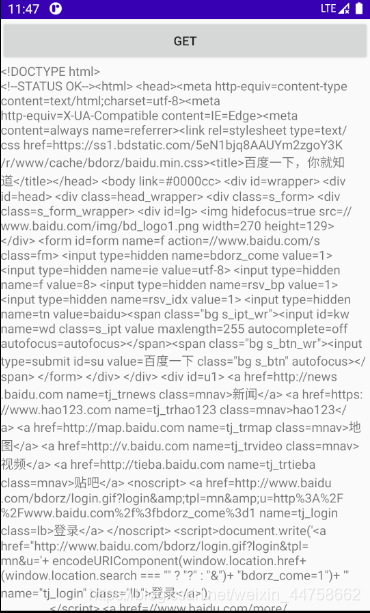概念
一个处理网络请求的开源项目,是安卓端最火热的轻量级框架,由移动支付Square公司贡献(该公司还贡献了Picasso)用于替代HttpUrlConnection和Apache HttpClient(android API23 6.0里已移除HttpClient,现在已经打不出来)
本文介绍的是原生OKHttp的GET、POST小案例,用法相对麻烦,又必须了解下。现在有封装好了的OKHttp的库,后面在做介绍。欢迎大家关注一下我的博客。
希望我代码不对的地方,或者有更好的代码,大家可以指出来,让我学习,一起进步!谢谢大家!
优势
支持连接同一地址的链接共享同一个socket
通过连接池来减少相应延迟
透明的GZIP压缩
主要功能
联网请求文本数据
大文件上传
大文件下载
请求图片
使用步骤
本文简单介绍其GET、POST请求,更多案列,之后在于大家分享!博客连续更新中,大家可以关注下!本人使用的是Android studio
1、下载OKHttp3
打开Project Structure(ctrl+alt+shift+s)
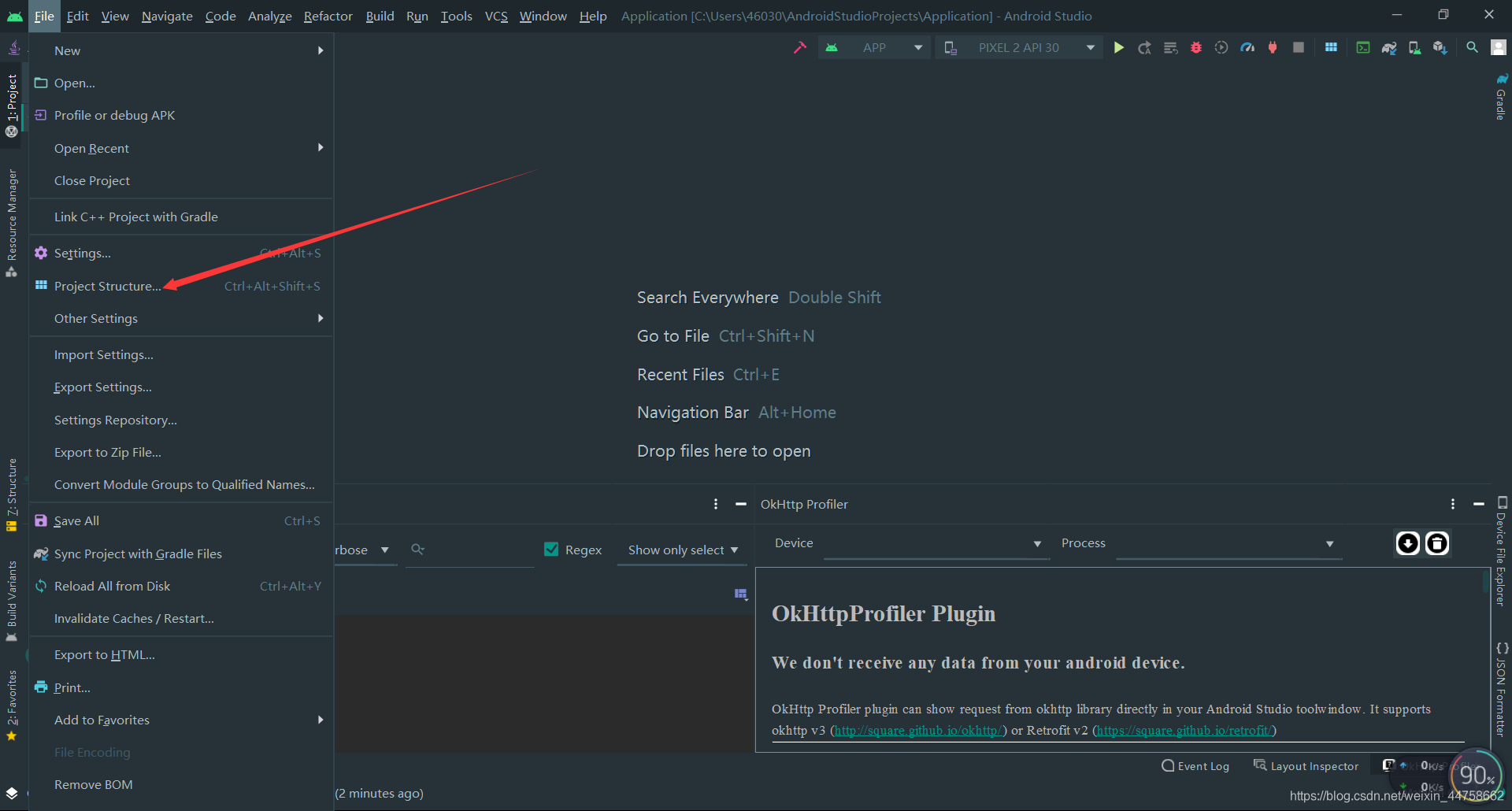
选择Dependencies,添加依赖,点击小加号进行添加
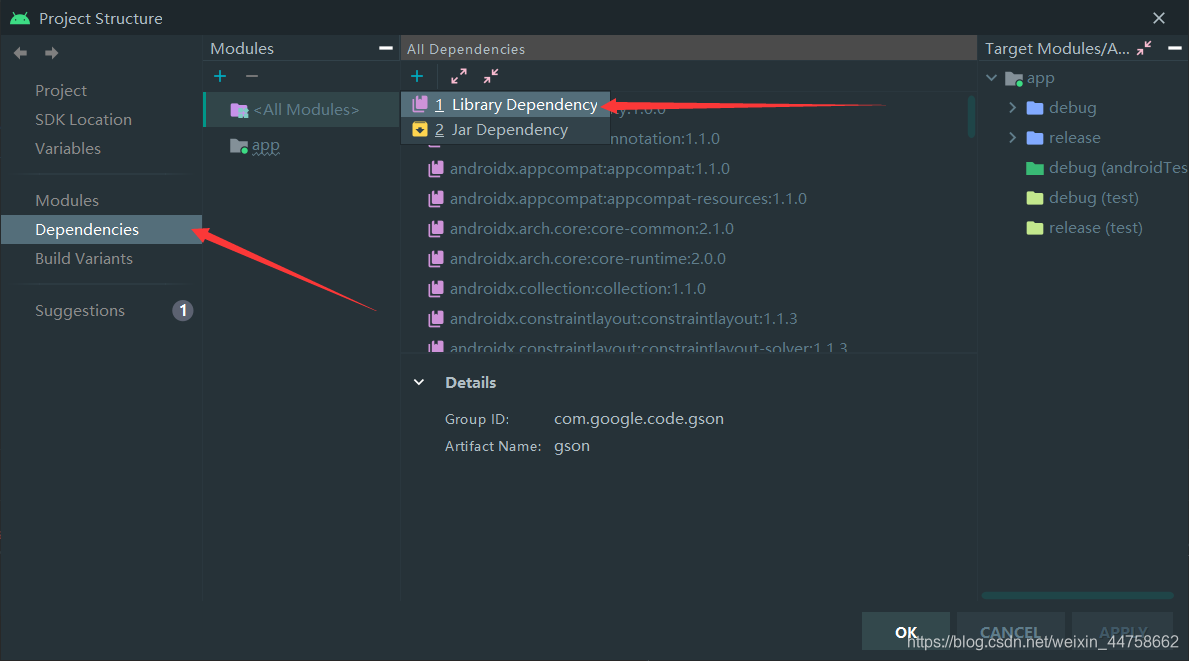
输入OKHttp进行查找之后选择版本,点击OK等待Android studio下载完成
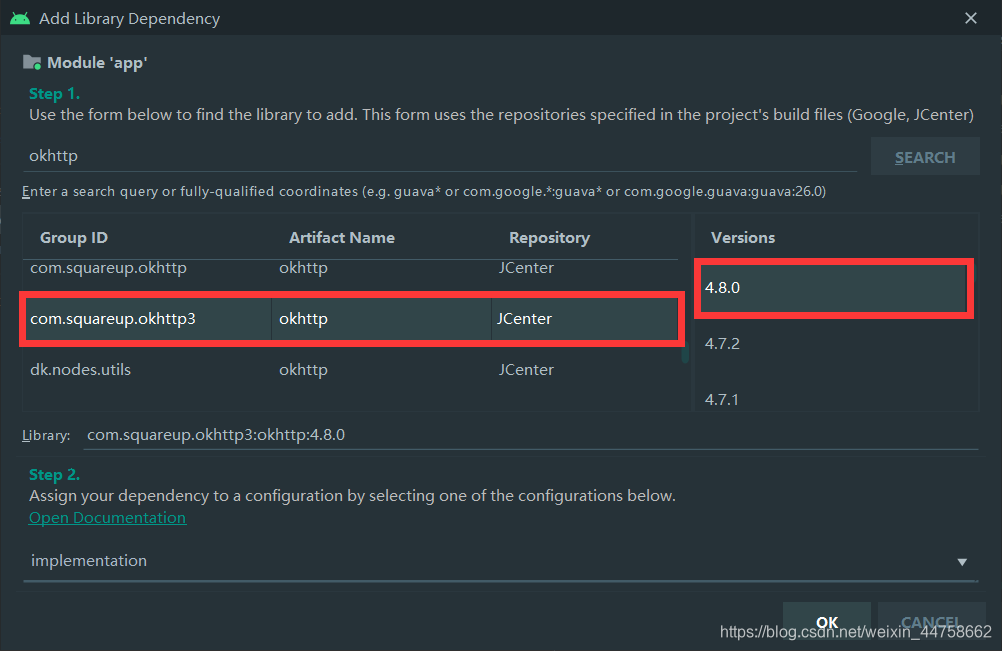 如果下载不了,可以下载JAR包进行添加,自行百度,这里不做介绍了。
如果下载不了,可以下载JAR包进行添加,自行百度,这里不做介绍了。
添加网络权限
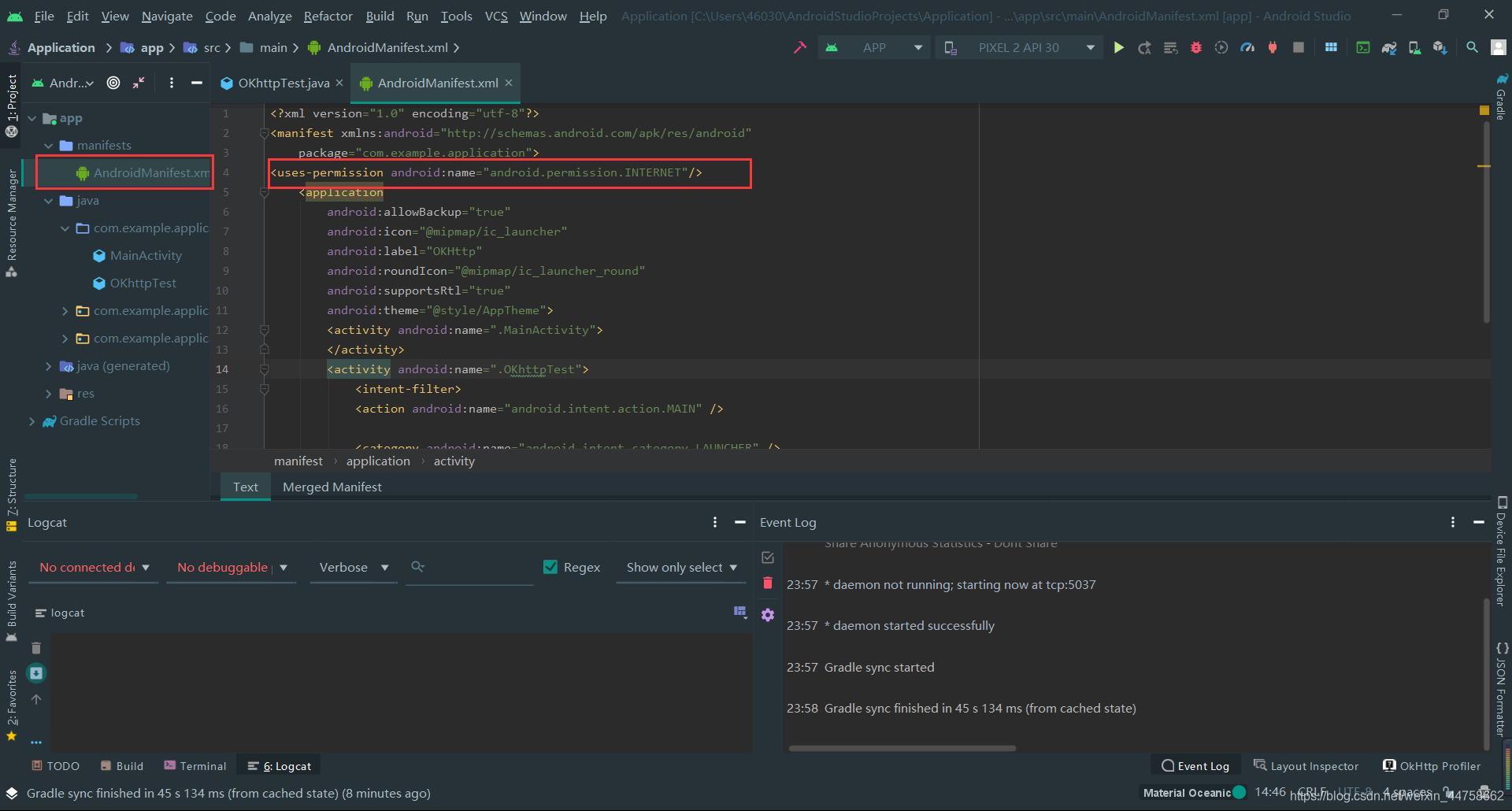
2、同步GET请求
该方法需要在子线程中执行,故要更新组件信息,又要用到 Handler进行更新
具体代码:
package com.example.application;
import android.app.Activity;
import android.os.Bundle;
import android.os.Handler;
import android.os.Message;
import android.view.View;
import android.widget.Button;
import android.widget.TextView;
import androidx.annotation.NonNull;
import androidx.annotation.Nullable;
import java.io.IOException;
import okhttp3.OkHttpClient;
import okhttp3.Request;
import okhttp3.Response;
public class OKhttpTest extends Activity {
Button GET;
TextView tvShow;
//创建handler对象对TextView tvShow进行信息更新
Handler handler = new Handler(){
@Override
public void handleMessage(@NonNull Message msg) {
super.handleMessage(msg);
if(msg.what == 1){
tvShow.setText(msg.obj.toString()); //更新组件
}
}
};
@Override
protected void onCreate(@Nullable Bundle savedInstanceState) {
super.onCreate(savedInstanceState);
setContentView(R.layout.activity_main);
GET=findViewById(R.id.but_GET);
tvShow = findViewById(R.id.tv_show);
GET.setOnClickListener(new View.OnClickListener() {
@Override
public void onClick(View view) {
try {
GET("https://www.baidu.com/"); //用自定义方法GET(string url);
} catch (IOException e) {
e.printStackTrace();
}
}
});
}
/*******************************************************/
private void GET(final String url) throws IOException {
new Thread(){ //开启线程
@Override
public void run() {
super.run();
OkHttpClient client = new OkHttpClient(); //创建客户端
Request request = new Request
.Builder()
.url(url)
.build();
Response response = null;
try {
response = client.newCall(request).execute();
String str= response.body().string(); //这里用的是string 不是tostring
//用msg与handler进行组件信息更新
Message msg = new Message();
msg.what=1;
msg.obj = str;
handler.sendMessage(msg);
} catch (IOException e) {
e.printStackTrace();
}
}
}.start(); //开启线程
}
}
3、异步GET请求
异步比同步常用
package com.example.application;
import android.app.Activity;
import android.os.Bundle;
import android.util.Log;
import android.view.View;
import android.widget.Button;
import android.widget.TextView;
import androidx.annotation.Nullable;
import org.jetbrains.annotations.NotNull;
import java.io.IOException;
import okhttp3.Call;
import okhttp3.Callback;
import okhttp3.OkHttpClient;
import okhttp3.Request;
import okhttp3.Response;
public class OKhttpTest extends Activity {
Button GET;
TextView tvShow;
@Override
protected void onCreate(@Nullable Bundle savedInstanceState) {
super.onCreate(savedInstanceState);
setContentView(R.layout.activity_main);
GET=findViewById(R.id.but_GET);
tvShow = findViewById(R.id.tv_show);
GET.setOnClickListener(new View.OnClickListener() {
@Override
public void onClick(View view) {
try {
GET("https://www.baidu.com/"); //用自定义方法GET(string url);
} catch (IOException e) {
e.printStackTrace();
}
}
});
}
private void GET(final String url) throws IOException {
OkHttpClient client = new OkHttpClient(); //创建客户端
Request request = new Request.Builder().url(url).build();
Call call = client.newCall(request);
call.enqueue(new Callback() {
@Override
public void onFailure(@NotNull Call call, @NotNull IOException e) { //失败执行的方法
}
@Override
public void onResponse(@NotNull Call call, @NotNull Response response) throws IOException {
if (response.isSuccessful()){
final String str = response.body().string();
tvShow.post(new Runnable() { //更新tvShow
@Override
public void run() {
tvShow.setText(str);
}
});
}
}
});
}
}
实现图:
实用中并不会获取这些乱七八糟的数据
4、POST请求
可以用于得到数据,也可以用于上传数据
与GET同步请求差不多,也用在子线程中执行
大致步骤如下:
package com.example.application;
import android.app.Activity;
import android.os.Bundle;
import android.os.Handler;
import android.os.Message;
import android.view.View;
import android.widget.Button;
import android.widget.TextView;
import androidx.annotation.NonNull;
import androidx.annotation.Nullable;
import java.io.IOException;
import okhttp3.MediaType;
import okhttp3.OkHttpClient;
import okhttp3.Request;
import okhttp3.RequestBody;
import okhttp3.Response;
public class OKhttpTest extends Activity {
public static final MediaType JSON
= MediaType.get("application/json; charset=utf-8"); //配置文件
Button POST;
TextView tvShow;
//创建handler对象对TextView tvShow进行信息更新
Handler handler = new Handler(){
@Override
public void handleMessage(@NonNull Message msg) {
super.handleMessage(msg);
if(msg.what == 1){
tvShow.setText(msg.obj.toString()); //更新组件
}
}
};
@Override
protected void onCreate(@Nullable Bundle savedInstanceState) {
super.onCreate(savedInstanceState);
setContentView(R.layout.activity_main);
POST=findViewById(R.id.but_POST);
tvShow = findViewById(R.id.tv_show);
POST.setOnClickListener(new View.OnClickListener() {
@Override
public void onClick(View view) {
try {
POST("https://www.baidu.com/",""); //不是上传数据故为空
} catch (IOException e) {
e.printStackTrace();
}
}
});
}
/*******************************************************/
private void POST(final String url, final String json) throws IOException {
new Thread(){ //开启线程
@Override
public void run() {
super.run();
OkHttpClient client = new OkHttpClient(); //创建客户端
RequestBody body =RequestBody.create(json,JSON);
Request request = new Request.Builder()
.url(url)
.post(body)
.build();
try {
Response response = client.newCall(request).execute();
String str = response.body().string();
//用msg与handler进行组件信息更新
Message msg = new Message();
msg.what=1;
msg.obj = str;
handler.sendMessage(msg);
} catch (IOException e) {
e.printStackTrace();
}
}
}.start();
}
}
总结
我例子中的百度官网,这里只是简单的演示,使用中并不会这么用来获得这些乱七八糟的数据。
本人新手,希望大家对我的文章进行斧正,谢谢大家了!