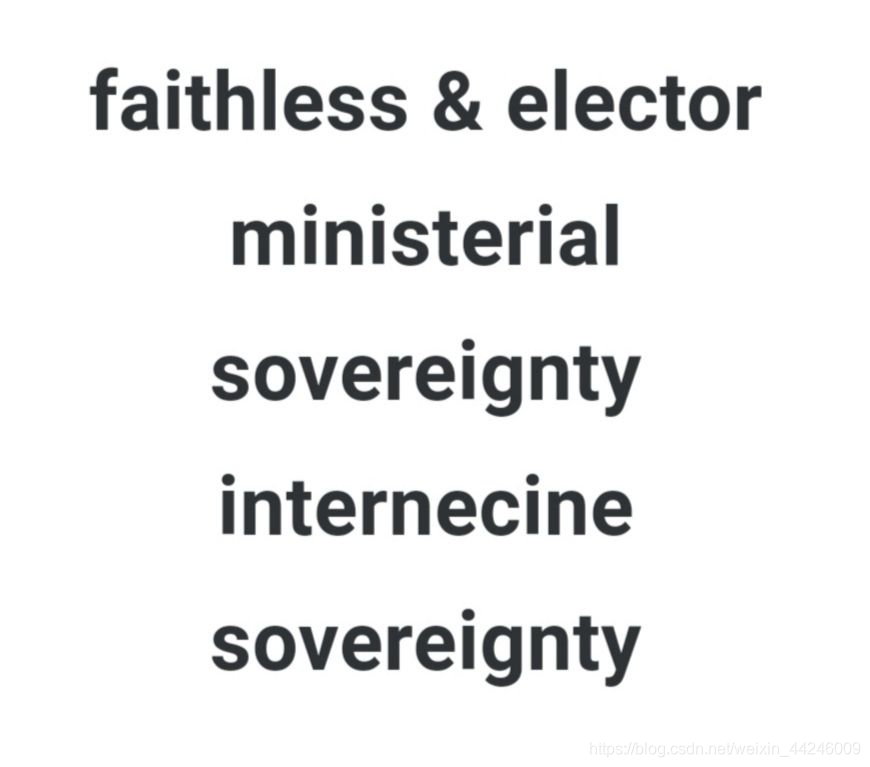找到项目的目录下的src文件夹
创建xxx.txt文件
在txt文件中输入配置的资源
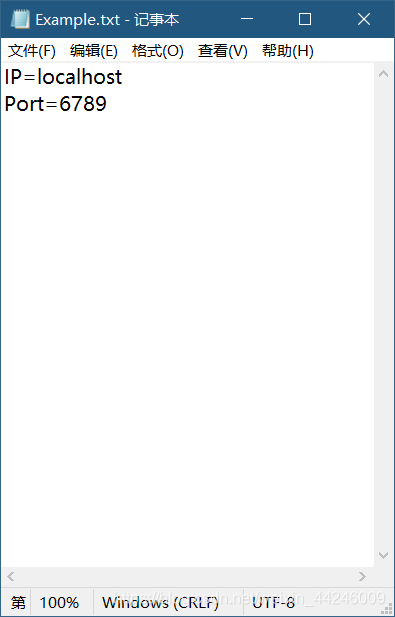
将其改名为xxx.properties
Eclipse项目中读取该属性文件以及其中属性的方法
//Get .properties
Property = new Properties();
Property.load(Thread.currentThread()
.getContextClassLoader()
.getResourceAsStream("xxx.properties"));
//Get property
String IP_addr = Property.getProperty("IP");
int PortNum = Integer.parseInt(Property.getProperty("Port"));