小试牛刀
刚买到《机器学习实战》这本书,爱不释手。但是里面在调试第二章的第一处代码的时候就出现了问题,所以将一些调试结果与对其理解写在下面。
一、导入数据
由于网站的数据难以下载,数据
文件已经被我保存下来,百度网盘链接:https://pan.baidu.com/s/18g57CsRp5_3hYEYzjK69Vw,提取码:cg1f
数据下载下来后,在桌面创建一个文件夹,将
文件放入其中,另外新建一个记事本,后缀改为
文件,打开即可进行操作。这就是数据文件的前几行。
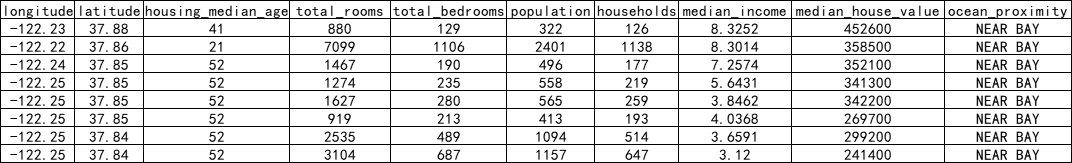
大致来看这个数据集的描述特征:longitude(纬度),latitude(经度),housing_median_age(房屋中位使用年限),total_rooms(总房间数),total_bedrooms(总卧室数),population(人口),households(家庭),median_income(平均收入),median_house_value(房屋均价),ocean_proximity(邻近海么)。翻译水平有限O_O,大致看懂了什么意思就行,一共是
行数据。
二、快速查看数据结构
2.1 查看数据文件形式
以下操作均在 下进行。
import pandas as pd
def load_housing_data(): #导入房屋数据并且返回一个pd对象
housing_data = 'housing.csv'
data = pd.read_csv(housing_data)
return data
housing = load_housing_data()
housing.head()#调取数据前五行
longitude latitude ... median_house_value ocean_proximity
0 -122.23 37.88 ... 452600 NEAR BAY
1 -122.22 37.86 ... 358500 NEAR BAY
2 -122.24 37.85 ... 352100 NEAR BAY
3 -122.25 37.85 ... 341300 NEAR BAY
4 -122.25 37.85 ... 342200 NEAR BAY
这里读取数据可能会出现读取不完全的情况。
longitude latitude … median_house_value ocean_proximity
0 -122.23 37.88 … 452600 NEAR BAY
1 -122.22 37.86 … 358500 NEAR BAY
2 -122.24 37.85 … 352100 NEAR BAY
3 -122.25 37.85 … 341300 NEAR BAY
4 -122.25 37.85 … 342200 NEAR BAY
在命令行里重新加入这两句就可以输出完全了。
pd.set_option('display.max_columns', None)#显示所有列
pd.set_option('display.max_rows', None)#显示所有行
2.2 查看数据空值数量
通过info()方法可以快速获取数据集的简单描述,特别是总行数,每个属性的类型和非空值的数量。
housing.info()
<class 'pandas.core.frame.DataFrame'>
RangeIndex: 20640 entries, 0 to 20639
Data columns (total 10 columns):
# Column Non-Null Count Dtype
--- ------ -------------- -----
0 longitude 20640 non-null float64
1 latitude 20640 non-null float64
2 housing_median_age 20640 non-null int64
3 total_rooms 20640 non-null int64
4 total_bedrooms 20433 non-null float64
5 population 20640 non-null int64
6 households 20640 non-null int64
7 median_income 20640 non-null float64
8 median_house_value 20640 non-null int64
9 ocean_proximity 20640 non-null object
dtypes: float64(4), int64(5), object(1)
memory usage: 1.6+ MB
我们可以看到total_bedrooms中Non-NULL Count数量为 ,翻一翻数据文件的确存在几个空数据。
2.3 查看数据分类情况
在整个数据文件中,我们会发现除了最后一列为object属性外,其余属性均为int64,float64,那么现在我们想查看一下这个object其中到底有什么属性,后面绿色的数字是指属性出现的次数。
housing["ocean_proximity"].value_counts() #ocean_proximity为属性标签
<1H OCEAN 9136
INLAND 6551
NEAR OCEAN 2658
NEAR BAY 2290
2.4 数值属性的摘要
这里有数量,平均值,标准差,最小值,四分之一中位数等,不做过多解释了。
housing.describe()
total_bedrooms population households median_income median_house_value
count 20433.000000 20640.000000 20640.000000 20640.000000 20640.000000
mean 537.870553 1425.476744 499.539680 3.870671 206855.816909
std 421.385070 1132.462122 382.329753 1.899822 115395.615874
min 1.000000 3.000000 1.000000 0.499900 14999.000000
25% 296.000000 787.000000 280.000000 2.563400 119600.000000
50% 435.000000 1166.000000 409.000000 3.534800 179700.000000
75% 647.000000 1725.000000 605.000000 4.743250 264725.000000
max 6445.000000 35682.000000 6082.000000 15.000100 500001.000000
2.5 直方图展示
关于hist()函数
函数功能:在x轴上绘制定量数据的分布特征(用于连续数据,而柱状图用于离散数据)
这个可以体现数据的分布情况,画的图还不错
import matplotlib.pyplot as plt
housing.hist(bins=50,figsize=(20,15))
plt.show()
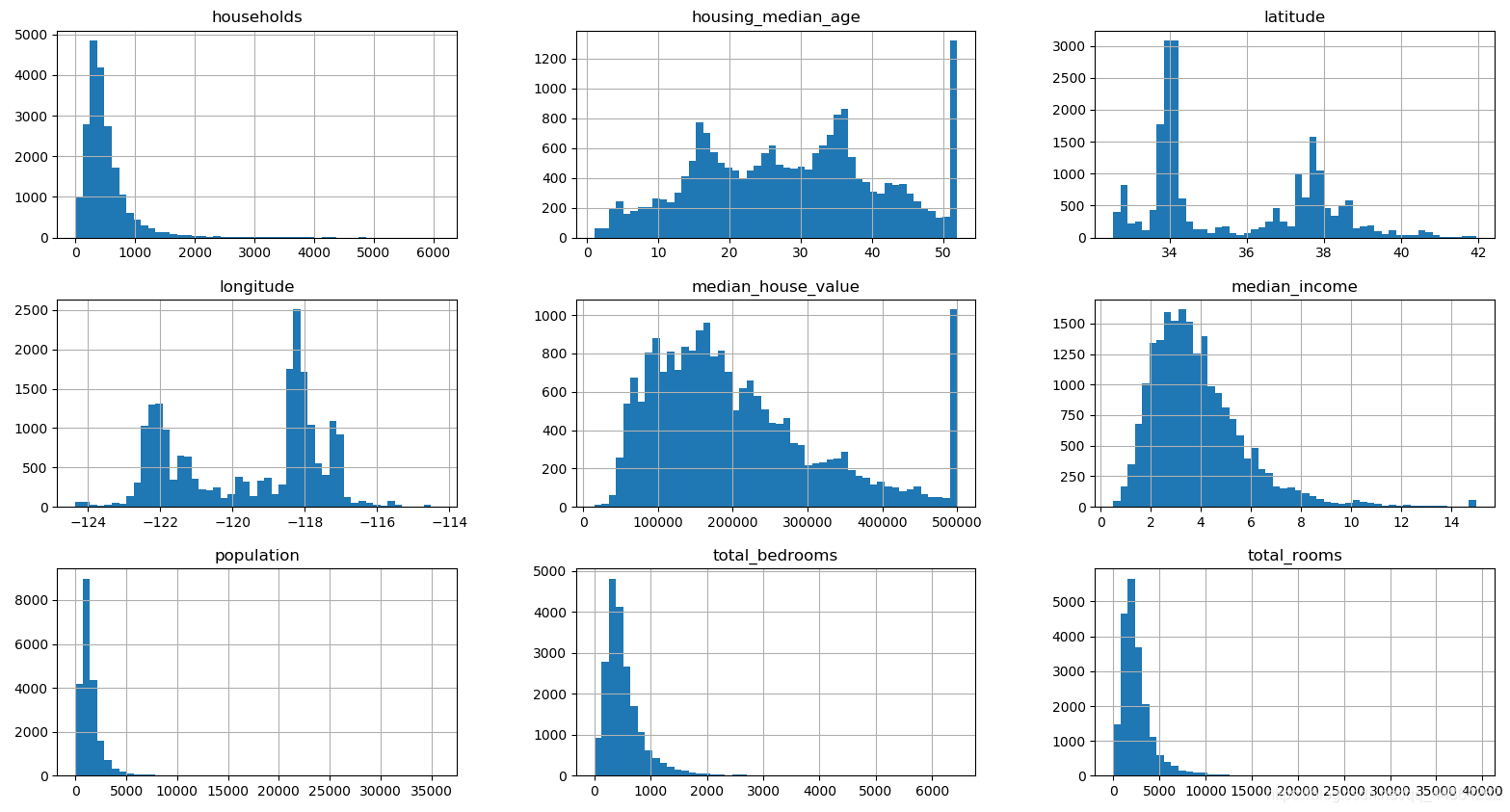
三、创建测试集
3.1 创建测试集
创建测试集非常简单:只需要随机选择一些实例,通常是数据集的 %,然后将他们放在一边:
import numpy as np
def split_train_test(data,test_ratio):
shuffled_indices=np.random.permutation(len(data))#<class 'numpy.ndarray'>
test_set_size=int(len(data)*test_ratio)#<class 'int'>
test_indices=shuffled_indices[test_set_size]#<class 'numpy.ndarray'>
train_indices=shuffled_indices[test_set_size:]#<class 'numpy.ndarray'>
return data.iloc[train_indices],data.iloc[test_indices]#<class 'pandas.core.frame.DataFrame'>
train_set,test_set=split_train_test(housing,0.2)
print(len(train_set),"train + ",len(test_set),"test")
16512 train + 4128 test
np.random.permutitation()每次会产生不同的顺序集,再运行一遍又会产生不同数据集。这是创建测试集需要避免的。常见的解决方法是每个实例都是用一个标识符(identifier)来决定是否进入测试集(假定每个实例都有一个唯一且不变的标识符)。实现方式如下:
import numpy as np
import hashlib
def test_set_check(identifier,test_ratio,hash):
return hash(np.int64(identifier)).digest()[-1]<256*test_ratio
def split_train_test_by_id(data,test_ratio,id_column,hash=hashlib.md5):
ids = data[id_column]
in_test_set=ids.apply(lambda id_:test_set_check(id_,test_ratio,hash))
return data.loc[~in_test_set],data.loc[in_test_set]
housing_with_id = housing.reset_index()#使用行索引作为ID
train_set,test_set=split_train_test_by_id(housing_with_id,0.2,"index")
>>> train_set
index longitude ... median_house_value ocean_proximity
0 0 -122.23 ... 452600 NEAR BAY
1 1 -122.22 ... 358500 NEAR BAY
2 2 -122.24 ... 352100 NEAR BAY
3 3 -122.25 ... 341300 NEAR BAY
6 6 -122.25 ... 299200 NEAR BAY
... ... ... ... ... ...
20634 20634 -121.56 ... 116800 INLAND
20635 20635 -121.09 ... 78100 INLAND
20636 20636 -121.21 ... 77100 INLAND
20638 20638 -121.32 ... 84700 INLAND
20639 20639 -121.24 ... 89400 INLAND
>>> test_set
index longitude ... median_house_value ocean_proximity
4 4 -122.25 ... 342200 NEAR BAY
5 5 -122.25 ... 269700 NEAR BAY
11 11 -122.26 ... 241800 NEAR BAY
20 20 -122.27 ... 147500 NEAR BAY
23 23 -122.27 ... 99700 NEAR BAY
... ... ... ... ... ...
20619 20619 -121.56 ... 99100 INLAND
20625 20625 -121.52 ... 72000 INLAND
20632 20632 -121.45 ... 115600 INLAND
20633 20633 -121.53 ... 98300 INLAND
20637 20637 -121.22 ... 92300 INLAND
如果使用行索引作为唯一标识符,你需要确保在数据集的末尾添加新数据,并且不会删除任何行,如果不能保证这点,那么可以尝试使用某个最稳定的特征来创建唯一标识符。例如,一个地区的经纬度肯定几百万年都不会变,所以可以将它们组合成如下的 :
housing_with_id["id"] = housing["longitude"] *1000+housing["latitude"]
train_set,test_set=split_train_test_by_id(housing_with_id,0.2,"id")
>>> train_set
index longitude ... ocean_proximity id
0 0 -122.23 ... NEAR BAY -122192.12
1 1 -122.22 ... NEAR BAY -122182.14
2 2 -122.24 ... NEAR BAY -122202.15
3 3 -122.25 ... NEAR BAY -122212.15
4 4 -122.25 ... NEAR BAY -122212.15
... ... ... ... ... ...
20634 20634 -121.56 ... INLAND -121520.73
20635 20635 -121.09 ... INLAND -121050.52
20637 20637 -121.22 ... INLAND -121180.57
20638 20638 -121.32 ... INLAND -121280.57
20639 20639 -121.24 ... INLAND -121200.63
>>> test_set
index longitude ... ocean_proximity id
8 8 -122.26 ... NEAR BAY -122222.16
10 10 -122.26 ... NEAR BAY -122222.15
11 11 -122.26 ... NEAR BAY -122222.15
12 12 -122.26 ... NEAR BAY -122222.15
13 13 -122.26 ... NEAR BAY -122222.16
... ... ... ... ... ...
20620 20620 -121.48 ... INLAND -121440.95
20623 20623 -121.37 ... INLAND -121330.97
20628 20628 -121.48 ... INLAND -121440.90
20633 20633 -121.53 ... INLAND -121490.81
20636 20636 -121.21 ... INLAND -121170.51
Scikit-Learn提供了一些函数,可以通过多种方式将数据集分成多个子集。
from sklearn.model_selection import train_test_split
train_set,test_set=train_test_split(housing,test_size=0.2,random_state=42)
>>> train_set
longitude latitude ... median_house_value ocean_proximity
14196 -117.03 32.71 ... 103000 NEAR OCEAN
8267 -118.16 33.77 ... 382100 NEAR OCEAN
17445 -120.48 34.66 ... 172600 NEAR OCEAN
14265 -117.11 32.69 ... 93400 NEAR OCEAN
2271 -119.80 36.78 ... 96500 INLAND
... ... ... ... ... ...
11284 -117.96 33.78 ... 229200 <1H OCEAN
11964 -117.43 34.02 ... 97800 INLAND
5390 -118.38 34.03 ... 222100 <1H OCEAN
860 -121.96 37.58 ... 283500 <1H OCEAN
15795 -122.42 37.77 ... 325000 NEAR BAY
>>> test_set
longitude latitude ... median_house_value ocean_proximity
20046 -119.01 36.06 ... 47700 INLAND
3024 -119.46 35.14 ... 45800 INLAND
15663 -122.44 37.80 ... 500001 NEAR BAY
20484 -118.72 34.28 ... 218600 <1H OCEAN
9814 -121.93 36.62 ... 278000 NEAR OCEAN
... ... ... ... ... ...
15362 -117.22 33.36 ... 263300 <1H OCEAN
16623 -120.83 35.36 ... 266800 NEAR OCEAN
18086 -122.05 37.31 ... 500001 <1H OCEAN
2144 -119.76 36.77 ... 72300 INLAND
3665 -118.37 34.22 ... 151500 <1H OCEAN
3.2 测试集分层
将收入中位数除以 ,然后使用 进行取整(得到离散类别),最后将所有大于5的类别合并为类别5
housing["income_cat"] = np.ceil(housing["median_income"]/1.5)
housing["income_cat"].where(housing["income_cat"]<5,5.0,inplace=True)
>>> housing["income_cat"]
0 5.0
1 5.0
2 5.0
3 4.0
4 3.0
...
20635 2.0
20636 2.0
20637 2.0
20638 2.0
20639 2.0
Name: income_cat, Length: 20640, dtype: float64
3.3分层抽样
现在,可以根据收入类别进行分层抽样了,使用 类:
from sklearn.model_selection import StratifiedShuffleSplit
split = StratifiedShuffleSplit(n_splits=1,test_size=0.2,random_state=42)
for train_index,test_index in split.split(housing,housing["income_cat"]):
strat_train_set = housing.loc[train_index]
strat_test_set = housing.loc[test_index]
可以看看所有住房数据根据收入类别的比例分布
>>> housing["income_cat"].value_counts()/len(housing)
3.0 0.350581
2.0 0.318847
4.0 0.176308
5.0 0.114438
1.0 0.039826
Name: income_cat, dtype: float64
现在可以删除Income_cat属性,将数据恢复原样了
for set in(strat_train_set,strat_test_set):
set.drop(["income_cat"],axis=1,inplace=True)
以上就是测试集生成部分。
四、数据可视化
这步操作其实就是提取经纬度到x,y列表并用散点显示出来。
housing.plot(kind='scatter',x='longitude',y='latitude')
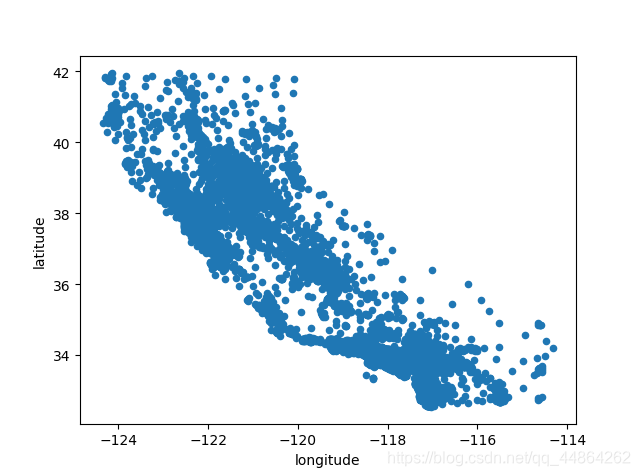
这一步添加了一个参数
,书上给出的解释是可以更清楚的看出高密度数据点的位置
housing.plot(kind='scatter',x='longitude',y='latitude',alpha=0.1)
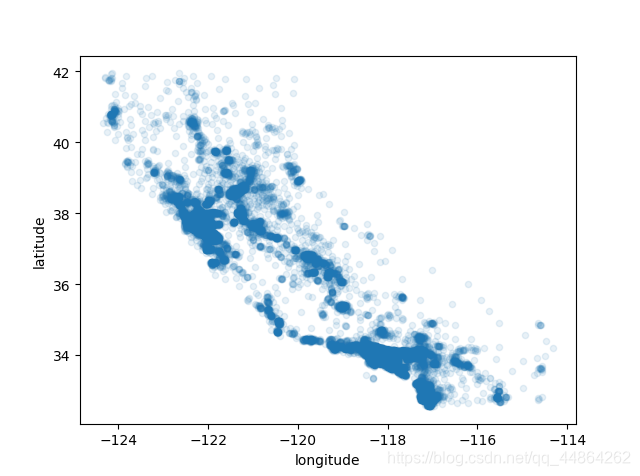
效果还不错,可以再试一试
时的参数,就差不多了解这个参数是什么意思了。
housing.plot(kind='scatter',x='longitude',y='latitude',alpha=0.4,s=housing['population']/100,
label='population',c='median_house_value',cmap=plt.get_cmap("jet"),colorbar=True)
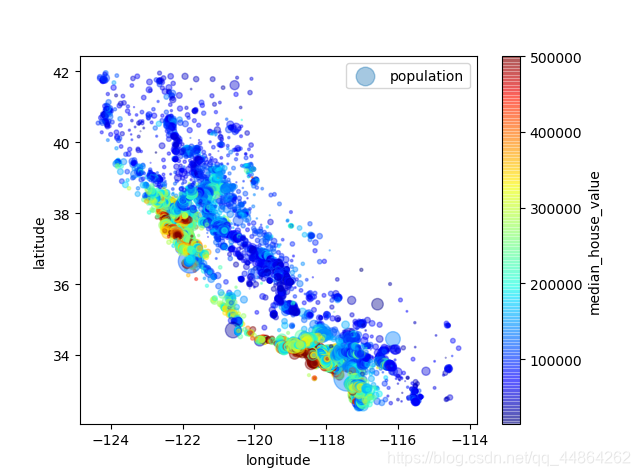
怎么可以这么漂亮,哇!
plot()参数说明
- 这个就是散点的大小,没错了,人口越多的地方散点越大,很形象。
- ,标签,不解释也知道,看图右上角
- 颜色代表价格
- 使用一个名叫 的与预定义价格表,这里其实除了 还有挺多的, , 都可以试一试。https://matplotlib.org/examples/color/colormaps_reference.html官方文档里面有详细的参数说明。
五、寻找相关性
可以使用corr()方法计算每对属性之间的标准相关系数(皮尔逊相关系数)
corr_matrix=housing.corr()
longitude latitude ... median_income median_house_value
longitude 1.000000 -0.924664 ... -0.015176 -0.045967
latitude -0.924664 1.000000 ... -0.079809 -0.144160
housing_median_age -0.108197 0.011173 ... -0.119034 0.105623
total_rooms 0.044568 -0.036100 ... 0.198050 0.134153
total_bedrooms 0.069608 -0.066983 ... -0.007723 0.049686
population 0.099773 -0.108785 ... 0.004834 -0.024650
households 0.055310 -0.071035 ... 0.013033 0.065843
median_income -0.015176 -0.079809 ... 1.000000 0.688075
median_house_value -0.045967 -0.144160 ... 0.688075 1.000000
[9 rows x 9 columns]
查看每个属性与房屋中位数的相关性分别是多少:
>>> corr_matrix["median_house_value"].sort_values(ascending=False)
median_house_value 1.000000
median_income 0.688075
total_rooms 0.134153
housing_median_age 0.105623
households 0.065843
total_bedrooms 0.049686
population -0.024650
longitude -0.045967
latitude -0.144160
Name: median_house_value, dtype: float64
下面来试验一下:预测房价中位数和收入中位数的相关性散点图
housing.plot(kind='scatter',x='median_income',y='median_house_value',alpha=0.1)

内容来自《机器学习实战这本书》,用作学习。