1、TabBar 至少包含两项
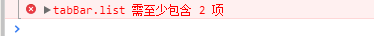 /2、Json配置文件是非常严格json格式
/2、Json配置文件是非常严格json格式
不允许:注释,键值对单引号,多余逗号,
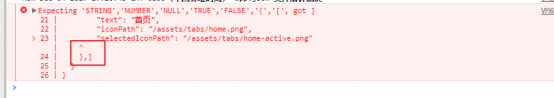
3、TabBar配置了,但是看不到
是不是分辨率不够,需要往下滚动查看
Tabbar图片路径写错
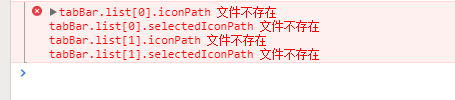
4、小程序中如何获取地理位置并通过小程序展示地址
1.app.json权限配置:
"permission": {
"scope.userLocation": {
"desc": "你的位置方便获取最新房源"
}
}
2、调用
wx.getLocation({//获取经纬度
type: 'wgs84',
success: res => {
var longitude = res.longitude
var latitude = res.latitude
_this.loadCity(longitude, latitude)
}
})
loadCity: function (longitude, latitude) {//百度api,经纬度转换地址
var page = this
wx.request({
url: 'https://api.map.baidu.com/reverse_geocoding/v3/?ak=......&location=' + latitude + ',' + longitude + '&output=json&coordtype=wgs84ll',
data: {},
header: {
'Content-Type': 'application/json'
},
success: function (res) {
// success
console.log(res);
var city = res.data.result.addressComponent.city;
console.log("城市为" + city)
page.setData({ city: city });
}
})
}
5、小程序中调用全局的变量,方法
const app = getApp();
app.globalData.openid = '11111111';//其他page即可引用