环境
| 产品 | 版本 |
|---|---|
| Centos 7 | 3.10.0-1062.9.1.el7.x86_64 |
| lynis | lynis-2.7.5-4.el7.noarch |
需要安装epel源,可以参考下面的链接
阿里云Epel 镜像
安装
- 找到相应版本
yum search lynis
- 安装
yum install lynis
使用方法
- 输入
lynis查看用法
[ Lynis 2.7.5 ]
################################################################################
Lynis comes with ABSOLUTELY NO WARRANTY. This is free software, and you are
welcome to redistribute it under the terms of the GNU General Public License.
See the LICENSE file for details about using this software.
2007-2019, CISOfy - https://cisofy.com/lynis/
Enterprise support available (compliance, plugins, interface and tools)
################################################################################
[+] Initializing program
------------------------------------
Usage: lynis command [options]
Command:
audit
audit system : Perform local security scan
audit system remote <host> : Remote security scan
audit dockerfile <file> : Analyze Dockerfile
show
show : Show all commands
show version : Show Lynis version
show help : Show help
update
update info : Show update details
Options:
--no-log : Don't create a log file
--pentest : Non-privileged scan (useful for pentest)
--profile <profile> : Scan the system with the given profile file
--quick (-Q) : Quick mode, don't wait for user input
Layout options
--no-colors : Don't use colors in output
--quiet (-q) : No output
--reverse-colors : Optimize color display for light backgrounds
Misc options
--debug : Debug logging to screen
--view-manpage (--man) : View man page
--verbose : Show more details on screen
--version (-V) : Display version number and quit
Enterprise options
--plugindir <path> : Define path of available plugins
--upload : Upload data to central node
More options available. Run '/usr/bin/lynis show options', or use the man page.
运行扫描
lynis audit system
- 扫描结果
- 提供评分和扫描日志、数据路径
Lynis security scan details:
Hardening index : 70 [############## ]
Tests performed : 248
Plugins enabled : 0
Components:
- Firewall [V]
- Malware scanner [X]
Lynis modules:
- Compliance status [?]
- Security audit [V]
- Vulnerability scan [V]
Files:
- Test and debug information : /var/log/lynis.log
- Report data : /var/log/lynis-report.dat
- 提供
Warnings和Suggestions信息
-[ Lynis 2.7.5 Results ]-
Warnings (4):
----------------------------
! Found one or more problems in the package database [PKGS-7384]
https://cisofy.com/lynis/controls/PKGS-7384/
! Found one or more vulnerable packages. [PKGS-7386]
https://cisofy.com/lynis/controls/PKGS-7386/
! Found promiscuous interface [NETW-3015]
- Details : virbr0-nic
- Solution : Determine if this mode is required or whitelist interface in profile
https://cisofy.com/lynis/controls/NETW-3015/
! Found some information disclosure in SMTP banner (OS or software name) [MAIL-8818]
https://cisofy.com/lynis/controls/MAIL-8818/
Suggestions (43):
----------------------------
* This release is more than 4 months old. Consider upgrading [LYNIS]
https://cisofy.com/lynis/controls/LYNIS/
* Check the output of ps for dead or zombie processes [PROC-3612]
https://cisofy.com/lynis/controls/PROC-3612/
* Configure minimum password age in /etc/login.defs [AUTH-9286]
https://cisofy.com/lynis/controls/AUTH-9286/
* Configure maximum password age in /etc/login.defs [AUTH-9286]
https://cisofy.com/lynis/controls/AUTH-9286/
* Default umask in /etc/profile or /etc/profile.d/custom.sh could be more strict (e.g. 027) [AUTH-9328]
https://cisofy.com/lynis/controls/AUTH-9328/
* To decrease the impact of a full /tmp file system, place /tmp on a separate partition [FILE-6310]
https://cisofy.com/lynis/controls/FILE-6310/
- 分类别扫描,以firewalls为例:
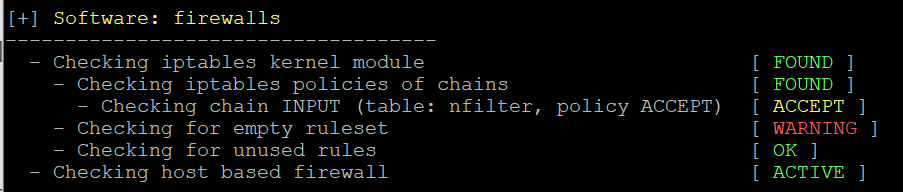
扫描类别
- 看扫描类别
lynis show groups
- 有以下分类,在扫描后可以看到每个类别的报告
accounting
authentication
banners
boot_services
containers
crypto
databases
dns
file_integrity
file_permissions
filesystems
firewalls
hardening
homedirs
insecure_services
kernel
kernel_hardening
ldap
logging
mac_frameworks
mail_messaging
malware
memory_processes
nameservices
networking
php
ports_packages
printers_spools
scheduling
shells
snmp
squid
ssh
storage
storage_nfs
system_integrity
time
tooling
usb
virtualization
webservers
指定类别扫描
例:指定扫描php和ssh
lynis --tests-from-group "php ssh"
查看扫描详细信息
每次扫描完成后,show details 参数来获取关于某条警告/建议的详细说明。
This command is used after a scan (lynis audit system).
Run 'lynis show tests' to see all available tests.
其对应的命令形式为:
lynis show details ${test_id}
其中test_id可以通过查看每次扫描结果,以lynis --tests-from-group "php ssh"为例
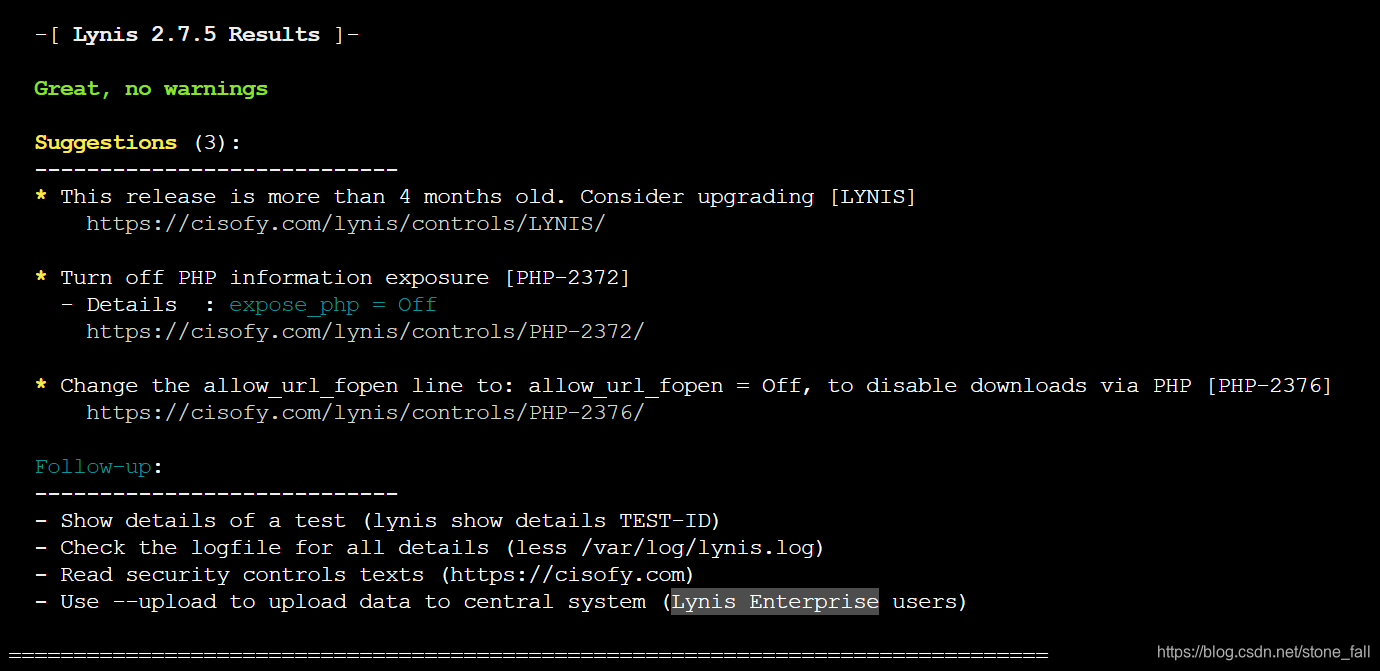
- 在每项
suggestion和warning后有test_id - 通过
lynis show tests查看所有test_id
查看详细lynis show details PHP-2372
查看日志与数据文件
Files:
- Test and debug information : /var/log/lynis.log
- Report data : /var/log/lynis-report.dat
- 检查告内容:
grep Warning /var/log/lynis.log
more /var/log/lynis.log|grep Warning
more /var/log/lynis.log|grep Suggestion
- 检查建议内容:
grep Suggestion /var/log/lynis.log
检查更新
lynis update info
配置文件
默认lynis自带一个名为 default.prf 的默认配置文件
/etc/lynis/default.prf
无需直接修改这个默认的配置文件,只需要新增一个custom.prf 文件将自定义的信息加入其中就可以了。
自动执行任务
vim /etc/crontab
# 添加
00 10 * * * root lynis audit system -Q
# 重启服务
systemctl restart crond