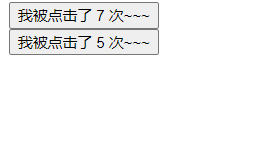组件化介绍

使用组件的注意事项

全局声明组件
全局声明注册一个组件的demo代码如下.
使用Vue.component("counter",
注意组件中的data,不能用对象, 而是方法的声明.
声明了组件后, 可以复用多次 , 直接写组件的名称即可, 如下的<counter></counter>
<body>
<div id="app">
<button v-on:click="count++">我被点击了 {{count}} 次</button>
<counter></counter>
<counter></counter>
<counter></counter>
<counter></counter>
<counter></counter>
</div>
<script src="../node_modules/vue/dist/vue.js"></script>
<script>
//1、全局声明注册一个组件
Vue.component("counter", {
template: `<button v-on:click="count++">我被点击了 {{count}} 次</button>`,
data() {
return {
count: 1
}
}
});
new Vue({
el: "#app",
data: {
count: 1
}
})
</script>
</body>
如下 所示, 每一个按钮, 都可以多次点击 .

局部声明组件
使用const 声明局部组件.
对局部组件的引用
components: {
'button-counter': buttonCounter
}
页面上的使用方法
<button-counter></button-counter> <br>
<body>
<div id="app">
<button-counter></button-counter> <br>
<button-counter></button-counter> <br>
</div>
<script src="../node_modules/vue/dist/vue.js"></script>
<script>
//2、局部声明一个组件
const buttonCounter = {
template: `<button v-on:click="count++">我被点击了 {{count}} 次~~~</button>`,
data() {
return {
count: 1
}
}
};
new Vue({
el: "#app",
data: {
count: 1
}
,
components: {
'button-counter': buttonCounter
}
})
</script>
</body>
页面效果如下