【问题描述】:python将EXCEL数据导入数据库时日期变成文本型数据并显示为数字格式
【解决方案】
数据源:
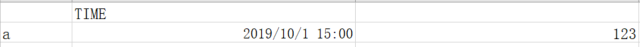
codes:
#!/usr/bin/python3
-- coding: utf-8 --
数据表导入数据库
import datetime
import pyodbc
import xlrd
from datetime import datetime
from xlrd import xldate_as_tuple
i = 0
def insert_data():
global i
try:
db = pyodbc.connect(r'DRIVER={SQL Server Native Client 10.0};'r'SERVER=(local);'r'DATABASE=DBtest; UID=sa;PWD=726803')
except pyodbc.InterfaceError as err:
print(err)
book = xlrd.open_workbook(r'C:\\Users\\Elink 001\\Desktop\\生产数据\\8号机\\table1.xls')
sh = book.sheet_by_name('Sheet1') # 或者sheet = workbook.sheet(n)
cursor = db.cursor()
rows = sh.nrows
cols = sh.ncols
print(rows, cols)
for i in range(1, rows): # 第一行是标题名,对应表中的字段名所以应该从第二行开始,计算机以0开始计数,所以值是1
cell = sh.cell_value(i, 1)
date = datetime(*xldate_as_tuple(cell, 0))
time = date.strftime('%Y/%m/%d %H:%M:%S')
print(time)
# print(time1)
sql = "insert into TEST08 (时间) values ('%s')" % (time)
cursor.execute(sql) # 执行sql语句
i = i+1
db.commit() # 保存执行结果至数据库
cursor.close() # 关闭连接
db.close() # 关闭数据
if __name__ == '__main__':
insert_data()
测试结果:
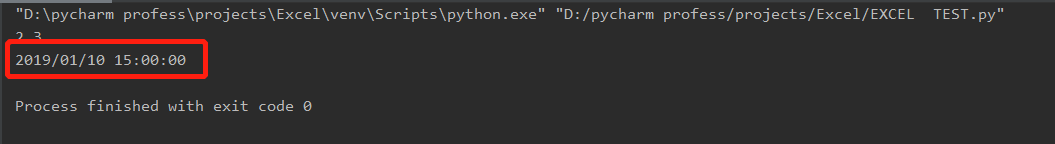
【说明】
cell = sh.cell_value(i, 1)
date = datetime(*xldate_as_tuple(cell, 0))
time = date.strftime('%Y/%m/%d %H:%M:%S')
print(time)
- cell = sh.cell_value(i, 1)
说明:
def cell_value(self, rowx, colx):
"Value of the cell in the given row and column."
return self._cell_values[rowx][colx]
- date = datetime(*xldate_as_tuple(cell, 0))
#**功能:date→as_tuple,**
def xldate_as_tuple(xldate, datemode):
"""
Convert an Excel number (presumed to represent a date, a datetime or a time) into
a tuple suitable for feeding to datetime or mx.DateTime constructors.
:param xldate: The Excel number
:param datemode: 0: 1900-based, 1: 1904-based.
:raises xlrd.xldate.XLDateNegative:
:raises xlrd.xldate.XLDateAmbiguous:
:raises xlrd.xldate.XLDateTooLarge:
:raises xlrd.xldate.XLDateBadDatemode:
:raises xlrd.xldate.XLDateError:
:returns: Gregorian ``(year, month, day, hour, minute, nearest_second)``.
.. warning::
When using this function to interpret the contents of a workbook, you
should pass in the :attr:`~xlrd.book.Book.datemode`
attribute of that workbook. Whether the workbook has ever been anywhere
near a Macintosh is irrelevant.
.. admonition:: Special case
If ``0.0 <= xldate < 1.0``, it is assumed to represent a time;
``(0, 0, 0, hour, minute, second)`` will be returned.
.. note::
``1904-01-01`` is not regarded as a valid date in the ``datemode==1``
system; its "serial number" is zero.
"""
if datemode not in (0, 1):
raise XLDateBadDatemode(datemode)
if xldate == 0.00:
return (0, 0, 0, 0, 0, 0)
if xldate < 0.00:
raise XLDateNegative(xldate)
xldays = int(xldate)
frac = xldate - xldays
seconds = int(round(frac * 86400.0))
assert 0 <= seconds <= 86400
if seconds == 86400:
hour = minute = second = 0
xldays += 1
else:
# second = seconds % 60; minutes = seconds // 60
minutes, second = divmod(seconds, 60)
# minute = minutes % 60; hour = minutes // 60
hour, minute = divmod(minutes, 60)
if xldays >= _XLDAYS_TOO_LARGE[datemode]:
raise XLDateTooLarge(xldate)
if xldays == 0:
return (0, 0, 0, hour, minute, second)
if xldays < 61 and datemode == 0:
raise XLDateAmbiguous(xldate)
jdn = xldays + _JDN_delta[datemode]
yreg = ((((jdn * 4 + 274277) // 146097) * 3 // 4) + jdn + 1363) * 4 + 3
mp = ((yreg % 1461) // 4) * 535 + 333
d = ((mp % 16384) // 535) + 1
# mp /= 16384
mp >>= 14
if mp >= 10:
return ((yreg // 1461) - 4715, mp - 9, d, hour, minute, second)
else:
return ((yreg // 1461) - 4716, mp + 3, d, hour, minute, second)
- time = date.strftime(’%Y/%m/%d %H:%M:%S’)
# 时间格式转换,保留
def strftime(self, fmt: _Text) -> str: ...
if sys.version_info >= (3,):
def __format__(self, fmt: str) -> str: ...
else:
def __format__(self, fmt: AnyStr) -> AnyStr: ...