版本列表
kubeadm-config 的版本列表
| 命令 | 版本 |
|---|---|
| kubeadm v1.11 | v1alpha2 |
| kubeadm v1.12 | v1alpha3 |
| kubeadm v1.13 or v1.14 | v1beta1 |
| kubeadm v1.15 | v1beta2 |
基础知识
kubeadm-config 支持以下配置类型
apiVersion: kubeadm.k8s.io/v1beta2
kind: InitConfiguration
apiVersion: kubeadm.k8s.io/v1beta2
kind: ClusterConfiguration
apiVersion: kubelet.config.k8s.io/v1beta1
kind: KubeletConfiguration
apiVersion: kubeproxy.config.k8s.io/v1alpha1
kind: KubeProxyConfiguration
apiVersion: kubeadm.k8s.io/v1beta2
kind: JoinConfigurationinit 和join 的默认配置可以使用以下命令打印出来
kubeadm config print init-defaults
kubeadm config print join-defaultsKubeadm init configuration 配置说明
执行kubeadm init --config, 有以下类型可以配置
- InitConfiguration
- ClusterConfiguration
- KubeProxyConfiguration
- KubeletConfiguration
现在详细讲解配置文件
InitConfiguration
apiVersion: kubeadm.k8s.io/v1beta2
kind: InitConfiguration
bootstrapTokens:
- token: "9a08jv.c0izixklcxtmnze7"
description: "kubeadm bootstrap token" #初始化集群使用的token
ttl: "24h"
- token: "783bde.3f89s0fje9f38fhf"
description: "another bootstrap token" #用于添加node的token
usages:
- authentication
- signing
groups:
- system:bootstrappers:kubeadm:default-node-token
nodeRegistration:
criSocket: /var/run/dockershim.sock
name: rancher.local
taints:
- effect: NoSchedule
key: node-role.kubernetes.io/master
localAPIEndpoint: # 指定master的监听ip和端口
advertiseAddress: 1.2.3.4
bindPort: 6443-
bootstrapTokens :集群初始化需要的token 设置
-
nodeRegistration :包含集群节点的配置相关字段
- LocalAPIEndpoint : API server部署在当前节点的监听地址和端口号
ClusterConfiguration
apiVersion: kubeadm.k8s.io/v1beta2
kind: ClusterConfiguration
etcd:
# 新建单个etcd或者连接外部etcd集群
local:
imageRepository: "k8s.gcr.io"
imageTag: "3.2.24"
dataDir: "/var/lib/etcd"
extraArgs:
listen-client-urls: "http://10.100.0.1:2379"
serverCertSANs:
- "ec2-10-100-0-1.compute-1.amazonaws.com"
peerCertSANs:
- "10.100.0.1"
# external:
# endpoints:
# - "10.100.0.1:2379"
# - "10.100.0.2:2379"
# caFile: "/etcd/kubernetes/pki/etcd/etcd-ca.crt"
# certFile: "/etcd/kubernetes/pki/etcd/etcd.crt"
# keyFile: "/etcd/kubernetes/pki/etcd/etcd.key"
networking:
# 设置集群网络
serviceSubnet: "10.96.0.0/12"
podSubnet: "10.100.0.1/24"
dnsDomain: "cluster.local"
#集群版本号
kubernetesVersion: "v1.12.0"
#masterip和端口,这里也可以设置域名或者VIP
controlPlaneEndpoint: "10.100.0.1:6443"
apiServer:
extraArgs:
authorization-mode: "Node,RBAC"
extraVolumes:
- name: "some-volume"
hostPath: "/etc/some-path"
mountPath: "/etc/some-pod-path"
readOnly: false
pathType: File
certSANs:
# 设置证书,如果是多个master就把master的ip和主机名写入,还可以配置域名和VIP
- "10.100.1.1"
- "ec2-10-100-0-1.compute-1.amazonaws.com"
timeoutForControlPlane: 4m0s
controllerManager:
extraArgs:
"node-cidr-mask-size": "20"
extraVolumes:
- name: "some-volume"
hostPath: "/etc/some-path"
mountPath: "/etc/some-pod-path"
readOnly: false
pathType: File
scheduler:
extraArgs:
address: "10.100.0.1"
extraVolumes:
- name: "some-volume"
hostPath: "/etc/some-path"
mountPath: "/etc/some-pod-path"
readOnly: false
pathType: File
# 指定证书存放路径
certificatesDir: "/etc/kubernetes/pki"
imageRepository: "k8s.gcr.io"- Networking : 集群的网络配置,比如node和 service的子网
- Etcd configurations: etcd的相关配置,以及指定自建etcd 集群
- kube-apiserver, kube-scheduler, kube-controller-manager : master组件的相关配置
KubeProxyConfiguration
apiVersion: kubeproxy.config.k8s.io/v1alpha1
kind: KubeProxyConfiguration
clusterCIDR: "10.244.0.0/16"
# 启用 ipvs 模式
mode: "ipvs"
ipvs:
# 如果node提供lvs服务,排除以下CIDR 不受kube-proxy管理,避免刷掉lvs规则
excludeCIDRs: [1.1.1.0/24,2.2.2.0/24]
minSyncPeriod: 5s
syncPeriod: 5s
# ipvs 负载策略
scheduler: "wrr"更多的配置参数查看官方文档
https://kubernetes.io/docs/reference/command-line-tools-reference/kube-proxy/ or https://godoc.org/k8s.io/kube-proxy/config/v1alpha1#KubeProxyConfiguration
KubeletConfiguration
apiVersion: kubelet.config.k8s.io/v1beta1
kind: KubeletConfiguration
failSwapOn: false
#禁用swap检测
cgroupDriver: systemd
#修改driver为systemd
rotateCertificates: true
# 开启证书轮询更多的配置参数查看官方文档
https://kubernetes.io/docs/reference/command-line-tools-reference/kubelet/ or https://godoc.org/k8s.io/kubelet/config/v1beta1#KubeletConfiguration
关于这个配置文件的文档还是很不完善,对于不懂 golang 的人来说很难知道具体怎么配置,以下做一下简要说明(请确保你已经拉取了 kubernetes 源码
kubeadm 配置中每个配置段都会有个 kind 字段,kind 实际上对应了 go 代码中的 struct 结构体;同时从 apiVersion 字段中能够看到具体的版本,比如 v1alpha1 等;有了这两个信息事实上你就可以直接在源码中去找到对应的结构体
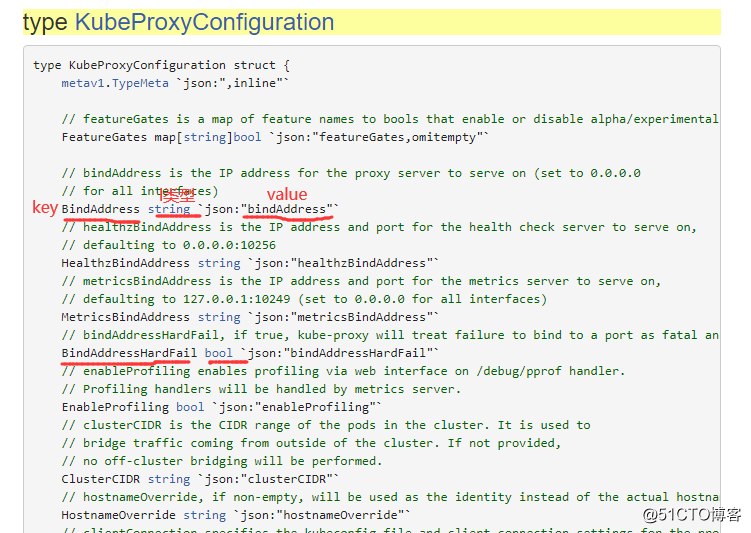
关于数据类型,如果是 string 的类型,那么意味着你要在 yaml 里写 "xxxx" 带引号这种,当然有些时候不写能兼容,有些时候不行比如 extraArgs 字段是一个 map[string]string 如果 value 不带引号就报错;如果数据类型为 metav1.Duration(实际上就是 time.Duration),那么你看着它是个 int64 但实际上你要写 1h2m3s 这种人类可读的格式
init 完整示例
本示例基于1.17,基本上所有能配的东西都写里面了。请结合你的实际情况进行取舍。
apiVersion: kubeadm.k8s.io/v1beta2
kind: InitConfiguration
bootstrapTokens:
- token: "9a08jv.c0izixklcxtmnze7"
description: "kubeadm bootstrap token"
ttl: "24h"
- token: "783bde.3f89s0fje9f38fhf"
description: "another bootstrap token"
usages:
- authentication
- signing
groups:
- system:bootstrappers:kubeadm:default-node-token
nodeRegistration:
taints:
- key: "kubeadmNode"
value: "master"
effect: "NoSchedule"
kubeletExtraArgs:
cgroup-driver: "systemd"
certificateKey: "e6a2eb8581237ab72a4f494f30285ec12a9694d750b9785706a83bfcbbbd2204"
---
apiVersion: kubeadm.k8s.io/v1beta2
kind: ClusterConfiguration
etcd:
# one of local or external
local:
imageRepository: "k8s.gcr.io"
imageTag: "3.2.24"
dataDir: "/var/lib/etcd"
extraArgs:
listen-client-urls: "http://10.100.0.1:2379"
serverCertSANs:
- "ec2-10-100-0-1.compute-1.amazonaws.com"
peerCertSANs:
- "10.100.0.1"
# external:
# endpoints:
# - "10.100.0.1:2379"
# - "10.100.0.2:2379"
# caFile: "/etcd/kubernetes/pki/etcd/etcd-ca.crt"
# certFile: "/etcd/kubernetes/pki/etcd/etcd.crt"
# keyFile: "/etcd/kubernetes/pki/etcd/etcd.key"
networking:
serviceSubnet: "10.96.0.0/12"
podSubnet: "10.100.0.1/24"
dnsDomain: "cluster.local"
kubernetesVersion: "v1.17.0"
controlPlaneEndpoint: " k8s.foxchan.com:8443"
apiServer:
extraArgs:
v: "2"
logtostderr: "false"
log-dir: "/var/log/kubernetes"
# 审计日志相关配置
audit-log-maxage: "20"
audit-log-maxbackup: "10"
audit-log-maxsize: "100"
audit-log-path: "/var/log/kube-audit/audit.log"
audit-policy-file: "/etc/kubernetes/audit-policy.yaml"
authorization-mode: "Node,RBAC"
event-ttl: "720h"
runtime-config: "api/all=true"
service-node-port-range: "30000-50000"
service-cluster-ip-range: "10.25.0.0/16"
extraVolumes:
- name: "k8s-log"
hostPath: "/var/log/kubernetes"
mountPath: "/var/log/kubernetes"
pathType: "DirectoryOrCreate"
- name: "audit-config"
hostPath: "/etc/kubernetes/audit-policy.yaml"
mountPath: "/etc/kubernetes/audit-policy.yaml"
readOnly: true
pathType: "File"
- name: "audit-log"
hostPath: "/var/log/kube-audit"
mountPath: "/var/log/kube-audit"
pathType: "DirectoryOrCreate"
- name: "timezone"
hostPath: "/etc/localtime"
mountPath: "/etc/localtime"
readOnly: true
pathType: "File"
certSANs:
- "10.100.1.1"
- "10.100.1.2"
- "k8s.foxchan.com"
timeoutForControlPlane: 4m0s
controllerManager:
extraArgs:
"node-cidr-mask-size": "20"
extraVolumes:
- name: "k8s-log"
hostPath: "/var/log/kubernetes"
mountPath: "/var/log/kubernetes"
pathType: "DirectoryOrCreate"
- name: "timezone"
hostPath: "/etc/localtime"
mountPath: "/etc/localtime"
readOnly: true
pathType: "File"
scheduler:
extraArgs:
address: "0.0.0.0"
bind-address: "0.0.0.0"
extraVolumes:
- name: "k8s-log"
hostPath: "/var/log/kubernetes"
mountPath: "/var/log/kubernetes"
pathType: "DirectoryOrCreate"
- name: "timezone"
hostPath: "/etc/localtime"
mountPath: "/etc/localtime"
readOnly: true
pathType: "File"
certificatesDir: "/etc/kubernetes/pki"
imageRepository: "k8s.gcr.io"
clusterName: "example-cluster"
---
apiVersion: kubelet.config.k8s.io/v1beta1
kind: KubeletConfiguration
# kubelet specific options here
# 此配置保证了 kubelet 能在 swap 开启的情况下启动
failSwapOn: false
nodeStatusUpdateFrequency: 5s
# 一些驱逐阀值,具体自行查文档修改
evictionSoft:
"imagefs.available": "15%"
"memory.available": "512Mi"
"nodefs.available": "15%"
"nodefs.inodesFree": "10%"
evictionSoftGracePeriod:
"imagefs.available": "3m"
"memory.available": "1m"
"nodefs.available": "3m"
"nodefs.inodesFree": "1m"
evictionHard:
"imagefs.available": "10%"
"memory.available": "256Mi"
"nodefs.available": "10%"
"nodefs.inodesFree": "5%"
evictionMaxPodGracePeriod: 30
imageGCLowThresholdPercent: 70
imageGCHighThresholdPercent: 80
kubeReserved:
"cpu": "500m"
"memory": "512Mi"
"ephemeral-storage": "1Gi"
rotateCertificates: true
---
apiVersion: kubeproxy.config.k8s.io/v1alpha1
kind: KubeProxyConfiguration
# kube-proxy specific options here
clusterCIDR: "10.244.0.0/16"
# 启用 ipvs 模式
mode: "ipvs"
ipvs:
# 如果node提供lvs服务,排除以下CIDR 不受kube-proxy管理,避免kube-proxy刷掉lvs规则
excludeCIDRs: [1.1.1.0/24,2.2.2.0/24]
minSyncPeriod: 5s
syncPeriod: 5s
# ipvs 负载策略
scheduler: "wrr"Kubeadm join configuration 配置说明
apiVersion: kubeadm.k8s.io/v1beta2
kind: JoinConfiguration
...- NodeRegistration :同上,node的相关配置
- APIEndpoint : 指定要加入的集群
apiserver
join 完整示例
apiVersion: kubeadm.k8s.io/v1beta2
caCertPath: /etc/kubernetes/pki/ca.crt
discovery:
bootstrapToken:
apiServerEndpoint: k8sgs.foxchan.com:8443
token: abcdef.0123456789abcdef
unsafeSkipCAVerification: true
timeout: 5m0s
tlsBootstrapToken: abcdef.0123456789abcdef
kind: JoinConfiguration
nodeRegistration:
criSocket: /var/run/dockershim.sock
name: 1.1.1.1
taints: null