树形结构的样例

约定:整个树形结构节点的层次最多能有3级。
数据库中表示树形结构
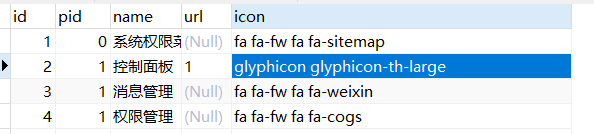
pid表示父节点id,name为节点名称,url为节点的链接地址,icon为节点旁边的图标。
关联方式是通过pid字段关联到父节点的id字段,建立父子关系;
后台代码
实体类
/**
* (TMenu)实体类
*
* @author sxyuser
* @since 2020-06-30 20:38:25
*/
public class TMenu implements Serializable {
private static final long serialVersionUID = 440358921050052093L;
/**
* 表id
*/
private Integer id;
/**
* 父节点id
*/
private Integer pid;
/**
* 节点名称
*/
private String name;
/**
* 地址
*/
private String url;
/**
* 图标
*/
private String icon;
/**
* 存储子节点的集合,初始化是为了防止空指针异常
*/
private List<TMenu> children = new ArrayList<> ();
/**
* 控制节点是否打开
*/
private Boolean open=true;
public Integer getId() {
return id;
}
public void setId(Integer id) {
this.id = id;
}
public Integer getPid() {
return pid;
}
public void setPid(Integer pid) {
this.pid = pid;
}
public String getName() {
return name;
}
public void setName(String name) {
this.name = name;
}
public String getUrl() {
return url;
}
public void setUrl(String url) {
this.url = url;
}
public String getIcon() {
return icon;
}
public void setIcon(String icon) {
this.icon = icon;
}
public List<TMenu> getChildren() {
return children;
}
public void setChildren(List<TMenu> children) {
this.children = children;
}
public Boolean getOpen() {
return open;
}
public void setOpen(Boolean open) {
this.open = open;
}
}
mybatis的xml文件
<?xml version="1.0" encoding="UTF-8"?>
<!DOCTYPE mapper PUBLIC "-//mybatis.org//DTD Mapper 3.0//EN" "http://mybatis.org/dtd/mybatis-3-mapper.dtd">
<mapper namespace="com.demo.springboot.dao.TMenuMapper">
<resultMap type="com.demo.springboot.entity.TMenu" id="TMenuMap">
<result property="id" column="id" jdbcType="INTEGER"/>
<result property="pid" column="pid" jdbcType="INTEGER"/>
<result property="name" column="name" jdbcType="VARCHAR"/>
<result property="url" column="url" jdbcType="VARCHAR"/>
<result property="icon" column="icon" jdbcType="VARCHAR"/>
</resultMap>
<!--查询单个-->
<select id="queryById" resultMap="TMenuMap">
select
id, pid, name, url, icon
from t_menu
where id = #{id}
</select>
<!--通过实体作为筛选条件查询-->
<select id="queryAll" resultMap="TMenuMap">
select
id, pid, name, url, icon
from t_menu
</select>
<!--新增所有列-->
<insert id="insert" keyProperty="id" useGeneratedKeys="true">
insert into t_menu(pid, name, url, icon)
values (#{pid}, #{name}, #{url}, #{icon})
</insert>
<!--通过主键修改数据-->
<update id="update">
update t_menu
<set>
<if test="pid != null">
pid = #{pid},
</if>
<if test="name != null and name != ''">
name = #{name},
</if>
<if test="url != null and url != ''">
url = #{url},
</if>
<if test="icon != null and icon != ''">
icon = #{icon},
</if>
</set>
where id = #{id}
</update>
<!--通过主键删除-->
<delete id="deleteById">
delete from t_menu where id = #{id}
</delete>
</mapper>
dao层
/**
* (TMenu)表数据库访问层
*
* @author sxyuser
* @since 2020-06-30 20:38:29
*/
public interface TMenuMapper {
/**
* 通过ID查询单条数据
*
* @param id 主键
* @return 实例对象
*/
TMenu queryById(Integer id);
/**
* 通过实体作为筛选条件查询
*
* @return 对象列表
*/
List<TMenu> queryAll();
/**
* 新增数据
*
* @param tMenu 实例对象
* @return 影响行数
*/
int insert(TMenu tMenu);
/**
* 修改数据
*
* @param tMenu 实例对象
* @return 影响行数
*/
int update(TMenu tMenu);
/**
* 通过主键删除数据
*
* @param id 主键
* @return 影响行数
*/
int deleteById(Integer id);
}
service层
/**
* (TMenu)表服务接口
*
* @author sxyuser
* @since 2020-06-30 20:38:29
*/
public interface TMenuService {
/**
* 通过ID查询单条数据
*
* @param id 主键
* @return 实例对象
*/
TMenu queryById(Integer id);
/**
* 新增数据
*
* @param tMenu 实例对象
* @return 实例对象
*/
TMenu insert(TMenu tMenu);
/**
* 修改数据
*
* @param tMenu 实例对象
* @return 实例对象
*/
TMenu update(TMenu tMenu);
/**
* 通过主键删除数据
*
* @param id 主键
* @return 是否成功
*/
boolean deleteById(Integer id);
/**
* 通过实体作为筛选条件查询
*
* @return 对象列表
*/
List<TMenu> queryAll();
}
impl层
/**
* (TMenu)表服务实现类
*
* @author sxyuser
* @since 2020-06-30 20:38:30
*/
@Service("tMenuService")
public class TMenuServiceImpl implements TMenuService {
@Resource
private TMenuMapper tMenuMapper;
/**
* 通过ID查询单条数据
*
* @param id 主键
* @return 实例对象
*/
@Override
public TMenu queryById(Integer id) {
return this.tMenuMapper.queryById(id);
}
/**
* 新增数据
*
* @param tMenu 实例对象
* @return 实例对象
*/
@Override
public TMenu insert(TMenu tMenu) {
this.tMenuMapper.insert(tMenu);
return tMenu;
}
/**
* 修改数据
*
* @param tMenu 实例对象
* @return 实例对象
*/
@Override
public TMenu update(TMenu tMenu) {
this.tMenuMapper.update(tMenu);
return this.queryById(tMenu.getId());
}
/**
* 通过主键删除数据
*
* @param id 主键
* @return 是否成功
*/
@Override
public boolean deleteById(Integer id) {
return this.tMenuMapper.deleteById(id) > 0;
}
/**
* 通过实体作为筛选条件查询
*
* @return 对象列表
*/
@Override
public List<TMenu> queryAll() {
return tMenuMapper.queryAll();
}
}
controller层
/**
* (TMenu)表控制层
*
* @author sxyuser
* @since 2020-06-30 20:38:30
*/
@RestController
@RequestMapping("tMenu")
@Api(tags = "菜单模块API文档")
public class TMenuController {
/**
* 服务对象
*/
@Resource
private TMenuService tMenuService;
@ApiOperation(value = "查询所有菜单功能", produces = "application/json")
@PostMapping("wholeTree")
public AjaxResult<TMenu> getWholeTree() {
// 查询所有Menu对象
List<TMenu> menuList = tMenuService.queryAll();
// 声明一个变量,用来存放找到的根节点
TMenu root = null;
//创建Map对象用来存储id和Menu对象的对应关系便于查找父节点
Map<Integer, TMenu> menuMap = new HashMap<>();
for (TMenu e : menuList) {
// 获取当前的pid属性
Integer id = e.getId();
menuMap.put(id, e);
}
//再次遍历menuList查找根节点、组装父子节点
for (TMenu item : menuList) {
Integer pid = item.getPid();
//如果pid为0,表示为根节点
if (Objects.equals(pid, 0)) {
// 把当前获取的menu赋值给root
root = item;
// 停止本次循环,继续执行下次循环
continue;
}
//如果pid不为0,说明当前节点有父节点,那么可以根据pid到menuMap中查找对应的TMenu对象
TMenu father = menuMap.get(pid);
// 将子节点存入父节点的children集合中
father.getChildren().add(item);
}
//将组装的树形结构(也就是根节点对象)返回给浏览器
return success(root);
}
/**
* 添加菜单功能
*
* @param menu
* @return
*/
@ApiOperation(value = "添加菜单功能", produces = "application/json")
@PostMapping("saveTree")
public AjaxResult<Boolean> saveTree(@RequestBody TMenu menu) {
TMenu insert = tMenuService.insert(menu);
if (ObjectUtils.allNotNull(insert)) {
return success(true);
}
return error404(false);
}
/**
* 更新菜单功能
*
* @param menu
* @return
*/
@ApiOperation(value = "更新菜单功能", produces = "application/json")
@PostMapping("editTree")
public AjaxResult<Boolean> editTree(@RequestBody TMenu menu) {
TMenu update = tMenuService.update(menu);
if (ObjectUtils.allNotNull(update)) {
return success(true);
}
return error404(false);
}
/**
* 通过主键查询单条数据
*
* @param id 主键
* @return 单条数据
*/
@ApiOperation(value = "删除菜单功能", produces = "application/json")
@PostMapping("deleteTree")
public AjaxResult<Boolean> deleteTree(@RequestParam("id") Integer id) {
boolean deleteById = tMenuService.deleteById(id);
return success(deleteById);
}
}
AjaxResult是个人设置的一个统一返回json格式类型的类,这个可以改成自己的,或者参考我的这篇博客。
前台代码
首先需要引入jQuery和ztree的js和css样式,因为我使用的thymeleaf,所有在maven中需要导入thymeleaf依赖。还需要引入bootstrap。
<!--thymeleaf视图解析器-->
<dependency>
<groupId>org.springframework.boot</groupId>
<artifactId>spring-boot-starter-thymeleaf</artifactId>
</dependency>
对thymeleaf的版本进行调整
<properties>
<project.build.sourceEncoding>UTF-8</project.build.sourceEncoding>
<project.reporting.outputEncoding>UTF-8</project.reporting.outputEncoding>
<java.version>11</java.version>
<thymeleaf.version>3.0.11.RELEASE</thymeleaf.version>
<!-- 布局功能的支持程序 thymeleaf3主程序 layout2以上版本 -->
<!-- thymeleaf2 layout1-->
<thymeleaf-layout-dialect.version>2.2.2</thymeleaf-layout-dialect.version>
</properties>
前端的布局代码
<link rel="stylesheet" href="../static/ztree/zTreeStyle.css" th:href="@{/ztree/zTreeStyle.css}">
<div class="panel-body">
<ul id="treeDemo" class="ztree"></ul>
</div>
<div th:include="~{script::script}"></div>
//引入的增加功能的拟态框
<div th:include="~{permissions-add::permission-add}"></div>
//引入的删除功能的拟态框
<div th:include="~{permissions-delete::deleteTree}"></div>
//引入的编辑功能的拟态框
<div th:include="~{permissions-edit::editTree}"></div>
<script th:src="@{/js/permissions/permissions.js}" src="../static/js/permissions/permissions.js"></script>
这是主要代码,具体样式可以根据需求自己调整;
这里引入的也就是jQuery和zTree的js以及bootstrap。增删改功能使用的是bootstrap的拟态框,可以自行了解。增加功能的拟态框。
<!DOCTYPE html>
<!--suppress ThymeleafVariablesResolveInspection -->
<html lang="zh" xmlns:th="http://www.thymeleaf.org">
<head>
<meta charset="UTF-8">
<meta http-equiv="X-UA-Compatible" content="IE=edge">
<meta name="viewport" content="width=device-width, initial-scale=1">
<meta name="description" content="">
<meta name="author" content="">
<title>权限菜单增加</title>
</head>
<body th:fragment="permission-add">
<div id="menuAddModal" class="modal fade" tabindex="-1" role="dialog">
<div class="modal-dialog" role="document">
<div class="modal-content">
<div class="modal-header">
<button type="button" class="close" data-dismiss="modal"
aria-label="Close">
<span aria-hidden="true">×</span>
</button>
<h4 class="modal-title">增加功能弹窗</h4>
</div>
<form>
<div class="modal-body">
请输入节点名称:<input type="text" name="name" /><br />
请输入URL地址:<input type="text" name="url" /><br />
<i class="glyphicon glyphicon-th-list"></i>
<input type="radio" name="icon" value="glyphicon glyphicon-th-list" />
<i class="glyphicon glyphicon-dashboard"></i>
<input type="radio" name="icon" value="glyphicon glyphicon-dashboard" />
<i class="glyphicon glyphicon glyphicon-tasks"></i>
<input type="radio" name="icon" value="glyphicon glyphicon glyphicon-tasks" />
<i class="glyphicon glyphicon-user"></i>
<input type="radio" name="icon" value="glyphicon glyphicon-user" />
<i class="glyphicon glyphicon-king"></i>
<input type="radio" name="icon" value="glyphicon glyphicon-king" />
<i class="glyphicon glyphicon-lock"></i>
<input type="radio" name="icon" value="glyphicon glyphicon-lock" />
<i class="glyphicon glyphicon-ok"></i>
<input type="radio" name="icon" value="glyphicon glyphicon-ok" />
<i class="glyphicon glyphicon-check"></i>
<input type="radio" name="icon" value="glyphicon glyphicon-check" />
<i class="glyphicon glyphicon-th-large"></i>
<input type="radio" name="icon" value="glyphicon glyphicon-th-large" /> <br />
<i class="glyphicon glyphicon-picture"></i>
<input type="radio" name="icon" value="glyphicon glyphicon-picture" />
<i class="glyphicon glyphicon-equalizer"></i>
<input type="radio" name="icon" value="glyphicon glyphicon-equalizer" />
<i class="glyphicon glyphicon-random"></i>
<input type="radio" name="icon" value="glyphicon glyphicon-random" />
<i class="glyphicon glyphicon-hdd"></i>
<input type="radio" name="icon" value="glyphicon glyphicon-hdd" />
<i class="glyphicon glyphicon-comment"></i>
<input type="radio" name="icon" value="glyphicon glyphicon-comment" />
<i class="glyphicon glyphicon-list"></i>
<input type="radio" name="icon" value="glyphicon glyphicon-list" />
<i class="glyphicon glyphicon-tags"></i>
<input type="radio" name="icon" value="glyphicon glyphicon-tags" />
<i class="glyphicon glyphicon-list-alt"></i>
<input type="radio" name="icon" value="glyphicon glyphicon-list-alt" />
<br />
</div>
<div class="modal-footer">
<button id="menuSaveBtn" type="button" class="btn btn-default"><i class="glyphicon glyphicon-plus"></i> 保存</button>
<button id="menuResetBtn" type="reset" class="btn btn-primary"><i class="glyphicon glyphicon-refresh"></i> 重置</button>
</div>
</form>
</div>
</div>
</div>
</body>
</html>
删除功能的拟态框
<!DOCTYPE html>
<!--suppress ThymeleafVariablesResolveInspection -->
<html lang="zh" xmlns:th="http://www.thymeleaf.org">
<head>
<meta charset="UTF-8">
<meta http-equiv="X-UA-Compatible" content="IE=edge">
<meta name="viewport" content="width=device-width, initial-scale=1">
<meta name="description" content="">
<meta name="author" content="">
<title>菜单删除</title>
</head>
<body th:fragment="deleteTree">
<div id="menuConfirmModal" class="modal fade" tabindex="-1" role="dialog">
<div class="modal-dialog" role="document">
<div class="modal-content">
<div class="modal-header">
<button type="button" class="close" data-dismiss="modal"
aria-label="Close">
<span aria-hidden="true">×</span>
</button>
<h4 class="modal-title">删除功能弹窗</h4>
</div>
<form>
<div class="modal-body">
您真的要删除<span id="removeNodeSpan"></span>这个节点吗?
</div>
<div class="modal-footer">
<button id="confirmBtn" type="button" class="btn btn-danger"><i class="glyphicon glyphicon-ok"></i> OK</button>
</div>
</form>
</div>
</div>
</div>
</body>
</html>
修改功能的拟态框
<!DOCTYPE html>
<!--suppress ThymeleafVariablesResolveInspection -->
<html lang="zh" xmlns:th="http://www.thymeleaf.org">
<head>
<meta charset="UTF-8">
<meta http-equiv="X-UA-Compatible" content="IE=edge">
<meta name="viewport" content="width=device-width, initial-scale=1">
<meta name="description" content="">
<meta name="author" content="">
<title>菜单编辑</title>
</head>
<body th:fragment="editTree">
<div id="menuEditModal" class="modal fade" tabindex="-1" role="dialog">
<div class="modal-dialog" role="document">
<div class="modal-content">
<div class="modal-header">
<button type="button" class="close" data-dismiss="modal"
aria-label="Close">
<span aria-hidden="true">×</span>
</button>
<h4 class="modal-title">编辑功能弹窗</h4>
</div>
<form>
<div class="modal-body">
请输入节点名称:<input type="text" name="name" /><br />
请输入URL地址:<input type="text" name="url" /><br />
<i class="glyphicon glyphicon-th-list"></i>
<input type="radio" name="icon" value="glyphicon glyphicon-th-list" />
<i class="glyphicon glyphicon-dashboard"></i>
<input type="radio" name="icon" value="glyphicon glyphicon-dashboard" />
<i class="glyphicon glyphicon glyphicon-tasks"></i>
<input type="radio" name="icon" value="glyphicon glyphicon glyphicon-tasks" />
<i class="glyphicon glyphicon-user"></i>
<input type="radio" name="icon" value="glyphicon glyphicon-user" />
<i class="glyphicon glyphicon-king"></i>
<input type="radio" name="icon" value="glyphicon glyphicon-king" />
<i class="glyphicon glyphicon-lock"></i>
<input type="radio" name="icon" value="glyphicon glyphicon-lock" />
<i class="glyphicon glyphicon-ok"></i>
<input type="radio" name="icon" value="glyphicon glyphicon-ok" />
<i class="glyphicon glyphicon-check"></i>
<input type="radio" name="icon" value="glyphicon glyphicon-check" />
<i class="glyphicon glyphicon-th-large"></i>
<input type="radio" name="icon" value="glyphicon glyphicon-th-large" /> <br />
<i class="glyphicon glyphicon-picture"></i>
<input type="radio" name="icon" value="glyphicon glyphicon-picture" />
<i class="glyphicon glyphicon-equalizer"></i>
<input type="radio" name="icon" value="glyphicon glyphicon-equalizer" />
<i class="glyphicon glyphicon-random"></i>
<input type="radio" name="icon" value="glyphicon glyphicon-random" />
<i class="glyphicon glyphicon-hdd"></i>
<input type="radio" name="icon" value="glyphicon glyphicon-hdd" />
<i class="glyphicon glyphicon-comment"></i>
<input type="radio" name="icon" value="glyphicon glyphicon-comment" />
<i class="glyphicon glyphicon-list"></i>
<input type="radio" name="icon" value="glyphicon glyphicon-list" />
<i class="glyphicon glyphicon-tags"></i>
<input type="radio" name="icon" value="glyphicon glyphicon-tags" />
<i class="glyphicon glyphicon-list-alt"></i>
<input type="radio" name="icon" value="glyphicon glyphicon-list-alt" />
<br />
</div>
<div class="modal-footer">
<button id="menuEditBtn" type="button" class="btn btn-default"><i class="glyphicon glyphicon-edit"></i> 更新</button>
</div>
</form>
</div>
</div>
</div>
</body>
</html>
树形结构菜单的js
window.pid = '';
$(function () {
wholeTree();
//点击弹出拟态框
$("#treeDemo").on("click", ".addBtn", function () {
//将当前节点的id作为新节点的pid保存到全局变量中
window.pid = this.id;
$("#menuAddModal").modal("show");
return false;
});
//点击弹出拟态框
$("#treeDemo").on("click", ".editBtn", function () {
//将当前节点的id作为新节点的pid保存到全局变量中
window.id = this.id;
console.log("编辑节点获取的id",window.id);
$("#menuEditModal").modal("show");
//获取zTreeObj对象
let zTreeObj=$.fn.zTree.getZTreeObj("treeDemo");
//根据id属性查询节点对象
//用来搜索节点的属性名
let key="id";
//用来搜索节点的属性值
let value=window.id;
//根据节点数据的属性搜索,获取条件完全匹配的节点数据json对象
let currentNode=zTreeObj.getNodeByParam(key,value);
console.log("当前节点数据",currentNode);
$("#menuEditModal [name=name]").val(currentNode.name);
$("#menuEditModal [name=url]").val(currentNode.url);
//radio回显的本质是把value属性和currentNode.icon一致的radio选中
$("#menuEditModal [name=icon]").val([currentNode.icon]);
return false;
});
//点击弹出拟态框
$("#treeDemo").on("click", ".removeBtn", function () {
//将当前节点的id作为新节点的pid保存到全局变量中
window.id = this.id;
$("#menuConfirmModal").modal("show");
//获取zTreeObj对象
let zTreeObj=$.fn.zTree.getZTreeObj("treeDemo");
//根据id属性查询节点对象
//用来搜索节点的属性名
let key="id";
//用来搜索节点的属性值
let value=window.id;
//根据节点数据的属性搜索,获取条件完全匹配的节点数据json对象
let currentNode=zTreeObj.getNodeByParam(key,value);
console.log("当前节点数据",currentNode);
$("#removeNodeSpan").html('【<i class="'+currentNode.icon+'"></i>'+currentNode.name+'】');
return false;
});
//添加按钮点击事件
$("#menuSaveBtn").click(function () {
addTree();
});
//编辑按钮点击事件
$("#menuEditBtn").click(function () {
editTree();
});
//删除按钮点击事件
$("#confirmBtn").click(function () {
deleteTree();
});
})
//查询所有菜单信息
function wholeTree() {
//创建JSON对象用于存储zTree所做的设置
let setting = {
view: {
addDiyDom: myAddDiyDom,
addHoverDom: myAddHoveDom,
removeHoverDom: myRemoveHoveDom
},
//去除点击链接跳转的效果,URL中随便输入一个不存在的地址即可
data: {
key: {
url: "sxy"
}
},
};
$.ajax({
type: "post",
url: ctx + "tMenu/wholeTree",
dataType: "json",
async: false,
success: function (result) {
console.log("输出结果:", result.data);
// 初始化树形结构
$.fn.zTree.init($("#treeDemo"), setting, result.data);
},
error: function (error) {
console.log("错误信息", this.error);
}
});
}
//修改默认图标
function myAddDiyDom(treeId, treeNode) {
//找到图标的id
let icoObj = $("#" + treeNode.tId + "_ico");
console.log("树状图图标", treeNode.icon);
icoObj.removeClass("button ico_docu ico_open").addClass(treeNode.icon)
.css("background", "");
}
//鼠标移入节点范围时添加按钮组
function myAddHoveDom(treeId, treeNode) {
//找到附着按钮组的超链接id
var aObj = $("#" + treeNode.tId + "_a");
let btnFGroupId = treeNode.tId + "_btnGrp";
//判断一下以前是否已经添加了按钮组
if ($("#" + btnFGroupId).length > 0) {
return;
}
let addBtn = '<a id="' + treeNode.id + '" class="btn btn-info dropdown-toggle btn-xs addBtn" style="margin-left:10px;padding-top:0;" href="#" title="添加子节点"> <i class="fa fa-fw fa-plus rbg "></i></a>';
let removeBtn = '<a id="' + treeNode.id + '" class="btn btn-info dropdown-toggle btn-xs removeBtn" style="margin-left:10px;padding-top:0;" href="#" title="删除节点"> <i class="fa fa-fw fa-times rbg "></i></a>';
let editBtn = '<a id="' + treeNode.id + '" class="btn btn-info dropdown-toggle btn-xs editBtn" style="margin-left:10px;padding-top:0;" href="#" title="修改节点"> <i class="fa fa-fw fa-edit rbg "></i></a>';
//获取当前节点的级别
var btnHTML = '';
if (treeNode.level === 0) {
btnHTML = addBtn;
} else if (treeNode.level === 1) {
btnHTML = addBtn + " " + editBtn;
if (treeNode.children.length === 0) {
btnHTML += " " + removeBtn;
}
} else if (treeNode.level === 2) {
btnHTML = editBtn + " " + removeBtn;
}
aObj.after('<span id="' + btnFGroupId + '">' + btnHTML + '</span>');
}
//鼠标移开节点范围删除按钮组
function myRemoveHoveDom(treeId, treeNode) {
$("#" + treeNode.tId + "_btnGrp").remove();
}
//添加节点
function addTree() {
//收集表单中的数据
let name = $("#menuAddModal [name=name]").val().trim();
let url = $("#menuAddModal [name=url]").val().trim();
//定位到被选中的那个按钮
let icon = $("#menuAddModal [name=icon]:checked").val();
if (name !== '' && url !== '' && icon !== '') {
$.ajax({
type: "post",
url: ctx + "tMenu/saveTree",
data: JSON.stringify({
"pid": window.pid,
"name": name,
"url": url,
"icon": icon
}),
dataType: "json",
async: false,
contentType: "application/json;charset=UTF-8",
success: function (result) {
console.log("输出结果:", result.data);
if (result.data) {
layer.msg("添加成功!");
wholeTree();
} else {
layer.msg("添加失败!");
}
},
error: function (error) {
console.log("错误信息", this.error);
}
});
} else {
layer.msg("所填信息不能为空!");
}
$("#menuAddModal").modal("hide");
}
//更新节点信息
function editTree() {
//收集表单中的数据
let name = $("#menuEditModal [name=name]").val().trim();
let url = $("#menuEditModal [name=url]").val().trim();
//定位到被选中的那个按钮
let icon = $("#menuEditModal [name=icon]:checked").val();
if (name !== '' && url !== '' && icon !== '') {
$.ajax({
type: "post",
url: ctx + "tMenu/editTree",
data: JSON.stringify({
"id": window.id,
"name": name,
"url": url,
"icon": icon
}),
dataType: "json",
async: false,
contentType: "application/json;charset=UTF-8",
success: function (result) {
console.log("输出结果:", result.data);
if (result.data) {
layer.msg("添加成功!");
wholeTree();
} else {
layer.msg("添加失败!");
}
},
error: function (error) {
console.log("错误信息", this.error);
}
});
} else {
layer.msg("所填信息不能为空!");
}
$("#menuEditModal").modal("hide");
}
//删除节点
function deleteTree() {
$.ajax({
type: "post",
url: ctx + "tMenu/deleteTree",
data: {
"id": window.id
},
dataType: "json",
async: false,
success: function (result) {
console.log("输出结果:", result.data);
if (result.data) {
layer.msg("删除成功!");
wholeTree();
} else {
layer.msg("删除失败!");
}
},
error: function (error) {
console.log("错误信息", this.error);
}
});
$("#menuConfirmModal").modal("hide");
}
本篇参考尚硅谷实战教程尚筹网教学视频,如果想详细了解请去B站观看。