uni-app 怎么设置一个全局变量,在每个页面都能用
1.把变量放在一个存储器里
var name = ‘张三’
uni.setStorageSync(‘name’, name);uni.setStorageSync(‘age’, ‘12岁’);
uni.setStorageSync(‘person’, {name:‘张三’,age:‘12岁’});
2.使用存储器的这个变量
uni.getStorageSync(‘name’)
var age = uni.getStorageSync(‘age’)
console.log(age)var pe = uni.getStorageSync(‘person’)
console.log(po.name)
3.一个选择提醒时间的例子
页面一选择时间后,页面二同步显示选中的字样
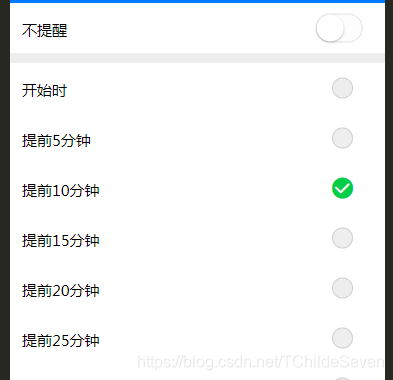
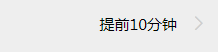
博主标签的基本样式:基础样式
<template>
<view>
<comeBack text_name="提醒设置"></comeBack>
<view class="imo rel fle_ali pad_l25 mbo20 " style="height: 100rpx;background-color: white;">
<view class="">
<text>不提醒</text>
</view>
<view class="abs_rig_cen fle mri30">
<switch :checked=bg_show @change="bgShow" color="#00CE47" style="transform:scale(0.9)"/>
</view>
</view>
<view class="bgw" >
<view class="abs wh1 zin9" style="background-color: white;opacity: 0.5;" v-if="bg_show">
</view>
<view class="imo rel fle_ali pad_l25" style="height: 100rpx;" v-for="(item,index) in mo3_data">
<view class="">
<text>{{item}}</text>
</view>
<view class="abs_rig_cen fle">
<view class=" iconfont fle_all pad_l25 mri40" >
<text class="" style="color: #00CE47;font-size: 42rpx;" v-if="gou == index"></text>
<view class="brr50 q38e" v-else @tap="gouClick(index)">
</view>
</view>
</view>
</view>
</view>
</view>
</template>
<script>
export default {
data() {
return {
mo3_data:['开始时','提前5分钟','提前10分钟','提前15分钟','提前20分钟','提前25分钟','提前30分钟','提前1小时','提前1天','自定义'],
gou:0,
bg_show:false,
gou_bef:0,
}
},
onShow() {
var f = uni.getStorageSync('tixing')
this.gou = f.index || 0
console.log(f.name)
if(f.name !== '不提醒'){
this.bg_show = false
}else{
this.bg_show = true
this.gou = -1
}
},
methods: {
gouClick(e){
this.gou = e
this.gou_bef = this.gou
uni.setStorageSync('tixing',{name:this.mo3_data[this.gou],index:this.gou})
},
bgShow(e){
console.log(e)
var f = e.target.value
console.log(e.target.value)
if(f == true){
this.bg_show = true
this.gou = -1
uni.setStorageSync('tixing',{name:'不提醒'})
}else{
this.bg_show = false
this.gou = this.gou_bef
uni.setStorageSync('tixing',{name:this.mo3_data[this.gou],index:this.gou})
}
}
}
}
</script>
<style>
page{
width: 100vw;
height: 100vh;
background-color: #eee;
}
.q38e{
width: 38rpx;
height: 38rpx;
background-color: #eee;
border: 1rpx solid #ccc;
}
</style>
<template>
<view>
<!-- <navigator url="../memo3/memo3"> -->
<view class="imo rel fle_ali pad_l25" style="height: 100rpx;">
<view class="" >
<text>提醒时间</text>
</view>
<view class="abs_rig_cen fle" >
<view class="">
<text>{{tixing}}</text>
</view>
<!-- <view class=" iconfont fle_all pad_l25" >
<text class="fon_4 col_c"></text>
</view> -->
</view>
</view>
<!-- </navigator> -->
</view>
</template>
<script>
export default {
data() {
return {
tixing:''
}
},
onShow() {
this.mem_data.star_time = yearTime('new')
this.mem_data.end_time = hour(1,'new')
this.tixing = uni.getStorageSync('tixing').name || '开始时'
},
methods: {
}
}
</script>
<style>
</style>
完成!