前言
今天要为大家分享的博客知识点呢,是Easyui中的Tree简介,逐步开始Easyui的入门啦!
Tree组件简介
1、Tree组件概念
树(tree)在网页中以树形结构显示分层数据。它向用户提供展开、折叠、拖拽、编辑和异步加载功能。
2、案例
例子:假如我要展示以下这张图片左边的树形结构,该怎么做呢?
解决方案1:
新建一个index.jsp页面,写上以下代码:
<%@ page language="java" contentType="text/html; charset=UTF-8"
pageEncoding="UTF-8"%>
<!DOCTYPE html PUBLIC "-//W3C//DTD HTML 4.01 Transitional//EN" "http://www.w3.org/TR/html4/loose.dtd">
<html>
<head>
<meta http-equiv="Content-Type" content="text/html; charset=UTF-8">
<!-- 写全局样式 -->
<link rel="stylesheet" type="text/css" href="${pageContext.request.contextPath }/static/js/jquery-easyui-1.5.1/themes/default/easyui.css">
<!-- 定义图标的样式 -->
<link rel="stylesheet" type="text/css" href="${pageContext.request.contextPath }/static/js/jquery-easyui-1.5.1/themes/icon.css">
<!--组件库源文件的js文件 -->
<script type="text/javascript" src="${pageContext.request.contextPath }/static/js/jquery-easyui-1.5.1/jquery.min.js"></script>
<script type="text/javascript" src="${pageContext.request.contextPath }/static/js/jquery-easyui-1.5.1/jquery.easyui.min.js"></script>
<title>登录后的主界面</title>
</head>
<body class="easyui-layout">
<div data-options="region:'north',border:false"
style="height:60px;background:#B3DFDA;padding:10px">管理系统</div>
<div data-options="region:'west',split:true,title:'目录'"
style="width:150px;padding:10px;">
<div style="margin:20px 0;"></div>
<div class="easyui-panel" style="padding:5px">
<ul class="easyui-tree">
<li>
<span>My Documents</span>
<ul>
<li data-options="state:'closed'">
<span>Photos</span>
<ul>
<li>
<span>Friend</span>
</li>
<li>
<span>Wife</span>
</li>
<li>
<span>Company</span>
</li>
</ul>
</li>
<li>
<span>Program Files</span>
<ul>
<li>Intel</li>
<li>Java</li>
<li>Microsoft Office</li>
<li>Games</li>
</ul>
</li>
<li>index.html</li>
<li>about.html</li>
<li>welcome.html</li>
</ul>
</li>
</ul>
</div>
</div>
<div data-options="region:'east',split:true,collapsed:true,title:'右边'"
style="width:100px;padding:10px;">east region</div>
<div data-options="region:'south',border:false"
style="height:50px;background:#A9FACD;padding:10px;">底部版权</div>
<div data-options="region:'center',title:'内容'"></div>
</body>
</html>
首先找到jquery-easyui-1.5.1这个文件,也就是下面我圈起来的这个:

然后再打开该文件夹,找到该文件夹下的demo文件夹,再找到demo文件夹下的tree文件夹,然后就会看到这些文件:

然后找到basic.html文件,以记事本的形式去复制代码:


然后把下面这一段代码复制过来:
<div style="margin:20px 0;"></div>
<div class="easyui-panel" style="padding:5px">
<ul class="easyui-tree">
<li>
<span>My Documents</span>
<ul>
<li data-options="state:'closed'">
<span>Photos</span>
<ul>
<li>
<span>Friend</span>
</li>
<li>
<span>Wife</span>
</li>
<li>
<span>Company</span>
</li>
</ul>
</li>
<li>
<span>Program Files</span>
<ul>
<li>Intel</li>
<li>Java</li>
<li>Microsoft Office</li>
<li>Games</li>
</ul>
</li>
<li>index.html</li>
<li>about.html</li>
<li>welcome.html</li>
</ul>
</li>
</ul>
</div>
上面这种解决方案呢,是固定写死的,不太灵活,也不方便我们使用!
解决方案2:
1、同样新建一个jsp页面,然后在js的文件夹下新建一个index.js文件
<%@ page language="java" contentType="text/html; charset=UTF-8"
pageEncoding="UTF-8"%>
<!DOCTYPE html PUBLIC "-//W3C//DTD HTML 4.01 Transitional//EN" "http://www.w3.org/TR/html4/loose.dtd">
<html>
<head>
<meta http-equiv="Content-Type" content="text/html; charset=UTF-8">
<!-- 写全局样式 -->
<link rel="stylesheet" type="text/css" href="${pageContext.request.contextPath }/static/js/jquery-easyui-1.5.1/themes/default/easyui.css">
<!-- 定义图标的样式 -->
<link rel="stylesheet" type="text/css" href="${pageContext.request.contextPath }/static/js/jquery-easyui-1.5.1/themes/icon.css">
<!--组件库源文件的js文件 -->
<script type="text/javascript" src="${pageContext.request.contextPath }/static/js/jquery-easyui-1.5.1/jquery.min.js"></script>
<script type="text/javascript" src="${pageContext.request.contextPath }/static/js/jquery-easyui-1.5.1/jquery.easyui.min.js"></script>
<script type="text/javascript" src="${pageContext.request.contextPath }/static/js/index.js"></script>
<title>登录后的主界面</title>
</head>
<body class="easyui-layout">
<div data-options="region:'north',border:false"
style="height:60px;background:#B3DFDA;padding:10px">管理系统</div>
<div data-options="region:'west',split:true,title:'目录'"
style="width:150px;padding:10px;">
<ul id="tt"></ul>
</div>
<div data-options="region:'east',split:true,collapsed:true,title:'右边'"
style="width:100px;padding:10px;">east region</div>
<div data-options="region:'south',border:false"
style="height:50px;background:#A9FACD;padding:10px;">底部版权</div>
<div data-options="region:'center',title:'内容'"></div>
</body>
</html>
这个jsp页面的代码和上面的代码唯一不同的是:
上面复制的那些代码用了下面这一行来代替:
<ul id="tt"></ul>
2、index.js文件
$('#tt').tree({
url:'tree_data1.json'
});
写了index.js文件,记得在jsp页面进行引用!
注意index.js文件中的url与引入的tree_data1.json的文件名字保持一致,否则页面效果显示不出来!
3、然后再写一个tree_data1.json的文件,记得放在与新建的jsp页面同一级的位置!
[{
"id":1,
"text":"My Documents",
"children":[{
"id":11,
"text":"Photos",
"state":"closed",
"children":[{
"id":111,
"text":"Friend"
},{
"id":112,
"text":"Wife"
},{
"id":113,
"text":"Company"
}]
},{
"id":12,
"text":"Program Files",
"children":[{
"id":121,
"text":"Intel"
},{
"id":122,
"text":"Java",
"attributes":{
"p1":"Custom Attribute1",
"p2":"Custom Attribute2"
}
},{
"id":123,
"text":"Microsoft Office"
},{
"id":124,
"text":"Games",
"checked":true
}]
},{
"id":13,
"text":"index.html"
},{
"id":14,
"text":"about.html"
},{
"id":15,
"text":"welcome.html"
}]
}]
两种解决方案的对比:
一个用的是固定写死的数据,另外一个用的是数据库的数据搭配其他文件进行渲染,虽然两者的解决方案都是一样的,但是更推荐使用第二种解决方案,会比较灵活,也更加方便使用!
3、最终效果

那么问题就来了,怎样让自己提供的json格式的数据和数据库表中的数据保持一致呢?
以下面这张表为例:

首先,导入在lib中导入以下几个jar包依赖:
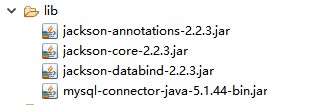
然后在src目录下新建一个util、entity、dao 包:
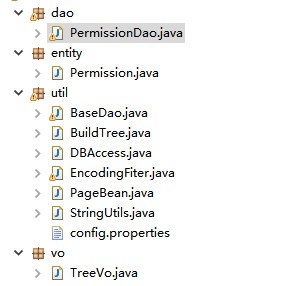
util包中的BaseDao、PageBean之前在分享自定义Mvc的时候,就有粘贴过啦,就不重复粘贴了:
上代码:
Permission实体类:
package com.wangqiuping.entity;
public class Permission {
private long id;
private String name;
private String description;
private String url;
private long pid;
private int ismenu;
private long displayno;
public long getId() {
return id;
}
public void setId(long id) {
this.id = id;
}
public String getName() {
return name;
}
public void setName(String name) {
this.name = name;
}
public String getDescription() {
return description;
}
public void setDescription(String description) {
this.description = description;
}
public String getUrl() {
return url;
}
public void setUrl(String url) {
this.url = url;
}
public long getPid() {
return pid;
}
public void setPid(long pid) {
this.pid = pid;
}
public int getIsmenu() {
return ismenu;
}
public void setIsmenu(int ismenu) {
this.ismenu = ismenu;
}
public long getDisplayno() {
return displayno;
}
public void setDisplayno(long displayno) {
this.displayno = displayno;
}
@Override
public String toString() {
return "Permission [id=" + id + ", name=" + name + ", description=" + description + ", url=" + url + ", pid="
+ pid + ", ismenu=" + ismenu + ", displayno=" + displayno + "]";
}
}
Treevo类:
package com.wangqiuping.vo;
import java.util.ArrayList;
import java.util.List;
import java.util.Map;
public class TreeVo<T> {
/**
* 节点ID
*/
private String id;
/**
* 显示节点文本
*/
private String text;
/**
* 节点状态,open closed
*/
private Map<String, Object> state;
/**
* 节点是否被选中 true false
*/
private boolean checked = false;
/**
* 节点属性
*/
private Map<String, Object> attributes;
/**
* 节点的子节点
*/
private List<TreeVo<T>> children = new ArrayList<TreeVo<T>>();
/**
* 父ID
*/
private String parentId;
/**
* 是否有父节点
*/
private boolean hasParent = false;
/**
* 是否有子节点
*/
private boolean hasChildren = false;
public String getId() {
return id;
}
public void setId(String id) {
this.id = id;
}
public String getText() {
return text;
}
public void setText(String text) {
this.text = text;
}
public Map<String, Object> getState() {
return state;
}
public void setState(Map<String, Object> state) {
this.state = state;
}
public boolean isChecked() {
return checked;
}
public void setChecked(boolean checked) {
this.checked = checked;
}
public Map<String, Object> getAttributes() {
return attributes;
}
public void setAttributes(Map<String, Object> attributes) {
this.attributes = attributes;
}
public List<TreeVo<T>> getChildren() {
return children;
}
public void setChildren(List<TreeVo<T>> children) {
this.children = children;
}
public boolean isHasParent() {
return hasParent;
}
public void setHasParent(boolean isParent) {
this.hasParent = isParent;
}
public boolean isHasChildren() {
return hasChildren;
}
public void setChildren(boolean isChildren) {
this.hasChildren = isChildren;
}
public String getParentId() {
return parentId;
}
public void setParentId(String parentId) {
this.parentId = parentId;
}
public TreeVo(String id, String text, Map<String, Object> state, boolean checked, Map<String, Object> attributes,
List<TreeVo<T>> children, boolean isParent, boolean isChildren, String parentID) {
super();
this.id = id;
this.text = text;
this.state = state;
this.checked = checked;
this.attributes = attributes;
this.children = children;
this.hasParent = isParent;
this.hasChildren = isChildren;
this.parentId = parentID;
}
public TreeVo() {
super();
}
}
PermissionDao类:
package com.wangqiuping.dao;
import java.sql.SQLException;
import java.util.ArrayList;
import java.util.HashMap;
import java.util.List;
import java.util.Map;
import com.fasterxml.jackson.core.JsonProcessingException;
import com.fasterxml.jackson.databind.ObjectMapper;
import com.wangqiuping.entity.Permission;
import com.wangqiuping.util.BaseDao;
import com.wangqiuping.util.BuildTree;
import com.wangqiuping.util.PageBean;
import com.wangqiuping.vo.TreeVo;
public class PermissionDao extends BaseDao<Permission> {
public List<Permission> list(Permission permission,PageBean pageBean) throws InstantiationException, IllegalAccessException, SQLException{
String sql = "select * from t_easyui_permission";
return super.executeQuery(sql, Permission.class, pageBean);
}
//测试
public static void main(String[] args) throws InstantiationException, IllegalAccessException, SQLException, JsonProcessingException {
PermissionDao permissionDao = new PermissionDao();
List<Permission> list = permissionDao.list(null, null);
for (Permission p : list) {
System.out.println(p);
}
}
}
这是在PermissionDao类运行之后的结果:

看到了上一步数据库表中的数据可以展示出来的时候,就可以下一步了:
package com.wangqiuping.dao;
import java.sql.SQLException;
import java.util.ArrayList;
import java.util.HashMap;
import java.util.List;
import java.util.Map;
import com.fasterxml.jackson.core.JsonProcessingException;
import com.fasterxml.jackson.databind.ObjectMapper;
import com.wangqiuping.entity.Permission;
import com.wangqiuping.util.BaseDao;
import com.wangqiuping.util.BuildTree;
import com.wangqiuping.util.PageBean;
import com.wangqiuping.vo.TreeVo;
public class PermissionDao extends BaseDao<Permission> {
public List<Permission> list(Permission permission,PageBean pageBean) throws InstantiationException, IllegalAccessException, SQLException{
String sql = "select * from t_easyui_permission";
return super.executeQuery(sql, Permission.class, pageBean);
}
//测试
public static void main(String[] args) throws InstantiationException, IllegalAccessException, SQLException, JsonProcessingException {
PermissionDao permissionDao = new PermissionDao();
List<Permission> list = permissionDao.list(null, null);
// 通过工具类完成指定格式的输出
List<TreeVo<Permission>> nodes = new ArrayList<TreeVo<Permission>>();
// Permission的格式是不满足easyui的tree组件的展示的数据格式的
// 将List<Permission>转换成List<TreeVo<T>>
// 实现:将List<Permission>得到的单个Permission转成TreeVo,将TreeVo加入到nodes
TreeVo treeVo = null;
for (Permission p : list) {
treeVo = new TreeVo();
treeVo.setId(p.getId()+"");
treeVo.setText(p.getName());
treeVo.setParentId(p.getPid()+"");
// Map<String, Object> attributes = new HashMap<String, Object>();
// attributes.put("self", p);
// treeVo.setAttributes(attributes);
nodes.add(treeVo);
}
TreeVo<Permission> parent = BuildTree.build(nodes);
ObjectMapper om = new ObjectMapper();
String jsonstr = om.writeValueAsString(parent);
System.out.println(jsonstr);
}
}
然后通过上面一系列的流转之后,就可以看到下面这个json格式的字符串:

然后下面这些代码就是上面的字符串通过json解析之后的代码:
{
"id": "000",
"text": "顶级节点",
"state": {
"opened": true
},
"checked": true,
"attributes": null,
"children": [{
"id": "1",
"text": "书籍管理",
"state": null,
"checked": false,
"attributes": null,
"children": [{
"id": "2",
"text": "新增(crud)",
"state": null,
"checked": false,
"attributes": null,
"children": [],
"parentId": "1",
"hasParent": true,
"hasChildren": false
}, {
"id": "3",
"text": "未上架",
"state": null,
"checked": false,
"attributes": null,
"children": [],
"parentId": "1",
"hasParent": true,
"hasChildren": false
}, {
"id": "4",
"text": "已上架",
"state": null,
"checked": false,
"attributes": null,
"children": [],
"parentId": "1",
"hasParent": true,
"hasChildren": false
}, {
"id": "5",
"text": "已下架",
"state": null,
"checked": false,
"attributes": null,
"children": [],
"parentId": "1",
"hasParent": true,
"hasChildren": false
}],
"parentId": "0",
"hasParent": false,
"hasChildren": true
}, {
"id": "6",
"text": "订单管理",
"state": null,
"checked": false,
"attributes": null,
"children": [{
"id": "7",
"text": "未发货",
"state": null,
"checked": false,
"attributes": null,
"children": [],
"parentId": "6",
"hasParent": true,
"hasChildren": false
}, {
"id": "8",
"text": "已发货",
"state": null,
"checked": false,
"attributes": null,
"children": [],
"parentId": "6",
"hasParent": true,
"hasChildren": false
}, {
"id": "9",
"text": "已签收",
"state": null,
"checked": false,
"attributes": null,
"children": [],
"parentId": "6",
"hasParent": true,
"hasChildren": false
}, {
"id": "14",
"text": "订单项",
"state": null,
"checked": false,
"attributes": null,
"children": [],
"parentId": "6",
"hasParent": true,
"hasChildren": false
}],
"parentId": "0",
"hasParent": false,
"hasChildren": true
}, {
"id": "10",
"text": "订单管理",
"state": null,
"checked": false,
"attributes": null,
"children": [{
"id": "11",
"text": "未发货",
"state": null,
"checked": false,
"attributes": null,
"children": [],
"parentId": "10",
"hasParent": true,
"hasChildren": false
}, {
"id": "12",
"text": "已发货",
"state": null,
"checked": false,
"attributes": null,
"children": [],
"parentId": "10",
"hasParent": true,
"hasChildren": false
}, {
"id": "13",
"text": "已签收",
"state": null,
"checked": false,
"attributes": null,
"children": [],
"parentId": "10",
"hasParent": true,
"hasChildren": false
}],
"parentId": "0",
"hasParent": false,
"hasChildren": true
}],
"parentId": "-1",
"hasParent": false,
"hasChildren": true
}
然后看到这个结果的时候就说明已经获取到完整的数据啦!
4、注意要点
1、在新建js文件的时候,一定要记得加上js的后缀名,否则如果新建成其他文件的话,引入的js文件就是无效的!
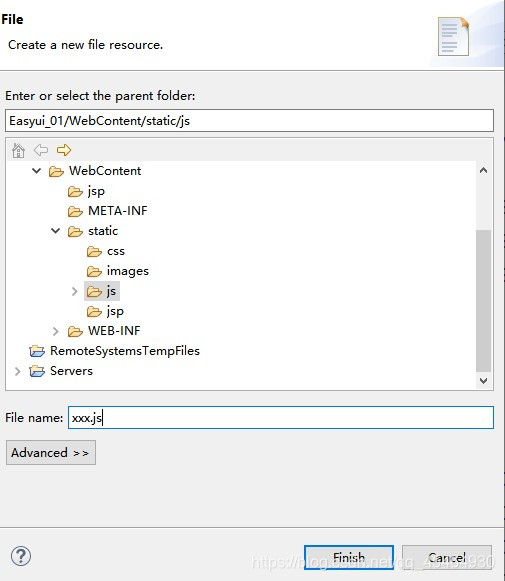
总结
今天分享Easyui中Tree的知识点就先到这里啦,后续会继续为大家分享Easyui的更多内容,欢迎评论留言交流哦,告辞!

