Android 打开本地文件兼容7.0
简介
Android通过文件管理器打开各种格式文件,根据文件后缀名和文件类型,进行统一处理,兼容Android7.0,方便调用。
完整代码:
object OpenFileUtils {
//这是在网上找到的一些常见的文件后缀名及其对应的MIME类型,使用中有新的后缀可以加入进去
private val MIMES = arrayOf(
// 后缀名 MIME类型
arrayOf(".3gp", "video/3gpp"),
arrayOf(".asf", "video/x-ms-asf"),
arrayOf(".avi", "video/x-msvideo"),
arrayOf(".m4u", "video/vnd.mpegurl"),
arrayOf(".m4v", "video/x-m4v"),
arrayOf(".mov", "video/quicktime"),
arrayOf(".mp4", "video/mp4"),
arrayOf(".mpe", "video/mpeg"),
arrayOf(".mpeg", "video/mpeg"),
arrayOf(".mpg", "video/mpeg"),
arrayOf(".mpg4", "video/mp4"),
arrayOf(".wav", "audio/x-wav"),
arrayOf(".wma", "audio/x-ms-wma"),
arrayOf(".wmv", "audio/x-ms-wmv"),
arrayOf(".m3u", "audio/x-mpegurl"),
arrayOf(".rmvb", "audio/x-pn-realaudio"),
arrayOf(".mp2", "audio/x-mpeg"),
arrayOf(".mp3", "audio/x-mpeg"),
arrayOf(".m4a", "audio/mp4a-latm"),
arrayOf(".m4b", "audio/mp4a-latm"),
arrayOf(".m4p", "audio/mp4a-latm"),
arrayOf(".mpga", "audio/mpeg"),
arrayOf(".ogg", "audio/ogg"),
arrayOf(".bmp", "image/bmp"),
arrayOf(".gif", "image/gif"),
arrayOf(".jpeg", "image/jpeg"),
arrayOf(".jpg", "image/jpeg"),
arrayOf(".png", "image/png"),
arrayOf(".prop", "text/plain"),
arrayOf(".c", "text/plain"),
arrayOf(".rc", "text/plain"),
arrayOf(".conf", "text/plain"),
arrayOf(".cpp", "text/plain"),
arrayOf(".h", "text/plain"),
arrayOf(".java", "text/plain"),
arrayOf(".htm", "text/html"),
arrayOf(".html", "text/html"),
arrayOf(".log", "text/plain"),
arrayOf(".sh", "text/plain"),
arrayOf(".xml", "text/plain"),
arrayOf(".txt", "text/plain"),
arrayOf(".apk", "application/vnd.android.package-archive"),
arrayOf(".mpc", "application/vnd.mpohun.certificate"),
arrayOf(".msg", "application/vnd.ms-outlook"),
arrayOf(".pps", "application/vnd.ms-powerpoint"),
arrayOf(".ppt", "application/vnd.ms-powerpoint"),
arrayOf(".wps", "application/vnd.ms-works"),
arrayOf(".bin", "application/octet-stream"),
arrayOf(".class", "application/octet-stream"),
arrayOf(".exe", "application/octet-stream"),
arrayOf(".gtar", "application/x-gtar"),
arrayOf(".gz", "application/x-gzip"),
arrayOf(".js", "application/x-javascript"),
arrayOf(".tar", "application/x-tar"),
arrayOf(".tgz", "application/x-compressed"),
arrayOf(".rar", "application/x-rar-compressed"),
arrayOf(".z", "application/x-compress"),
arrayOf(".rtf", "application/rtf"),
arrayOf(".pdf", "application/pdf"),
arrayOf(".zip", "application/zip"),
arrayOf(".doc", "application/msword"),
arrayOf(".jar", "application/java-archive"),
arrayOf("", "*/*")//所有文件
)
/**
* @param context 上下文
* @param path 文件路径
*/
fun open(context: Context, path: String) {
val intent = Intent().apply {
action = Intent.ACTION_VIEW //动作,会根据不同的数据类型打开相应的Activity
addCategory(Intent.CATEGORY_DEFAULT) //意图,系统默认
addFlags(Intent.FLAG_ACTIVITY_NEW_TASK) //标签,创建一个新的任务栈存放Activity,在最顶部展示
addFlags(Intent.FLAG_GRANT_READ_URI_PERMISSION)//标签,授予目录临时共享权限
if (Build.VERSION.SDK_INT >= Build.VERSION_CODES.N) {//Android7.0之后
//设置数据和类型
setDataAndType(
//7.0后通过FileProvider获取URI
FileProvider.getUriForFile(
context,
"${context.packageName}.provider", //要与配置文件中authorities属性一致
File(path)
),
getFileType(path)
)
} else {//Android7.0之前
setDataAndType(Uri.fromFile(File(path)), getFileType(path))
}
}
context.startActivity(intent)
}
/**
* @param path 文件路径
* @return type 文件类型
*/
private fun getFileType(path: String): String {
//默认类型
var type = "*/*"
//获取后缀名前的分隔符"."在path中的位置。
val index = path.lastIndexOf(".")
//防止路径不存在"."出现异常
if (index < 0) {
return type
}
//获取文件的后缀名
val fileType = path.substring(index).toLowerCase()
if (fileType.isEmpty()) {
return type
}
//在MIME和文件类型的匹配表中找到对应的MIME类型。
for (i in MIMES.indices) {
if (fileType == MIMES[i][0]) {
type = MIMES[i][1]
}
}
return type
}
}
常用文件MIME类型:
1、图片 "image/*"
2、视频 "video/*"
3、音频 "audio/*"
4、文本 "text/*"
Android 7.0 FileProvider使用
1、在AndroidManifest.xml文件中声明FileProvider
<application
......
>
<provider
android:name="androidx.core.content.FileProvider"//FileProvider类名
android:authorities="${applicationId}.provider" //签名认证,要与获取URI时一致
android:exported="false" //是否公开
android:grantUriPermissions="true"> //设置URI临时访问权限
<meta-data
android:name="android.support.FILE_PROVIDER_PATHS" //固定名称
android:resource="@xml/file_paths"/> //配置路径信息
</provider>
<activity android:name=".MainActivity">
......
</activity>
</application>
2、在资源文件中配置可访问的文件夹路径
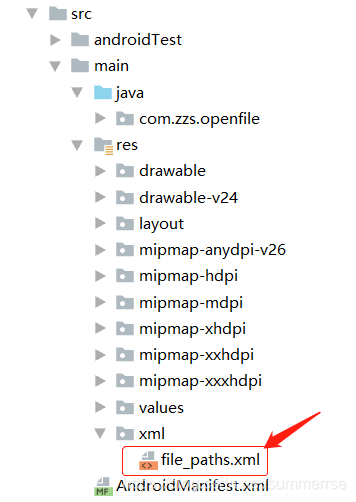
file_paths.xml代码如下:
<?xml version="1.0" encoding="utf-8"?>
<resources>
<paths>
<external-path //Environment.getExternalStorageDirectory()
name="external-path" //可自定义
path="." /> //设置path="."代表Environment.getExternalStorageDirectory()下所有目录下的文件
//如设置path="image/",则代表Environment.getExternalStorageDirectory()下的image文件夹下的文件
</paths>
</resources>
注意1:Android7.0后,必须使用FileProvider,否则会报android.os.FileUriExposedException异常
注意2:打开文件时,必须加上addFlags(Intent.FLAG_GRANT_READ_URI_PERMISSION),否则会提示无法找到文件