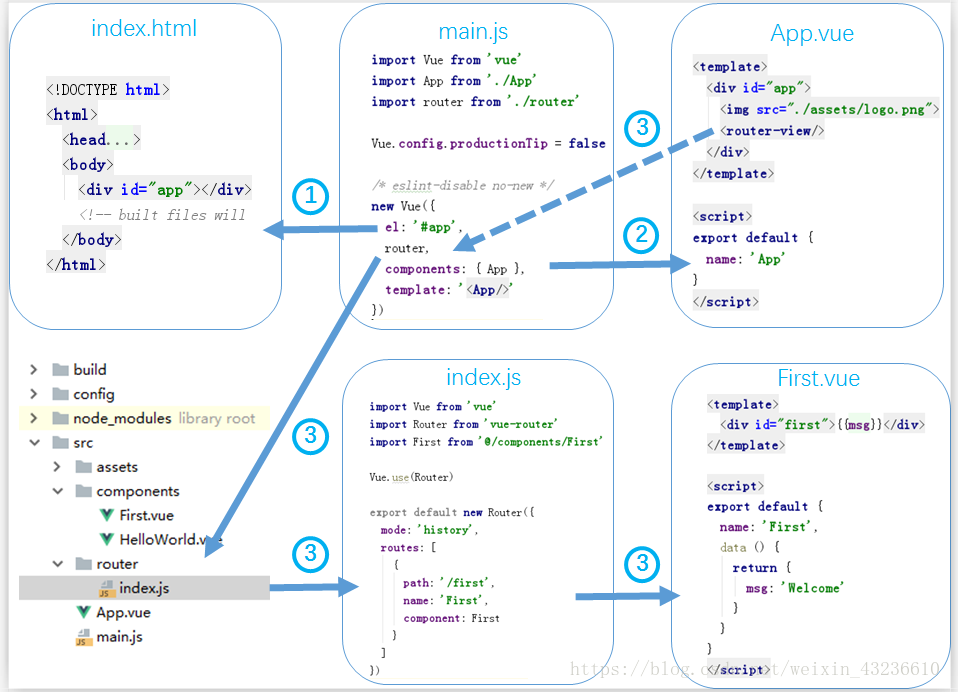
使用到vue项目的文件包括一个.html,两个.js,两个.vue文件,关系如上图所示
1、index.html为vue项目默认首页,里面默认引用了app.vue根组件
2、main.js为vue项目的入口文件,加载了各种公共组件(需要引用和初始化组件实例)。
比如app.vue
main.js中引入相关资源文件

引入Vue实际完整写法是 import Vue from "../node_modules/vue/dist/vue.js,即从node_modules中加载相应名称的模块
import App from './App'就是引入同目录层次下的App.vue文件
import router from './router',引入路由文件
初始化组件实例
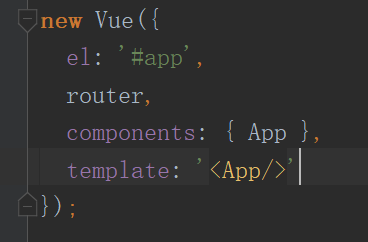
其中new Vue的参数,解释如下:
el:官方解释为实例提供挂载的元素。此处为index.html中的
router:为router:router,的简写,指向引入文件中的routes:[]
components:注册哪些组件,需在顶部引入文件。
template:替换挂载元素的模板组件,而挂载元素的内容都将被忽略。即用template替换index.html里面的
index.js路由文件
首页看看index.js文件的内容
import Vue from 'vue'
import Router from 'vue-router'
import HelloWorld from '@/components/HelloWorld'
import First from '@/components/First'
Vue.use(Router)
export default new Router({
model:'history',
routes: [
{
path: '/hello',
name: 'HelloWorld',
component: HelloWorld
},
{
path: '/',
name: 'First',
component: First
}
]
})
内容主要包含引入相关资源以及初始化路由两部分
vue-router 默认 hash 模式 —— 使用 URL 的 hash 来模拟一个完整的 URL,于是当 URL 改变时,页面不会重新加载。
如果不想要很丑的 hash,我们可以用路由的 history 模式,这种模式充分利用 history.pushState API 来完成 URL 跳转而无须重新加载页面。
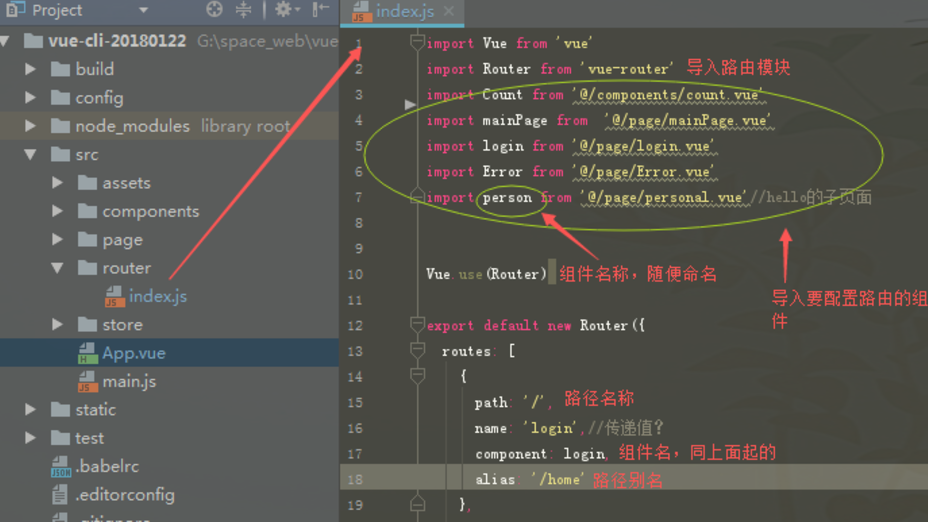
路由的引用方式
1.router-link 标签
2.方法中调用
this.$router.push('/');
路由地址中传参
1.
2.this.$router.push({path:'/mainPage',query:{title:'首页',mcontent:'首页内容在此'}});
接收参数