09.Spring Boot 实战~Spring Boot整合Shiro
本文是上一篇文章的后续,详情点击该链接~
在这篇文章里呢,我们对Shiro的一些操作都有了基本认识。那么现在呢,我们更应该把Shiro投入到实战当中,所以现在,我们就来整合Spring Boot

本文用到的数据库表(数据只加盐了一次)


我们现在就来实现一下登陆验证吧!
先来做好准备工作~
导入我们所需要的依赖
<?xml version="1.0" encoding="UTF-8"?>
<project xmlns="http://maven.apache.org/POM/4.0.0" xmlns:xsi="http://www.w3.org/2001/XMLSchema-instance"
xsi:schemaLocation="http://maven.apache.org/POM/4.0.0 http://maven.apache.org/xsd/maven-4.0.0.xsd">
<modelVersion>4.0.0</modelVersion>
<groupId>com.alvin</groupId>
<artifactId>SpringBootAndShiroLogin</artifactId>
<version>1.0-SNAPSHOT</version>
<packaging>war</packaging>
<name>SpringBootAndShiroLogin Maven Webapp</name>
<!-- FIXME change it to the project's website -->
<url>http://www.example.com</url>
<properties>
<project.build.sourceEncoding>UTF-8</project.build.sourceEncoding>
<maven.compiler.source>1.7</maven.compiler.source>
<maven.compiler.target>1.7</maven.compiler.target>
</properties>
<parent>
<groupId>org.springframework.boot</groupId>
<artifactId>spring-boot-starter-parent</artifactId>
<version>2.1.13.RELEASE</version>
</parent>
<dependencies>
<dependency>
<groupId>org.apache.shiro</groupId>
<artifactId>shiro-spring-boot-web-starter</artifactId>
<version>1.4.2</version>
</dependency>
<dependency>
<groupId>org.springframework.boot</groupId>
<artifactId>spring-boot-starter-thymeleaf</artifactId>
<version>2.3.0.RELEASE</version>
</dependency>
<!--mybatis的启动器-->
<dependency>
<groupId>org.mybatis.spring.boot</groupId>
<artifactId>mybatis-spring-boot-starter</artifactId>
<version>2.1.1</version>
</dependency>
<!--数据库的驱动-->
<dependency>
<groupId>mysql</groupId>
<artifactId>mysql-connector-java</artifactId>
<version>8.0.20</version>
</dependency>
</dependencies>
</project>
搭建好项目结构:

User实体类
package com.alvin.pojo;
import java.io.Serializable;
public class User implements Serializable {
private Integer uid;
private String uname;
private String pwd;
private String salt;
//get set那些就不写在文章里面了
启动类
package com;
import org.mybatis.spring.annotation.MapperScan;
import org.springframework.boot.SpringApplication;
import org.springframework.boot.autoconfigure.SpringBootApplication;
@SpringBootApplication
@MapperScan("com.alvin.mapper")
public class SpringBootAndShiroLogin {
public static void main(String[] args) {
SpringApplication.run(SpringBootAndShiroLogin.class,args);
}
}
PathController
package com.alvin.controller;
import org.springframework.stereotype.Controller;
import org.springframework.web.bind.annotation.PathVariable;
import org.springframework.web.bind.annotation.RequestMapping;
@Controller
public class PathController {
@RequestMapping("/{path}")
public String getPath(@PathVariable String path){
return path;
}
}
application.yml配置文件
spring:
datasource:
driver-class-name: com.mysql.cj.jdbc.Driver
url: jdbc:mysql://127.0.0.1:3306/mybatis?characterEncoding=utf8&useSSL=false&serverTimezone=GMT%2B8
username: root
password: root
shiro:
#如果没有认证跳转到登录页面即可
loginUrl: login
那么现在,准备工作我们已经做好了,该上代码了~
UserController
package com.alvin.controller;
import org.apache.shiro.SecurityUtils;
import org.apache.shiro.authc.AuthenticationException;
import org.apache.shiro.authc.IncorrectCredentialsException;
import org.apache.shiro.authc.UnknownAccountException;
import org.apache.shiro.authc.UsernamePasswordToken;
import org.apache.shiro.subject.Subject;
import org.apache.shiro.web.mgt.CookieRememberMeManager;
import org.springframework.stereotype.Controller;
import org.springframework.web.bind.annotation.RequestMapping;
import org.springframework.web.bind.annotation.RequestParam;
@Controller
public class UserController {
//用户认证实现
@RequestMapping("/userLogin")
public String login(String uname, String pwd) {
//SpringBoot结合shiro以后会自动创建Security Manager
//我们直接再SecurityUtils对象中获得subject主体对象
Subject subject = SecurityUtils.getSubject();
//把信息保存到usernamepassToken
UsernamePasswordToken token = new UsernamePasswordToken(uname, pwd);
try {
//进行身份验证
subject.login(token);
//通过方法判断是否登录成功
if (subject.isAuthenticated()) {
System.out.println("登录成功");
return "main";
}else{
return "login";
}
} catch (IncorrectCredentialsException e) {
System.out.println("登录失败");
return "login";
} catch (UnknownAccountException e) {
System.out.println("用户名不正确");
return "login";
}
}
}
UserMapper
package com.alvin.mapper;
import com.alvin.pojo.User;
import org.apache.ibatis.annotations.Select;
public interface UserMapper {
@Select("select * from user where uname=#{param1}")
User selectOne(String uname);
}
UserServiceImpl
package com.alvin.service.impl;
import com.alvin.mapper.UserMapper;
import com.alvin.pojo.User;
import com.alvin.service.UserService;
import org.springframework.beans.factory.annotation.Autowired;
import org.springframework.stereotype.Service;
@Service
public class UserServiceImpl implements UserService {
@Autowired
private UserMapper userMapper;
@Override
public User findOne(String uname) {
return userMapper.selectOne(uname);
}
}
Shiro操作,这里才是重点
MyRealm
package com.alvin.realm;
import com.alvin.pojo.User;
import com.alvin.service.UserService;
import org.apache.shiro.authc.AuthenticationException;
import org.apache.shiro.authc.AuthenticationInfo;
import org.apache.shiro.authc.AuthenticationToken;
import org.apache.shiro.authc.SimpleAuthenticationInfo;
import org.apache.shiro.realm.AuthenticatingRealm;
import org.apache.shiro.util.ByteSource;
import org.springframework.beans.factory.annotation.Autowired;
import org.springframework.stereotype.Component;
@Component
public class MyRealm extends AuthenticatingRealm {
@Autowired
private UserService userService;
@Override
protected AuthenticationInfo doGetAuthenticationInfo(AuthenticationToken token) throws AuthenticationException {
//[A]获得用户输入得用户名
String principal = (String) token.getPrincipal();
//[B]根据用户名去数据库查询用户名是否存在
User user = userService.findOne(principal);
//[C]如果用户名存在 ,交给shiro进行密码得比较
if(user!=null){
AuthenticationInfo info=new SimpleAuthenticationInfo(user,user.getPwd(), ByteSource.Util.bytes(user.getSalt()),"realname");
return info;
}
return null;
}
}
MyConfig
package com.alvin.config;
import com.alvin.realm.MyRealm;
import org.apache.shiro.authc.credential.HashedCredentialsMatcher;
import org.apache.shiro.authc.credential.Md5CredentialsMatcher;
import org.apache.shiro.spring.web.config.DefaultShiroFilterChainDefinition;
import org.apache.shiro.spring.web.config.ShiroFilterChainDefinition;
import org.apache.shiro.web.filter.authc.LogoutFilter;
import org.apache.shiro.web.mgt.CookieRememberMeManager;
import org.apache.shiro.web.mgt.DefaultWebSecurityManager;
import org.apache.shiro.web.servlet.Cookie;
import org.apache.shiro.web.servlet.SimpleCookie;
import org.springframework.beans.factory.annotation.Autowired;
import org.springframework.context.annotation.Bean;
import org.springframework.context.annotation.Configuration;
@Configuration
public class MyConfig {
@Autowired
private MyRealm myRealm;
@Bean
public DefaultWebSecurityManager defaultWebSecurityManager(){
DefaultWebSecurityManager securityManager=new DefaultWebSecurityManager();
//指定加密的算法 MD5
HashedCredentialsMatcher matcher=new HashedCredentialsMatcher();
matcher.setHashAlgorithmName("md5");
//迭代次数
matcher.setHashIterations(1);
//把加密对象设置到myRealm中
myRealm.setCredentialsMatcher(matcher);
//把自定义的realm设置到securityManager
securityManager.setRealm(myRealm);
return securityManager;
}
@Bean
public ShiroFilterChainDefinition shiroFilterChainDefinition(){
DefaultShiroFilterChainDefinition filterChain=new DefaultShiroFilterChainDefinition();
//指定放行得路径
filterChain.addPathDefinition("/login","anon");
filterChain.addPathDefinition("/userLogin","anon");
//必须认证
filterChain.addPathDefinition("/**","authc");
return filterChain;
}
}
最后是前台
<!DOCTYPE html>
<html lang="en" xmlns:th="http://www.thymeleaf.org">
<link rel="shortcut icon" href="../resources/favicon.ico" th:href="@{/static/favicon.ico}"/>
<head>
<meta charset="UTF-8">
<title>Title</title>
</head>
<body>
<form method="post" action="userLogin">
<p>
用户名:<input type="text" name="uname"/>
</p>
<p>
密码:<input type="text" name="pwd"/>
</p>
<p>
<input type="submit" value="登录"/>
</p>
</form>
</body>
</html>
我们运行看看吧?
先输错一次

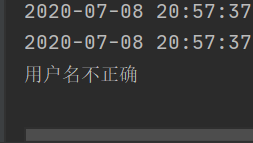
然后正常输入

