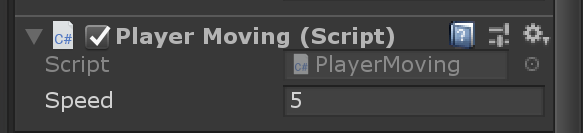按键
自带的Input有GetAxisRaw来获取按下按键后所对应的值,Input.GetAxisRaw(“Horizontal”)在按下D或右箭头返回1,A或左箭头返回-1;Input.GetAxisRaw(“Vertical”)同理。
Input.GetAxis会根据按下时间返回小数,类似于有了加速度
float moveX = Input.GetAxisRaw("Horizontal");
float moveY = Input.GetAxisRaw("Vertical");
位置
创建一个3D物体,例如Sphere。
可以看到其中有一个Transform的组件控制其位置旋转度和大小。
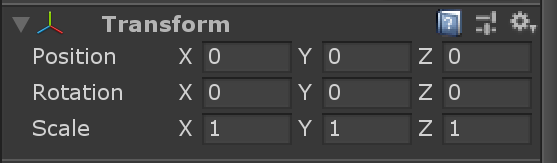
通过transform.position获得包含XYZ信息的Vector3对象,可以隐式转化为包含XY信息的Vector2对象。
移动
通过设置其position即可改变位置,Time.deltaTime为一帧的时间,speed为自己设置的速度。
public float speed = 5;
Vector2 p = transform.position;
p.x += moveX * speed * Time.deltaTime;
p.y += moveY * speed * Time.deltaTime;
transform.position = p;
代码
using System.Collections;
using System.Collections.Generic;
using UnityEditor.UIElements;
using UnityEngine;
public class PlayerMoving : MonoBehaviour
{
// Start is called before the first frame update
public float speed = 5;
void Start()
{
}
// Update is called once per frame
void Update()
{
float moveX = Input.GetAxisRaw("Horizontal");
float moveY = Input.GetAxisRaw("Vertical");
Vector2 p = transform.position;
p.x += moveX * speed * Time.deltaTime;
p.y += moveY * speed * Time.deltaTime;
transform.position = p;
}
}
使用
将脚本拖入对象即可自动生成组件。