springboot在系统启动的时候,提供了很多的监听,有时候我们需要根据一些业务,在启动的时候监听springboot启动的某个节点,然后做相应的事情,那么这节就来讲一下如何实现自定义监听器,在springboot发送事件的时候,我们能够监听到。
(注意:自定义监听器和自定义初始化器原理一波一样,方式也是一模一样,如果需要看自定义初始化器的,可以查看【springboot高级】(一:自定义容器初始化器的三种方式,实现ApplicationContextInitializer接口。(使用篇)))
首先我们需要实现org.springframework.context.ApplicationListener接口,并且指定需要监听的事件泛型,和@Order注解(执行顺序):
springboot提供的事件有很多种,具体请查看官网。
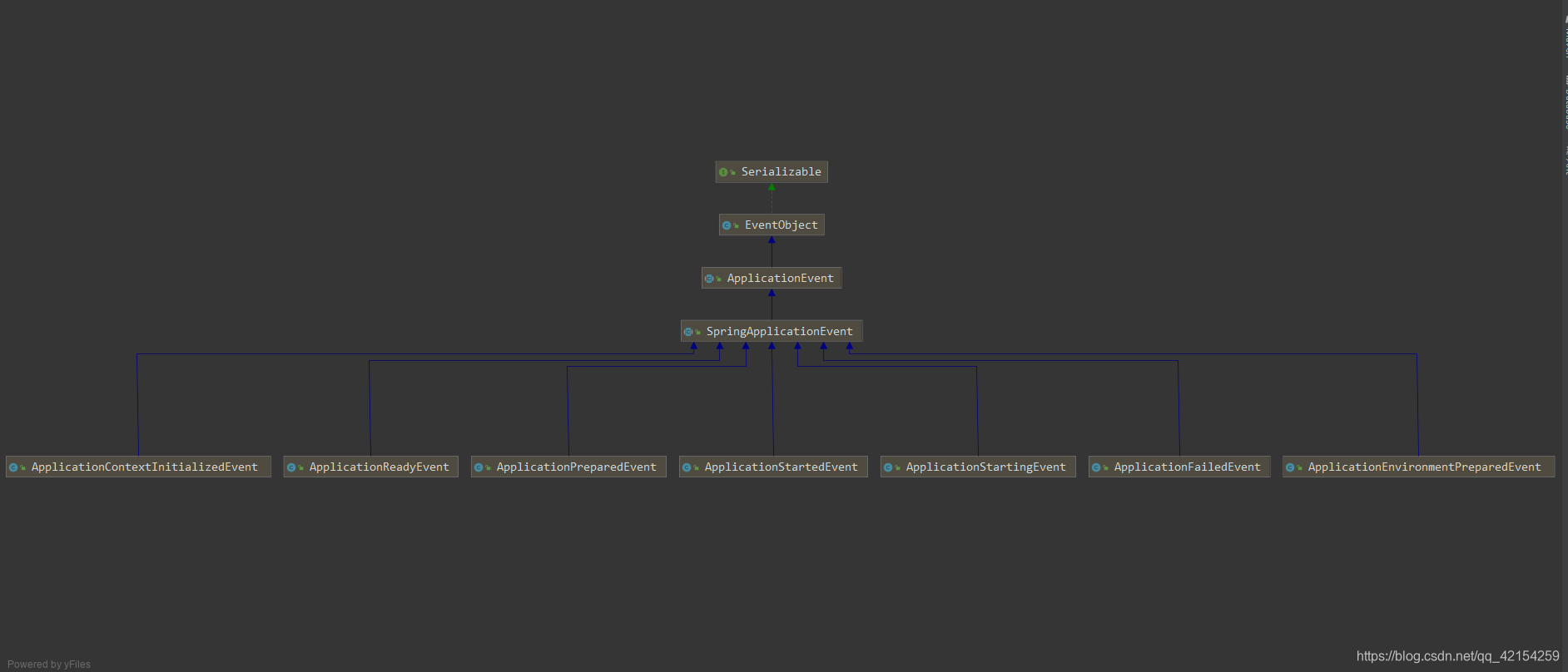
package com.osy.listener;
import org.springframework.boot.context.event.ApplicationStartingEvent;
import org.springframework.context.ApplicationListener;
import org.springframework.core.annotation.Order;
@Order(1)
public class ZyOneListener implements ApplicationListener<ApplicationStartingEvent> {
@Override
public void onApplicationEvent(ApplicationStartingEvent event) {
System.out.println(event.toString());
}
}
注册方式有三:
方式一:让SpringFactoriesLoader进行加载,配置spring.factories
在resources下创建文件夹META-INF,然后创建spring.factories文件
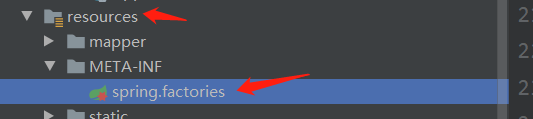
在spring.factories文件中配置ApplicationListener:(自己ZyOneListener的全限定类名)
org.springframework.context.ApplicationListener=com.osy.listener.ZyOneListener
方式二:向SpringApplication对象中添加Initializers
@SpringBootApplication
public class Application {
public static void main(String[] args) {
SpringApplication springApplication = new SpringApplication(Application.class);
springApplication.addListeners(new ZyOneListener());
springApplication.run(args);
}
}
方式三:在配置文件中配置,这种方式优先级order为0,跟@Order注解无关
context.listener.classes=com.osy.listener.ZyOneListener
context:
listener:
classes: com.osy.listener.ZyOneListener