docker容器下的nginx服务的负载均衡
1:首先创建四个nginx容器服务
docker run -d --name masters -p 80:80 ecd67fe340f9 #运行一个80端口的Master
docker run -d --name client1 -p 90:80 ecd67fe340f9 #运行第一个90端口服务器
docker run -d --name client2 -p 100:80 ecd67fe340f9 #运行第二个100端口服务器
docker run -d --name client3 -p 110:80 ecd67fe340f9 #运行第三个110端口服务器
2:docker ps 查看在运行的nginx服务器
[root@docker_compose ~]# docker ps
CONTAINER ID IMAGE COMMAND CREATED STATUS PORTS NAMES
df67c47d8f13 ecd67fe340f9 "/docker-entrypoin..." 6 minutes ago Up 6 minutes 0.0.0.0:110->80/tcp client3
d114ca2d70a8 ecd "/docker-entrypoin..." About an hour ago Up About an hour 0.0.0.0:100->80/tcp client2
8920b72aae43 ecd "/docker-entrypoin..." About an hour ago Up About an hour 0.0.0.0:90->80/tcp client1
751a81817350 ecd "/docker-entrypoin..." About an hour ago Up About an hour 0.0.0.0:80->80/tcp master
3:进入docker中的名字为master的nginx容器
docker exec -it ecd67fe340f9 /bin/sh #进入容器
编辑/etc/ngonx/conf.d
添加前五行
upstream mynginx {
server 192.168.78.100:90;
server 192.168.78.100:100;
server 192.168.78.100:110;
}
server {
listen 80;
listen [::]:80;
server_name localhost;
#charset koi8-r;
#access_log /var/log/nginx/host.access.log main;
location / {
proxy_pass http://mynginx;
index index.html index.htm;
}
#error_page 404 /404.html;
# redirect server error pages to the static page /50x.html
#
error_page 500 502 503 504 /50x.html;
location = /50x.html {
root /usr/share/nginx/html;
}
# proxy the PHP scripts to Apache listening on 127.0.0.1:80
#
#location ~ \.php$ {
# proxy_pass http://127.0.0.1;
#}
# pass the PHP scripts to FastCGI server listening on 127.0.0.1:9000
#
#location ~ \.php$ {
# root html;
# fastcgi_pass 127.0.0.1:9000;
# fastcgi_index index.php;
# fastcgi_param SCRIPT_FILENAME /scripts$fastcgi_script_name;
# include fastcgi_params;
#}
# deny access to .htaccess files, if Apache's document root
# concurs with nginx's one
#
#location ~ /\.ht {
# deny all;
#}
}
配置完毕后,就可以使用了,需要重启master容器的nginx服务,其他的不需要重启
测试结果
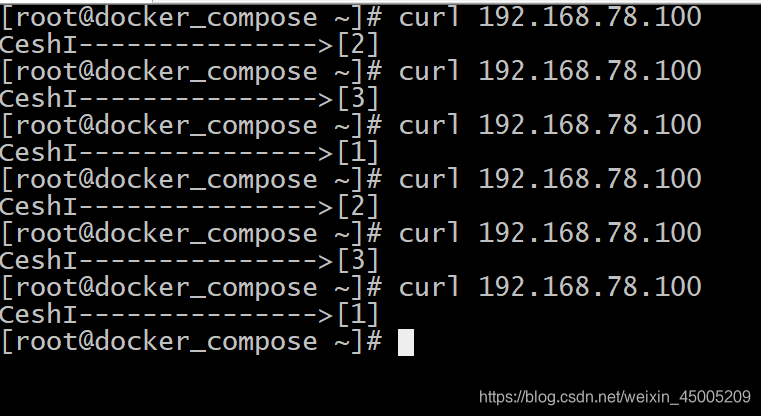
测试结束
(qq:九七二四三九三二九(972439329),有哪里出错欢迎指正,大家一起学习交流)