写在前面:
此博客仅用于记录个人学习进度,学识浅薄,若有错误观点欢迎评论区指出。欢迎各位前来交流。(部分材料来源网络,若有侵权,立即删除)
传送门:
day01基础知识
day02知识分类
day03运算符
day04数字与字符串
day05列表
day06元组与字典
day07条件与循环
day08函数概念
day09数据结构
day10模块介绍
day11文件操作
day12编程学习
day13编程学习
day14编程学习
day15编程学习
day16编程学习
day17编程学习
day18编程学习
Python学习:day18
实例编程学习06
Python将列表中的指定位置的两个元素对调
对调第一个和第三个元素
def swapPositions(list, pos1, pos2):
list[pos1], list[pos2] = list[pos2], list[pos1]
return list
List = [23, 65, 19, 90]
pos1, pos2 = 1, 3
print(swapPositions(List, pos1-1, pos2-1))
或
def swapPositions(list, pos1, pos2):
first_ele = list.pop(pos1)
second_ele = list.pop(pos2-1)
list.insert(pos1, second_ele)
list.insert(pos2, first_ele)
return list
List = [23, 65, 19, 90]
pos1, pos2 = 1, 3
print(swapPositions(List, pos1-1, pos2-1))
或
def swapPositions(list, pos1, pos2):
get = list[pos1], list[pos2]
list[pos2], list[pos1] = get
return list
List = [23, 65, 19, 90]
pos1, pos2 = 1, 3
print(swapPositions(List, pos1-1, pos2-1)
翻转列表
def Reverse(lst):
return [ele for ele in reversed(lst)]
lst = [10, 11, 12, 13, 14, 15]
print(Reverse(lst))
输出结果:
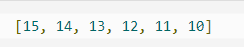
或:
def Reverse(lst):
lst.reverse()
return lst
lst = [10, 11, 12, 13, 14, 15]
print(Reverse(lst))
输出结果:
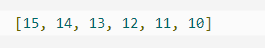
或
扫描二维码关注公众号,回复:
11459166 查看本文章


def Reverse(lst):
new_lst = lst[::-1]
return new_lst
lst = [10, 11, 12, 13, 14, 15]
print(Reverse(lst))
输出结果:
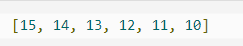
或直接调用list列表的sort方法,设置reverse为True即可翻转列表:
li = [*range(10, 16)]
# 得到列表 li = [10, 11, 12, 13, 14, 15], * 为解包符号
print(li)
# 降序排列
li.sort(reverse = True)
print(li)
# 输出: [15, 14, 13, 12, 11, 10]
判断元素是否在列表中存在
from bisect import bisect_left
# 初始化列表
test_list_set = [ 1, 6, 3, 5, 3, 4 ]
test_list_bisect = [ 1, 6, 3, 5, 3, 4 ]
print("查看 4 是否在列表中 ( 使用 set() + in) : ")
test_list_set = set(test_list_set)
if 4 in test_list_set :
print ("存在")
print("查看 4 是否在列表中 ( 使用 sort() + bisect_left() ) : ")
test_list_bisect.sort()
if bisect_left(test_list_bisect, 4):
print ("存在")
输出结果:

清空列表
zack = [6, 0, 4, 1]
print('清空前:', zack)
RUNOOB.clear()
print('清空后:', zack)
输出结果:
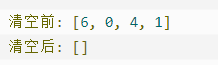
复制列表
def clone_runoob(li1):
li_copy = li1[:]
return li_copy
li1 = [4, 8, 2, 10, 15, 18]
li2 = clone_runoob(li1)
print("原始列表:", li1)
print("复制后列表:", li2)
输出结果:
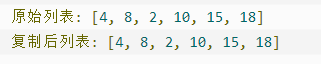
或
def clone_runoob(li1):
li_copy = []
li_copy.extend(li1)
return li_copy
li1 = [4, 8, 2, 10, 15, 18]
li2 = clone_runoob(li1)
print("原始列表:", li1)
print("复制后列表:", li2)
输出结果:
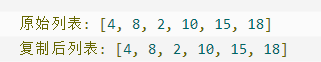
或
def clone_runoob(li1):
li_copy = list(li1)
return li_copy
li1 = [4, 8, 2, 10, 15, 18]
li2 = clone_runoob(li1)
print("原始列表:", li1)
print("复制后列表:", li2)
输出结果:
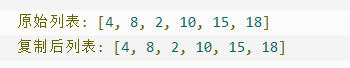
计算元素在列表中出现的次数
def countX(lst, x):
count = 0
for ele in lst:
if (ele == x):
count = count + 1
return count
lst = [8, 6, 8, 10, 8, 20, 10, 8, 8]
x = 8
print(countX(lst, x))
或
def countX(lst, x):
return lst.count(x)
lst = [8, 6, 8, 10, 8, 20, 10, 8, 8]
x = 8
print(countX(lst, x))
end
明天还有最后一天的实训,弄完实训就向爬虫进发,希望明天也能坚持下来吧,加油。