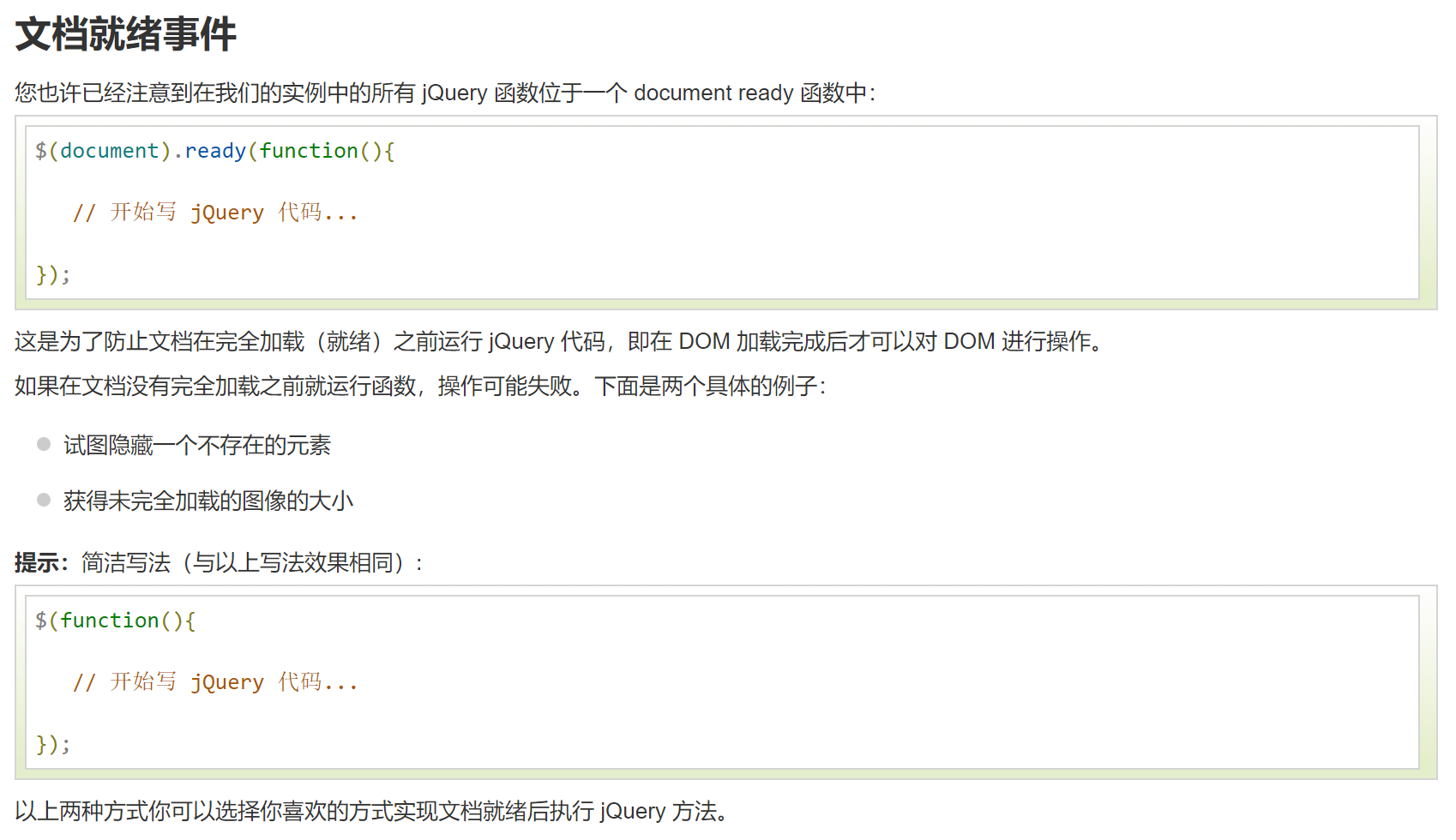一、javascript方式
1、HTML中添加onclick
<button id="vv" onclick="myfunction()" >哈哈</button>
2:JS中定义函数绑定事件!(写法一)
var funcc = function () { alert('我爱编程') } var aa = document.getElementById('vv') aa.onclick = funcc
3:直接定义函数与内容(写法二)
document.getElementById('vv').onclick = function () { alert('hasssshhaa ') }
4:利用addEventListener
document.getElementById('vv').addEventListener('click',funcc); //或者: document.getElementById('vv').addEventListener('click',function () { alert('hahah') })
特殊:
1、 <div id="btn" onclick="clickone()" onclick="clicktwo()"></div> <script> function clickone(){ alert("hello"); } //执行这个 function clicktwo(){ alert("world!"); } </script> 2、 <div id="btn"></div> <script> document.getElementById("btn").onclick = function(){ alert("hello"); } document.getElementById("btn").onclick = function(){ alert("world"); } //执行这个 </script> 3、 <div id="btn"></div> <script> document.getElementById("btn").addeventlistener("click",clickone,false); function clickone(){ alert("hello"); } //先执行 document.getElementById("btn").addeventlistener("click",clicktwo,false); function clicktwo(){ alert("world"); } //后执行 </script>
二、jquery方式
1、简单事件绑定
这种绑定事件方式不会重叠(使用场景,场景:涉及dom操作-用户触发,这种情况一般dom都会加载完毕,没有影响,但是图片的长时间加载情况下,用户点击则出问题,Dom的操作用户触发。) $(document).click(function () { alert(1); })
但是有弊端,是我的表格数据分页有图片,第一页的可以,当我异步刷新表格后,无效。
2、bind方式(不推荐,1.7以后的jquery版本被on取代)
3、delegate(特点:性能高,支持动态创建的元素)与前两种方式最大的优势:减少事件绑定次数提高效率,支持动态创建出来的元素绑定事件! $(document).delegate(".box","click",function () { alert(1); })
4、on方式(最现代方式,兼容zepto(移动端类似jquery的一个库),强烈建议使用的方式)--重点
$(document).on("click mouseenter",".box",{"name":111},function () { alert(event.data.name); }); $(".box").on("click",{},function (e) { e.data })