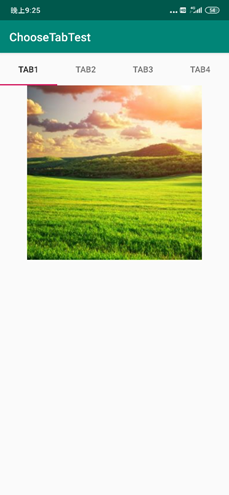TabHost+TabWidget+FragmentLayout
1.1 主布局main_layout
<TabHost
android:layout_width="match_parent"
android:layout_height="match_parent"
android:id="@android:id/tabhost"> 自带布局
<LinearLayout
android:layout_width="match_parent"
android:layout_height="match_parent"
android:orientation="vertical">
<TabWidget
android:layout_width="match_parent"
android:layout_height="wrap_content"
android:id="@android:id/tabs"> </TabWidget>
<FrameLayout
android:layout_width="match_parent"
android:layout_height="wrap_content"
android:id="@android:id/tabcontent"/>
</LinearLayout>
</TabHost>
1.2 选项卡布局tab1
<ImageView
android:layout_width="match_parent"
android:layout_height="match_parent"
android:src="@drawable/img_01"
android:id="@+id/img1"/>
1.3 选项卡布局tab2
<ImageView
android:layout_width="match_parent"
android:layout_height="match_parent"
android:src="@drawable/img_02"
android:id="@+id/img2"/>
1.4 选项卡布局tab3
<ImageView
android:layout_width="match_parent"
android:layout_height="match_parent"
android:src="@drawable/img_03"
android:id="@+id/img3"/>
1.5 选项卡布局tab4
<ImageView
android:layout_width="match_parent"
android:layout_height="match_parent"
android:src="@drawable/img_04"
android:id="@+id/img4"/>
1.6 主活动代码Main_Acitvity
public class MainActivity extends AppCompatActivity {
private TabHost tabHost;
@Override
protected void onCreate(Bundle savedInstanceState) {
super.onCreate(savedInstanceState);
setContentView(R.layout.activity_main);
tabHost=findViewById(android.R.id.tabhost);
tabHost.setup();//初始化控件
LayoutInflater inflater=LayoutInflater.from(MainActivity.this);
//加载四个选项卡布局
inflater.inflate(R.layout.tab1,tabHost.getTabContentView());
inflater.inflate(R.layout.tab2,tabHost.getTabContentView());
inflater.inflate(R.layout.tab3,tabHost.getTabContentView());
inflater.inflate(R.layout.tab4,tabHost.getTabContentView());
//为选项卡设置标题
tabHost.addTab(tabHost.newTabSpec("tab1").setIndicator("Tab1").setContent(R.id.img1));
tabHost.addTab(tabHost.newTabSpec("tab2").setIndicator("Tab2").setContent(R.id.img2));
tabHost.addTab(tabHost.newTabSpec("tab3").setIndicator("Tab3").setContent(R.id.img3));
tabHost.addTab(tabHost.newTabSpec("tab4").setIndicator("Tab4").setContent(R.id.img4));
}
}
效果图展示: