一、使用到的知识点
1、微信小程序Number()和parseInt()
2、colorui的var组件
3、wx.setStorageSync保存至本地缓存
二、关键源码

<view class="action">
<button class="cu-btn bg-blue shadow" bindtap="numSteps" style="width:180rpx;">下一步</button>
</view>
<view class="cu-item {{index>num?'':'text-blue'}}" wx:for="{{numList}}" wx:key>
<text class="num {{index==2?'err':''}}" data-index="{{index + 1}}"></text>
{{item.name}}
</view>
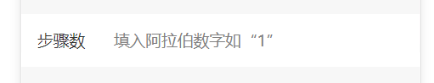
数字将对应有几个步骤

<view class="cu-bar bg-white solid-bottom">
<view class="action">
<text class="cuIcon-titles text-orange"></text> 详情
</view>
</view>
<view wx:for="{{processnum}}" bindtap="tabSelect" data-id="{{index}}">
<view class="cu-form-group">
<text class="input">第{{index+1}}个步骤 </text>
</view>
...
<view class="cu-bar tabbar margin-bottom-xl bg-white">
<view class="action text-gray add-action">
<button class="cu-btn cuIcon-add bg-blue shadow" bindtap="add"></button>
发布
</view>
</view>
</view>
步骤数用本地存储
processnum:
wx.setStorageSync('processnum', e.detail.value)
所用到样式基本来源colourUI
但是还会遇到一个问题,这样本地保存下来的会出现按位判断步骤数,所以我们还需要将输入框内字符串转化为整体数字进行判断。
```cpp
numSteps() {
this.setData({
//num: this.data.num == this.data.numList.length - 1 ? 0 : this.data.num + 1,
processnum : parseInt(wx.getStorageSync('processnum'))
})
console.log("processnum:",this.data.processnum)
},
Number():可以用于任何数据类型转换成数值;
parseInt()、parseFloat():专门用于把字符串转换成数值;