一、安装邮件服务模块 - nodemailer
npm install --save nodemailer
二、新建一个 js 文件,配置 nodemailer (下面以 QQ 邮箱为例)
"use strict"; const nodemailer = require('nodemailer'); // 引入 nodemailder let Email_QQ = { // 以 QQ 邮箱为例子代码如下,如需配置其他邮箱,可查看文章第三点 nodemailer 各邮箱相关配置 host: 'smtp.qq.com', port: 465, secure: true, auth: { user: '[email protected]', // 发送人邮箱 // 这里是 stmp 授权码,并非邮箱密码, // 如未开通 stmp 请查阅 https://service.mail.qq.com/cgi-bin/help?subtype=1&&id=28&&no=1001256 pass: 'qqqqqqqqqqqqqq' } } function sendEMail(mail, text) { // 创建发送邮件服务 nodemailer 对象,传入 QQ 设置,当然你也可以开发接口从前端传入不同的 user 和对应的 pass let transporter = nodemailer.createTransport(Email_QQ); // 邮件的相关信息 let msg = { from: '[email protected]', // 发送人邮箱 to: mail, // 接收者邮箱,多个邮箱用逗号间隔 subject: 'nodemailer 群发邮件测试~~!', // 邮件标题 // text: '纯文本内容。。。', // text 和 html 属性二选一 html: text // html 文本内容,可以添加 html 元素 } // 发送邮件 transporter.sendMail(msg, (err, res) => { if (res) { let len = res.accepted.length let from = res.envelope.from console.log('已从' + from + '邮箱成功发出' + len + '个邮件') } else { console.log('err : ', err) } }) } module.exports = sendEMail;
三、nodemailer 各邮箱相关配置
{ "1und1": { "host": "smtp.1und1.de", "port": 465, "secure": true, "authMethod": "LOGIN" }, "AOL": { "domains": ["aol.com"], "host": "smtp.aol.com", "port": 587 }, "DebugMail": { "host": "debugmail.io", "port": 25 }, "DynectEmail": { "aliases": ["Dynect"], "host": "smtp.dynect.net", "port": 25 }, "FastMail": { "domains": ["fastmail.fm"], "host": "smtp.fastmail.com", "port": 465, "secure": true }, "GandiMail": { "aliases": ["Gandi", "Gandi Mail"], "host": "mail.gandi.net", "port": 587 }, "Gmail": { "aliases": ["Google Mail"], "domains": ["gmail.com", "googlemail.com"], "host": "smtp.gmail.com", "port": 465, "secure": true }, "Godaddy": { "host": "smtpout.secureserver.net", "port": 25 }, "GodaddyAsia": { "host": "smtp.asia.secureserver.net", "port": 25 }, "GodaddyEurope": { "host": "smtp.europe.secureserver.net", "port": 25 }, "hot.ee": { "host": "mail.hot.ee" }, "Hotmail": { "aliases": ["Outlook", "Outlook.com", "Hotmail.com"], "domains": ["hotmail.com", "outlook.com"], "host": "smtp.live.com", "port": 587 }, "iCloud": { "aliases": ["Me", "Mac"], "domains": ["me.com", "mac.com"], "host": "smtp.mail.me.com", "port": 587 }, "mail.ee": { "host": "smtp.mail.ee" }, "Mail.ru": { "host": "smtp.mail.ru", "port": 465, "secure": true }, "Maildev": { "port": 1025, "ignoreTLS": true }, "Mailgun": { "host": "smtp.mailgun.org", "port": 465, "secure": true }, "Mailjet": { "host": "in.mailjet.com", "port": 587 }, "Mailosaur": { "host": "mailosaur.io", "port": 25 }, "Mailtrap": { "host": "smtp.mailtrap.io", "port": 2525 }, "Mandrill": { "host": "smtp.mandrillapp.com", "port": 587 }, "Naver": { "host": "smtp.naver.com", "port": 587 }, "One": { "host": "send.one.com", "port": 465, "secure": true }, "OpenMailBox": { "aliases": ["OMB", "openmailbox.org"], "host": "smtp.openmailbox.org", "port": 465, "secure": true }, "Outlook365": { "host": "smtp.office365.com", "port": 587, "secure": false }, "Postmark": { "aliases": ["PostmarkApp"], "host": "smtp.postmarkapp.com", "port": 2525 }, "qiye.aliyun": { "host": "smtp.mxhichina.com", "port": "465", "secure": true }, "QQ": { "domains": ["qq.com"], "host": "smtp.qq.com", "port": 465, "secure": true }, "QQex": { "aliases": ["QQ Enterprise"], "domains": ["exmail.qq.com"], "host": "smtp.exmail.qq.com", "port": 465, "secure": true }, "SendCloud": { "host": "smtpcloud.sohu.com", "port": 25 }, "SendGrid": { "host": "smtp.sendgrid.net", "port": 587 }, "SendinBlue": { "host": "smtp-relay.sendinblue.com", "port": 587 }, "SendPulse": { "host": "smtp-pulse.com", "port": 465, "secure": true }, "SES": { "host": "email-smtp.us-east-1.amazonaws.com", "port": 465, "secure": true }, "SES-US-EAST-1": { "host": "email-smtp.us-east-1.amazonaws.com", "port": 465, "secure": true }, "SES-US-WEST-2": { "host": "email-smtp.us-west-2.amazonaws.com", "port": 465, "secure": true }, "SES-EU-WEST-1": { "host": "email-smtp.eu-west-1.amazonaws.com", "port": 465, "secure": true }, "Sparkpost": { "aliases": ["SparkPost", "SparkPost Mail"], "domains": ["sparkpost.com"], "host": "smtp.sparkpostmail.com", "port": 587, "secure": false }, "Tipimail": { "host": "smtp.tipimail.com", "port": 587 }, "Yahoo": { "domains": ["yahoo.com"], "host": "smtp.mail.yahoo.com", "port": 465, "secure": true }, "Yandex": { "domains": ["yandex.ru"], "host": "smtp.yandex.ru", "port": 465, "secure": true }, "Zoho": { "host": "smtp.zoho.com", "port": 465, "secure": true, "authMethod": "LOGIN" }, "126": { "host": "smtp.126.com", "port": 465, "secure": true }, "163": { "host": "smtp.163.com", "port": 465, "secure": true } }
四、调用
在调用的地方引入 sendmail 函数,可先收集所有收件人邮箱放进一个数组,再使用 join(',') 把每个邮箱用 ',' 分隔,最后传入sendmail 即可
const sendmail = require("../../model/sendmail.js"); // 引入刚才写好的 sendmail.js
let mail = ['[email protected]','[email protected]','[email protected]'].join(',') // "[email protected],[email protected],[email protected]"
sendmail(mail,'<H1>使用 node 群发邮件~~~</H1><a href="https://www.cnblogs.com/elfpower/p/9323121.html">Node.js - 群发邮件</a>');
五、效果
QQ 邮箱页面:
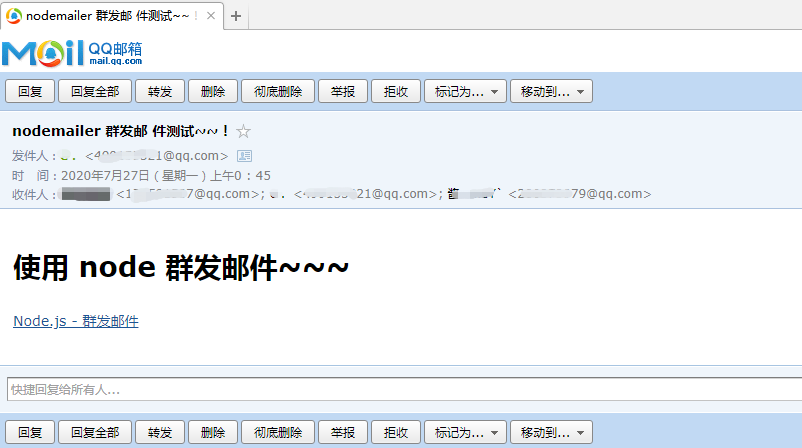
node.js 输出
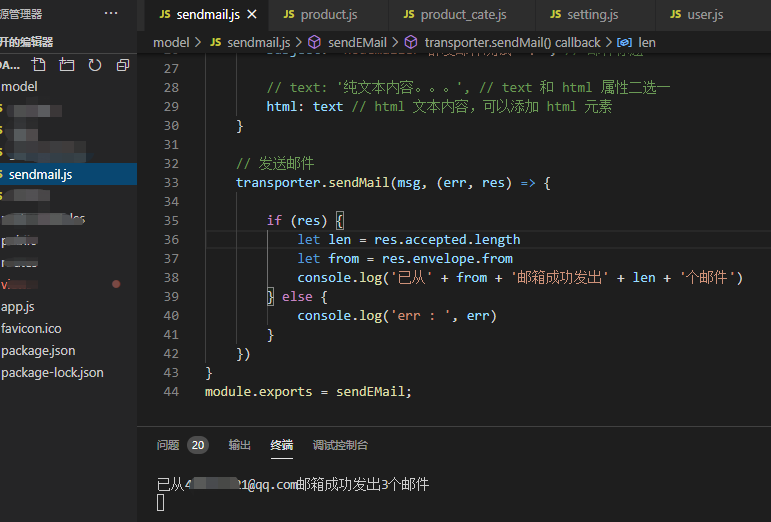
六、总结
非常简单,按照步骤安装->设置->调用,几分钟立即实现功能,后期再按实际需求稍微封装即可。需要注意一点,发送人邮箱记得开通 smtp!!!