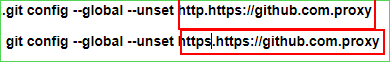删除代理即可。
具体操作如下:
1. git config --global --list
查看git配置
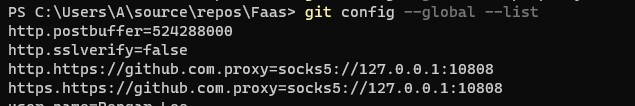
发现其中有 http.https.XXXXXX.proxy 和 https.https.XXXXXX.proxy配置
2.git config --global --unset http.https://github.com.proxy
git config --global --unset https.https://github.com.proxy
运行后,git恢复正常。
注意 --uset 的配置名称应为查找的配置名称,根据自身情况替换