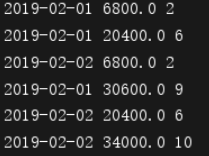- 使用JDBC链接kylin直接使用。不需要关注kylin中model的名称cube的名称,以及两者之间的关系
需求
通过JDBC方式,查询按照日期、区域、产品维度统计订单总额/总数量结果
开发步骤
- 导入驱动依赖
<dependencies>
<!-- Kylin -->
<dependency>
<groupId>org.apache.kylin</groupId>
<artifactId>kylin-jdbc</artifactId>
<version>2.6.3</version>
</dependency>
<dependency>
<groupId>com.google.guava</groupId>
<artifactId>guava</artifactId>
<version>27.1-jre</version>
</dependency>
</dependencies>
编写Java代码
- 1、加载驱动
- 2、创建Connection连接对象
- 3、构建SQL语句
- 4、创建Statement对象,并执行executeQuery
- 5、打印结果
参考代码
public static void main(String[] args) throws Exception {
// 1、加载驱动
Class.forName("org.apache.kylin.jdbc.Driver");
// 2、创建Connection连接对象
// 连接字符串:jdbc:kylin://ip地址:7070/项目名称(project)
Connection connection =DriverManager.getConnection("jdbc:kylin://node1:7070/itcast_dw", "ADMIN","KYLIN");
// 3、创建Statement对象,并执行executeQuery,获取ResultSet
Statement statement = connection.createStatement();
// 构建SQL和语句
String sql = "select\n" +
" t1.date1,\n" +
" t2.regionname,\n" +
" productname,\n" +
" sum(t1.price) as total_money,\n" +
" sum(t1.amount) as total_amount\n" +
"from\n" +
" dw_sales t1\n" +
"inner join dim_region t2\n" +
"on t1.regionid = t2.regionid\n" +
"inner join dim_product t3\n" +
"on t1.productid = t3.productid\n" +
"group by\n" +
" t1.date1,\n" +
" t2.regionid,\n" +
" t2.regionname,\n" +
" t3.productid,\n" +
" t3.productname";
// String sql = "select date1, sum(price) as total_money, sum(amount) as total_amount from dw_sales group by date1,channelid";
ResultSet resultSet = statement.executeQuery(sql);
// 4、打印ResultSet
while(resultSet.next()) {
// 4.1 获取时间
String date1 = resultSet.getString("date1");
// 4.2 获取区域名称
String regionname = resultSet.getString("regionname");
// 4.3 获取产品名称
String productname = resultSet.getString("productname");
// 4.4 总金额
String total_money = resultSet.getString("total_money");
// 4.5 总数量
String total_amount = resultSet.getString("total_amount");
//输出结果
System.out.println(date1 + " " + regionname + " " + productname + " " + total_money + " " + total_amount);
}
connection.close();
}
- Kylin的Web页面查询的结果

- IDEA,运行任务,控制台打印的结果