第一课:什么是树莓派
第二课:基于树莓派的10个经典项目
第三课:购买您的第一个树莓派
第四课:如何安装树莓派系统
第五课:树莓派C语言编程手册
第六课:树莓派led控制
第七课:树莓派按键控制
什么是PWM
PWM是Pulse Width Modulation (PWM)的缩写,意思是脉冲宽度调制,那什么是脉冲呢?
什么是脉冲
脉冲是一种信号,我们平常听到 “脉搏” 这个词,我们这里的脉冲和这个脉搏其实很相似,脉搏是跳动的,有规律的,脉冲也是这样,是有规律的,这个规律在编程领域脚频率,或者叫周期。如果要给脉冲下一个定义的话:
脉冲:脉冲是一种电压反复在高和低(H和L)之间改变的电信号。
就像下面这张图:

什么是脉宽调制
脉宽很好理解,就是脉冲的宽度,高电平表示有脉冲信号,低电平表示没有脉冲信号,这个宽度就是高电平的持续时间,或者叫长度也行。
那么,调制呢,就是这个高电平的持续时间是可以调整的,可以通过程序改变,动态的改变,当然也可以通过硬件电路实现调整,比如我们用得比较多的旋钮,可以把台灯调到最亮,或者最暗。
树莓派如何实现
有了上面的知识铺垫,就可以来理解树莓派的实现原理了。
首先,树莓派有专门的函数来设置pwm功能
这两个函数的使用,非常简单,第一个设置功能,我们用过,但这里要注意的是:只能使用第1号脚(wiringPi模式)。
,第二个函数用于调制PWM宽度。很好理解,范围是0~1024.
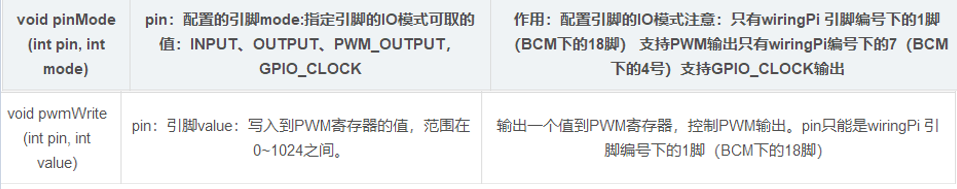
实验方法
我们只需要接一个led灯到1号引脚,然后配置PWM_OUTPUT功能,接着就是用一个循环语句通过pwmWrite调制这个引脚的pwm值,就行了。G和B不需要连接。

实现呼吸灯
- 包含头文件
#include <wiringPi.h>
#include <stdlib.h>
#define R 1 //红色灯接到wiringPi编码的#1号脚 - 设置wiringPi编码模式
if(wiringPiSetup()<0)
{
perror(“树莓派启动失败…”);
exit(-1);
} - 设置引脚功能
pinMode(R,PWM_OUTPUT);//设置引脚为pwm功能
4)实现呼吸灯
while(1){
//渐—亮
for(i=0;i<1024;i++)
{
pwmWrite(R,i);//设置PWM脉冲宽度值
delayMicroseconds(10000);//延时100ms
}
//渐—暗
for(i=1024;i>0;i–)
{
pwmWrite(R,i);//设置PWM脉冲宽度值
delayMicroseconds(10000);//延时100ms
}
}
完整代码:
pi@xiajiashan:~/pi-c-blog$ cat pwm_led.c
#include <wiringPi.h>
#include <stdio.h>
#include <stdlib.h>
#define R 1 //wiringPi编码模式 1号脚---pwm
int main()
{
int i;
if(wiringPiSetup()<0)
{
exit(-1);
}
pinMode(R,PWM_OUTPUT);//设置R为PWM输出功能
while(1){
//渐---亮
for(i=0;i<1024;i++)
{
pwmWrite(R,i);//设置PWM脉冲宽度值
delayMicroseconds(10000);//延时100ms
}
//渐---暗
for(i=1024;i>0;i--)
{
pwmWrite(R,i);//设置PWM脉冲宽度值
delayMicroseconds(10000);//延时100ms
}
}
return 0;
}
pi@xiajiashan:~/pi-c-blog$
编译运行
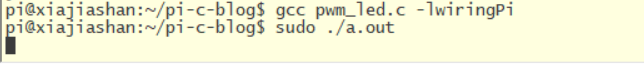
需要sudo执行
效果请看视频教程
https://edu.csdn.net/course/play/28051/383622?spm=1002.2001.3001.4143
为什么只有第1脚才能实现pwm
API手册上说,只有第1脚才支持PWM_OUTPUT功能,这是因为树莓派cpu只开放一个引脚作为外部pwm功能,但是如果其他引脚也要实现pwm怎么办呢?比如我要让RGB三个灯实现呼吸效果怎么办?
软件PWM
软件pwm实际上是通过普通IO口控制高低电平的持续时间来模拟PWM功能的。
相关函数如下:
int softPwmCreate (int pin, int initialValue, int pwmRange);创建软件PWM
第一个参数是引脚编号;
第二,第三个参数是脉冲宽度范围,initialValue必须大于或等于0,pwmRange没有做硬性规定
整个源码如下:
/*
* softPwm.c:
* Provide many channels of software driven PWM.
* Copyright (c) 2012-2017 Gordon Henderson
***********************************************************************
* This file is part of wiringPi:
* https://projects.drogon.net/raspberry-pi/wiringpi/
*
* wiringPi is free software: you can redistribute it and/or modify
* it under the terms of the GNU Lesser General Public License as
* published by the Free Software Foundation, either version 3 of the
* License, or (at your option) any later version.
*
* wiringPi is distributed in the hope that it will be useful,
* but WITHOUT ANY WARRANTY; without even the implied warranty of
* MERCHANTABILITY or FITNESS FOR A PARTICULAR PURPOSE. See the
* GNU Lesser General Public License for more details.
*
* You should have received a copy of the GNU Lesser General Public
* License along with wiringPi.
* If not, see <http://www.gnu.org/licenses/>.
***********************************************************************
*/
#include <stdio.h>
#include <malloc.h>
#include <pthread.h>
#include "wiringPi.h"
#include "softPwm.h"
// MAX_PINS:
// This is more than the number of Pi pins because we can actually softPwm.
// Once upon a time I let pins on gpio expanders be softPwm'd, but it's really
// really not a good thing.
#define MAX_PINS 64
// The PWM Frequency is derived from the "pulse time" below. Essentially,
// the frequency is a function of the range and this pulse time.
// The total period will be range * pulse time in µS, so a pulse time
// of 100 and a range of 100 gives a period of 100 * 100 = 10,000 µS
// which is a frequency of 100Hz.
//
// It's possible to get a higher frequency by lowering the pulse time,
// however CPU uage will skyrocket as wiringPi uses a hard-loop to time
// periods under 100µS - this is because the Linux timer calls are just
// not accurate at all, and have an overhead.
//
// Another way to increase the frequency is to reduce the range - however
// that reduces the overall output accuracy...
#define PULSE_TIME 100
static volatile int marks [MAX_PINS] ;
static volatile int range [MAX_PINS] ;
static volatile pthread_t threads [MAX_PINS] ;
static volatile int newPin = -1 ;
/*
* softPwmThread:
* Thread to do the actual PWM output
*********************************************************************************
*/
static void *softPwmThread (void *arg)
{
int pin, mark, space ;
struct sched_param param ;
param.sched_priority = sched_get_priority_max (SCHED_RR) ;
pthread_setschedparam (pthread_self (), SCHED_RR, ¶m) ;
pin = *((int *)arg) ;
free (arg) ;
pin = newPin ;
newPin = -1 ;
piHiPri (90) ;
for (;;)
{
mark = marks [pin] ;
space = range [pin] - mark ;
if (mark != 0)
digitalWrite (pin, HIGH) ;
delayMicroseconds (mark * 100) ;
if (space != 0)
digitalWrite (pin, LOW) ;
delayMicroseconds (space * 100) ;
}
return NULL ;
}
/*
* softPwmWrite:
* Write a PWM value to the given pin
*********************************************************************************
*/
void softPwmWrite (int pin, int value)
{
if (pin < MAX_PINS)
{
/**/ if (value < 0)
value = 0 ;
else if (value > range [pin])
value = range [pin] ;
marks [pin] = value ;
}
}
/*
* softPwmCreate:
* Create a new softPWM thread.
*********************************************************************************
*/
int softPwmCreate (int pin, int initialValue, int pwmRange)
{
int res ;
pthread_t myThread ;
int *passPin ;
if (pin >= MAX_PINS)
return -1 ;
if (range [pin] != 0) // Already running on this pin
return -1 ;
if (pwmRange <= 0)
return -1 ;
passPin = malloc (sizeof (*passPin)) ;
if (passPin == NULL)
return -1 ;
digitalWrite (pin, LOW) ;
pinMode (pin, OUTPUT) ;
marks [pin] = initialValue ;
range [pin] = pwmRange ;
*passPin = pin ;
newPin = pin ;
res = pthread_create (&myThread, NULL, softPwmThread, (void *)passPin) ;
while (newPin != -1)
delay (1) ;
threads [pin] = myThread ;
return res ;
}
/*
* softPwmStop:
* Stop an existing softPWM thread
*********************************************************************************
*/
void softPwmStop (int pin)
{
if (pin < MAX_PINS)
{
if (range [pin] != 0)
{
pthread_cancel (threads [pin]) ;
pthread_join (threads [pin], NULL) ;
range [pin] = 0 ;
digitalWrite (pin, LOW) ;
}
}
}
主要实现在线程函数里面
其原理分析如下:
假如,你传的是是0和100,那么它的最大频率是100HZ,这个是怎么计算出来的呢:
根据官方说法:
// The PWM Frequency is derived from the “pulse time” below. Essentially,
// the frequency is a function of the range and this pulse time.
// The total period will be range * pulse time in µS, so a pulse time
// of 100 and a range of 100 gives a period of 100 * 100 = 10,000 µS
// which is a frequency of 100Hz.
//
// It’s possible to get a higher frequency by lowering the pulse time,
// however CPU uage will skyrocket as wiringPi uses a hard-loop to time
// periods under 100µS - this is because the Linux timer calls are just
// not accurate at all, and have an overhead.
//
// Another way to increase the frequency is to reduce the range - however
// that reduces the overall output accuracy…
这段话的意思是:因为系统原因,cpu只能做到100us粒度的延时,所以,也就是只能做到最大10K的频率。
如果我们在函数softPwmCreate()第2个和第3个参数传0和100,那么就是100x100us,也就是10x1000us=10ms=100HZ。

对应到这个图,就是当创建pwm对象的时候,高电平的时间是0,低电平的时间是100,也就是整个占空比是100,没有高电平,轮子不转,灯不亮。
那怎么去调制这个高电平的宽度呢?是通过softPwmWrite实现的。

在这个函数里面,这个函数是我们创建了软件pwm对象之后,给我们动态调制的。
当我们设置value=30(不能超过创建时候的范围)
那么就是高电平的时间是30/100 = 3ms,低电平的时间是7ms.
,当然你可以设置范围到1000,那么实际上这个值越大,周期是越长的,频率也就是越小的。
比如你设置softPwmCreate(,0,1000)
里面是这样的,1000*100us = 100ms=10HZ
,图是这样的,你可调整的范围更大了(softPwmWrite),但是你要等到100ms之后才能给第二次值

如何通过软件PWM实现三色灯的呼吸功能
因为上面原理性的东西已经介绍得很详细了,这里就只给大家源码,下面有注释
pi@xiajiashan:~/pi-c-blog$ cat -n soft_pwm_led.c
1 #include <wiringPi.h>
2 #include <stdio.h>
3 #include <stdlib.h>
4 #define R 0 //wiringPi编码模式 0号脚---软件pwm
5 #define G 2 //wiringPi编码模式 2号脚---软件pwm
6 #define B 3 //wiringPi编码模式 3号脚---软件pwm
7 int main()
8 {
9 int i;
10 if(wiringPiSetup()<0)
11 {
12 exit(-1);
13 }
14 pinMode(R,OUTPUT);//设置R为输出
15 pinMode(G,OUTPUT);//设置G为输出
16 pinMode(B,OUTPUT);//设置B为输出
17 softPwmCreate(R,0,100);
18 softPwmCreate(G,0,100);
19 softPwmCreate(B,0,100);
20 while(1){
21 //渐---亮
22 for(i=0;i<100;i++)
23 {
24 softPwmWrite(R,i);//设置PWM脉冲宽度值
25 softPwmWrite(G,i);//设置PWM脉冲宽度值
26 softPwmWrite(B,i);//设置PWM脉冲宽度值
27 delayMicroseconds(10000);//延时100ms
28 }
29 //渐---暗
30 for(i=100;i>0;i--)
31 {
32 softPwmWrite(R,i);//设置PWM脉冲宽度值
33 softPwmWrite(G,i);//设置PWM脉冲宽度值
34 softPwmWrite(B,i);//设置PWM脉冲宽度值
35 delayMicroseconds(10000);//延时100ms
36 }
37 }
38 return 0;
39 }
pi@xiajiashan:~/pi-c-blog$
END
想通过视频学习的可以购买我的视频教程:
https://edu.csdn.net/course/play/28051/383622?spm=1002.2001.3001.4143
希望本文能帮到各位,如果怕忘了就收藏吧!
第一课:什么是树莓派
第二课:基于树莓派的10个经典项目
第三课:购买您的第一个树莓派
第四课:如何安装树莓派系统
第五课:树莓派C语言编程手册
第六课:树莓派led控制
第七课:树莓派按键控制