左上角File->Settings
在Appearance&Behavior在选择Appearance
在右边window options下选择
show tool windows bars
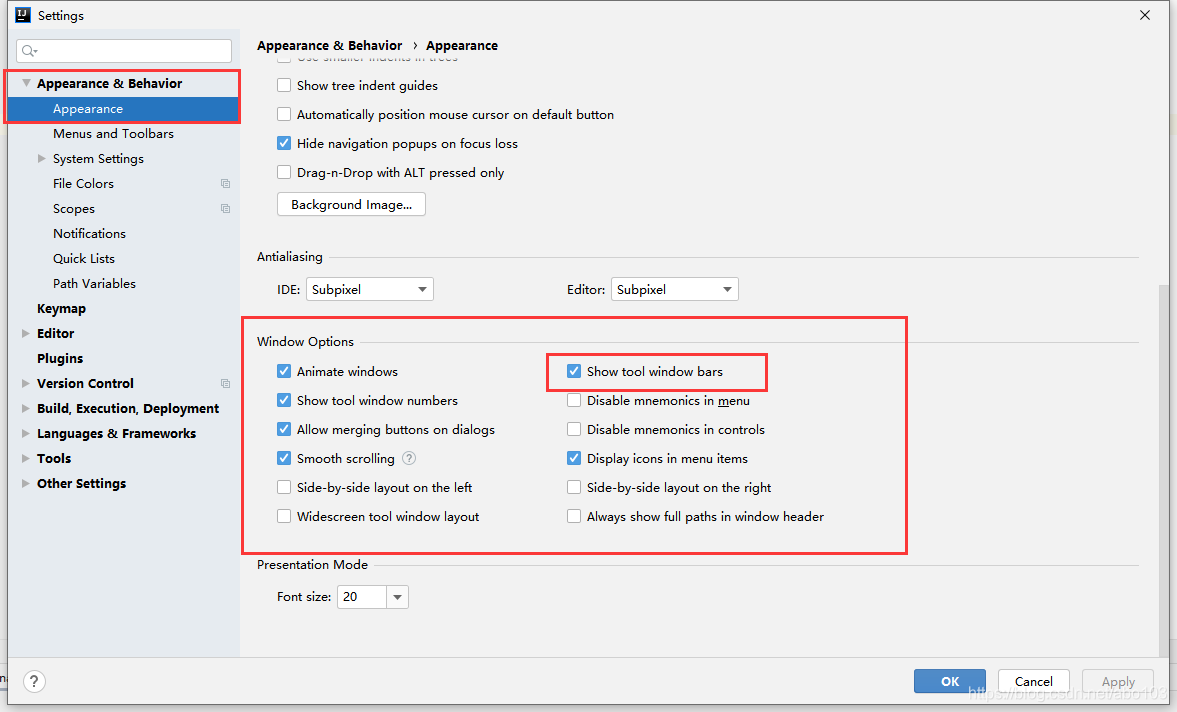
然后点击Apply OK
你就会发现你的工具栏回来了
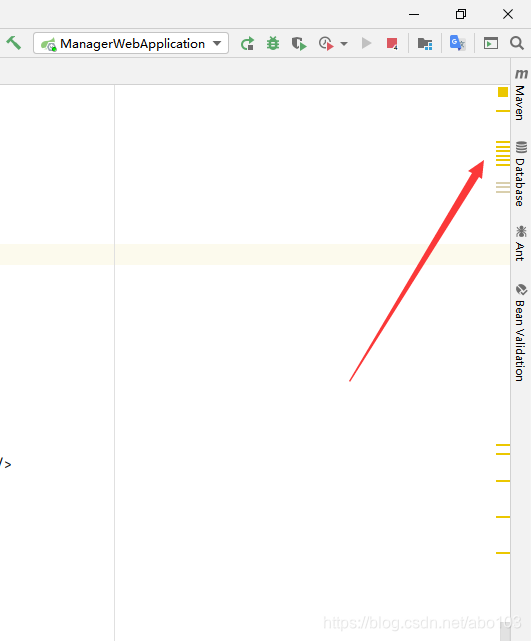
这样就完成啦 qwq
左上角File->Settings
在Appearance&Behavior在选择Appearance
在右边window options下选择
show tool windows bars
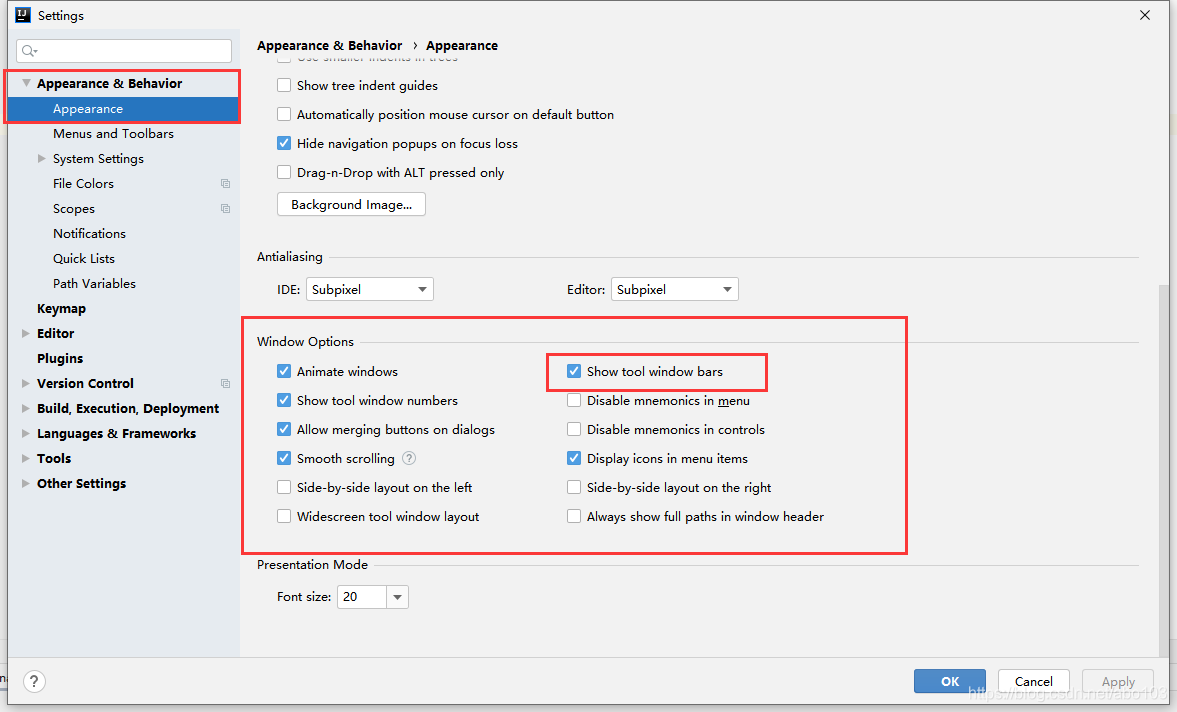
然后点击Apply OK
你就会发现你的工具栏回来了
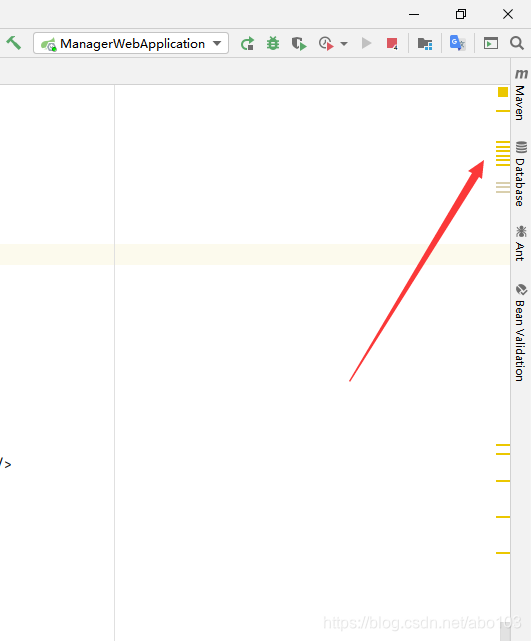
这样就完成啦 qwq