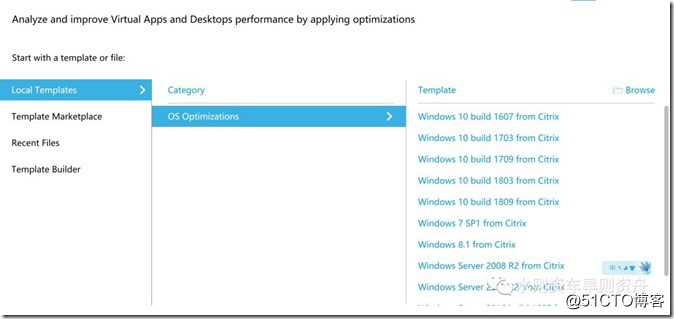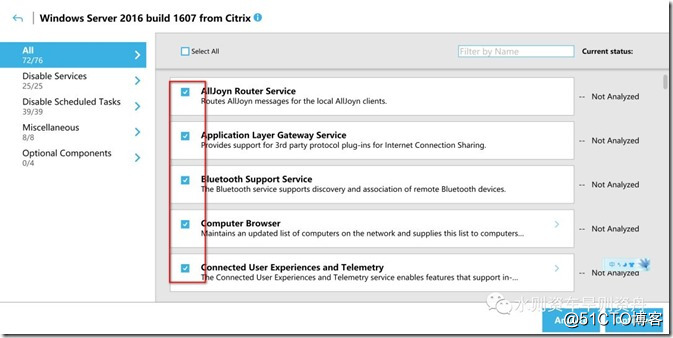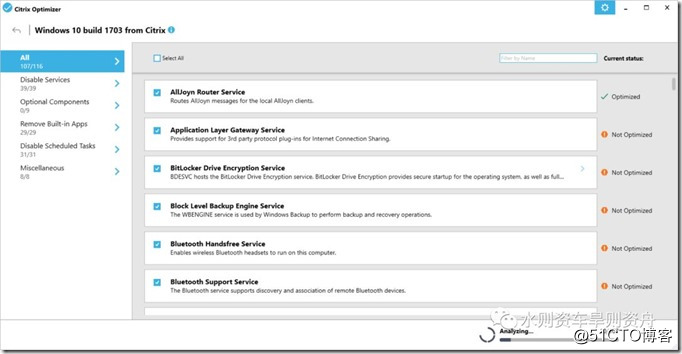日拱一卒无有尽,功不唐捐终入海。
宁可十年不将军,不可一日不拱卒。
关于虚拟桌面,在构建Gold Image时,需要做哪些优化,通过本文做一些简单的总结。
本文所说的所有优化都是针对Windows 10.
基于文档的优化
关于Windows 10的优化,可以参考如下链接:Windows 10 Optimization Guide
https://support.citrix.com/article/CTX216252
在该手册里,主要提供了如下优化:
移除非必须的应用程序
Scheduled Task Considerations
Microsoft CEP优化
安全
Maintenance Optimization Protection
HDX优化
系统和用户的优化
用户体验的优化
基于WAN的优化
Printing from non-Windows end points
整个文档共计19页,英文版,全部的优化步骤相对还是比较复杂的。
基于工具的优化-Citrix Optimizer
Citrix Optimizer提供了一种图像界面的优化工具,可以帮助工程师优化系统环境,尤其是包含Citrix VDA的操作系统,该工具基于Poweshell编写。
下载地址:https://support.citrix.com/article/CTX224676
最新版本: May 21, 2019
在这个版本里,增加了如下新功能:
-
Added module to remove Windows Features
-
Added ability to disable modes for template
-
Added support for conditional processing on template, group or entry level
-
Added support for smart selection for Services, Windows Features, UWP and Scheduled Tasks
-
Added option to delete registry in template builder
-
Added support for Default User modifications (HKDU)
-
Added support for template auto-select in UI
-
Added support for PowerShell code testing in UI
-
Added protection for official Citrix templates
-
Added support for automatically check for new templates on startup
-
Many improvements and bug fixes for Template Builder and Marketplace
-
Enhanced HTML reports, add support for URLs in many sections
前提条件:
-
PowerShell v2.0 or higher
-
.NET 4.5.2 or higher
支持模式:
-
Analyze – 根据软件中的模板,分析当前系统和模板之间的差异
-
Execute – 应用软件模板中的优化
-
Rollback (available in PowerShell mode only) – 回滚之前的修改
警告:应用程序删除不支持回滚。使用快照恢复删除的应用程序
工具的图形界面:
可以根据环境,选择自己所需的优化,点击Analyze,这个过程不会做任何优化,只是比较差异。
分析完成后,点击Optimize按钮进行优化。
注:优化有风险,在优化前,分析每一个优化的步骤,确认该优化是环境所需的,优化之前做好备份。
参考链接:
https://support.citrix.com/article/CTX224676
https://support.citrix.com/article/CTX216252