华为eNSP–4多个路由器连接配置(静态路由)
在上一讲的当中,我们配置了多个路由器,在上一讲的基础上,我们再来配置DHCP

接下来在把蓝色区域的主机如下都设置为DHCP分配地址就可以了,一定要记得最后要应用哦
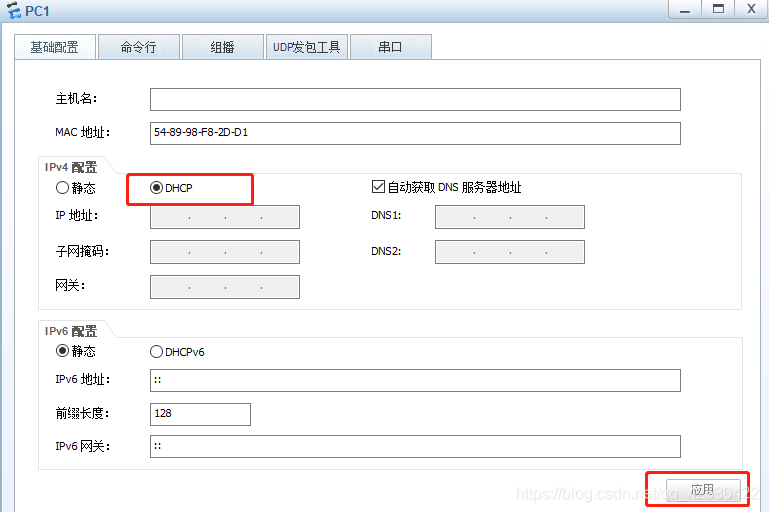
R1路由器配置
[Huawei]dhcp enable
[Huawei]ip pool T-R1 //定义地址池的名字
Info:It's successful to create an IP address pool.
[Huawei-ip-pool-T-R1]network 192.168.1.0 mask 255.255.255.0 //定义想要下发的网段和掩码
[Huawei-ip-pool-T-R1]gateway-list 192.168.1.10 //给设备下发网关地址
[Huawei-ip-pool-T-R1]dns-list 192.168.2.100 //给设备下发DNS地址
[Huawei-ip-pool-T-R1]display this //查看地址池最终配置
[Huawei-ip-pool-T-R1]int e0/0/0 //如果不调用,相当于地址池白白配置不生
[Huawei-Ethernet0/0/0]dhcp select global
PC机的操作
1.先释放地址
PC>ipconfig /release
2.在获取地址
PC>ipconfig /renew
3.查看
PC>ipconfig
从大到小进行下发的,并且下发的地址不会重复的