六、标准输入、输出流
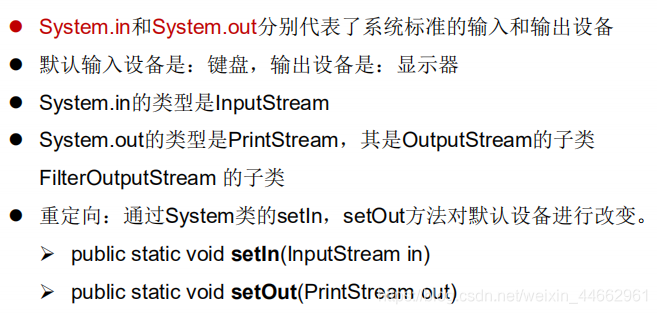
public static void main(String[] args) {
BufferedReader br = null;
try {
InputStreamReader isr = new InputStreamReader(System.in);
br = new BufferedReader(isr);
while (true) {
System.out.println("请输入字符串:");
String data = br.readLine();
if ("e".equalsIgnoreCase(data) || "exit".equalsIgnoreCase(data)) {
System.out.println("程序结束");
break;
}
String upperCase = data.toUpperCase();
System.out.println(upperCase);
}
} catch (IOException e) {
e.printStackTrace();
} finally {
if (br != null) {
try {
br.close();
} catch (IOException e) {
e.printStackTrace();
}
}
}
}
七、打印流
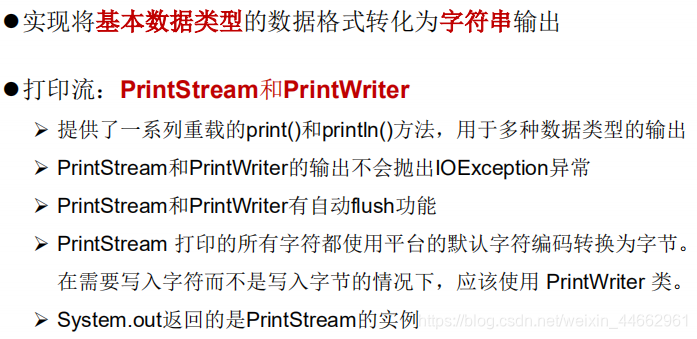
@Test
public void test2() {
PrintStream ps = null;
try {
FileOutputStream fos = new FileOutputStream(new File("D:\\IO\\text.txt"));
// 创建打印输出流,设置为自动刷新模式(写入换行符或字节 '\n' 时都会刷新输出缓冲区)
ps = new PrintStream(fos, true);
if (ps != null) {// 把标准输出流(控制台输出)改成文件
System.setOut(ps);
}
for (int i = 0; i <= 255; i++) { // 输出ASCII字符
System.out.print((char) i);
if (i % 50 == 0) { // 每50个数据一行
System.out.println(); // 换行
}
}
} catch (FileNotFoundException e) {
e.printStackTrace();
} finally {
if (ps != null) {
ps.close();
}
}
}
八、数据流
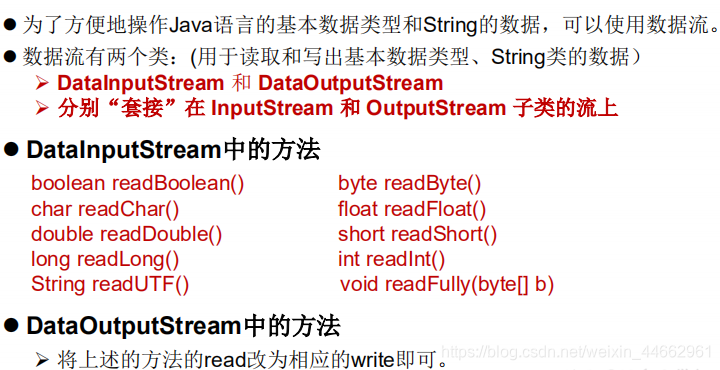
@Test
public void test3() throws IOException {
//1.
DataOutputStream dos = new DataOutputStream(new FileOutputStream("data.txt"));
//2.
dos.writeUTF("刘建辰");
dos.flush();//刷新操作,将内存中的数据写入文件
dos.writeInt(23);
dos.flush();
dos.writeBoolean(true);
dos.flush();
//3.
dos.close();
}
九、对象流
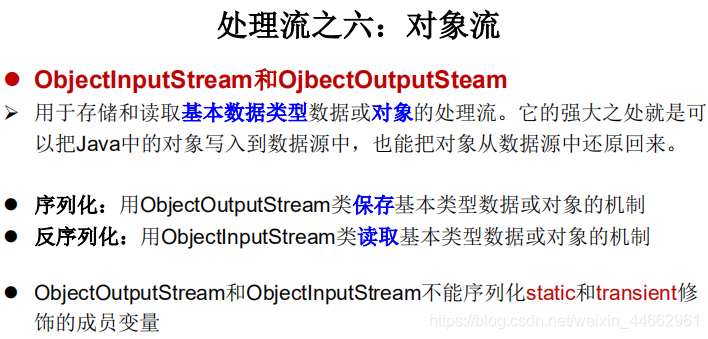


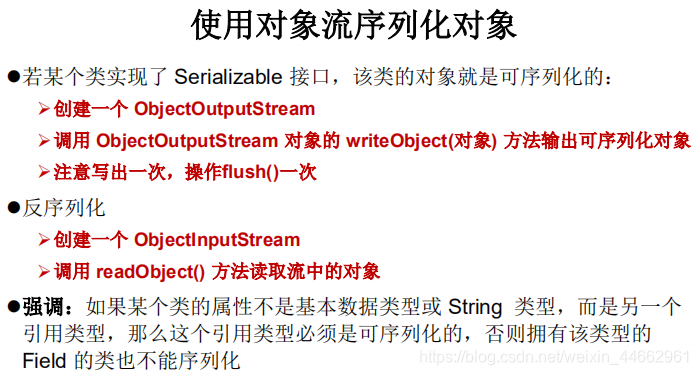
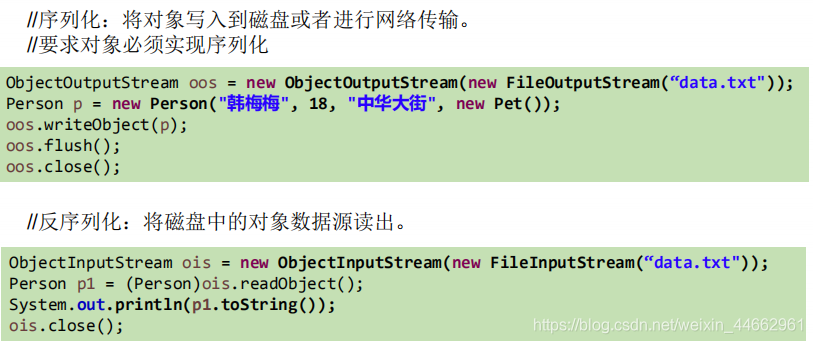
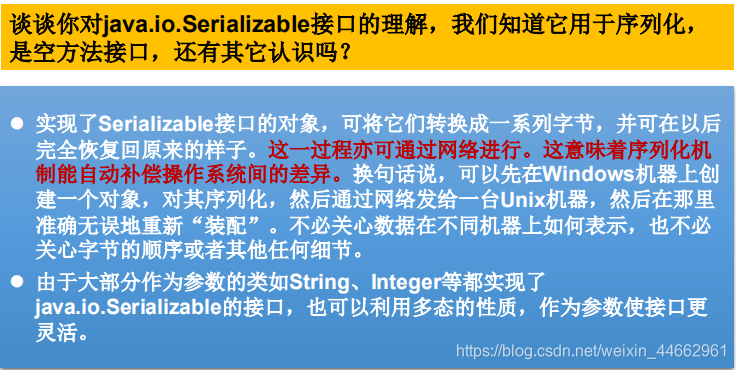
十、随机存取文件流
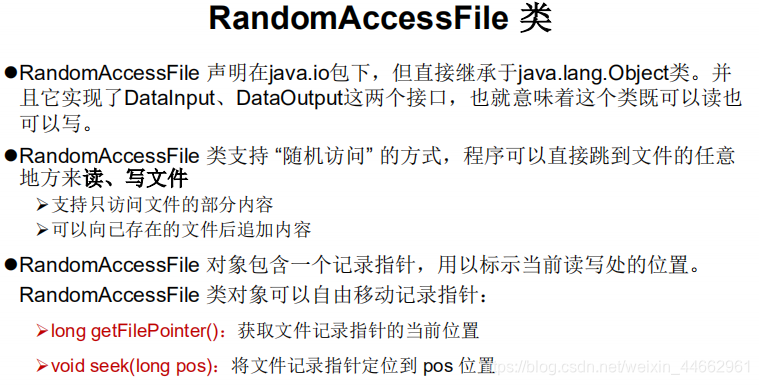

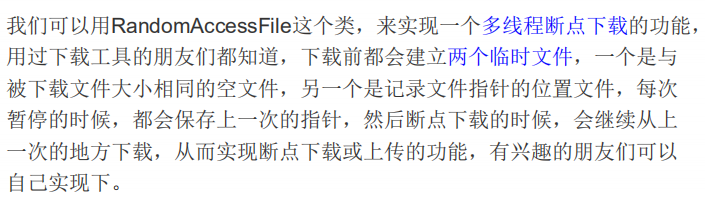
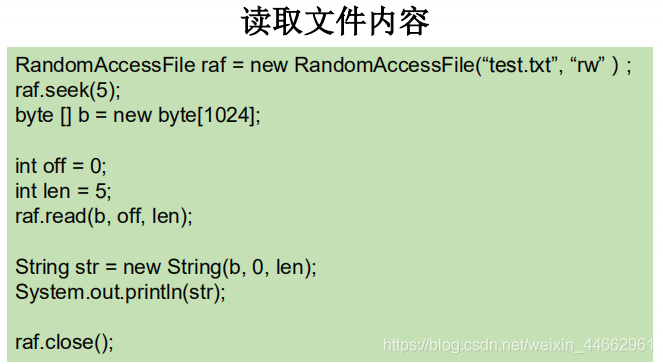

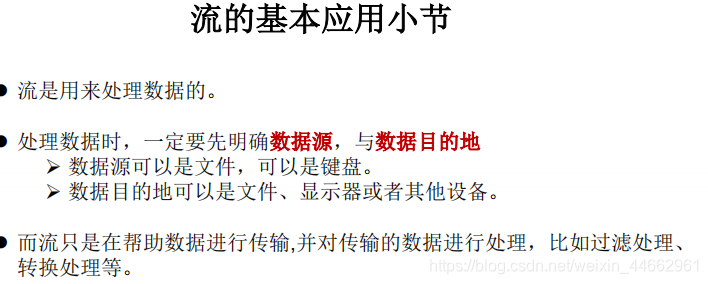
十一、NIO.2中Path、Paths、Files类的使用
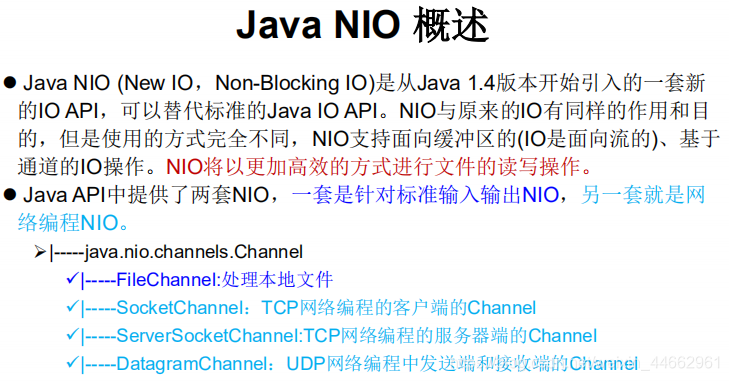

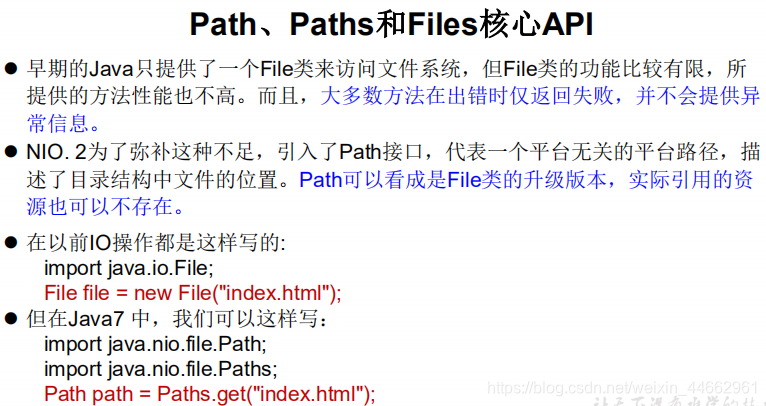
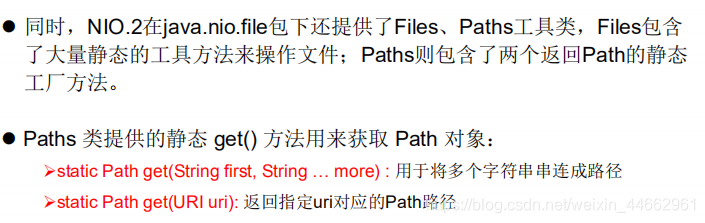
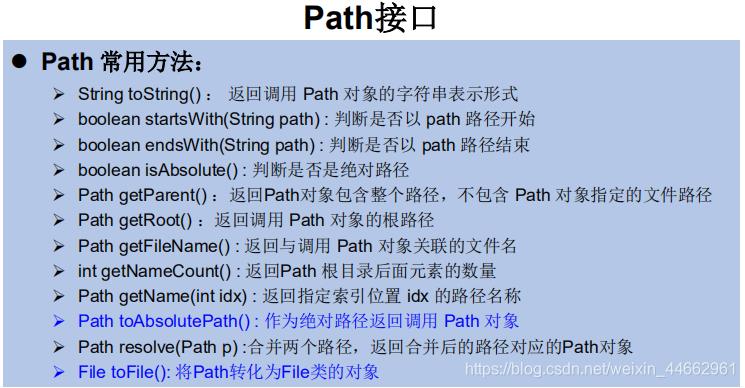

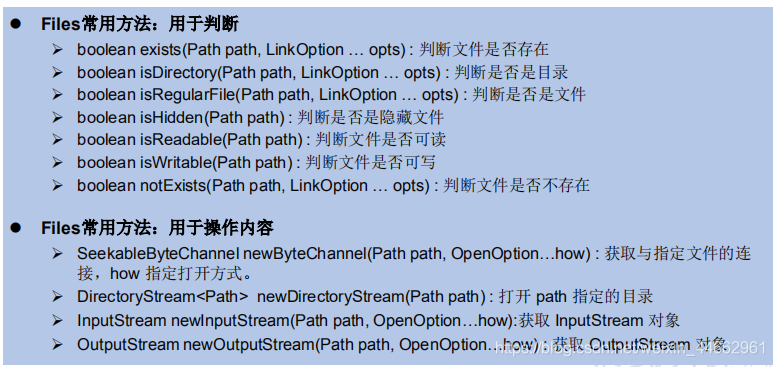
public class PathTest {
//如何使用Paths实例化Path
@Test
public void test1() {
Path path1 = Paths.get("d:\\nio\\hello.txt");//new File(String filepath)
Path path2 = Paths.get("d:\\", "nio\\hello.txt");//new File(String parent,String filename);
System.out.println(path1);
System.out.println(path2);
Path path3 = Paths.get("d:\\", "nio");
System.out.println(path3);
}
//Path中的常用方法
@Test
public void test2() {
Path path1 = Paths.get("d:\\", "nio\\nio1\\nio2\\hello.txt");
Path path2 = Paths.get("hello.txt");
// String toString() : 返回调用 Path 对象的字符串表示形式
System.out.println(path1);
// boolean startsWith(String path) : 判断是否以 path 路径开始
System.out.println(path1.startsWith("d:\\nio"));
// boolean endsWith(String path) : 判断是否以 path 路径结束
System.out.println(path1.endsWith("hello.txt"));
// boolean isAbsolute() : 判断是否是绝对路径
System.out.println(path1.isAbsolute() + "~");
System.out.println(path2.isAbsolute() + "~");
// Path getParent() :返回Path对象包含整个路径,不包含 Path 对象指定的文件路径
System.out.println(path1.getParent());
System.out.println(path2.getParent());
// Path getRoot() :返回调用 Path 对象的根路径
System.out.println(path1.getRoot());
System.out.println(path2.getRoot());
// Path getFileName() : 返回与调用 Path 对象关联的文件名
System.out.println(path1.getFileName() + "~");
System.out.println(path2.getFileName() + "~");
// int getNameCount() : 返回Path 根目录后面元素的数量
// Path getName(int idx) : 返回指定索引位置 idx 的路径名称
for (int i = 0; i < path1.getNameCount(); i++) {
System.out.println(path1.getName(i) + "*****");
}
// Path toAbsolutePath() : 作为绝对路径返回调用 Path 对象
System.out.println(path1.toAbsolutePath());
System.out.println(path2.toAbsolutePath());
// Path resolve(Path p) :合并两个路径,返回合并后的路径对应的Path对象
Path path3 = Paths.get("d:\\", "nio");
Path path4 = Paths.get("nioo\\hi.txt");
path3 = path3.resolve(path4);
System.out.println(path3);
// File toFile(): 将Path转化为File类的对象
File file = path1.toFile();//Path--->File的转换
Path newPath = file.toPath();//File--->Path的转换
}
}
以上就是关于java中的IO流的介绍,如果有不当之处或者遇到什么问题,欢迎在文章下面留言~
如果你想了解更多关于Java的内容,可以查看:Java学习之路
转载请注明:https://blog.csdn.net/weixin_44662961/article/details/106111107