文件系统(上)
一、系统调用
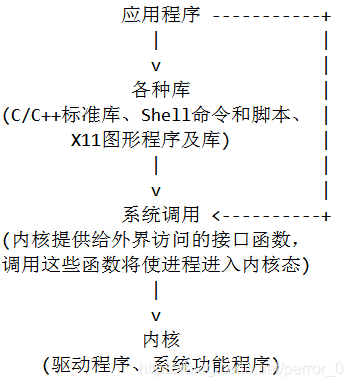
1、Unix/Linux大部分系统功能是通过系统调用实现的,如open/close。
2、Unix/Linux的系统调用已被封装成C函数的形式,但它们并不是标准C的一部分。
3、标准库函数大部分时间运行在用户态,但部分函数偶尔也会调用系统调用,进入内核态,如malloc/free。
4、程序员自己编写的代码也可以调用系统调用,与操作系统内核交互,进入内核态,如brk/sbrk/mmap/munmap。
5、系统调用在内核中实现,其外部接口定义在C库中,该接口的实现借助软中断进入内核。
•time命令:测试运行时间
•real : 总执行时间
•user : 用户空间执行时间
•sys : 内核空间执行时间
•strace命令:跟踪系统调用
二、一切皆文件
1、Linux环境中的文件具有特别重要的意义,因为它为操作系统服务和设备,提供了一个简单而统一的接口,在Linux中,(几乎)一切皆文件。
2、程序完全可以象访问普通磁盘文件一样,访问串行口、网络、打印机或其它设备。
3、大多数情况下只需要使用五个基本系统调用 open/close/read/write/ioctl,即可实现对各种设备的输入和输出。
4、Linux中的任何对象都可以被视为某种特定类型的文件,可以访问文件的方式访问之。
5、广义的文件
- 目录文件
- 设备文件
A. 控制台:/dev/console
B. 声卡:/dev/audio
C. 标准输入输出:/dev/tty
D. 空设备:/dev/null - 普通文件
三、文件相关系统调用
1.open - 打开/创建文件
2.creat - 创建空文件
3.close - 关闭文件
4.read - 读取文件
5.write - 写入文件
6.lseek - 设置读写位置
7.fcntl - 修改文件属性
8.unlink - 删除硬链接
9.rmdir - 删除空目录
10.remove - 删除硬链接(unlink)或空目录(rmdir)
如果被unlink/remove删除的是文件的最后一个硬链接,并且没有进程正打开该文件,那么该文件在磁盘上的存储区域将被立即标记为自由。
反之,如果有进程正打开该文件,那么该文件在磁盘上的存储区域,将在所有进程关闭该文件之后被标记为自由。
如果被unlink/remove删除的是一个软链接文件,那么仅软链接文件本身被删除,其目标不受影响。
四、文件描述符
1、非负的整数。
2、表示一个打开的文件。
3、由系统调用(open)返回,被内核空间(后续系统调用)引用。
4、内核缺省为每个进程打开三个文件描述符:
•stdin 0 - 标准输入
•stdout 1 - 标准输出
•stderr 2 - 标准出错
在unistd.h中被定义为如下三个宏:
1.#define STDIN_FILENO 0
2.#define STDOUT_FILENO 1
3.#define STDERR_FILENO 2
范例:redir.c
#include <stdio.h>
int main (void)
{
int data;
fscanf (stdin, "%d", &data);
fprintf (stdout, "标准输出:%d\n", data);
fprintf (stderr, "标准错误:%d\n", data);
return 0;
}
五、open/creat/close
#include <fcntl.h>
int open (
const char* pathname, // 路径
int flags, // 模式
mode_t mode // 权限(仅创建文件有效)
); // 创建/读写文件时都可用此函数
int creat (
const char* pathname, // 路径
mode_t mode // 权限
); // 常用于创建文件
int open (
const char* pathname, // 路径
int flags // 模式
); // 常用于读写文件
成功返回文件描述符,失败返回-1。
flags为以下值的位或:
O_RDONLY - 只读。\
|
O_WRONLY - 只写。 > 只选一个
|
O_RDWR - 读写。/
O_APPEND - 追加。
O_CREAT - 创建,不存在即创建(已存在即直接打开,并保留原内容,除非...),有此位mode参数才有效。
O_EXCL - 排斥,已存在即失败。\
> 只选一个,
O_TRUNC - 清空,已存在即清空 / 配合O_CREAT使用(有O_WRONLY/O_RDWR)。
O_NOCTTY - 非控,若pathname指向控制终端, 则不将该终端作为控制终端。
O_NONBLOCK - 非阻,若pathname指向FIFO/块/字符文件,则该文件的打开及后续操作均为非阻塞模式。
O_SYNC - 同步,write等待数据和属性,被物理地写入底层硬件后再返回。
O_DSYNC - 数同,write等待数据,被物理地写入底层硬件后再返回。
O_RSYNC - 读同,read等待对所访问区域的所有写操作,全部完成后再读取并返回。
O_ASYNC - 异步,当文件描述符可读/写时,向调用进程发送SIGIO信号。
open/creat所返回的一定是当前未被使用的,最小文件描述符。
一个进程可以同时打开的文件描述符个数,受limits.h中定义的OPEN_MAX宏的限制,
POSIX要求不低于16,传统Unix是63,现代Linux是256。
#include <unistd.h>
int close (
int fd // 文件描述符
);
成功返回0,失败返回-1。
范例:open.c
#include <stdio.h>
#include <fcntl.h>
int main ()
{
int fd1 = open ("open.txt", O_RDWR | O_CREAT | O_TRUNC, 0666);
if (fd1 == -1)
{
perror ("open");
return -1;
}
printf ("fd1 = %d\n", fd1);
int fd2 = open ("open.txt", O_RDONLY);
if (fd2 == -1)
{
perror ("open");
return -1;
}
printf ("fd2 = %d\n", fd2);
close (fd2);
close (fd1);
return 0;
}
操作系统可通过权限掩码(当前为0022),屏蔽程序所创建文件的某些权限位。
如:0666 (rw-rw-rw-) & ~0022 = 0644 (rw-r--r--)
creat函数是通过调用open实现的
int creat (const char* pathname, mode_t mode)
{
return open (pathname,O_WRONLY | O_CREAT | O_TRUNC, mode);
}
六、write
#include <unistd.h>
ssize_t write (
int fd, // 文件描述符
const void* buf, // 缓冲区
size_t count // 期望写入的字节数
);
成功返回实际写入的字节数,失败返回-1。
size_t: unsigned int,无符号整数
ssize_t: int,有符号整数
范例:write.c
#include <stdio.h>
#include <string.h>
#include <fcntl.h>
int main ()
{
int fd = open ("write.txt", O_WRONLY | O_CREAT | O_TRUNC, 0644);
if (fd == -1)
{
perror ("open");
return -1;
}
const char* text = "Hello, World !";
printf ("写入内容:%s\n", text);
size_t towrite = strlen (text) * sizeof (text[0]);
ssize_t written = write (fd, text, towrite);
if (written == -1)
{
perror ("write");
return -1;
}
printf ("期望写入%d字节,实际写入%d字节。\n", towrite, written);
close (fd);
return 0;
}
七、read
#include <unistd.h>
ssize_t read (
int fd, // 文件描述符
void* buf, // 缓冲区
size_t count // 期望读取的字节数
);
成功返回实际读取的字节数,失败返回-1。
范例:==read.c==
#include <stdio.h>
#include <string.h>
#include <fcntl.h>
int main ()
{
int fd = open ("read.txt", O_RDONLY);
if (fd == -1)
{
perror ("open");
return -1;
}
char text[256];
size_t toread = sizeof (text);
ssize_t readed = read (fd, text, toread);
if (readed == -1)
{
perror ("read");
return -1;
}
printf ("期望读取%d字节,实际读取%d字节。\n", toread, readed);
text[readed / sizeof (text[0])] = '\0';
printf ("读取内容:%s\n", text);
close (fd);
return 0;
}
二进制读写和文本读写
范例:binary.c、text.c
binary.c
#include <stdio.h>
#include <fcntl.h>
int main ()
{
int fd = open ("binary.dat", O_WRONLY | O_CREAT | O_TRUNC, 0644);
if (fd == -1)
{
perror ("open");
return -1;
}
char name[256] = "张飞";
if (write (fd, name, sizeof (name)) == -1)
{
perror ("write");
return -1;
}
unsigned int age = 38;
if (write (fd, &age, sizeof (age)) == -1)
{
perror ("write");
return -1;
}
double salary = 20000;
if (write (fd, &salary, sizeof (salary)) == -1)
{
perror ("write");
return -1;
}
struct Employee
{
char name[256];
unsigned int age;
double salary;
} employee = {"赵云", 25, 8000};
if (write (fd, &employee, sizeof (employee)) == -1)
{
perror ("write");
return -1;
}
close (fd);
if ((fd = open ("binary.dat", O_RDONLY)) == -1)
{
perror ("open");
return -1;
}
if (read (fd, name, sizeof (name)) == -1)
{
perror ("read");
return -1;
}
printf ("姓名:%s\n", name);
if (read (fd, &age, sizeof (age)) == -1)
{
perror ("read");
return -1;
}
printf ("年龄:%u\n", age);
if (read (fd, &salary, sizeof (salary)) == -1)
{
perror ("read");
return -1;
}
printf ("工资:%.2lf\n", salary);
if (read (fd, &employee, sizeof (employee)) == -1)
{
perror ("read");
return -1;
}
printf ("员工:%s %u %.2lf\n", employee.name, employee.age,
employee.salary);
close (fd);
return 0;
}
text.c
#include <stdio.h>
#include <string.h>
#include <fcntl.h>
int main ()
{
int fd = open ("text.txt", O_WRONLY | O_CREAT | O_TRUNC, 0644);
if (fd == -1)
{
perror ("open");
return -1;
}
char name[256] = "张飞";
unsigned int age = 38;
double salary = 20000;
char buf[1024];
sprintf (buf, "%s %u %.2lf\n", name, age, salary);
if (write (fd, buf, strlen (buf) * sizeof (buf[0])) == -1)
{
perror ("write");
return -1;
}
struct Employee
{
char name[256];
unsigned int age;
double salary;
} employee = {"赵云", 25, 8000};
sprintf (buf, "%s %u %.2lf", employee.name, employee.age,employee.salary);
if (write (fd, buf, strlen (buf) * sizeof (buf[0])) == -1)
{
perror ("write");
return -1;
}
close (fd);
if ((fd = open ("text.txt", O_RDONLY)) == -1)
. {
perror ("open");
return -1;
}
memset (buf, 0, sizeof (buf));
if (read (fd, buf, sizeof (buf)) == -1)
{
perror ("read");
return -1;
}
sscanf (buf, "%s%u%lf%s%u%lf", name, &age, &salary,employee.name, &employee.age, &employee.salary);
printf ("姓名:%s\n", name);
printf ("年龄:%u\n", age);
printf ("工资:%.2lf\n", salary);
printf ("员工:%s %u %.2lf\n", employee.name, employee.age,employee.salary);
close (fd);
return 0;
}
八、系统I/O与标准I/O
1、当系统调用函数被执行时,需要切换用户态和内核态,频繁调用会导致性能损失。
2、标准库做了必要的优化,内部维护一个缓冲区,只在满足特定条件时才将缓冲区与系统内核同步,借此降低执行系统调用的频率,减少进程在用户态和内核态之间来回切换的次数,提高运行性能。
九、lseek
1、每个打开的文件都有一个与其相关的“文件位置”。
2、文件位置通常是一个非负整数,用以度量从文件头开始计算的字节数。
3、读写操作都从当前文件位置开始,并根据所读写的字节数,增加文件位置。
4、打开一个文件时,除非指定了O_APPEND,否则文件位置一律被设为0。
5、lseek函数仅将文件位置记录在内核中,并不引发任何I/O动作。
6、在超越文件尾的文件位置写入数据,将在文件中形成空洞。
7、文件空洞不占用磁盘空间,但被算在文件大小内。
#include <sys/types.h>
#include <unistd.h>
off_t lseek (
int fd, // 文件描述符
off_t offset, // 偏移量
int whence // 起始位置
);
成功返回当前文件位置,失败返回-1。
whence取值:
SEEK_SET - 从文件头
(文件的第一个字节)。
SEEK_CUR - 从当前位置
(上一次读写的最后一个字节的下一个位置)。
SEEK_END - 从文件尾
(文件的最后一个字节的下一个位置)。
范例:seek.c
#include <stdio.h>
#include <string.h>
#include <fcntl.h>
int main (void)
{
int fd = open ("seek.txt", O_RDWR | O_CREAT | O_TRUNC, 0644);
if (fd == -1)
{
perror ("open");
return -1;
}
const char* text = "Hello, World !";
if (write (fd, text, strlen (text) * sizeof (text[0])) == -1)
{
perror ("write");
return -1;
}
if (lseek (fd, -7, SEEK_CUR) == -1)
{
perror ("lseek");
return -1;
}
off_t pos = lseek (fd, 0, SEEK_CUR);
if (pos == -1)
{
perror ("lseek");
return -1;
}
printf ("当前文件位置:%d\n", pos);
text = "Linux";
if (write (fd, text, strlen (text) * sizeof (text[0])) == -1)
{
perror ("write");
return -1;
}
if (lseek (fd, 8, SEEK_END) == -1)
{
perror ("lseek");
return -1;
}
text = "<-这里有个洞洞!";
if (write (fd, text, strlen (text) * sizeof (text[0])) == -1)
{
perror ("write");
return -1;
}
off_t size = lseek (fd, 0, SEEK_END);
if (size == -1)
{
perror ("lseek");
return -1;
}
printf ("文件大小:%d字节\n", size);
close (fd);
return 0;
}
十、打开文件的内核数据结构
通过ls -i可查看文件的i节点号,i节点记录了文件的属性和数据在磁盘上的存储位置。
目录也是文件,存放路径和i节点号的映射表。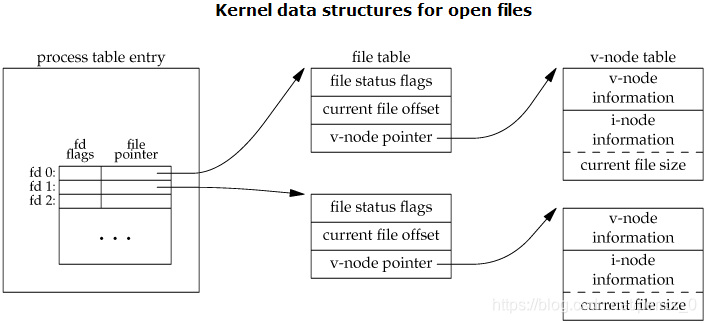
十一、dup/dup2
#include <unistd.h>
int dup (int oldfd);
int dup2 (int oldfd, int newfd);
成功返回文件描述符oldfd的副本,失败返回-1。
1、复制一个已打开的文件描述符。
2、返回的一定是当前未被使用的最小文件描述符。
3、dup2可由第二个参数指定描述符的值,若指定描述符已打开,则先关闭之。
4、所返回的文件描述符副本,与源文件描述符,对应同一个文件表。
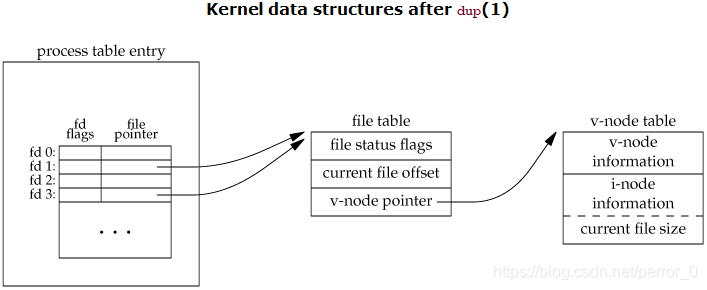
注意区分通过dup获得的文件描述符副本,和两次open同一个文件的区别:
dup只复制文件描述符,不复制文件表。
fd1 \
> 文件表 -> v节点 -> i节点
fd2 /
open创建新文件表,并为其分配新文件描述符。
fd1 -> 文件表1 \
> v节点 -> i节点
fd2 -> 文件表2 /
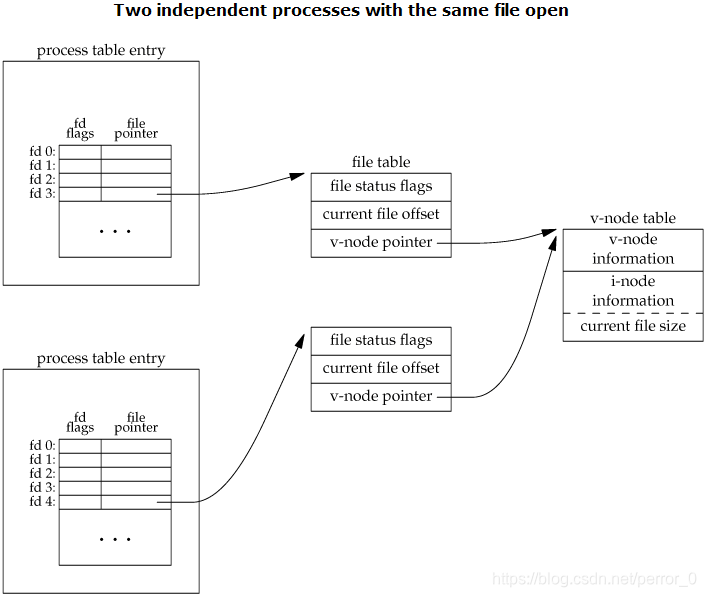
范例:same.c
#include <stdio.h>
#include <string.h>
#include <fcntl.h>
int main ()
{
int fd1 = open ("same.txt", O_RDWR | O_CREAT | O_TRUNC, 0644);
if (fd1 == -1)
{
perror ("open");
return -1;
}
printf ("fd1 = %d\n", fd1);
int fd2 = open ("same.txt", O_RDWR);
if (fd2 == -1)
{
perror ("open");
return -1;
}
printf ("fd2 = %d\n", fd2);
int fd3 = open ("same.txt", O_RDWR);
if (fd3 == -1)
{
perror ("open");
return -1;
}
printf ("fd3 = %d\n", fd3);
const char* text = "Hello, World !";
if (write (fd1, text, strlen (text) * sizeof (text[0])) == -1)
{
perror ("write");
return -1;
}
if (lseek (fd2, -7, SEEK_END) == -1)
{
perror ("lseek");
return -1;
}
text = "Linux";
if (write (fd3, text, strlen (text) * sizeof (text[0])) == -1)
{
perror ("write");
return -1;
}
close (fd3);
close (fd2);
close (fd1);
return 0;
}