1、使用注解 @CrossOrigin 实现跨域
如,有两个 Spring Boot 项目 cors1 和 cors2。
其中 cors1 为生产者,端口号为 8082;cors2 为消费者,端口号为 8083。
cors1 中有一个 HelloController 类,代码如下:
@RestController
public class HelloController {
@GetMapping("/hello")
@CrossOrigin(origins = "http://localhost:8083") //使用该注解允许跨域
public String hello(){
return "hello cors1";
}
}
其中
@CrossOrigin(origins = "http://localhost:8083") //使用该注解允许跨域
是实现跨域请求的关键,它允许来自http://localhost:8083的请求。
cors2 中的 static 目录下有一个页面文件 index.html
index.html 针对 cors1 发送 get 请求,代码如下:
<!DOCTYPE html>
<html lang="en">
<head>
<meta charset="UTF-8">
<title>Title</title>
<script src="https://ajax.googleapis.com/ajax/libs/jquery/3.3.1/jquery.js"></script>
</head>
<body>
<div id="app"></div>
<input type="button" value="GET" onclick="getData()">
<script >
function getData() {
$.get('http://localhost:8082/hello',function (msg) {
$("#app").html(msg);
})
}
</script>
</body>
</html>
最后访问 http://localhost:8083/index.html,如下图:
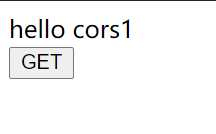
成功实现跨域请求。
2、通过全局配置解决跨域请求
全局配置只需要在配置类中重写 addCorsMappings 方法即可
如,在 cors1 中新建一个 WebMvcConfig 类,它继承接口 WebMvcConfigurer,并重写其中的 addCorsMappings 方法,代码如下:
@Configuration
public class WebMvcConfig implements WebMvcConfigurer {
@Override
public void addCorsMappings(CorsRegistry registry) {
registry.addMapping("/**")
.allowedOrigins("http://localhost:8083")
.allowedHeaders("*")
.allowedMethods("*")
.maxAge(30 * 1000);
}
}
这时,就不再需要使用注解 @CrossOrigin 了。
参考文章:http://www.javaboy.org/2019/0613/springboot-cors.html
每天学习一点点,每天进步一点点。