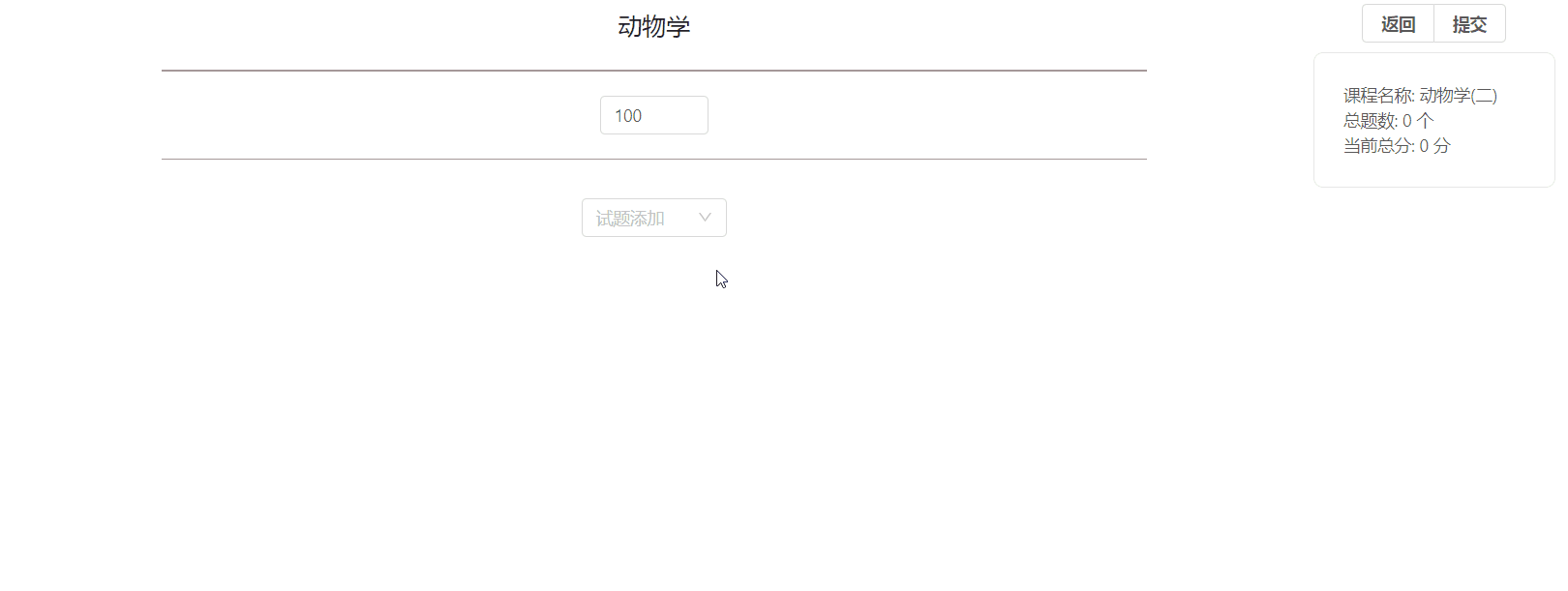先上一张图,vue 父子组件传值都用的图片。从张图入手了解如何传参。
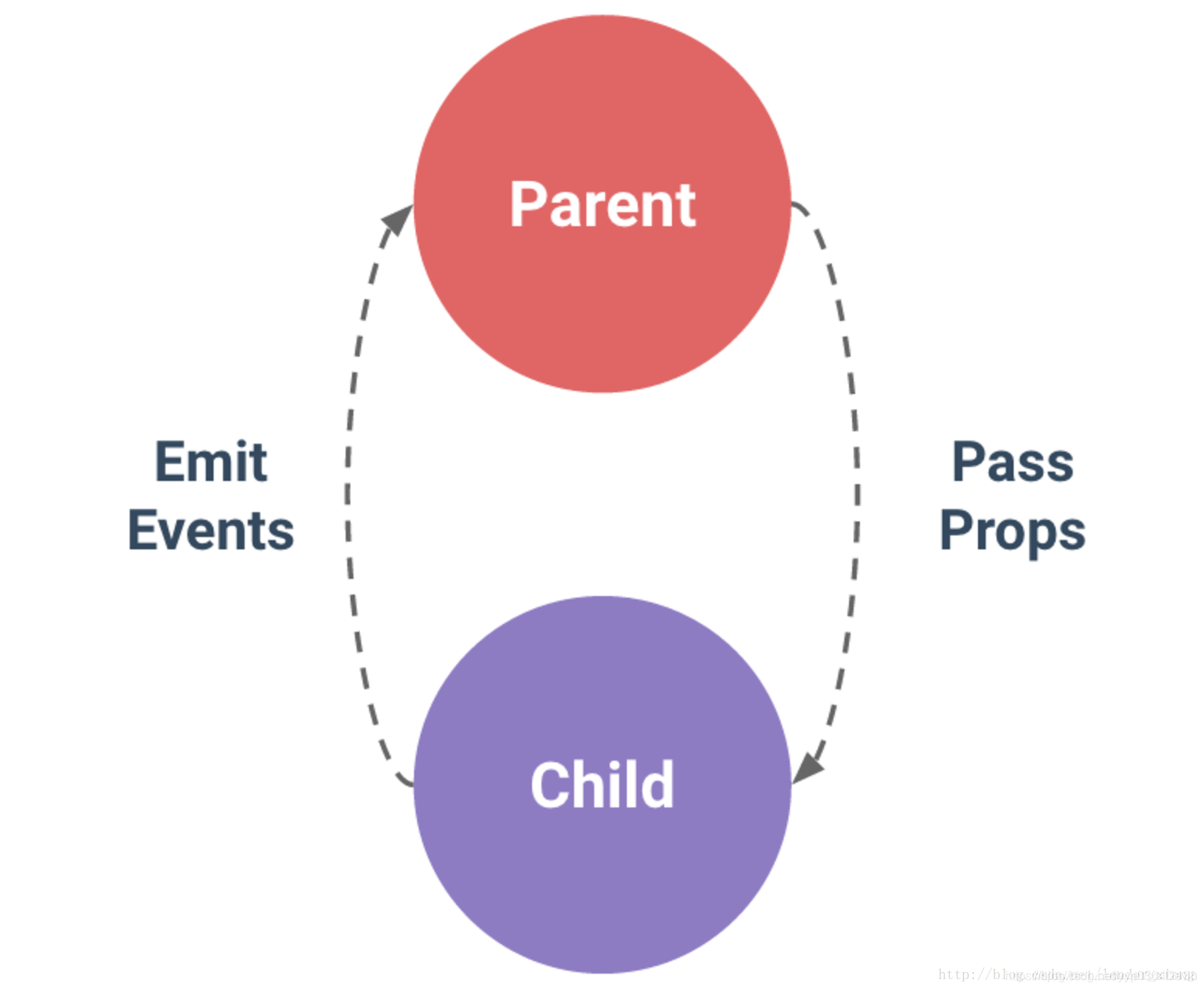
一、父组件
1.引入子组件
import random from "./child-random-paper";2.注册子组件
components: {
random,
},3. 静态组件,循环体
<li
v-for="(item, index) in selectedTypeQuestion"
:key="item.id"
:index="index"
style="margin-top:10px"
>
//引入子组件
<random
:questionType="selectTypeOfQuestion"
:courseIds="courseId"
:questionCount="testCountArray[index]"
:questionTypeIds="questiontypeIdArray[index]"
:index="index"
@getValue="getMoreInfo"
@getSource="getSource"
@removeRandom="removeRandom"
></random>
</li>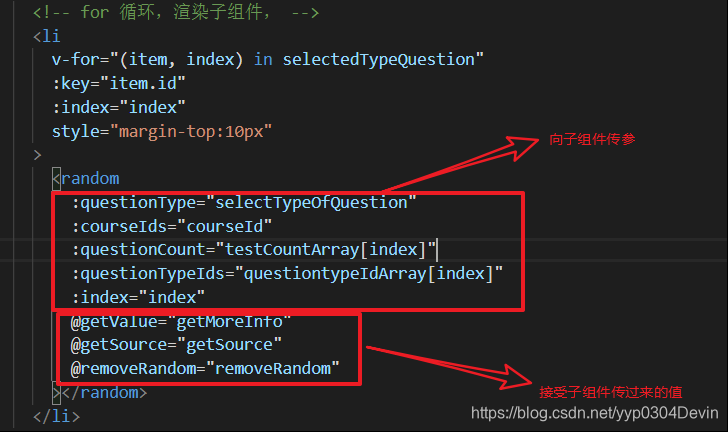
通过循环试题类型数组,渲染子组件
下拉框内容(每种题型只能出现一次)
4.子组件循环的数组就是这里push的value,是每种渲染出来的题型。
//下拉框,查看该课程下的题型,如果试题模板为空,则渲染失败,提示输入题型。
//否则选择子组件
//查询该课程下的剩余试题
selectChange(value) {
//先判断数据中是否有该内容,如果没有加到数据,如果有不加到数组:
if (this.selectedTypeQuestion.indexOf(value) == -1) {
if (this.courseTemplate == "" || this.courseTemplate == undefined) {
this.$confirm("请先输入试卷名称和总分值", "提示", {
confirmButtonText: "确定",
type: "warning",
})
.then(() => {})
.catch(() => {
this.$message({
type: "info",
message: "已取消删除",
});
});
} else {
this.selectedTypeQuestion.push(value);
}
}
二、子组件
1.向父组件传值
用$emit函数进行传参,$emit函数用于防止子组件越权。向父组件传参的时候有两个内容,一个是父组件的方法,,这个方法用于监听子组件内容发生变化,及时能传给父组件。另外就是需要传的参数,这里的参数可以是一个,也可以是多个。
handleChange(value) {
console.log("题型的总成绩为:" + this.questionTypeAllSource);
this.AllSource = this.questionTypeAllSource;
this.$emit(
"getValue",
this.formInline,
this.isExtractModel,
this.AllSource
);
},2.传递过去的参数(对象的形式),每个变量在父页面显示,动态变化
formInline: {
// 题型名称
questionType: "",
// 题型个数
questionNum: "0",
// 每题分数
questionValue: "0",
// 该题型的总共的分数
AllSource: "",
optionDisorder: "",
//是否按空给分
isBlanks: 0,
//试题分类id
questionClassifyId: "随机",
// 章节id
questionClassifyObject: "",
//是否自定义
isCustom: 0,
degree: 0,
//是否必抽题
isExtracts: 0,
//当前剩余可选数量
currentNum: "",
},对应关系
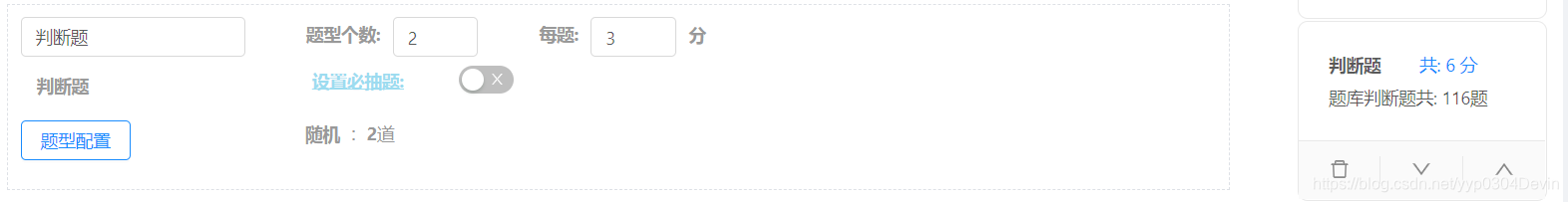
3.接受父组件传过来的值(用props接受)
// 接受父组件传递过来的题型
props: {
questionType: {
type: String,
default: "",
},
index: "",
questionLists: "",
//每次循环渲染的时候传进来的题库剩余个数
questionCount: "",
//每次循环渲染的时候传进来的题型Id
questionTypeIds: "",
//课程id
courseIds: "",
},运用,下拉框为父组件的内容,选中的时候传到子组件,显示出来。

三、效果