Eclipse2020安装PlantUML插件
01) 点击Help->Software Update->Find and install
02) add 添加地址 http://hallvard.github.io/plantuml/
03) 全选一直下一步,最后等待完成
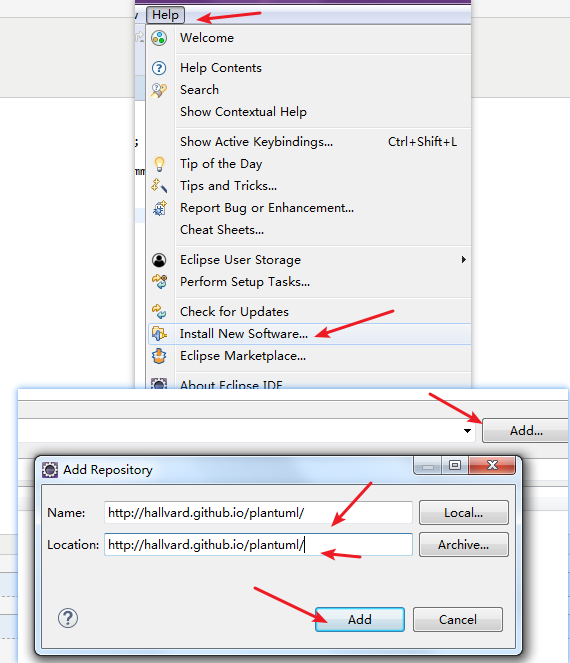
扩展:
Eclipse 安装插件的时候,可以下载好包或者从其他电脑拷贝好 Eclipse 安装目录下的 features 和 plugins 2个文件下对应插件的包
然后复制到需要安装Eclipse 插件的电脑上,把拷贝过来的 features 和 plugins 放到对应的目录下,重启Eclipse即可使用
其他: