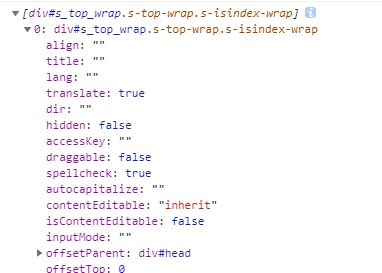打开控制台按Ctrl + Shift + P命令可以发现很多操作:
1、截取dom元素:选中需要打印的节点:选中 Screenshot Capture full size screenshot 命令; 可以打印页面长图

2、重新发起xhr请求:
Network面板右键需要重新发起请求的xhr,执行Replay XHR
3、copy()方法复制节点:
copy(location),粘贴得出
{ "href": "https://tieba.baidu.com/index.html", "ancestorOrigins": {}, "origin": "https://tieba.baidu.com", "protocol": "https:", "host": "tieba.baidu.com", "hostname": "tieba.baidu.com", "port": "", "pathname": "/index.html", "search": "", "hash": "" }
4、打印文档节点对象
console.log([document.getElementById('s_top_wrap')]);