1. 包
2. 打开Goland直接撸代码
package main
import (
"github.com/lxn/walk"
. "github.com/lxn/walk/declarative"
"strings"
)
func main() {
var inTE, outTE *walk.TextEdit
MainWindow{
Title: "SCREAMO",
MinSize: Size{600, 400},
Layout: VBox{},
Children: []Widget{
HSplitter{
Children: []Widget{
TextEdit{AssignTo: &inTE},
TextEdit{AssignTo: &outTE, ReadOnly: true},
},
},
PushButton{
Text: "SCREAM",
OnClicked: func() {
outTE.SetText(strings.ToUpper(inTE.Text()))
},
},
},
}.Run()
}3. 创建 Module文件
参考 - https://blog.csdn.net/halo_hsuh/article/details/106213176
go.mod (Note: 此信息也是相关包, 和版本)
module uiTester
go 1.14
require (
github.com/lxn/walk v0.0.0-20191128110447-55ccb3a9f5c1
github.com/lxn/win v0.0.0-20191128105842-2da648fda5b4 // indirect
golang.org/x/sys v0.0.0-20200610111108-226ff32320da // indirect
gopkg.in/Knetic/govaluate.v3 v3.0.0 // indirect
)
4. 创建了模块 和 启用模块之后(Note: 设置国内代理等), 缺失时goland提示同步依赖, 既可以点击同步依赖, 等待下载完成

5. 下载完成之后在上面源码之前添上一句
//go:generate D:\ProgramPath\GoPath\bin\rsrc.exe -manifest test.manifest -o rsrc.syso
Note: 相关工具 (下面的指令执行完会在gopath/bin路径下出现rsrc可执行文件, 笔者为此路径D:\ProgramPath\GoPath\bin\rsrc.exe):
go get github.com/akavel/rsrc6. 创建文件test.mainfest, 内容
<?xml version="1.0" encoding="UTF-8" standalone="yes"?>
<assembly xmlns="urn:schemas-microsoft-com:asm.v1" manifestVersion="1.0">
<assemblyIdentity version="1.0.0.0" processorArchitecture="*" name="SomeFunkyNameHere" type="win32"/>
<dependency>
<dependentAssembly>
<assemblyIdentity type="win32" name="Microsoft.Windows.Common-Controls" version="6.0.0.0" processorArchitecture="*" publicKeyToken="6595b64144ccf1df" language="*"/>
</dependentAssembly>
</dependency>
<application xmlns="urn:schemas-microsoft-com:asm.v3">
<windowsSettings>
<dpiAwareness xmlns="http://schemas.microsoft.com/SMI/2016/WindowsSettings">PerMonitorV2, PerMonitor</dpiAwareness>
<dpiAware xmlns="http://schemas.microsoft.com/SMI/2005/WindowsSettings">True</dpiAware>
</windowsSettings>
</application>
</assembly>7. 即可编译了,
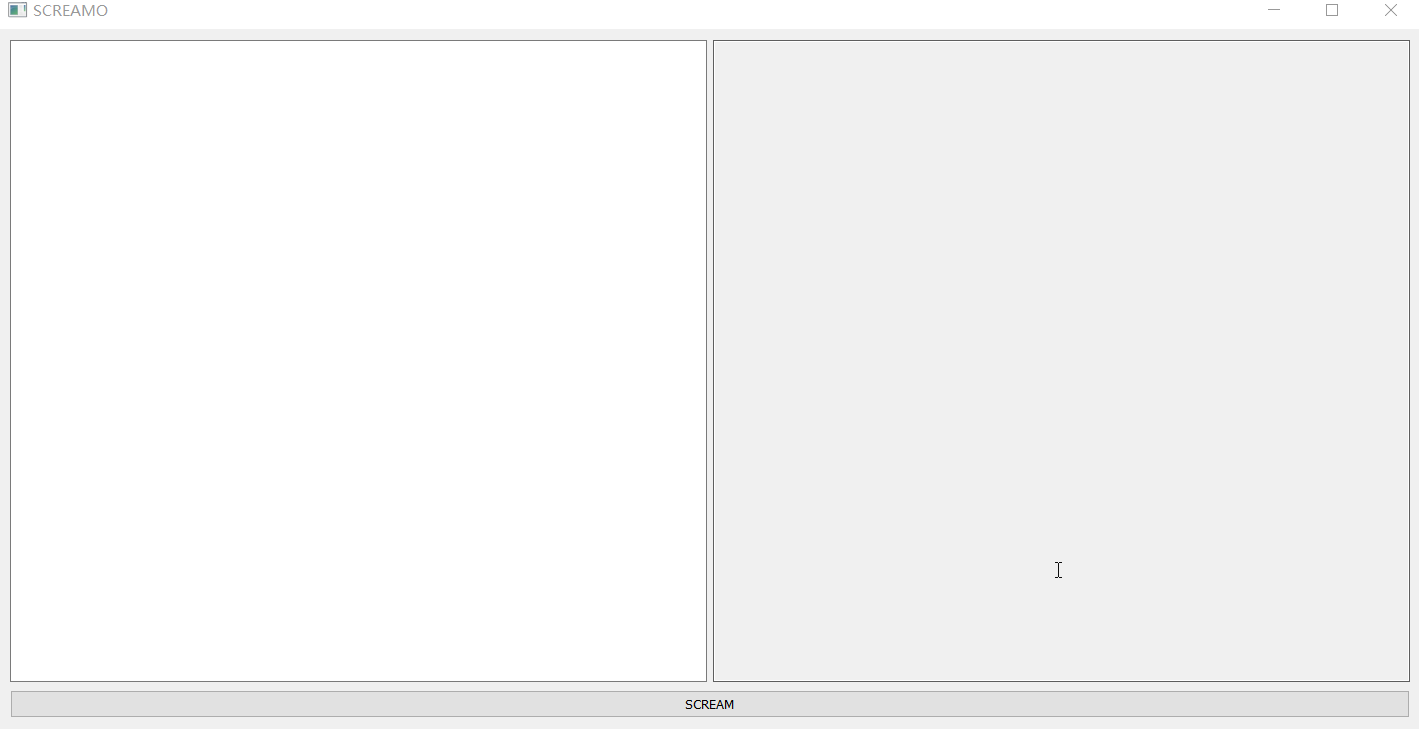
参考:
https://www.jianshu.com/p/28f371a378f0