效果图一:
点击按钮出现灰色水波纹特效

效果图二:
显示底部弹出框
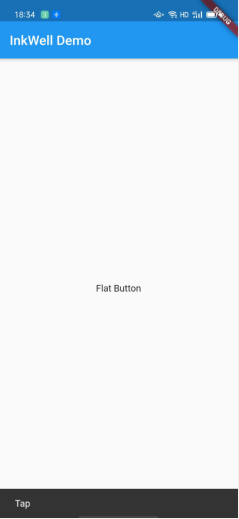
代码+注释:
import 'package:flutter/material.dart';
void main() => runApp(new MyApp());
class MyApp extends StatelessWidget {
@override
Widget build(BuildContext context) {
final title = 'InkWell Demo';
return new MaterialApp(
title: title,
home: new MyHomePage(title: title),
);
}
}
class MyHomePage extends StatelessWidget {
final String title;
MyHomePage({Key key, this.title}) : super(key: key);
@override
Widget build(BuildContext context) {
return new Scaffold(
appBar: new AppBar(
title: new Text(title),
),
body: new Center(child: new MyButton()),
);
}
}
class MyButton extends StatelessWidget {
@override
Widget build(BuildContext context) {
// The InkWell Wraps our custom flat button Widget
/// InkWell 有水波纹, GestureDetector 没有水波纹
return new InkWell(
// When the user taps the button, show a snackbar
// 当用户点击按钮时,显示 snackbar
onTap: () {
Scaffold.of(context).showSnackBar(new SnackBar(
content: new Text('Tap'),
));
},
child: new Container(
padding: new EdgeInsets.all(12.0),
child: new Text('Flat Button'),
),
);
}
}
喜欢记得点个赞哟,我是王睿,很高兴认识大家!
更多原理请参考谷歌官网:添加Material触摸水波效果