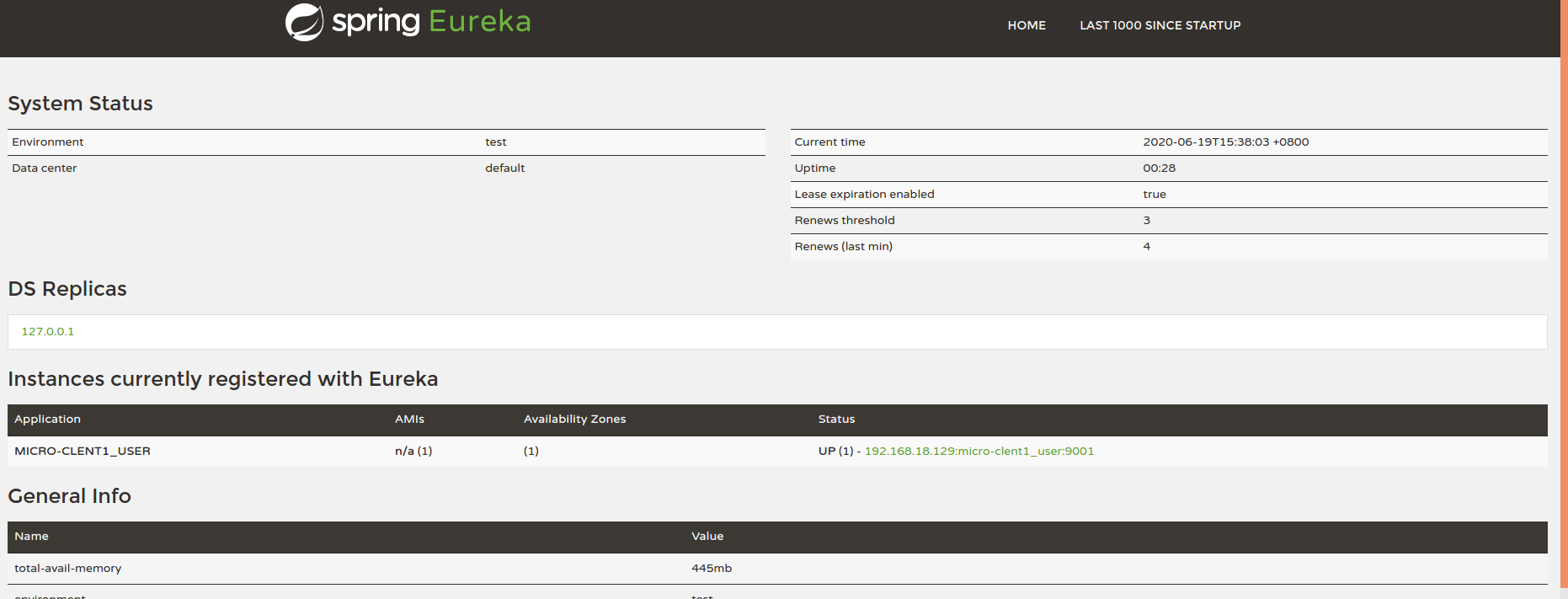由于spingcloud 版本更新比较快,此处重新整理一版:
版本: Java 8
spring boot <version> 2.1.15.RELEASE </version>
<spring-cloud.version>Greenwich.SR6</spring-cloud.version>
1.Euraka 的使用
1.1服务端: 概述: Eureka server ,健康检测, 安全认证
依赖:
<dependency>
<groupId>org.springframework.cloud</groupId>
<artifactId>spring-cloud-starter-netflix-eureka-server</artifactId>
</dependency>
<!-安全 ->
<dependency>
<groupId>org.springframework.boot</groupId>
<artifactId>spring-boot-starter-security</artifactId>
</dependency>
<!--健康检测 -->
<dependency>
<groupId>org.springframework.boot</groupId>
<artifactId>spring-boot-starter-actuator</artifactId>
</dependency>
主类:
@EnableDiscoveryClient @SpringBootApplication public class EurekaServceApplication { public static void main(String[] args) { SpringApplication.run(EurekaServceApplication.class, args); } }
配置文件: application.yml
server: port: 8761 #需要导入spring-boot-starter-security #为Euraka server 添加一个认证,当访问localhost:8761会要求验证 management: endpoint: health: #健康检测 查看 http://localhost:8761/actuator/health show-details: always spring: application: name: micro-discovery-eureka security: #安全配置 basic: enabled: true user: name: root password: root eureka: client: service-url: #erueka server的地址,/eureka defaultZone: http://root:[email protected]:8761/eureka # 是否从eureka server注册,这里我们选择false fetch-registry: false # 是否从eureka server 中拉取服务 register-with-eureka: false
添加配置类: springcloud升级到2.x后Eureka安全配置与1.x有部分变动,新版本的security默认开启csrf了,这里我们先关掉它,否则Eureka 服务端注册不上
新建一个配置类:
@EnableWebSecurity @Configuration public class WebSecurityConfig extends WebSecurityConfigurerAdapter { @Override protected void configure(HttpSecurity http) throws Exception { //关闭csrf http.csrf().disable(); //开启认证 http.authorizeRequests().anyRequest().authenticated().and().httpBasic(); } }
客户端:
依赖:
<dependency>
<groupId>org.springframework.cloud</groupId>
<artifactId>spring-cloud-starter-netflix-eureka-client</artifactId>
</dependency>
<!--健康检测 -->
<dependency>
<groupId>org.springframework.boot</groupId>
<artifactId>spring-boot-starter-actuator</artifactId>
</dependency>
配置文件:application.yml
server: port: 9001 spring: application: name: micro-clent1_user management: endpoint: health: #健康检测 查看 http://localhost:8761/actuator/health show-details: always eureka: client: service-url: defaultZone: http://root:[email protected]:8761/eureka/ instance: # 是否显示ip,如果不设置那么就会显示主机名,默认false prefer-ip-address: true
主类:
@EnableDiscoveryClient @SpringBootApplication public class EurekaServceApplication { public static void main(String[] args) { SpringApplication.run(EurekaServceApplication.class, args); } }
登录 http://localhost:8761