文章目录
【10-1】在student数据库下创建score数据表
score.sql
create table score(
id int not null auto_increment,
name char(255) not null,
chinese int(4) not null,
english int(4) not null,
math int(4) not null,
primary key(id)
);
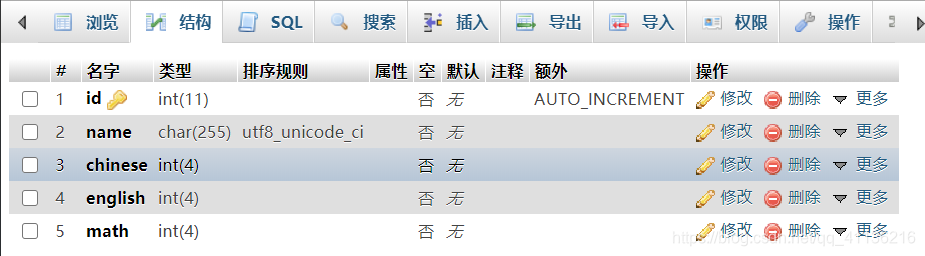
【10-1】mysqli_connect()的用法
10-1.php
<?php
$link = mysqli_connect("localhost","root","","mydemo") or die("数据库连接失败".mysqli_connect_error());
echo "数据库连接成功!";
mysqli_set_charset($link,"utf8");
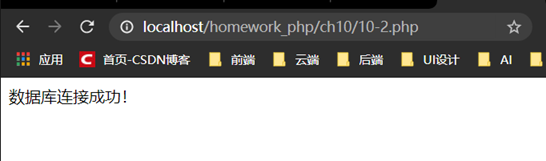
【10-2】 mysqli_select_db()的用法
<?php
$link = mysqli_connect("localhost","root","","mydemo") or die("数据库连接失败".mysqli_connect_error());
echo "数据库连接成功!";
$sql = mysqli_select_db($link,"test_student");
if($sql) echo"连接数据库成功!";
else echo "选择数据库失败!";
mysqli_set_chartset($link,"utf8");
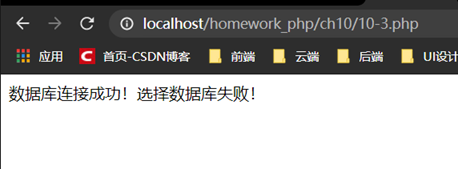
【10-3】mysqli_query()的用法
<?php
include "10-1.php";
$sql = "select * from score";
$result = mysqli_query($link, $sql);
$n = mysqli_num_rows($result);
echo "查询到{$n}条记录";
$sql = "insert into score values(null,'张飞','100','100','100')";
echo $sql;
$result = mysqli_query($link, $sql);
if ($result) {
echo "数据插入成功!";
} else {
echo "数据插入失败!";
}
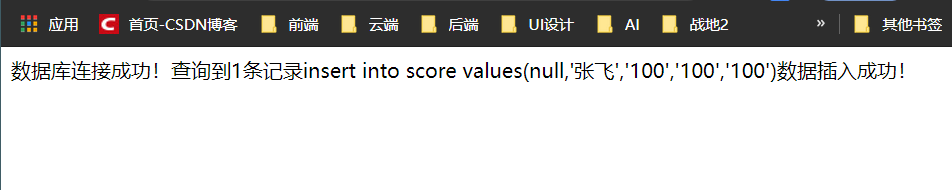
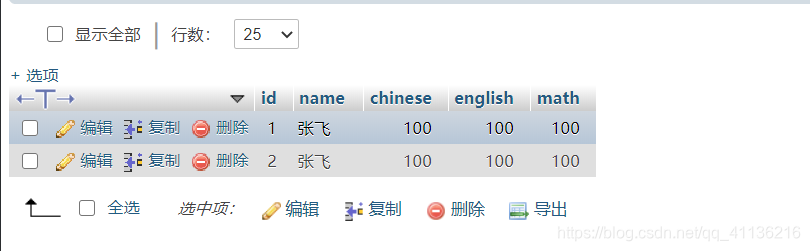
【10-4】mysqli_fetch_object()应用
include("10-1.php");
$sql = "select * from score order by id desc";
$data = mysqli_query($link , $sql);
echo '<table border="1"><caption>学生成绩浏览界面</caption><tr><td>姓名</td><td>语文</td><td>英文</td><td>数学</td></tr>';
while($output=mysqli_fetch_object($data)){
echo "<tr>
<td>{$output->id}</td>
<td>{$output->name}</td>
<td>{$output->chinese}</td>
<td>{$output->english}</td>
<td>{$output->math}</td>
</tr>"
}
echo "</table>";

【10-4b】利用mysqli_fetch_assoc()函数实现上例效果
mysqli_fetch_assoc()的作用是从结果集中取得一行作为关联数组
<?php
include("10-1.php");
$sql = "select * from score order by id asc";
$data = mysqli_query($link , $sql);
echo '<table border="1"><caption>学生成绩浏览界面</caption><tr><td>姓名</td><td>语文</td><td>英文</td><td>数学</td></tr>';
while($output=mysqli_fetch_assoc($data)){
echo "<tr>
<td>{$output['name']}</td>
<td>{$output['chinese']}</td>
<td>{$output['english']}</td>
<td>{$output['math']}</td>
</tr>";
};
echo "</table>";
// 释放结果集
mysqli_free_result($data);
mysqli_close($link);

【10-4c】 利用mysqli_fetch_row()函数实现上例效果
<?php
include "10-1.php";
$sql = "select * from score order by id asc";
$data = mysqli_query($link, $sql);
echo '<table border="1"><caption>学生成绩浏览界面</caption><tr><td>姓名</td><td>语文</td><td>英文</td><td>数学</td></tr>';
while ($output = mysqli_fetch_row($data)) {
echo "<tr>
<td>{$output[1]}</td>
<td>{$output[2]}</td>
<td>{$output[3]}</td>
<td>{$output[4]}</td>
</tr>";
}
;
echo "</table>";
// 释放结果集
mysqli_free_result($data);
mysqli_close($link);
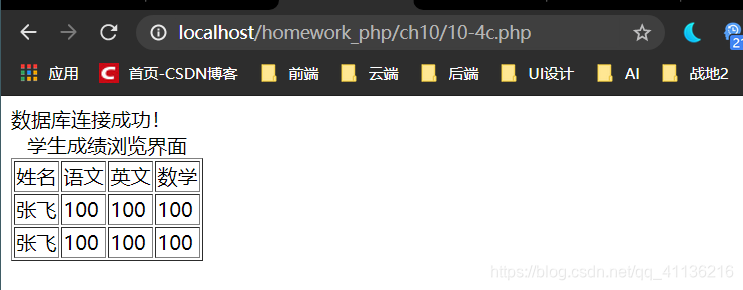
【10-4d】 利用mysqli_fetch_array()函数实现上例效果
<?php
include "10-1.php";
$sql = "select * from score order by id asc";
$data = mysqli_query($link, $sql);
echo '<table border="1"><caption>学生成绩浏览界面</caption><tr><td>姓名</td><td>语文</td><td>英文</td><td>数学</td></tr>';
while ($output = mysqli_fetch_array($data)) {
echo "<tr>
<td>{$output[1]}</td>
<td>{$output[2]}</td>
<td>{$output[3]}</td>
<td>{$output[4]}</td>
</tr>";
}
;
echo "</table>";
// 释放结果集
mysqli_free_result($data);
mysqli_close($link);
实战作业
题目一
一、建立数据库,创建一张表,此表至少包含 5 个字段。
要求:
(1) 数据库名、表名、字段名自定义。
(2) 写出SQL语句:创建数据库、数据表。
(3) 用二维表表示,表中列出:字段名、数据类型、长度、是否主键、备注等
create.sql
create database student;
create table score(
id int not null auto_increment comment '自增长的ID序号',
username varchar(100) not null comment '学生姓名',
chinese int(4) comment '中文',
english int(4) comment '英文',
math int(4) comment '数学',
total int(4) comment '总分',
primary key(id) comment '主键'
)ENGINE=InnoDB DEFAULT CHARSET=utf8;
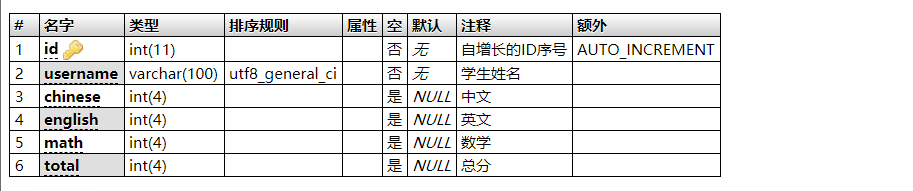
题目二
二、根据第一题中建立的数据库、数据库表,实现添加功能
具体要求:制作页面参考如图 1 所示,内容包括数据库表中的每个字段。当点击“提交”按钮时,可以向数据库中添加数据,如果添加数据失败,能给出提示,如果添加成功,则跳转到另一页面 main.php,参考如图 2 所示,本页面可以把数据库表中所有记录显示出来。
备注:内容必须与第一题中自己建立的数据库表字段对应。
图1>
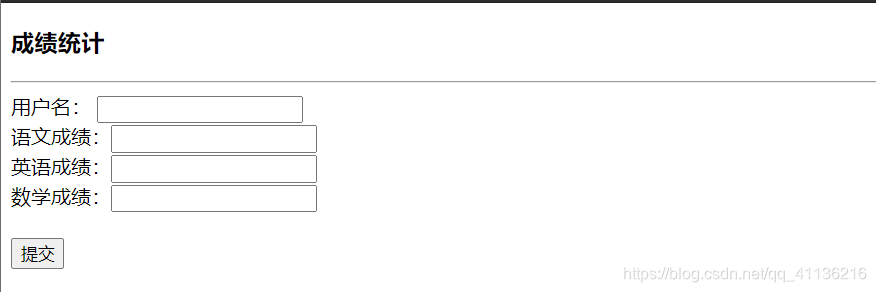
图2>
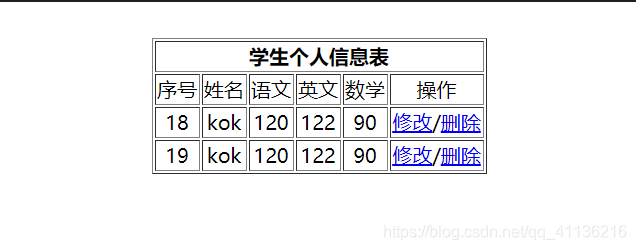
index.html
<!DOCTYPE html>
<html lang="en">
<head>
<meta charset="UTF-8">
<meta name="viewport" content="width=device-width, initial-scale=1.0">
<title>Document</title>
</head>
<body>
<form action="./main.php" method="get">
<h3>成绩统计</h3>
<hr>
用户名: <input type="text" name="username" id="">
<br>
语文成绩:<input type="number" name="chinese" id="">
<br>
英语成绩:<input type="number" name="english" id="">
<br>
数学成绩:<input type="number" name="math" id="">
<br>
<br>
<input type="submit" value="提交">
</form>
</body>
</html>

main.php
<?php
try {
$username = $_GET['username'];
$chinese = $_GET['chinese'];
$english = $_GET['english'];
$math = $_GET['math'];
} catch (Exception $e) {
echo "<script>console.log('{$e}');</script>";
}
$link = mysqli_connect("localhost", "root", "", "student") or die("数据库连接失败" . mysqli_connect_error());
mysqli_set_charset($link, "utf8");
$sql = "insert into score(username,chinese,english,math) values('{$username}','{$chinese}','{$english}','{$math}')";
$result = mysqli_query($link, $sql);
if ($result) {
echo "数据插入成功!";
} else {
echo "数据插入失败!";
}
$sql = "select * from score order by id asc";
$data = mysqli_query($link, $sql);
echo '<table border="1" style="margin:0 auto;text-align:center;"><th colspan="6">学生个人信息表</th><tr><td>序号</td><td>姓名</td><td>语文</td><td>英文</td><td>数学</td><td>操作</td></tr>';
while ($output = mysqli_fetch_row($data)) {
echo "<tr>
<td>{$output[0]}</td>
<td>{$output[1]}</td>
<td>{$output[2]}</td>
<td>{$output[3]}</td>
<td>{$output[4]}</td>
<td><a href='modify.php?x={$output[0]}'>修改</a>/<a href='delete.php?x={$output[0]}'>删除</a></td>
</tr>";
}
;

题目三
三、根据第一题中建立的数据库、数据库表,实现修改功能。
具体要求: 当点击 main.php 中的“修改”时,可将网页连接到如图 3 所示的修改页面。信息修改后,保存到数据库中,成功保存数据后,可将页面转至 main.php页面。
备注: 内容必须与第一题中自己建立的数据库表字段对应。
图3>
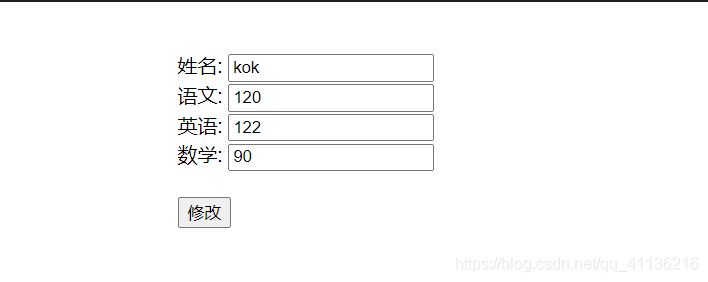
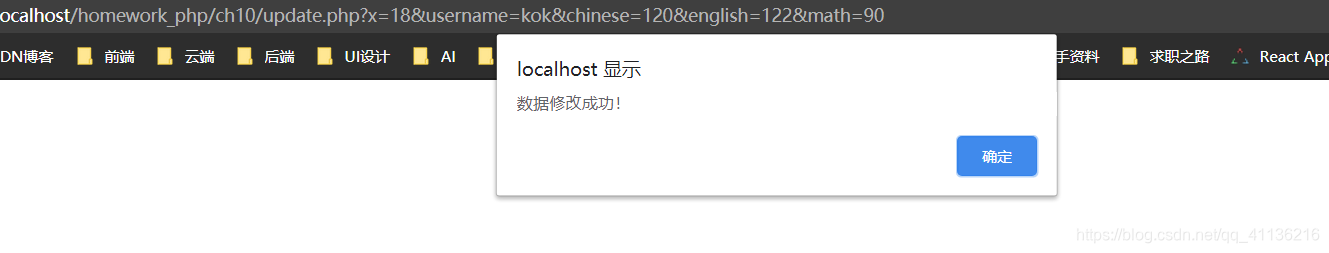
modify.php
<?php
$link = mysqli_connect("localhost", "root", "", "student") or die("数据库连接失败" . mysqli_connect_error());
mysqli_set_charset($link, "utf8");
$sql = "select * from score where id={$_GET['x']}";
$data = mysqli_query($link, $sql);
if ($data) {
while ($output = mysqli_fetch_row($data)) {
echo "<div style='width:420px; margin:40px auto;'>
<form action='./update.php' method='get'>
<input type='hidden' name='x' value='{$output[0]}'>
姓名: <input type='text' name='username' value='{$output[1]}'>";
echo "<br/>语文: <input type='number' name='chinese' value='{$output[2]}'>";
echo "<br/>英语: <input type='number' name='english' value='{$output[3]}'>";
echo "<br/>数学: <input type='number' name='math' value='{$output[4]}'>";
echo "<br/><br/><input type='submit' value='修改'></div>";
}
} else {
echo "查询失败";
}
?>
update.php
<?php
$link = mysqli_connect("localhost", "root", "", "student") or die("数据库连接失败" . mysqli_connect_error());
mysqli_set_charset($link, "utf8");
$sql = "update score set username=\"{$_GET['username']}\", chinese={$_GET['chinese']}, english={$_GET['english']} , math={$_GET['math']} where id={$_GET['x']} ";
echo $sql;
$result = mysqli_query($link, $sql);
if ($result) {
echo "<script>alert('数据修改成功!');history.go(-1);</script>";
} else {
echo "<script>alert('数据修改失败!');history.go(-1);</script>";
}

题目四
四、根据第一题中建立的数据库、数据库表,实现删除功能。
具体要求: 当点击main.php页面中的“删除”时,如果能成功删除数据,则给出提示“数据删除成功!”,如图 8 所示,并将网页转至main.php页面。数据删除失败也给出提示“数据删除失败!”。
备注: 内容必须与第一题中自己建立的数据库表字段对应。
delete.php
<?php
$link = mysqli_connect("localhost", "root", "", "student") or die("数据库连接失败" . mysqli_connect_error());
mysqli_set_charset($link, "utf8");
$sql = "delete from score where id={$_GET['x']};";
$result = mysqli_query($link, $sql);
if ($result) {
echo "<script>alert('数据删除成功!');history.go(-1);</script>";
} else {
echo "<>alert('数据删除失败!');history.go(-1);</script>";
}

人工智能课程
Google开发专家带你学 AI:入门到实战(Keras/Tensorflow)(附源码)