同源政策
1.Ajax请求限制
Ajax 只能向自己的服务器发送请求。比如现在有一个A网站、有一个B网站,A网站中的 HTML 文件只能向A网站服务器中发送 Ajax 请求,B网站中的 HTML 文件只能向 B 网站中发送 Ajax 请求,但是 A 网站是不能向 B 网站发送 Ajax请求的,同理,B 网站也不能向 A 网站发送 Ajax请求。
2.什么是同源
如果两个页面拥有相同的协议、域名和端口,那么这两个页面就属于同一个源,其中只要有一个不相同,就是不同源。
http://www.example.com/dir/page.html
例子:
http://www.example.com/dir2/other.html:同源
http://example.com/dir/other.html:不同源(域名不同)
http://v2.www.example.com/dir/other.html:不同源(域名不同)
http://www.example.com:81/dir/other.html:不同源(端口不同)
https://www.example.com/dir/page.html:不同源(协议不同)
3.同源政策的目的
- 同源政策是为了保证用户信息的安全,防止恶意的网站窃取数据。最初的同源政策是指 A 网站在客户端设置的 Cookie,B网站是不能访问的。
- 随着互联网的发展,同源政策也越来越严格,在不同源的情况下,其中有一项规定就是无法向非同源地址发送Ajax 请求,如果请求,浏览器就会报错。
同源问题案例:
注意:此处两个服务器包含全文
服务器A
//引入express框架
const express = require('express');
//引入路径模块
const path = require('path');
// 引入允许其他服务器访问数据的request模块
const request = require('request');
//搭建服务器
const app = express();
//静态页面访问功能
app.use(express.static(path.join(__dirname, 'public')));
//!访问非同源服务器数据,服务器端的配置
app.get('/server', (req, res) => {
request('http://localhost:4000/cross', (err, response, body) => {
res.send(body);
})
})
//监听端口
app.listen(3000);
console.log('服务器启动成功,端口3000');
服务器B
//引入express框架
const express = require('express');
//引入路径模块
const path = require('path');
// 引入formidable表单解析模块
const formidable = require('formidable');
//实现session功能
const session = require('express-session');
//搭建服务器
const app = express();
app.use(session({
secret: 'keyboard cat',
resave: false,
saveUninitialized: false
}))
//静态页面访问功能
app.use(express.static(path.join(__dirname, 'public')));
//!中间件来处理所有非同源Ajax请求
app.use((req, res, next) => {
//设置响应头,哪些请求允许访问
//'*'代表允许所有客户端访问
//注意如果信息中涉及到cookie信息的传递,值不可以为'*'号,比如具体的域名信息
res.header('Access-Control-Allow-Origin', 'http://localhost:3000');
res.header('Access-Control-Allow-Methods', 'get,post');
// 允许客户端发送跨域请求携带cookie信息
res.header('Access-Control-Allow-Credentials', true);
next();
});
//todo测试接收server发来的请求
app.get('/test', (req, res) => {
const result = 'fn({name:"xiaohei"})';
res.send(result);
});
//! jsonp函数名优化
app.get('/better', (req, res) => {
// 接收客户端传递过来的函数名称
// const fuName = req.query.callback;
// 将函数名称对应的函数调用代码返回给客户端
// const data = JSON.stringify({ name: "xiaohei" });
// const result = fuName + '(' + data + ')';
// setTimeout(() => {
// res.send(result);
// }, 1000);
// express框架提供了jsonp方法,为我们做了上面的事情
res.jsonp({ name: 'lisi', age: 19 });
});
//!CROS响应非同源请求
app.get('/cross', (req, res) => {
//设置响应头,哪些请求允许访问
//*代表允许所有客户端访问
// res.header('Access-Control-Allow-Origin', '*');
// res.header('Access-Control-Allow-Methods', 'get,post');
res.send('ok');
});
//!实现跨域登录功能
app.post('/login', (req, res) => {
//创建formidable解析表单对象
const form = formidable.IncomingForm();
//解析传过来的表单
form.parse(req, (err, fields, files) => {
// 接收客户端传递过来的用户名and密码
const { username, password } = fields;
if (username == 'cwen' && password == '666') {
// 设置session
req.session.isLogin = true;
res.send('登录成功');
} else {
res.send('登陆失败');
}
})
});
//!实现验证登录功能
app.get('/checkLogin', (req, res) => {
// 判断登录状态
if (req.session.isLogin) {
res.send('陈稳在线');
} else {
res.send('登陆失败');
}
});
//监听端口
app.listen(4000);
console.log('服务器启动成功,端口4000');
解释:此处开启两台服务器模拟非同源数据访问(此时服务器还不具备跨域等非同源访问)
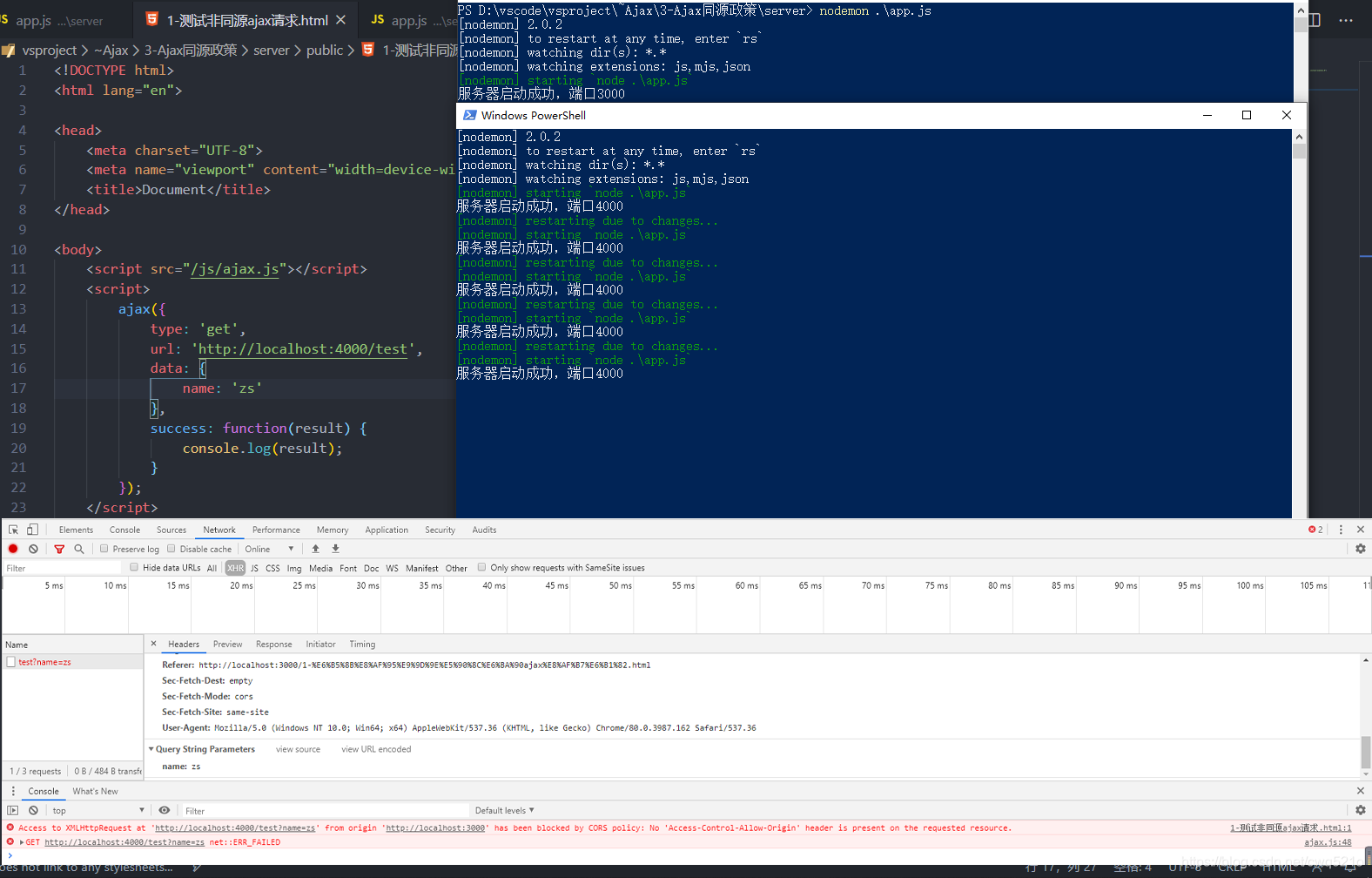
4.使用 JSONP 解决同源限制问题(+)
jsonp 是 json with padding 的缩写,它不属于 Ajax 请求,但它可以模拟 Ajax 请求(原理就是用script标签来调用函数)。
- 将不同源的服务器端请求地址写在 script 标签的 src 属性中
<script src="www.example.com"></script>
<script src=“https://cdn.bootcss.com/jquery/3.3.1/jquery.min.js"></script>
- 服务器端响应数据必须是一个函数的调用,真正要发送给客户端的数据需要作为函数调用的参数。
const data = 'fn({name: "张三", age: "20"})';
res.send(data);
- 在客户端全局作用域下定义函数 fn
function fn (data) { }
- 在 fn 函数内部对服务器端返回的数据进行处理
function fn (data) { console.log(data); }
实例:
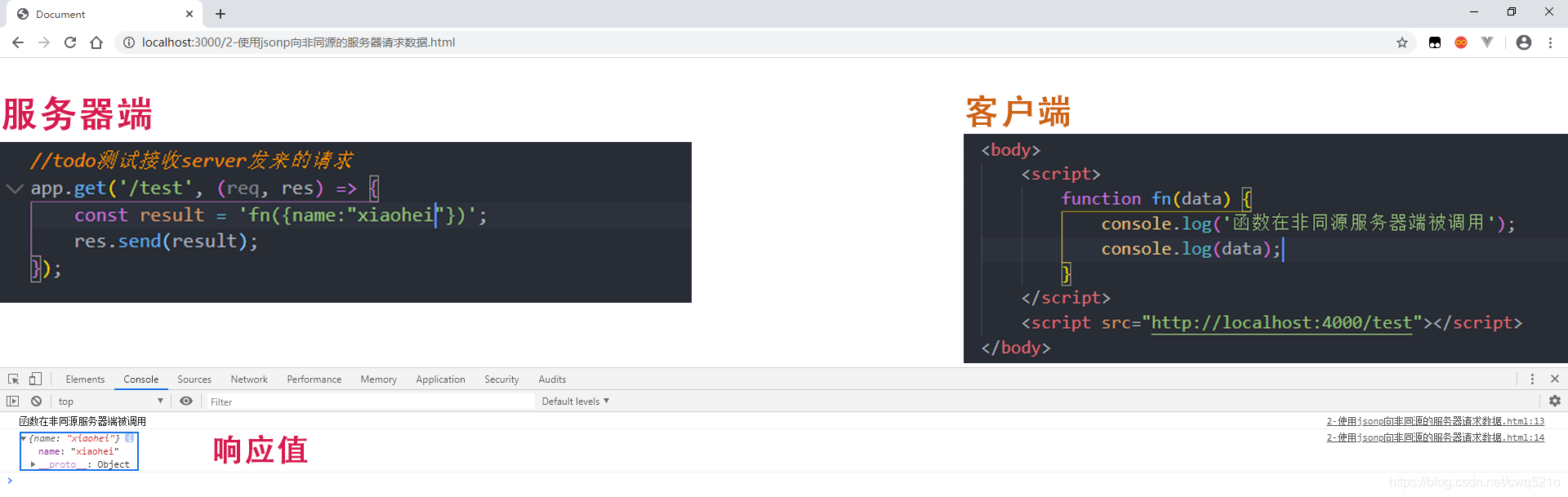
4-1.JSONP 代码优化
- 客户端需要将函数名称传递到服务器端。
- 将 script 请求的发送变成动态请求。
- 封装 jsonp 函数,方便请求发送。
- 服务器端代码优化之 res.jsonp 方法。
优化后代码:
客户端:
<!DOCTYPE html>
<html lang="en">
<head>
<meta charset="UTF-8">
<meta name="viewport" content="width=device-width, initial-scale=1.0">
<title>Document</title>
</head>
<body>
<button id="btn1">点击发送1</button>
<button id="btn2">点击发送2</button>
<script>
var btn1 = document.querySelector('#btn1');
var btn2 = document.querySelector('#btn2');
btn1.onclick = function() {
jsonp({
url: 'http://localhost:4000/better',
data: {
name: 'cwen',
age: 18
},
success: function(data) {
console.log(123);
console.log(data);
}
});
};
btn2.onclick = function() {
jsonp({
url: 'http://localhost:4000/better',
success: function(data) {
console.log(456);
console.log(data);
}
});
};
//封装jsonp函数
function jsonp(options) {
//先创建script标签
var script = document.createElement('script');
//创建接收参数的变量
var params = '';
for (let attr in options.data) {
params += '&' + attr + '=' + options.data[attr];
};
//生成随机访问函数名,防止覆盖问题
const fnNmae = 'myJsonp' + Math.random().toString().replace('.', '');
//把success函数变为全局函数
window[fnNmae] = options.success;
//给标签添加src属性
script.src = options.url + '?callback=' + fnNmae + params;
//把标签追加到页面
document.body.appendChild(script);
//及时删除无用标签,防止代码冗余
script.onload = function() {
document.body.removeChild(script);
}
}
</script>
</body>
</html>
服务器端:
//! jsonp函数名优化
app.get('/better', (req, res) => {
// 接收客户端传递过来的函数名称
// const fuName = req.query.callback;
// 将函数名称对应的函数调用代码返回给客户端
// const data = JSON.stringify({ name: "xiaohei" });
// const result = fuName + '(' + data + ')';
// setTimeout(() => {
// res.send(result);
// }, 1000);
// express框架提供了jsonp方法,为我们做了上面的事情
res.jsonp({ name: 'lisi', age: 19 });
});
案例(使用jsonp获取天气信息)
预览:

代码:
<!DOCTYPE html>
<html lang="en">
<head>
<meta charset="UTF-8">
<title>使用jsonp获取腾讯天气信息</title>
<link rel="stylesheet" href="/assets/bootstrap/dist/css/bootstrap.min.css">
<style type="text/css">
.container {
padding-top: 60px;
}
</style>
</head>
<body>
<div class="container">
<table class="table table-striped table-hover" align="center" id="box"></table>
</div>
<script src="/js/jsonp.js"></script>
<script src="/js/template-web.js"></script>
<script type="text/html" id="tpl">
<tr>
<th>时间</th>
<th>温度</th>
<th>天气</th>
<th>风向</th>
<th>风力</th>
</tr>
{{each info}}
<tr>
<td>{{dateFormat($value.update_time)}}</td>
<td>{{$value.degree}}</td>
<td>{{$value.weather}}</td>
<td>{{$value.wind_direction}}</td>
<td>{{$value.wind_power}}</td>
</tr>
{{/each}}
</script>
<script>
//获取装数据的盒子
var box = document.querySelector('#box');
function dateFormat(date) {
var year = date.substr(0, 4);
var month = date.substr(4, 2);
var day = date.substr(6, 2);
var hour = date.substr(8, 2);
var minute = date.substr(10, 2);
var seconds = date.substr(12, 2);
return year + '年' + month + '月' + day + '日' + hour + '时' + minute + '分' + seconds + '秒';
}
// 向模板中开放外部变量
template.defaults.imports.dateFormat = dateFormat;
//向服务器端获取天气信息
jsonp({
url: 'https://wis.qq.com/weather/common',
data: {
source: 'pc',
weather_type: 'forecast_1h',
province: '河南省',
city: '洛阳市'
},
success: function(data) {
//把返回数据拼接在模板中
var html = template('tpl', {
info: data.data.forecast_1h
});
box.innerHTML = html;
}
});
</script>
</body>
</html>
5.CORS 跨域资源共享(+)
Node 服务器端设置响应头示例代码:
app.use((req, res, next) => {
res.header('Access-Control-Allow-Origin', '*');
res.header('Access-Control-Allow-Methods', 'GET, POST');
next();
})
预览:
代码:
扫描二维码关注公众号,回复:
11314509 查看本文章


<button id="btn">发送请求</button>
<script src="/js/ajax.js"></script>
<script>
//点击发送非同源请求
btn.onclick = function() {
ajax({
url: 'http://localhost:4000/cross',
success: function(data) {
console.log(data);
}
});
}
</script>
6.访问非同源数据 服务器端解决方案(+)
同源政策是浏览器给予Ajax技术的限制,服务器端是不存在同源政策限制。
原理:
Node服务器请求如下(模拟A请求B)
app.get('/server', (req, res) => {
request('http://localhost:4000/cross', (err, response, body) => {
res.send(body);
})
})
注意:此处需要第三方模块request
7.Ajax请求携带cookie的问题
- 服务器由之前的无状态,发展到今天的含cookie访问,cookie固然重要
7-1withCredentials属性
- 在使用Ajax技术发送跨域请求时,默认情况下不会在请求中携带cookie信息。
- withCredentials:指定在涉及到跨域请求时,是否携带cookie信息,默认值为false(Ajax请求体中)
- Access-Control-Allow-Credentials:true 允许客户端发送请求时携带cookie(服务器端)
案例(实现跨域登录功能)
预览:


代码:
<!DOCTYPE html>
<html lang="en">
<head>
<meta charset="UTF-8">
<title>实现跨域功能</title>
<link rel="stylesheet" href="/assets/bootstrap/dist/css/bootstrap.min.css">
<style type="text/css">
.container {
padding-top: 60px;
}
</style>
</head>
<body>
<div class="container">
<form id="loginForm">
<div class="form-group">
<label>用户名</label>
<input type="text" name="username" class="form-control" placeholder="请输入用户名">
</div>
<div class="form-group">
<label>密码</label>
<input type="password" name="password" class="form-control" placeholder="请输入用密码">
</div>
<input type="button" class="btn btn-default" value="登录" id="loginBtn">
<input type="button" class="btn btn-default" value="检测用户登录状态" id="checkLogin">
</form>
</div>
<script>
// 获取元素
var loginBtn = document.querySelector('#loginBtn');
var checkLogin = document.querySelector('#checkLogin');
var loginForm = document.querySelector('#loginForm');
// 给按钮绑定事件
loginBtn.onclick = function() {
//创建formData对象
var formData = new FormData(loginForm);
// 创建ajax请求对象
var xhr = new XMLHttpRequest();
//配置ajax请求对象
xhr.open('post', 'http://localhost:4000/login');
//发送请求时允许携带cookie
xhr.withCredentials = true;
//发送请求
xhr.send(formData);
//监听onload事件
xhr.onload = function() {
console.log(xhr.responseText);
}
};
// 当检测用户按钮被点击时
checkLogin.onclick = function() {
// 创建ajax请求对象
var xhr = new XMLHttpRequest();
//发送请求时允许携带cookie
xhr.withCredentials = true;
//配置ajax请求对象
xhr.open('get', 'http://localhost:4000/checkLogin');
//发送请求
xhr.send();
//监听onload事件
xhr.onload = function() {
console.log(xhr.responseText);
}
}
</script>
</body>
</html>
冲冲冲
下一篇:jQuery中的Ajax

