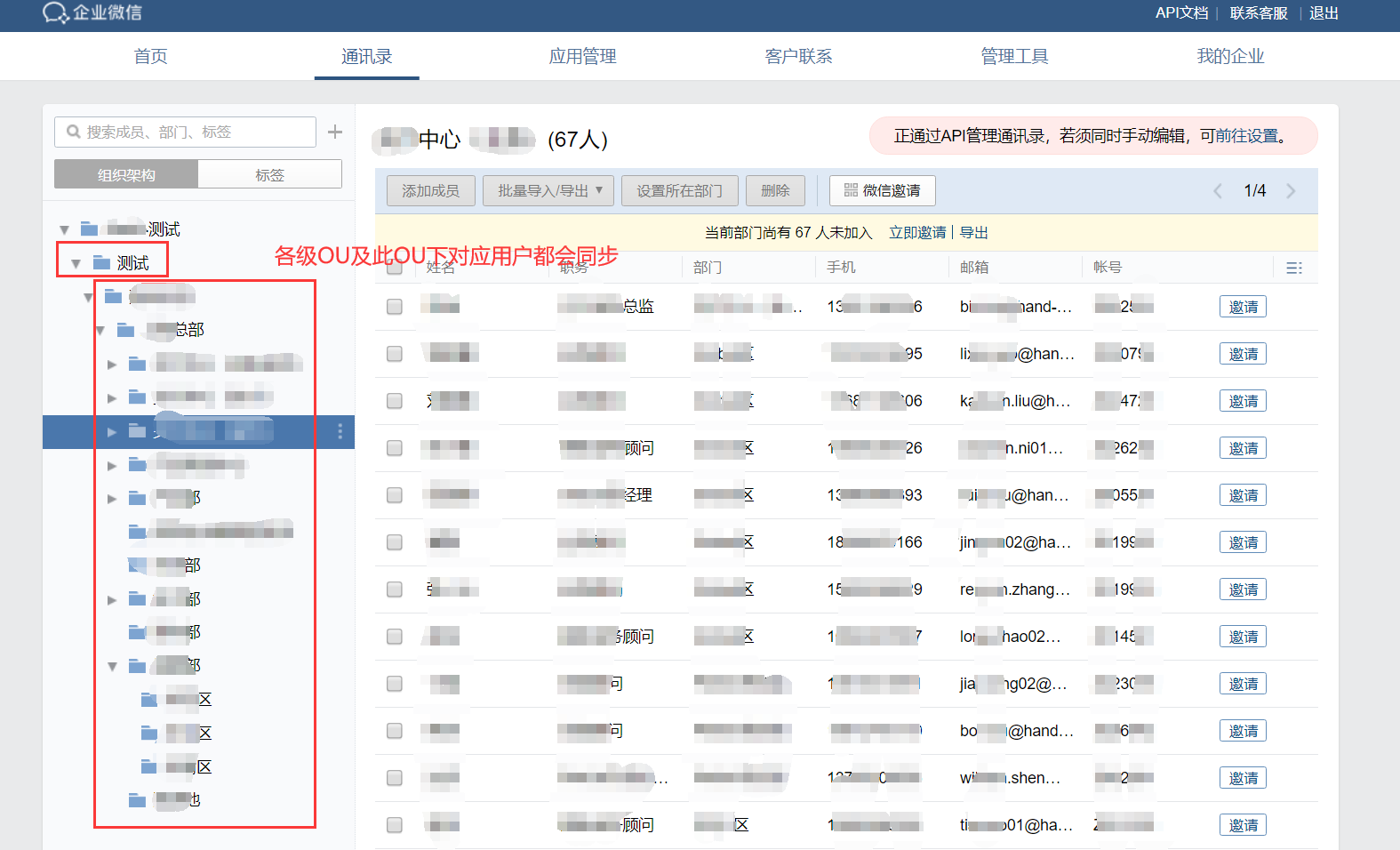python3调用企业微信api
最后更新时间:2020/5/11
前段时间,我将企业微信官方提供的python接口代码的部分功能修改成了python3的,并且自己也使用并测试过部分功能;
因为并没有将公司的敏感信息抹去,所以代码一直没有更新到github;
等度过了springboot的学习期并完成开发任务就来重新整理一版本;
项目地址:RandolphCYG/wechatapi
注意: 目前还没提交修改的测试代码,2020/5/11 本周将整理
0.初期代码
这是自己写的发消息的测试代码(非接口),以测试一下调用企业微接口是不是需要很多东西,后来发现,完全没这个必要。
import json
import sys
import urllib
import urllib.request
from urllib import request, parse
CORPID = '' # CorpID 企业ID
CORPSECRET = '' # Secret 应用密钥
touser = '' # userid
content = 'WECHAT2LDAP 测试'
headers = {"User-Agent":"Mozilla/5.0 (Windows NT 10.0; WOW64) AppleWebKit/537.36 (KHTML, like Gecko) Chrome/55.0.2883.87 Safari/537.36"}
def getToken(corpid, corpsecret):
"""功能获取access_token
corpid:企业ID
corpsecret:应用密钥
"""
url = 'https://qyapi.weixin.qq.com/cgi-bin/gettoken?corpid=%s&corpsecret=%s' % (corpid, corpsecret)
req = urllib.request.Request(url, headers=headers)
results = json.loads(urllib.request.urlopen(req).read())
print(results)
return results['access_token']
def sendmsg(access_token, content):
"""功能:发送消息
"""
url = "https://qyapi.weixin.qq.com/cgi-bin/message/send?access_token=" + access_token
"""
touser 成员 @all 就是所有
toparty 部门ID @all 就是所有
msgtype 文本类型
agentid 企业应用ID
content 内容
safe 是否保密 0是不保密
"""
values = {
"touser" : touser,
"toparty" : '2',
"msgtype" : "text",
"agentid" : 1000005, # 新建企业微信应用
"text" : {
"content" : content
},
"safe" :"0"
}
send_data = json.dumps(values).encode()
send_request = urllib.request.Request(url, send_data, headers=headers)
response = json.loads(urllib.request.urlopen(send_request).read())
print(response)
if response['errcode'] == 0:
print('发送消息成功')
if __name__ == '__main__':
access_token = getToken(CORPID, CORPSECRET)
content = "发送消息测试"
sendmsg(access_token, content)
1.python3企业微信接口代码魔改(例子)
1.1企业微信准备
通讯录同步应用开启API同步:

确定一个部门的ID:测试部门ID:2,下面通过调API批量从AD域中将用户同步进企业微信
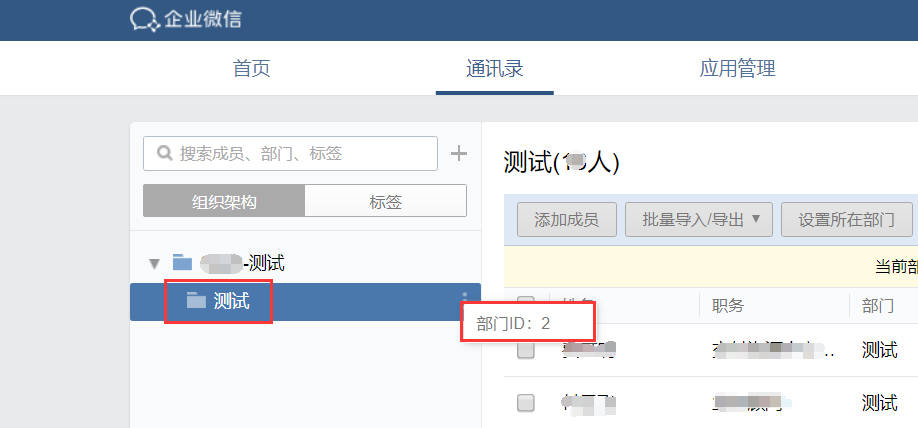
1.2【魔改企业微信api源码&使用】准备
文件位置 C:\Users\randolph\Desktop\wechatapi\api\examples\ADTest.py
1.2.1批量从AD域导入用户到企业微信
from ldap3 import Server, Connection, ALL
from api.src.CorpApi import *
from api.src.AbstractApi import *
from api.examples.TestConf import *
import logging
# AD域
LDAP_IP = '192.168.255.222' # LDAP服务器IP
LDAP_ADMIN_USER = 'CN=Administrator,CN=Users,DC=bilibili,DC=com' # LDAP服务器管理员账户
LDAP_ADMIN_PWD = 'QQqq#123' # LDAP服务器管理员密码
INF = (LDAP_IP, LDAP_ADMIN_USER, LDAP_ADMIN_PWD) # AD域信息汇总
SEARCH_BASE = "OU=B站,DC=bilibili,DC=com" # 搜索请求的基础,在这个OU下开始搜索
# 企业微信CorpApi接口
api = CorpApi(TestConf['CORP_ID'], TestConf['CONTACT_SYNC_SECRET'])
# 日志设置
LOG_FORMAT = "%(asctime)s %(levelname)s %(filename)s %(lineno)d %(message)s"
logging.basicConfig(filename='localAD.log', level=logging.INFO, format=LOG_FORMAT)
def ad2wx(conn, search_base):
"""从AD域到企业微信导入用户(可邀请),修改了请求包体,测试通过;
代码质量需要再次检查优化;
"""
conn.search(search_base, '(objectclass=person)', attributes=['*']) # 从AD域搜用户并遍历
entry = conn.entries
for i, user in enumerate(entry):
# print(i+1, user)
try:
request_package = {
"userid": str(user.sAMAccountName), # 由AD的必填字段登录名[sAMAccountName]到微信的[账号]字段
"name": re.sub("[A-Za-z0-9]", "", str(user.cn)), # 由AD的必填字段cn例[小明2314] 截取数字之外的文字[小明]
"enable": 1, # 启用用户
"to_invite": False, # 默认邀请,测试时候不邀请
"department": [2], # 部门是[测试],还没有改成同步部门【todo】
}
if hasattr(user, 'telephoneNumber') or hasattr(user, 'mail'): # 手机号/邮箱必须有一项(邀请需要)
if hasattr(user, 'telephoneNumber'):
request_package['mobile'] = str(user.telephoneNumber)
if hasattr(user, 'mail'):
request_package['email'] = str(user.mail)
else:
logging.error('【' + str(user.sAMAccountName) + '】 ' + "同步用户失败,用户未配置【手机号】与【邮箱】!")
continue
if hasattr(user, 'title'):
request_package['position'] = str(user.title)
request_package['external_position'] = str(user.title)
response = api.httpCall(CORP_API_TYPE['USER_CREATE'], request_package)
if response['errcode'] == 0:
pass
else:
print("@@@@创建错误,已经存在或其他错误" + str(user.displayName))
except ApiException as e:
logging.debug(e.errCode, e.errMsg)
except Exception as e:
logging.debug('【' + str(user.sAMAccountName) + '】 ' + str(e), exc_info=True) # ,stack_info=True
if __name__ == '__main__':
LDAP_CON = ldap_con_ssl(*INF)
ad2wx(LDAP_CON, SEARCH_BASE)
导入的所有用户例子:
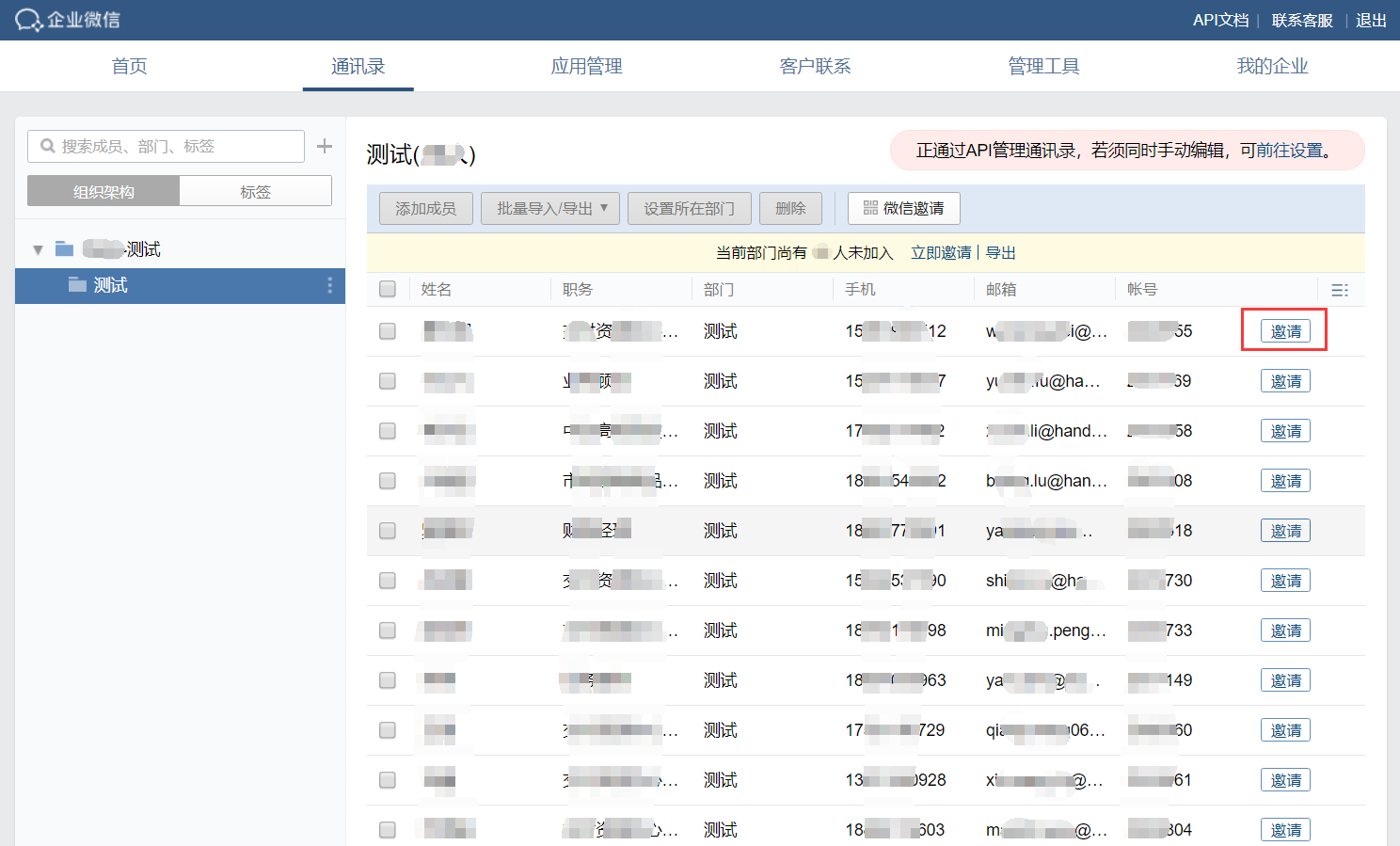
导入的单个用户示例:

1.2.2批量从AD域导入OU到企业微信
def ad_ou2wx(conn, search_base):
"""每一层OU下员工的同步思路:结合上一步代码,将search_base根据每一次生成的子OU变化即可
"""
# TODO: 检查优化此部分代码,带上对应OU下员工的同步导入
conn.search(search_base, '(objectclass=organizationalUnit)', attributes=['distinguishedName'])
entry = conn.entries
for i, c in enumerate(entry):
ou_list = [x.split('OU=')[1] for x in str(c.distinguishedName).split(',')[:-2][::-1]]
ou_list.insert(0, '测试')
print(i+3, ou_list)
response = api.httpCall(CORP_API_TYPE['DEPARTMENT_LIST'])
for m in response['department']:
if m['name'] == ou_list[-2]: # m是查询出部门列表信息,根据部门名字name查询出父ID
p_id = m['id'] # 父ID
request_package = {
"name": ou_list[-1], # 必须,中文名
"parentid": p_id, # 必须,父id
"id": i+3, # 不必须,子id,为了方便下一层的创建,部门的ID为自然数
}
try:
response = api.httpCall(CORP_API_TYPE['DEPARTMENT_CREATE'], request_package)
if response['errcode'] == 0:
logging.info('创建【' + ou_list[-1] + '】成功')
except Exception as e:
logging.error(e)
break # 找到父子对应信息,就可以创建完子的部门,然后中断内层循环即可
if __name__ == '__main__':
LDAP_CON = ldap_con_ssl(*INF)
# ad2wx(LDAP_CON)
ad_ou2wx(LDAP_CON, SEARCH_BASE)
企业微信批量导入成功举例:
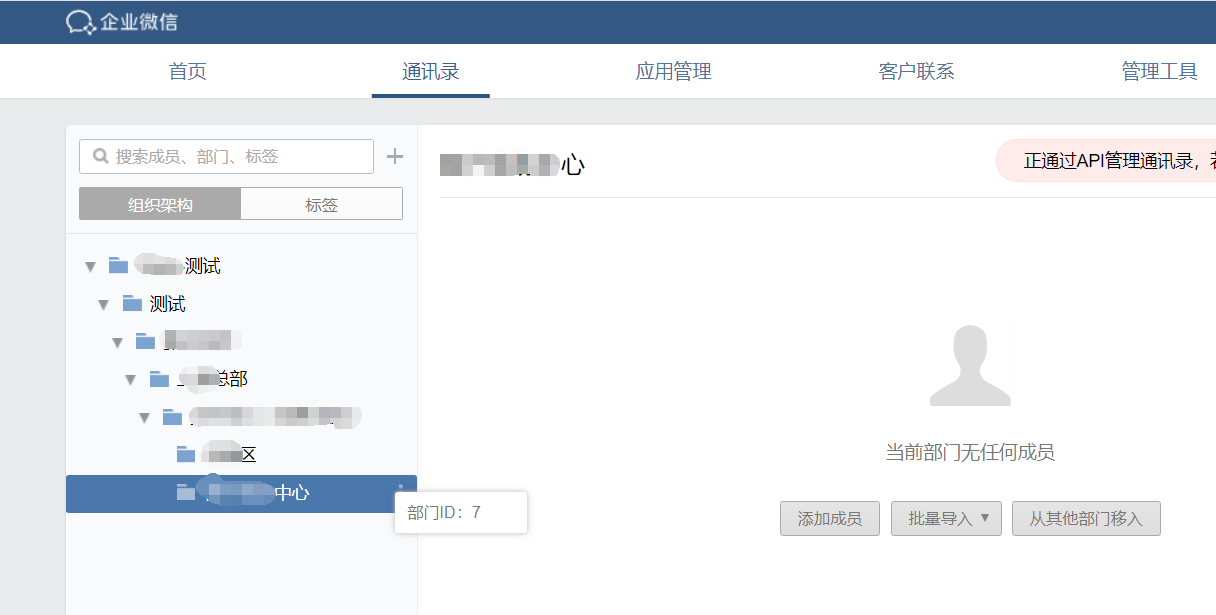
日志举例:
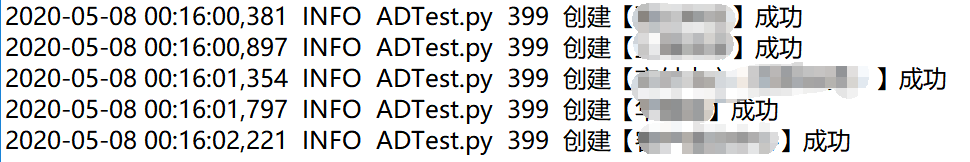
附带批量删除部门department的代码【注意部门下不能有OU或人员,没写删这些的,测试时候经常需要批量删除空的depart】:
for n in range(3, 8)[::-1]:
print(n)
req_pack = {
'id': str(n),
}
res = api.httpCall(CORP_API_TYPE['DEPARTMENT_DELETE'], req_pack)
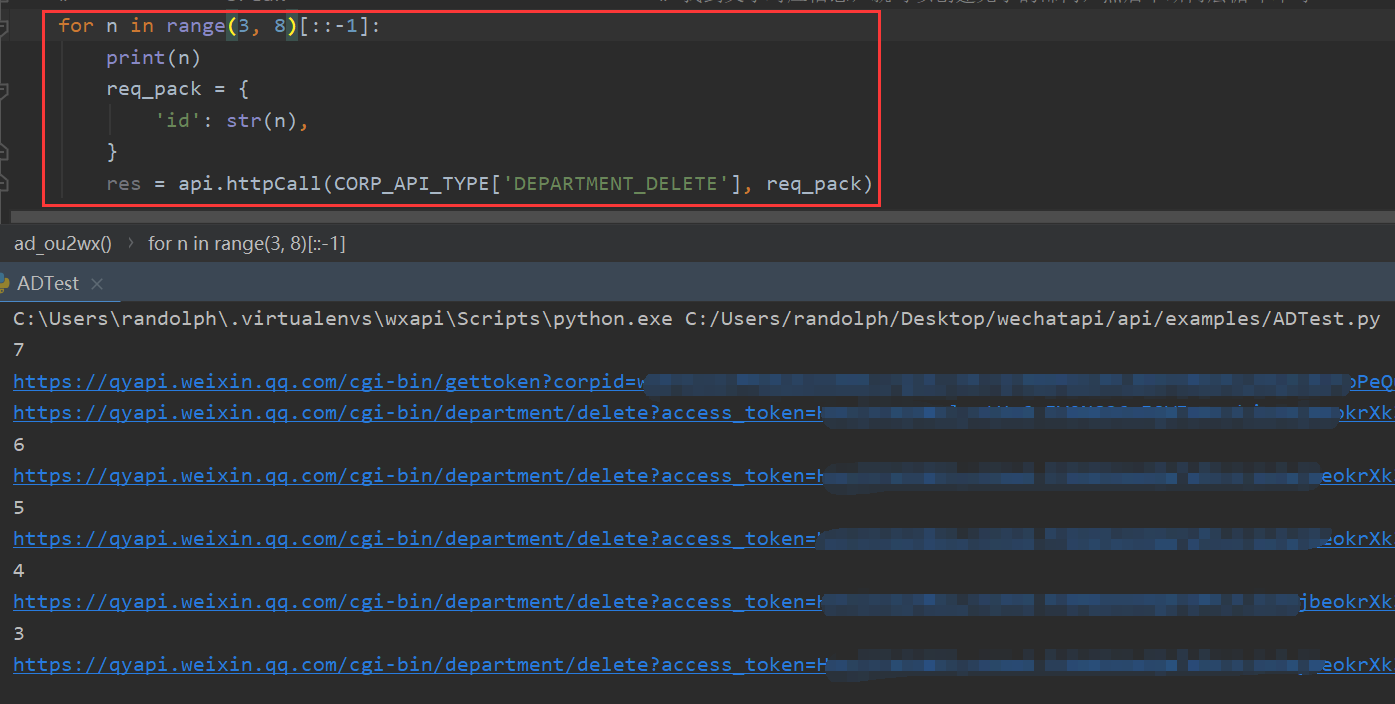
1.2.3 【总结】批量从AD域导入OU以及OU下面的用户到企业微信
将上面的流程优化整合了一下,会在【测试】部门下面完整的将AD域的多级OU及每一层OU下的用户导入企业微信!
待优化点:错误处理、search搜索参数(保证内存占用尽量低)
from ldap3 import Server, Connection, ALL, ASYNC, BASE, LEVEL, SUBTREE
from api.src.CorpApi import *
from api.src.AbstractApi import *
from api.examples.TestConf import *
import logging
# AD域
LDAP_IP = '192.168.255.222' # LDAP服务器IP
LDAP_ADMIN_USER = 'CN=Administrator,CN=Users,DC=bilibili,DC=com' # LDAP服务器管理员账户
LDAP_ADMIN_PWD = 'QQqq#123' # LDAP服务器管理员密码
INF = (LDAP_IP, LDAP_ADMIN_USER, LDAP_ADMIN_PWD) # AD域信息汇总
SEARCH_BASE = "OU=B站,DC=bilibili,DC=com" # 搜索请求的基础,在这个OU下开始搜索
# 企业微信CorpApi接口
api = CorpApi(TestConf['CORP_ID'], TestConf['CONTACT_SYNC_SECRET'])
# 日志设置
LOG_FORMAT = "%(asctime)s %(levelname)s %(filename)s %(lineno)d %(message)s"
logging.basicConfig(filename='localAD.log', level=logging.INFO, format=LOG_FORMAT)
def ad2wx(conn, search_base, ou_id):
"""从AD域到企业微信导入用户(可邀请),修改了请求包体,测试通过;
代码质量需要再次检查优化;
"""
conn.search(str(search_base), '(objectclass=person)', attributes=['*'], search_scope=LEVEL) # 从AD域搜用户并遍历,LEVEL代表只搜索此OU下的用户
entry = conn.entries
for i, user in enumerate(entry):
print(i+1, user.sAMAccountName)
try:
request_package = {
"userid": str(user.sAMAccountName), # 由AD的必填字段登录名[sAMAccountName]到微信的[账号]字段
"name": re.sub("[A-Za-z0-9]", "", str(user.cn)), # 由AD的必填字段cn例[小明2314] 截取数字之外的文字[小明]
"enable": 1, # 启用用户
"to_invite": False, # 默认邀请,测试时候不邀请
"department": [ou_id], # 部门是对应AD域中所在OU
}
if hasattr(user, 'telephoneNumber') or hasattr(user, 'mail'): # 手机号/邮箱必须有一项(邀请需要)
if hasattr(user, 'telephoneNumber'):
request_package['mobile'] = str(user.telephoneNumber)
if hasattr(user, 'mail'):
request_package['email'] = str(user.mail)
else:
logging.error('【' + str(user.sAMAccountName) + '】 ' + "同步用户失败,用户未配置【手机号】与【邮箱】!")
continue
if hasattr(user, 'title'):
request_package['position'] = str(user.title)
request_package['external_position'] = str(user.title)
response = api.httpCall(CORP_API_TYPE['USER_CREATE'], request_package)
if response['errcode'] == 0:
pass
else:
print("@@@@创建错误,已经存在或其他错误" + str(user.displayName))
except ApiException as e:
logging.debug(e.errCode, e.errMsg)
except Exception as e:
logging.debug('【' + str(user.sAMAccountName) + '】 ' + str(e), exc_info=True) # ,stack_info=True
def ad_ou2wx(conn, search_base):
"""每一层OU下员工的同步思路:结合上一步代码,将search_base根据每一次生成的子OU变化即可,并将Ou_id带入
"""
conn.search(search_base, '(objectclass=organizationalUnit)', attributes=['*'])
entry = conn.entries
for i, c in enumerate(entry):
# print(c.distinguishedName)
ou_list = [x.split('OU=')[1] for x in str(c.distinguishedName).split(',')[:-2][::-1]]
ou_list.insert(0, '测试')
print(i+3, ou_list)
response = api.httpCall(CORP_API_TYPE['DEPARTMENT_LIST'])
for m in response['department']:
if m['name'] == ou_list[-2]: # m是查询出部门列表信息,根据部门名字name查询出父ID
p_id = m['id'] # 父ID
ou_id = i+3
request_package = {
"name": ou_list[-1], # 必须,中文名
"parentid": p_id, # 必须,父id
"id": ou_id, # 不必须,子id,为了方便下一层的创建,部门的ID为自然数
}
try:
response = api.httpCall(CORP_API_TYPE['DEPARTMENT_CREATE'], request_package)
if response['errcode'] == 0:
logging.info('创建【' + ou_list[-1] + '】成功')
# 这里可以将OU下面的用户查询并导入
sear_base = c.distinguishedName
ad2wx(conn, sear_base, ou_id)
except Exception as e:
logging.error(e)
break
效果: