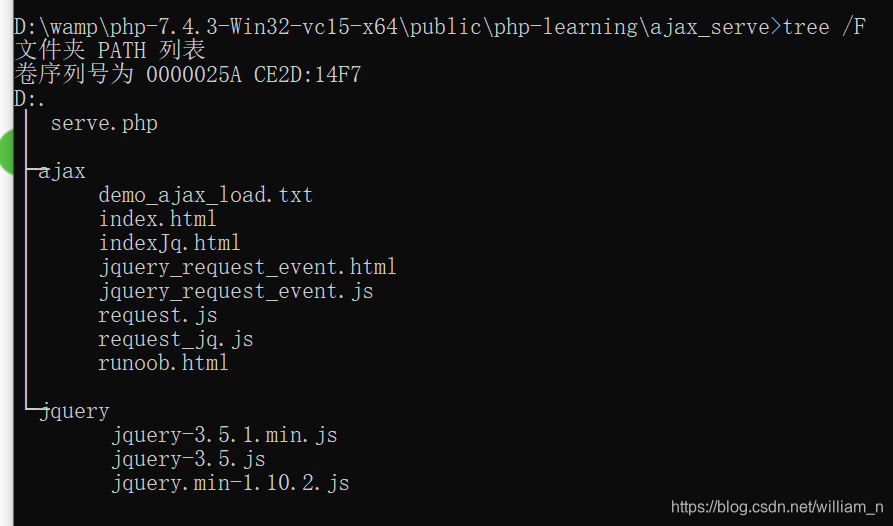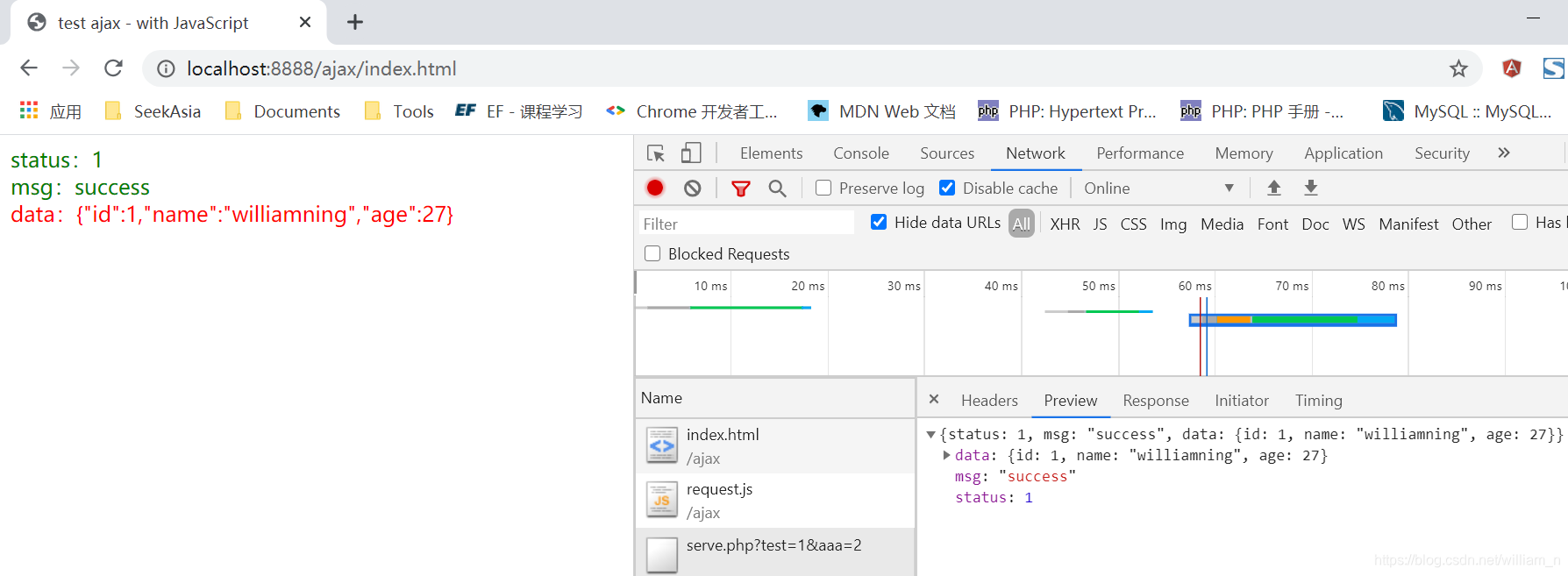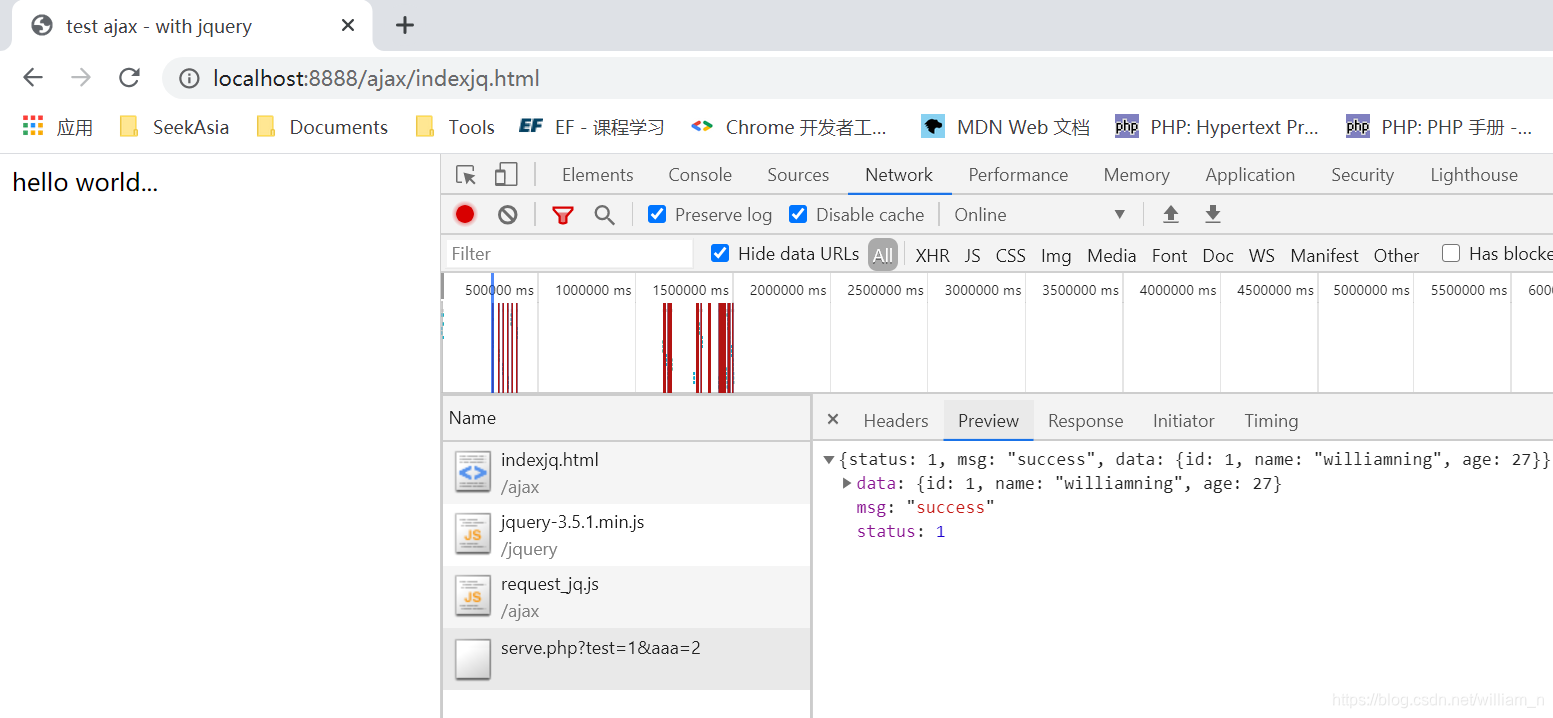| 服务端api serve.php
<?php
$res = [
'status' => 1,
'msg' => 'success',
'data' => [
'id' => 1,
'name' => 'williamning',
'age' => 27
]
];
// sleep(2); //程序休眠2秒. 使得ajax请求超时
echo json_encode($res); //所以,最终的结果还是打印的方式输出
前端 1.原生ajax //不是很完善, 主要用于学习 文件目录结构 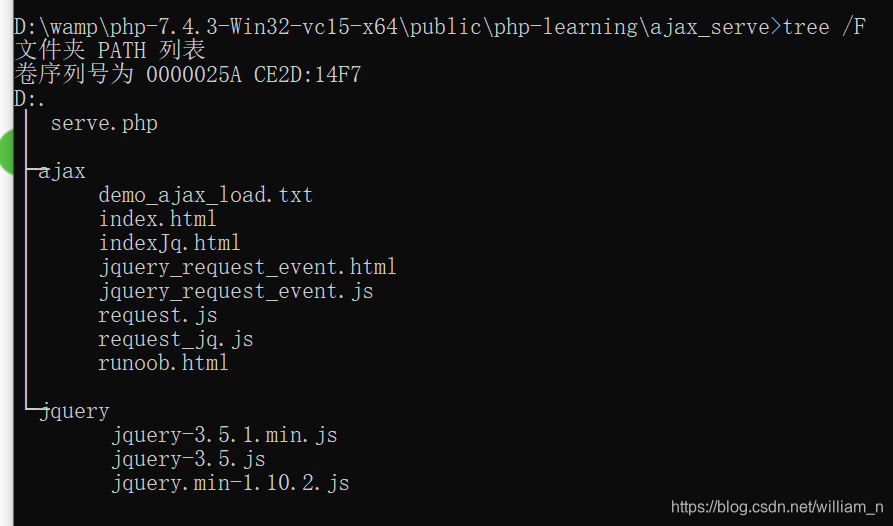
文件内容: html
index.html
<!DOCTYPE html>
<html>
<head>
<title>test ajax - with JavaScript</title>
<script type="text/javascript" src="./request.js"></script>
</head>
<body>
<div id='app'>
hello world...
</div>
<script type="text/javascript">
(function () {
// console.log('start to run...');//just test to run
const url = '../serve.php';
const method = 'get';
const async = true;
const timeout = 1000;
const data = { test: 1, aaa: 2 }; //对象
ajax({
url: url,
method: method,
async: async,
timeout: timeout,
data: data
}).then(
// res => console.log('请求成功: ' + res),
res => successCallBack((res),
// err => console.log('请求失败: ' + err)
err => failCallBack(err)
));
function successCallBack(res) {
const dom = document.getElementById('app');
res = JSON.parse(res); //api返回的json数据是字符串, 但是需要转换为JS对象,方可进行属性读写值操作.
dom.innerHTML = resJoin(res);
}
function resJoin(res) {
let str = '';//需要初始换赋值为空字符串,否则拼接时为undefined
for (let key in res) {
if (!res.hasOwnProperty(key)) {
continue;
};
if (typeof res[key] == 'object') {
str += '<span style="color:red">' + key + ':' + JSON.stringify(res[key]) + '</span><br/>';
} else {
str += '<span style="color:green">' + key + ':' + res[key] + '</span><br/>';
}
}
return str;
}
function failCallBack(err) {
console.log('请求失败: ' + err);
}
})();
</script>
</body>
</html>
javascript
request.js
function ajax (options) {
let url = options.url
const method = options.method.toLocaleLowerCase() || 'get'
const async = options.async != false // default is true
const data = options.data
const xhr = new XMLHttpRequest()
if (options.timeout && options.timeout > 0) {
xhr.timeout = options.timeout
}
return new Promise ( (resolve, reject) => {
xhr.ontimeout = () => reject && reject('请求超时') //为什么前面没有显示出来 ? TBD
// xhr.ontimeout = () => console.log('请求超时');//可以打印出来
xhr.onreadystatechange = () => {
if (xhr.readyState == 4) {
if (xhr.status >= 200 && xhr.status < 300 || xhr.status == 304) {
resolve && resolve(xhr.responseText)
} else {
reject && reject('请求失败')
}
}
}
xhr.onerror = err => reject && reject(err)
let paramArr = []
let encodeData
if (data instanceof Object) {
for (let key in data) {
// 参数拼接需要通过 encodeURIComponent 进行编码
paramArr.push( encodeURIComponent(key) + '=' + encodeURIComponent(data[key]) )
}
encodeData = paramArr.join('&')
}
if (method === 'get') {
// 检测 url 中是否已存在 ? 及其位置
const index = url.indexOf('?')
if (index === -1) url += '?'
else if (index !== url.length -1) url += '&'
// 拼接 url
url += encodeData
}
xhr.open(method, url, async)
if (method === 'get') xhr.send(null)
else {
// post 方式需要设置请求头
xhr.setRequestHeader('Content-Type','application/x-www-form-urlencoded;charset=UTF-8')
xhr.send(encodeData)
}
} )
}
请求截图: 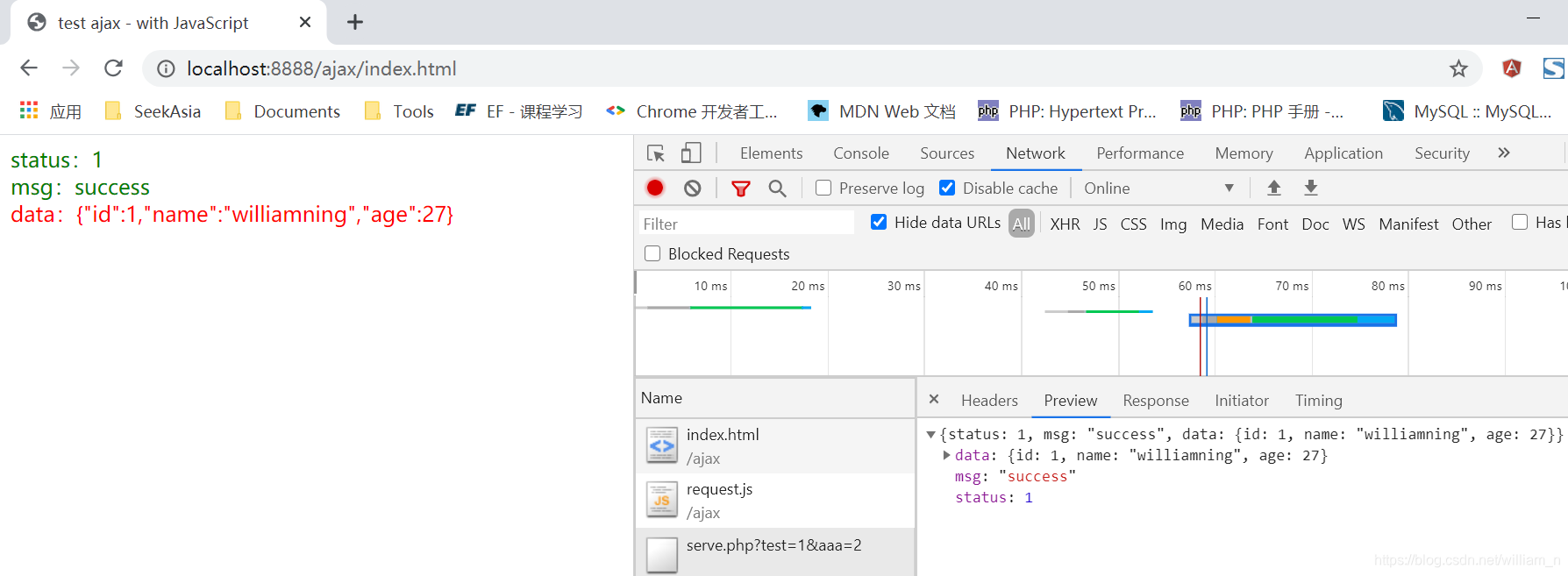
具体代码解释参考://讲得很详细 https://www.jianshu.com/p/d644c398be06 //前端面试题——手写实现 ajax jQuery ajax: html
indexJq.html
<!DOCTYPE html>
<html>
<head>
<title>test ajax - with jquery</title>
<script src="../jquery/jquery-3.5.1.min.js"></script>
<script src="../ajax/request_jq.js"></script>
</head>
<body>
<div>
hello world...
</div>
<script type="text/javascript">
$(document).ready(function () {
req_jq();
console.log('rea_jq after');//会先执行 因为是ajax请求是异步任务,这里是同步任务
});
</script>
</body>
</html>
javascript
;
function req_jq(){
const url = '../serve.php';
const method = 'get';
const async = true;
const timeout = 1000;
const dataType = 'json';
const data = { test: 1, aaa: 2 }; //对象
let ajaxTimeOut = $.ajax({
url: url,
type: method,
async: async,
dataType: dataType,
timeout: timeout,
data: data,
success: function (data) {
console.log("请求成功");
console.log(data);
},
error: function (xhr, status, err) {
console.log('请求失败:', status, err);
},
complete: function (XMLHttpRequest, status) {
if (status == 'timeout') {//status == 'timeout'意为超时, status的可能取值:success,notmodified, nocontent, error, timeout, abort, parsererror
ajaxTimeOut.abort();//取消请求 在completezhiqian
Modal.warning({//超时提示:网络不稳定
title: '友情提示',
content: '网络不稳定',
});
}
}
});
}
//告警对象
const Modal = {
warning: function({title, content}){
// $("body").append(title + ': ' + content); //直接显示页面
// alert(title + ': ' + content);//弹出警告框
console.warn(title + ":", content); //控制台输出告警信息
},
error: function({title, content}){
console.error(title, content); //控制台输出告警信息
}
}
jquery 的代码请自行下载. 截图: 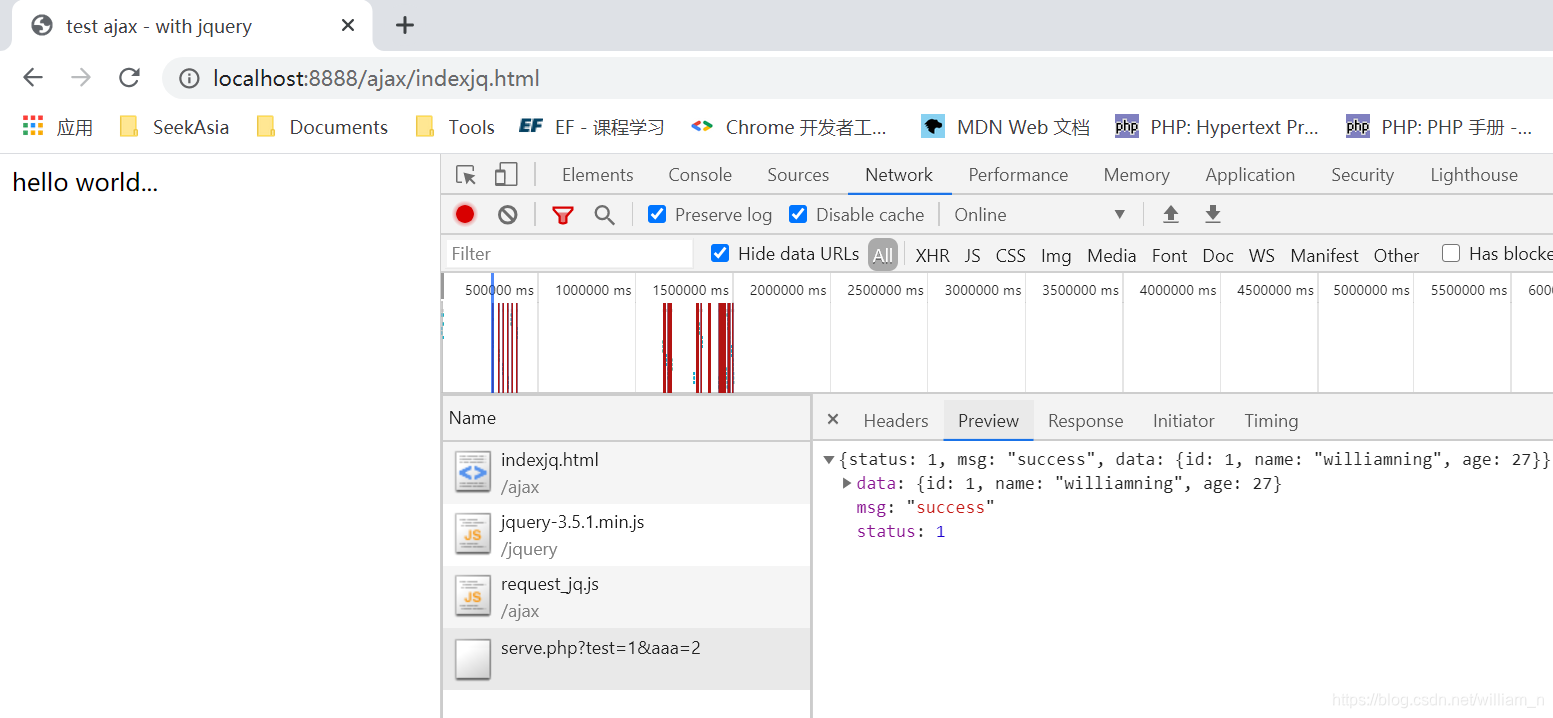
angularJS TBD vue: TBD 备注: 练习代码见 GitHub https://github.com/ningxiaofa/php-learning/tree/master/ajax_serve 后续补充 ... |