1.下载oracle
地址: http://www.oracle.com/technetwork/database/enterprise-edition/downloads/index.html
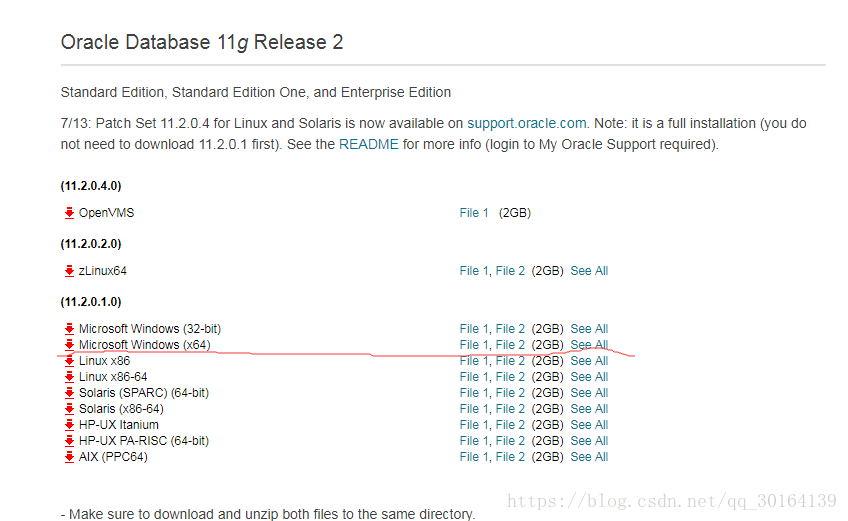 |
2.下载完成后,将两个文件同时解压到同一目录
 |
3.点击setup.exe安装
4.按提示下一步下一步即可,版本选择“企业版”,其余的随意
5.在win7上安装oracle11g,在进行到“安装产品 自动进行”的时候可能会报出 “enterprise manager配置失败,解决办法
1)启动Net Manager -> 监听 -> 找到配置tcp/ip 把其中的localhost换成本地ip地址
2)服务 -> 重启 oracle监听和实例
不出意外的话现在应该已经可以用了,如果还不行,请重新创建一个oracle实例
3)启动Database configuration Assistant 按提示,重新创建一个oracle实例
6.oracle ok啦