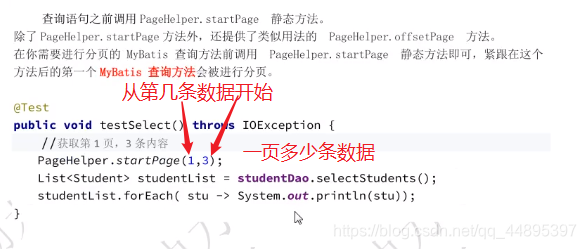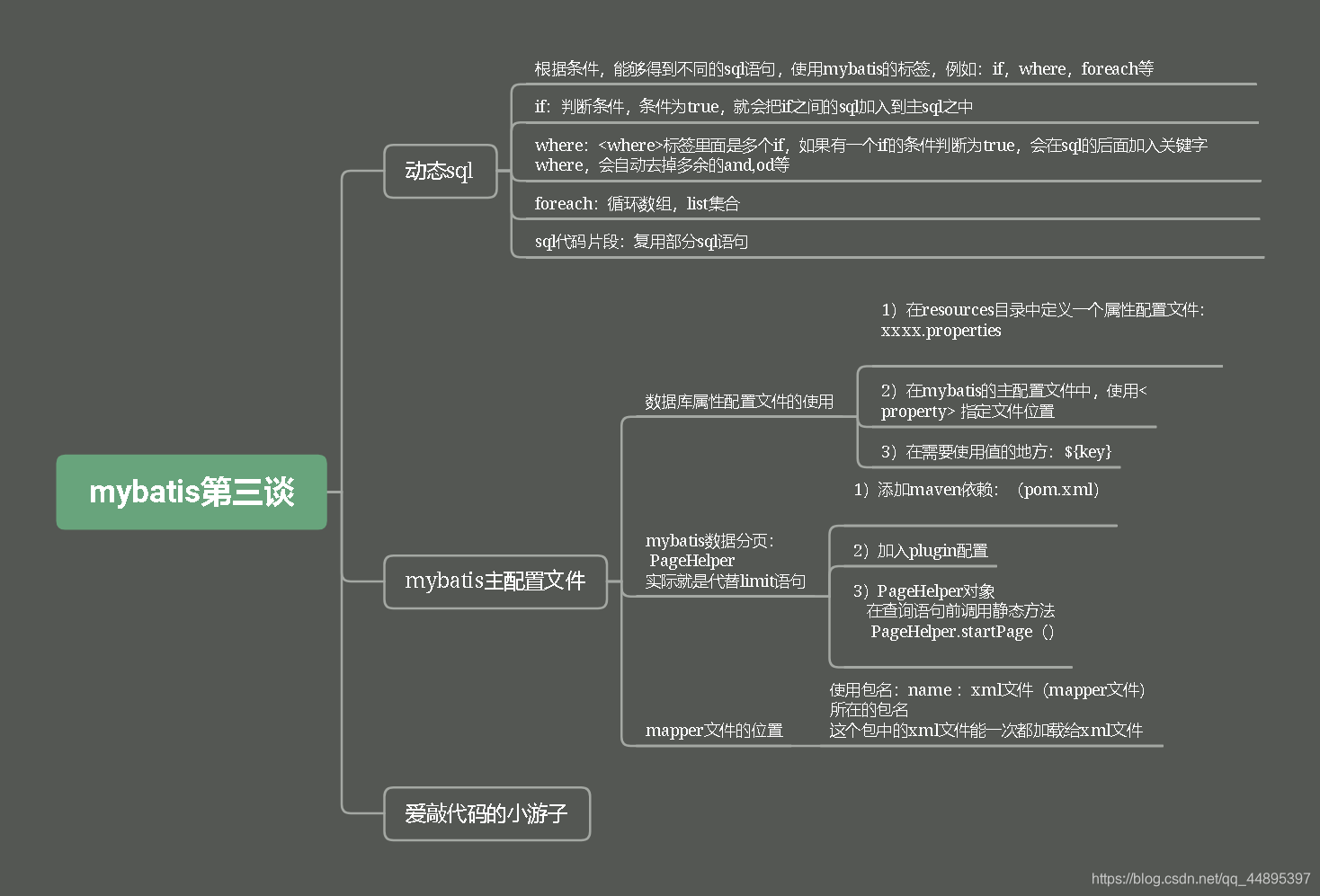
动态SQL
-
动态sql: sql的内容是变化的,可以根据条件获取到不同的sql语句
主要是where部分发生变化 -
动态sql的实现:
使用的是mybatis提供的标签:<if> <where> <foreach>
<if>标签
标签是判断条件的
- 语法:
<if test = “Java对象属性值的判断条件”>
部分sql语句
</if> - sql映射文件中的代码实现:
<!--if标签的使用-->
<select id="selectStudentByIf" resultType="Student">
select id,name,email,age from student where
<if test="age>0">
age> #{age}
</if><!--满足这个if条件时才会把if标签里面的内容拼接到sql语句-->
<if test="id!=0">
and id = #{id}
</if>
</select>
注意:
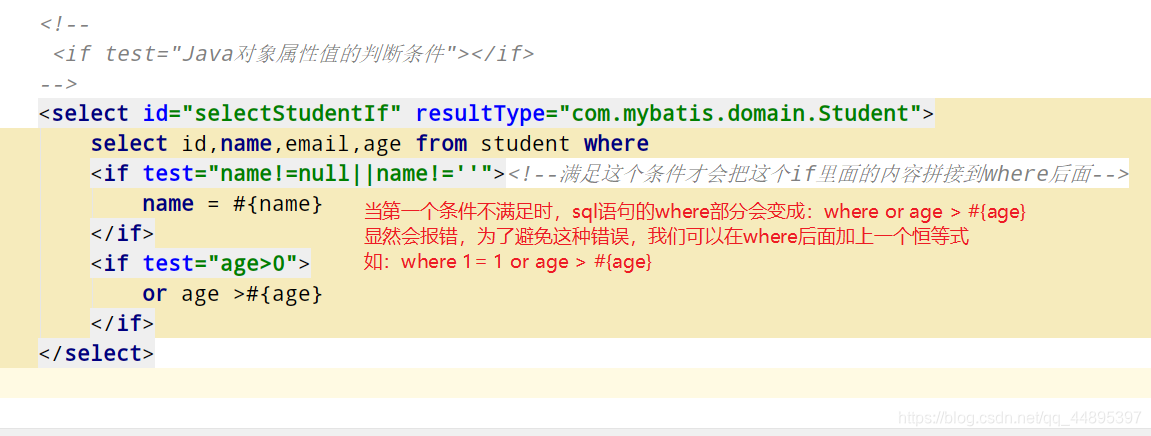
<where>标签
<where>用来包含多个<if>标签的,当多个if有一个成立时,<where>会自动增加一个where关键字并去掉if中多余的and,or等。
- sql映射文件中的代码实现:
<!--where标签的使用-->
<select id="selectStudentBywhere" resultType="Student">
select id,name,email,age from student
<where>
<if test="age=0">
age>#{age}
</if>
<if test="id!=0">
or id!=#{id}
</if>
</where>
</select>
- mybatis把带有<where>标签的sql语句转为:
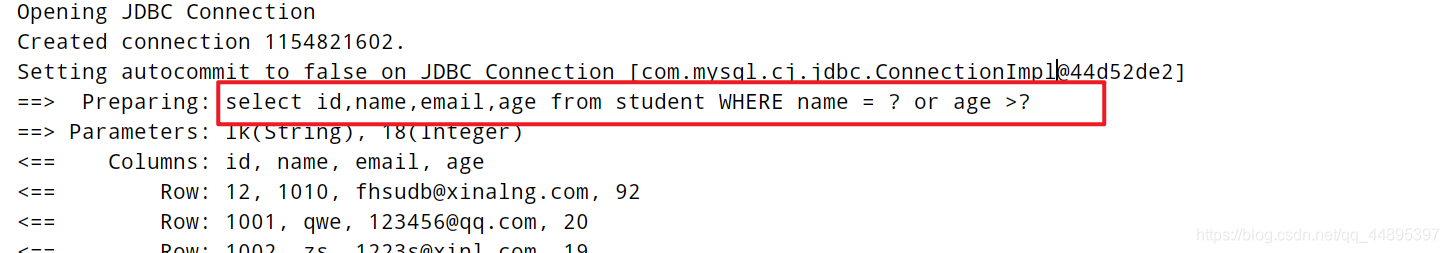
<foreach>标签
foreach:循环Java中的数组,list集合的,主要用在sql语句的in语句中
select id,name,email,age from student in <foreach
collection="" item="" open="" close=""></foreach>
参数意义:
- collection:表示接口中方法参数的类型,数组就是Array,集合就是list
- item:自定义的,表示数组和集合成员的变量
- open:循环开始是的字符
- close:循环结束时的字符
- separator:分隔符
- sql映射文件中的代码实现:
<!--foreach的使用
collection:需要遍历的容器,集合list,数组Array
open:最开始的符号(
close:结尾的符号
separator:分隔符
item:表示遍历出来的数据
-->
<select id="selectStudentByforeach" resultType="Student">
select id,name,email,age from student where id in
<foreach collection="list" open="(" close=")" separator="," item="stuid">
#{stuid}
</foreach>
</select>
foreach标签中传入对象时的用法:
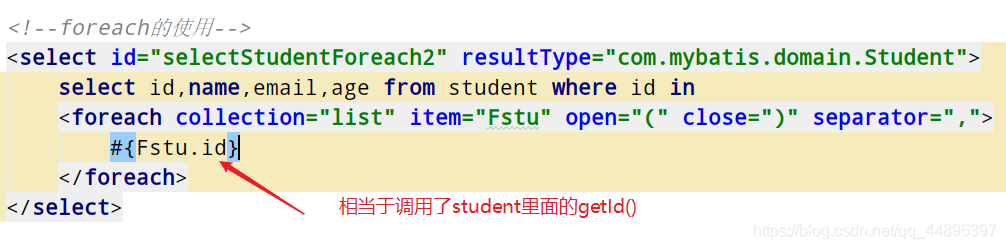
代码片段
代码片段:复用一些语句
步骤:
扫描二维码关注公众号,回复:
11301363 查看本文章


- 先使用<sql id=“自定义名称唯一”>sql语句,表名,字段</sql>
- 再使用
- sql映射文件中的代码实现:
1、sql标签定义需要替代的代码:
<sql id="StudentByinclude">
select id,name,email,age from student
</sql>
2、include标签把这段代码替换到sql语句中
<select id="selectStudentByinclude" resultType="com.mybatis.damain.Student">
<include refid="StudentByinclude"/>
where id = #{id}
</select>
Mybatis主配置文件
数据库的属性配置文件:
把数据库连接信息放到一个单独的文件中,和mybatis主配置文件分开
目的是便于修改保存,处理多个数据库的信息
使用步骤:
-
在resources目录中定义一个属性配置文件:xxxx.properties
在属性配置文件中,定义数据,格式:key = valuekey:一般使用 . 做多级目录 例如: jdbc.mysql.driver = …. jdbc.diver = ….配置文件:
jdbc.driver = com.mysql.cj.jdbc.Driver
jdbc.url = jdbc:mysql://localhost:3306/bjpowernode?serverTimezone=UTC&&characterEncoding=utf-8
jdbc.username = root
jdbc.password = yky
-
在mybatis的主配置文件中,使用 指定文件位置 在需要使用值的地方:${key}
- 主配置文件中配置路径:
<!--指定properties文件的位置,从类路径开始找文件-->
<properties resource="jdbc.properties"></properties>
- 主配置文件中使用配置文件后的jdbc驱动的代码:
<!--使用连接池-->
<dataSource type="POOLED">
<property name="driver" value="${jdbc.driver}"/>
<property name="url" value="${jdbc.url}"/>
<property name="username" value="${jdbc.username}"/>
<property name="password" value="${jdbc.password}"/>
</dataSource>
mabatis分页插件的使用
使用步骤:
- 添加maven依赖:(pom.xml)
<dependency>
<groupId>com.github.pagehelper</groupId>
<artifactId>pagehelper</artifactId>
<version>5.1.2</version>
</dependency>
- 加入plugin配置:(mybatis.xml,mybatis主配置文件)
<!--plugin配置分页插件-->
<plugins>
<plugin interceptor="com.github.pagehelper.PageInterceptor"></plugin>
</plugins>
- PageHelper对象:调用startPage()静态方法
//分页插件的使用
@Test
public void selectStudentpage(){
SqlSession sqlSession = MybatisUtils.getSqlSession();
StudentDao studentDao = sqlSession.getMapper(StudentDao.class);
PageHelper.startPage(1,3);
List<Student> students = studentDao.selectStudentpageHelper();
students.forEach(stu -> System.out.println(stu));
}