什么是事务
事务就是被绑定在一起作为一个逻辑工作单元的SQL语句组,如果任何一个语句操作失败那么整个操作就被失败,进而回滚到操作前状态,或者是上个节点。为了确保要么执行,要么不执行,就可以使用事务。要将一组语句作为事务考虑,就需要通过ACID测试,即原子性,一致性,隔离性和持久性。
表字段
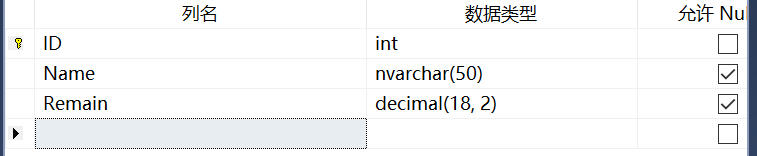
表内数据

如何在vs中使用
先在SQL中创建一个存储过程
并在其中创建事务
--创建存储过程
create proc cp_changeAccount
(
@idOut int,
@idIn int,
@Remain decimal(18,2)
)
as
--定义一个变量,记录错误数
declare @error_nums int
set @error_nums=0
--开始事务
begin transaction tran_change
begin try
update Customer set Remain=Remain-@Remain
where id=@idOut
set @error_nums=@error_nums+@@ERROR
update Customer set Remain=Remain+@Remain
where id=@idIn
set @error_nums=@error_nums+@@ERROR
end try
begin catch
set @error_nums=@error_nums+1
print '错误异常:' +error_number()+'错误消息'+error_message()
end catch
if(@error_nums>0) --表示前面有错
rollback transaction tran_change --回滚事务
else
commit transaction tran_change
下面是vs代码
创建一个 .net 应用开发程序
创建名为 changeAccount 的项目
项目内控制器名为 CustomerController
控制器代码
using System.Linq;
using System.Web.Mvc;
using changeAccount.Models;
namespace changeAccount.Controllers
{
public class CustomerController : Controller
{
EnRoleEntities db = new EnRoleEntities();
// GET: Customer
public ActionResult Index()
{
var cunstomer = db.Customers.ToList();
return View(cunstomer);
}
[HttpPost]
public ActionResult ChangeRemain(int idOut, int idIn, decimal Remain)
{
//转账
var a = db.cp_changeAccount(idOut, idIn, Remain);
//跳转
return RedirectToAction("index");
}
}
}
index页面代码
@{
ViewBag.Title = "Index";
}
<h2>Index</h2>
<form action="/customer/ChangeRemain" method="post">
<p>
<a asp-action="Create"></a>
</p>
打款人
<input type="text" name="idOut" value="" />
收款人
<input type="text" name="idIn" value="" />
打款金额
<input type="text" name="Remain" value="" />
<input type="submit" />
<table class="table">
<thead>
<tr>
<th>编号</th>
<th>姓名</th>
<th>金额</th>
</tr>
</thead>
<tbody>
@foreach (var item in Model)
{
<tr>
<td>@item.ID</td>
<td>
@item.Name
</td>
<td>
@item.Remain
</td>
</tr>
}
</tbody>
</table>
</form>
运行项目后页面显示如下效果

提交前

提交后

事务调用完成