①创建SpringMVC项目


②在WEB-INF目录下新建web目录,在里面添加SpringMVC所用到的包,并部署到项目里面(用自动创建的可能会报404)。

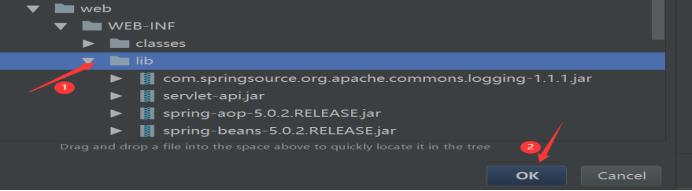

③配置web.xml文件
<?xml version="1.0" encoding="utf-8"?>
<web-app xmlns="http://xmlns.jcp.org/xml/ns/javaee"
xmlns:xsi="http://www.w3.org/2001/XMLSchema-instance"
xsi:schemaLocation="http://xmlns.jcp.org/xml/ns/javaee
http://xmlns.jcp.org/xml/ns/javaee/web-app_3_1.xsd"
version="3.1"
metadata-complete="true">
<servlet>
<servlet-name>SpringMVC</servlet-name>
<servlet-class>org.springframework.web.servlet.DispatcherServlet</servlet-class>
<!-- 初始化参数,告诉DispatcherServlet去那里寻找配置文件
:默认去WEB-INF目录中找
:默认寻找<servlet-name>元素问本内容-servlet.xml文件(SpringMVC-servlet.xml)
-->
<init-param>
<param-name>ContextConfigLocation</param-name>
<param-value>classpath:mvc.xml</param-value>
</init-param>
<!-- 在Tomcat启动的时候就初始化SpringMVC容器 -->
<load-on-startup>1</load-on-startup>
</servlet>
<servlet-mapping>
<servlet-name>SpringMVC</servlet-name>
<url-pattern>/</url-pattern>
</servlet-mapping>
</web-app>
④配置SpringMVC配置文件,SpringMVC默认配置文件名称为SpringMVC-servlet.xml,放在WEB-INF目录下,如果需要放到资
源目录,新建config目录并右键设置为资源跟目录,可自定义名字(推荐spring-mvc.xml),并在web.xml文件中配置。


<?xml version="1.0" encoding="UTF-8"?>
<beans xmlns="http://www.springframework.org/schema/beans"
xmlns:xsi="http://www.w3.org/2001/XMLSchema-instance"
xmlns:context="http://www.springframework.org/schema/context"
xmlns:mvc="http://www.springframework.org/schema/mvc"
xsi:schemaLocation="http://www.springframework.org/schema/beans
http://www.springframework.org/schema/beans/spring-beans.xsd
http://www.springframework.org/schema/context
http://www.springframework.org/schema/context/spring-context.xsd
http://www.springframework.org/schema/mvc
http://www.springframework.org/schema/mvc/spring-mvc.xsd
">
<!-- IOC注解解析器 -->
<context:component-scan base-package="cn.xmddop"/>
<!-- MVC注解注解器 -->
<mvc:annotation-driven/>
<!-- 处理静态资源文件请求 -->
<mvc:default-servlet-handler/>
</beans>
⑤编写Controller并建好跳转目录
package cn.xmddop;
import org.springframework.stereotype.Controller;
import org.springframework.web.bind.annotation.RequestMapping;
@Controller
public class HelloController {
@RequestMapping("/hello")
public String hello(){
return "/WEB-INF/views/hello.jsp";
}
}

⑥配置Tomcat服务器并将项目发布到服务器



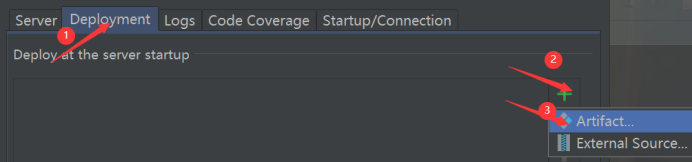

⑦运行项目

