前言 : 微软Azure 在企业云领域有着得天独厚得优势。 对于运行自己系统的终端, 微软自然是加快了云管理得脚步。 SCCM 在我看来确实在windows 终端得管理进程中长时间扮演非常重要的角色。 这几年微软加快了云脚步, MS Intune也步步跟进, 完善了诸多功能。不能简单得认为Intune 就是 SCCM online 。 当前,比较有竞争力的云终端管理平台,且市场占有率比较高得两款产品: VMware Workspace one 和 MS Intune。 今天主要分享的是MS intune 和 SCCM 得集成, 因为是微软亲儿子, 所以称之为 Co-management 。 (同时使用 SCCM 和 WS1 , 只能称之为Co-existence)
言归正传, 今天就分享下如何配置SCCM与intune的联合管理。
准备工作:
- 设置微软云,并且购买MS intune 订阅
- 创建一个拥有Intune权限的账户
- DC, CA,一张PKI证书
- Micorosoft Endpoint Configuration Manager 2004
首先, 我们打开MECM控制台,去到管理-cloud services 选择 Co-management :
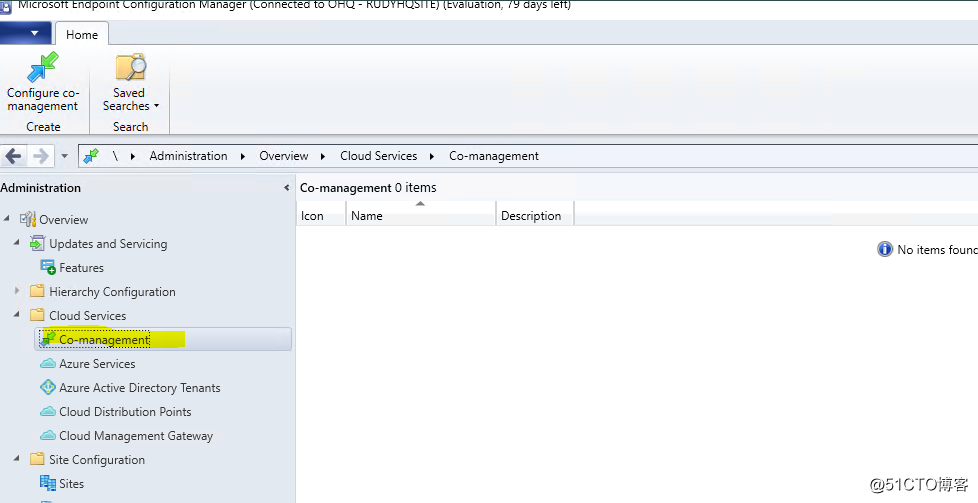
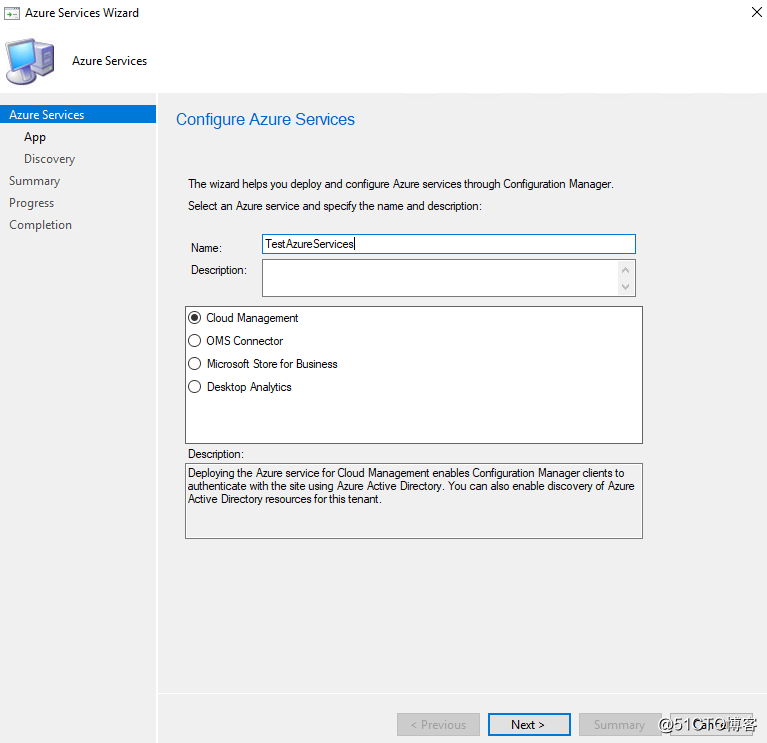
下一步,用提前准备好的账户Sigh in
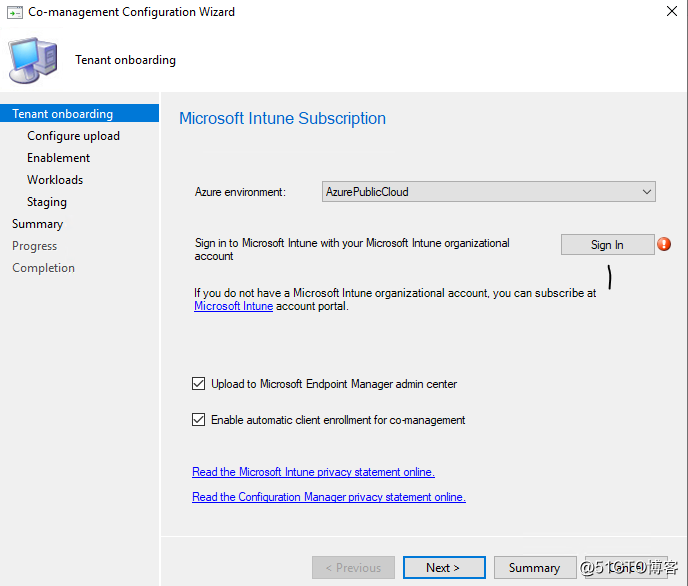
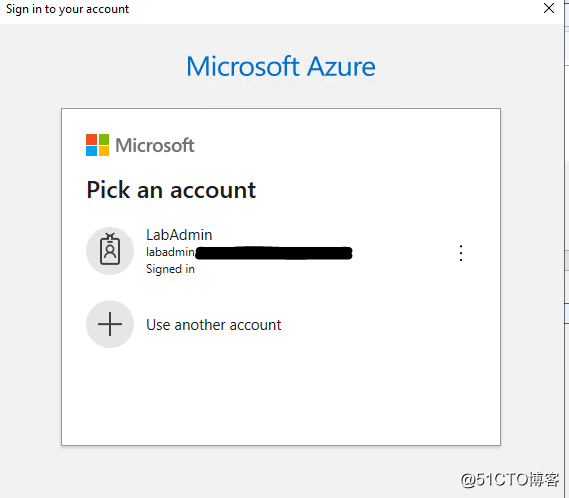
设置具体的配置(Workloads ,staging)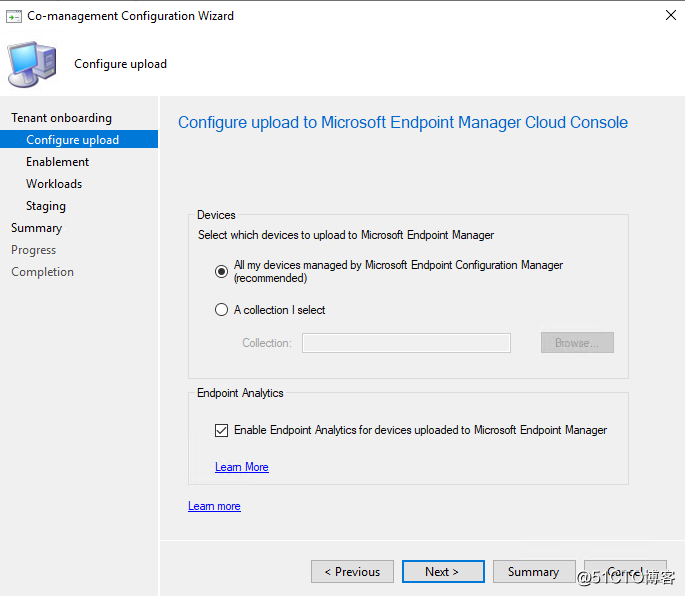
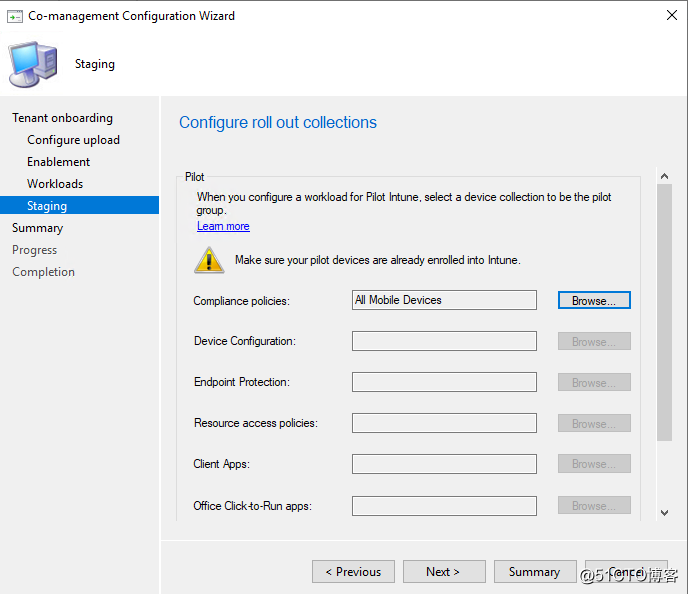
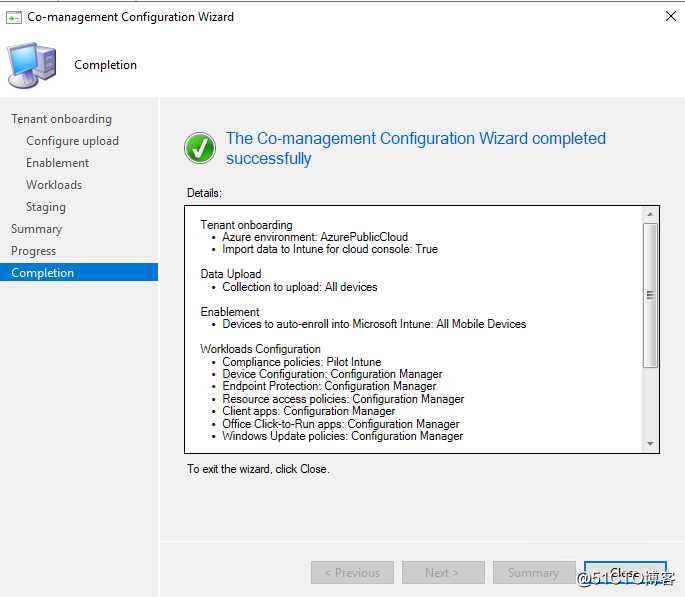
接下来配置 Azure Services :
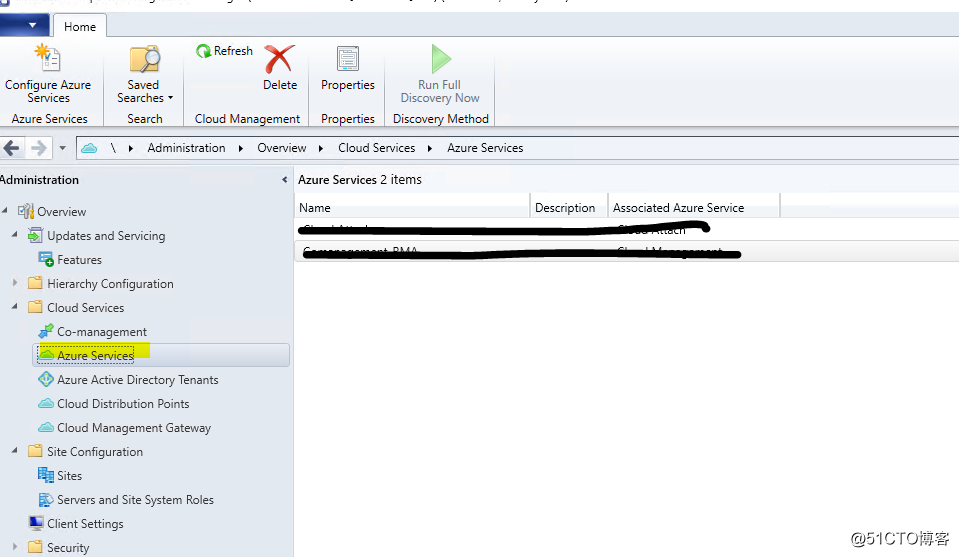
按照向导设置好server application 和client application:
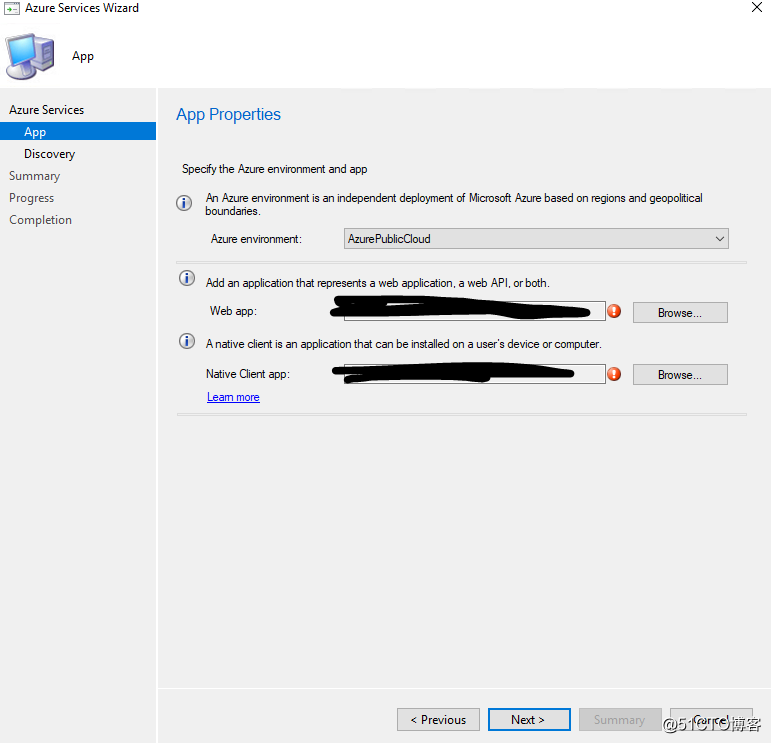
最后一步, 配置Cloud Gateway:
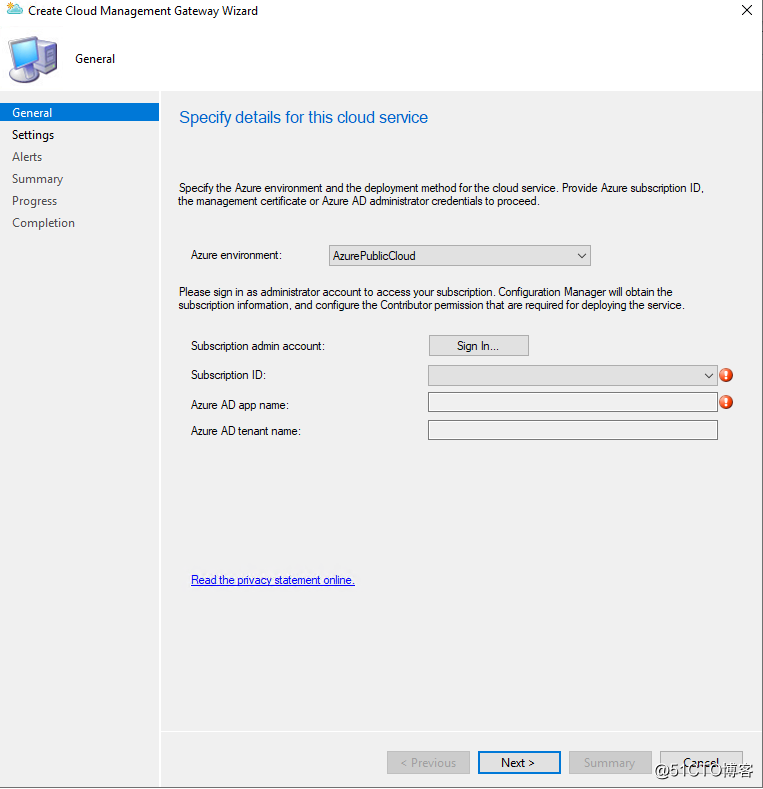
选择Sigh in, 下一步:
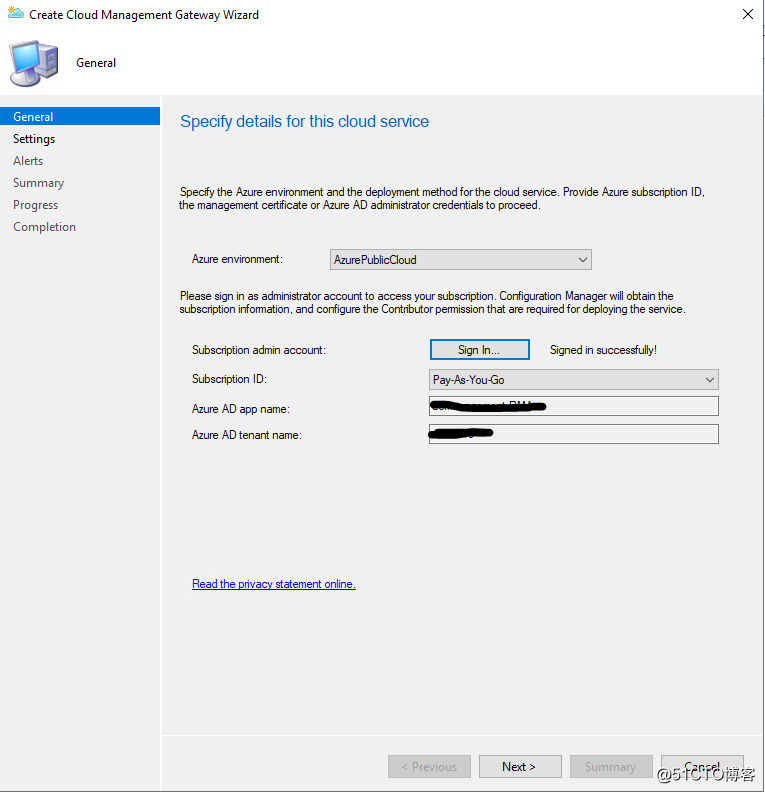
选择预先准备好的PKI证书,
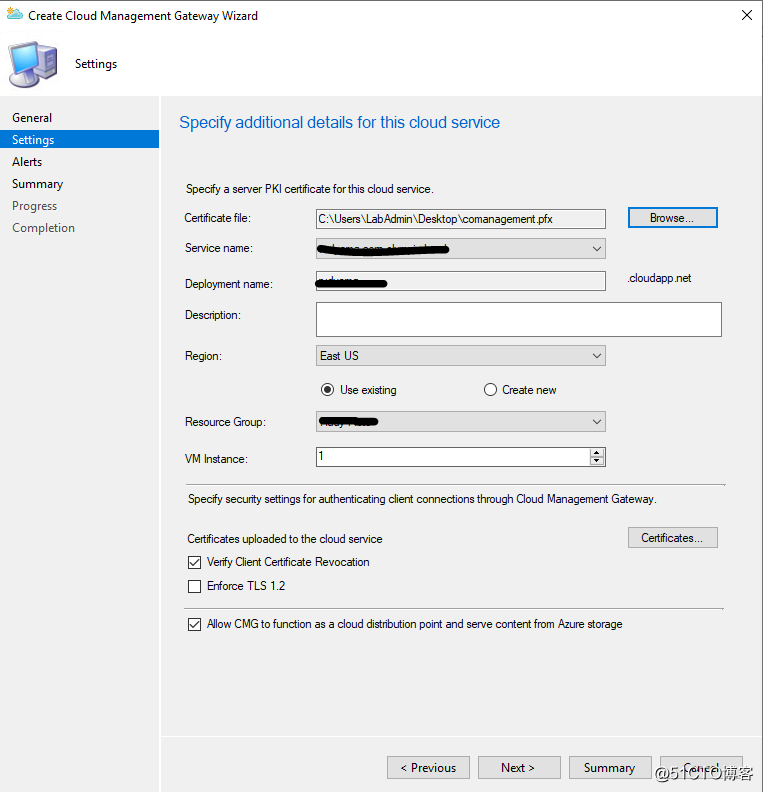
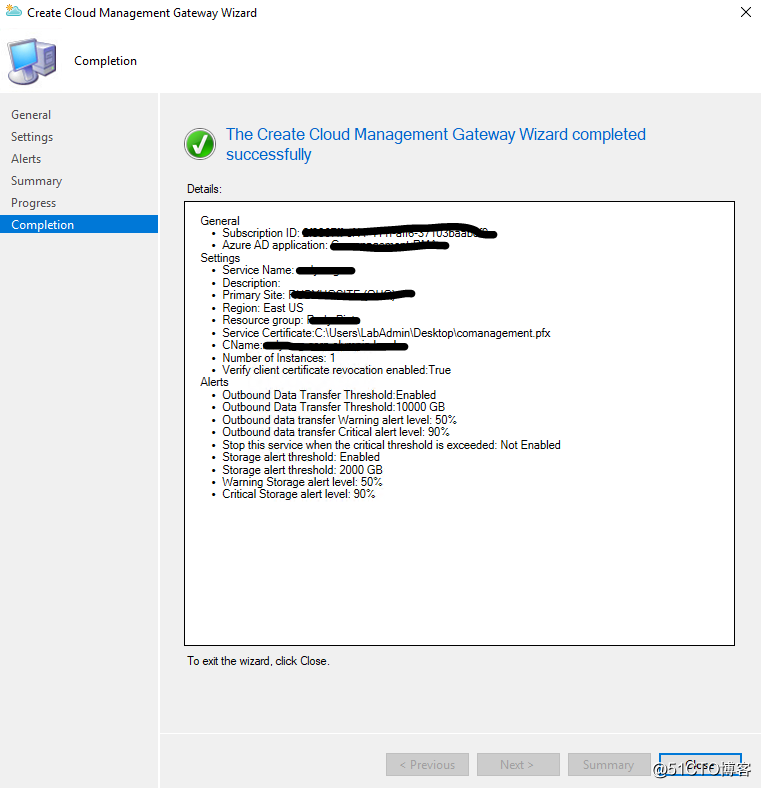
这样就完成了MECM 和MS Intune的集成设置。 可以去Azure的门户上去查看Co-management在 Azure上生成的几个注册应用。
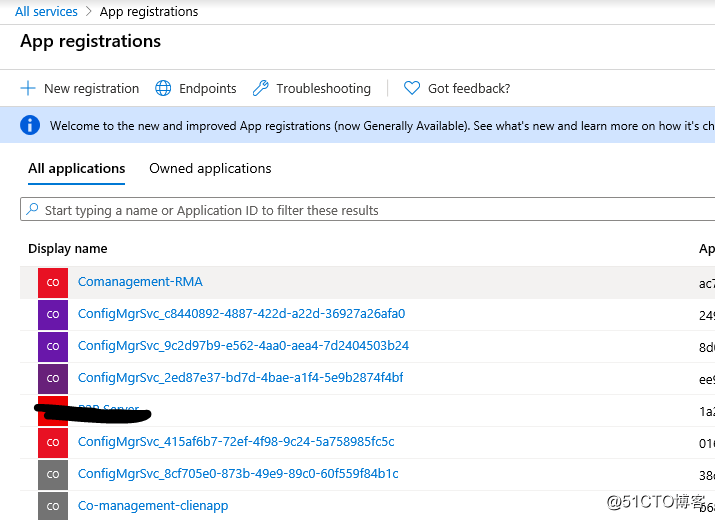
由此看来, 微软提供了非常方便且人性化的得接口给On-premis SCCM去设置与Intune 的联合管理。 接下来,会分享更多具体的管理应用。 诸如Autopilot 这些比较热的 终端部署方法。