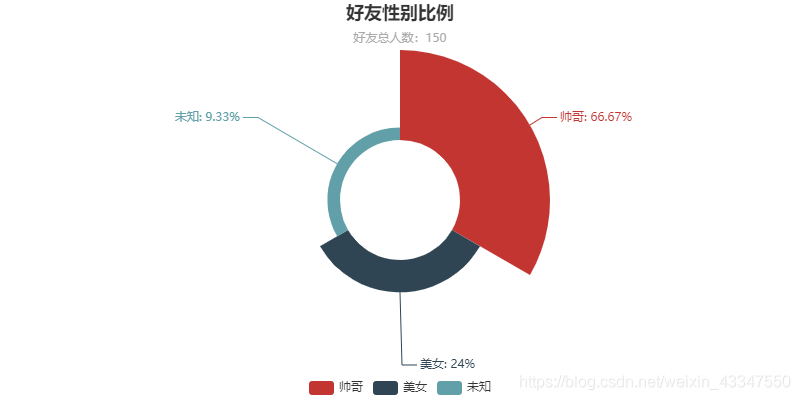
目录
前提准备
确保安装用到的模块和库:
itchat
pyecharts
jieba
wordcloud
collections
PIL
第一步获取朋友圈好友的数据
import itchat
# 获取数据
def get_data():
itchat.auto_login()
friends = itchat.get_friends(update=True) # 返回一个包含用户信息字典的列表
return friends
第二步处理数据,并存储到txt文件中
# 处理数据
def parse_data(data):
friends = []
for item in data[1:]: # 因为第一个元素是自己的信息,去掉
friend = {
'NickName': item['NickName'], # 昵称
'RemarkName': item['RemarkName'], # 备注名
'Sex': item['Sex'], # 性别:1男,2女,0未设置
'Province': item['Province'], # 省份
'City': item['City'], # 城市
'Signature': item['Signature'].replace('\n', ' ').replace(',', ' '), # 个性签名(处理签名内容换行的情况)
}
#print(friend)
friends.append(friend)
return friends
# 存储数据,存储到txt文件
def save_to_txt():
friends = parse_data(get_data())
for item in friends:
with open('friends.txt', mode='a', encoding='utf-8') as f:
f.write('%s,%s,%d,%s,%s,%s\n' % ( item['NickName'], item['RemarkName'], item['Sex'], item['Province'], item['City'], item['Signature'],))
第三步开始分析,走起!
3.1 分析朋友圈sex
通过分析我得知我的交际圈被male占领了,怪不得我还没有女朋友呢!不过也不完全对,毕竟我是计算机专业的,男女比例也达到了惊人的8:1,哎,遥遥无期啊,距离脱单。想起个段子,程序猿没有对象,可以 new 一个对象出来,哈哈!!!
看一下实现代码:
from pyecharts import Pie
def stastic_sex():
# 获取所有性别
sex = []
with open('friends.txt', mode='r', encoding='utf-8') as f:
rows = f.readlines()
for row in rows:
print(row.split(',')[2])
sex.append(row.split(',')[2])
# 统计每个性别的数量
attr = ['帅哥', '美女', '未知']
value = [sex.count('1'), sex.count('2'), sex.count('0')]
pie = Pie('好友性别比例', '好友总人数:%d' % len(sex), title_pos='center')
pie.add('', attr, value, radius=[30, 75], rosetype='area', is_label_show=True,
is_legend_show=True, legend_top='bottom',is_more_utils=True)
# pie.show_config()
pie.render('好友性别比例.html')
3.2 分析好友昵称,看看起名都有什么个操作
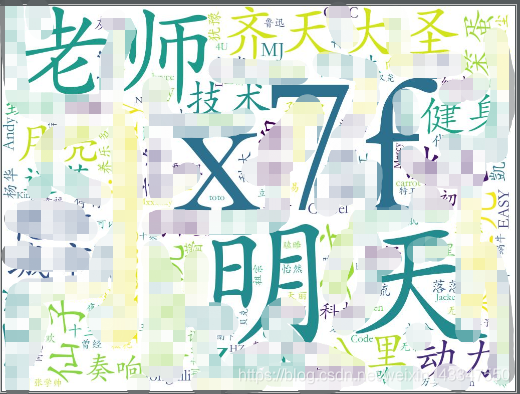
好吧,朋友圈里老师挺多的,这个情有可原,但是这个什么明天是神马,都赶着明天集市吗,哈哈,又看了看其他的,嗯,我好友里面还算干净些,没什么牛逼哄哄的称号哈。想想自己的名字,嗯是不是该赶着潮流了~~~~~~
代码实现:
#utf-8
import jieba
from wordcloud import WordCloud
# 获取全部的名字
NickNames = []
with open('friends.txt', 'r', encoding='utf-8') as f:
rows = f.readlines()
for row in rows:
NickName = row.split(',')[0]
if NickName != '':
# print(City)
NickNames.append(NickName)
# 设置分词 False精准模式分词、True全模式分词
split = jieba.cut(str(NickNames), cut_all=False)
words = ' '.join(split) # 以空格进行拼接
# print(words)
# WordCloud()函数的词云参数分别表示:画布宽高、背景颜色、背景图形状、字体、屏蔽词、最大词的字体大小
wc = WordCloud(width=1024, height=768, background_color='white', font_path='STKAITI.TTF',max_font_size=400, random_state=50)
# 将分词后数据传入云图
wc.generate_from_text(words)
wc.to_file('好友昵称词云.jpg')
3.3分析哪里来的

我不看不知道,一看吓一跳。这我以后嗯,可以放心了,劳资是的东北大汉,旁边兄弟那统统都是你愁啥,瞅你咋地,再瞅个试试,试试就试试,的,嗯,不错。不过最后我突然想起个段子,不知道当讲不当讲,反正笑笑是可以的:孩子的爸身体缸缸的,就是没有文化,没给几个孩子起名字,就按大小顺序管孩子叫大鳖犊子、二鳖犊子……。
哈哈哈。
话不多说,进入正题还是,看一下实现代码:
import jieba
from wordcloud import WordCloud
# 获取全部的省份名
Provinces = []
with open('friends.txt', 'r', encoding='utf-8') as f:
rows = f.readlines()
for row in rows:
Province = row.split(',')[3]
if Province != '':
# print(City)
Provinces.append(Province)
# 设置分词 False精准模式分词、True全模式分词
split = jieba.cut(str(Provinces), cut_all=False)
words = ' '.join(split) # 以空格进行拼接
# print(words)
# WordCloud()函数的词云参数分别表示:画布宽高、背景颜色、背景图形状、字体、屏蔽词、最大词的字体大小
wc = WordCloud(width=1024, height=768, background_color='white', font_path='STKAITI.TTF',max_font_size=400, random_state=50)
# 将分词后数据传入云图
wc.generate_from_text(words)
wc.to_file('好友省份词云.jpg')
我们再通过可视化画出一个Bar图来更加清楚下,虽然结果很好,就是不知道最后那个省份是个什么鬼,都哪里来的,。。。。:
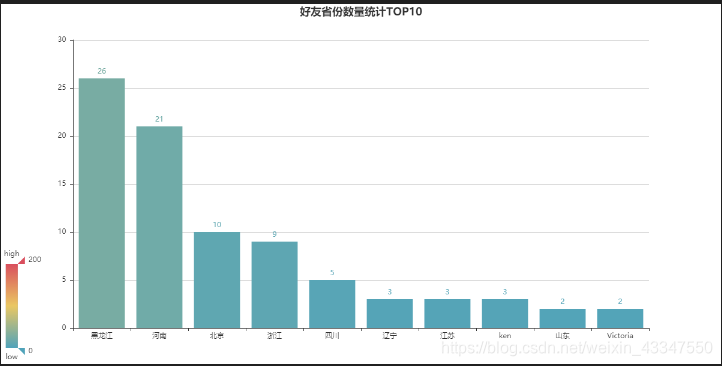
代码如下:
# utf-8
import jieba
# 导入Counter类,用于统计值出现的次数
from collections import Counter
from pyecharts import Bar
Provinces = []
with open('friends.txt', mode='r', encoding='utf-8') as f:
rows = f.readlines()
for row in rows:
Province = row.split(',')[3]
if Province != '':
Provinces.append(Province)
words = []
for cutword in jieba.cut(str(Provinces), cut_all=False):
if cutword not in ['_', '-', ',', '(', ')', '(', ')', ' ', "'"]:# 排除下划线、短横线、逗号、空格、单引号 防止出错
words.append(cutword)
data_top10 = Counter(words).most_common(10) # 返回出现次数最多的前10条
# print(data_top10)
bar = Bar('好友省份数量统计TOP10', '', title_pos='center', width=1200, height=600)
attr, value = bar.cast(data_top10)
bar.add('', attr, value, visual_range=[0, 200], is_visualmap=True, is_label_show=True)
bar.render('好友省份数量统计TOP10.html')
3.4分析朋友圈的个性签名
写到这里,我看了下数据,发现有很多人忘了写呀,这可是我需要的东西,你不写多不好。嗯我在也就这里说说。嘿嘿。不过说回来,通过词云分析我大概也分析出个东东来。
看来部分朋友,class没学好好啊,都搁这写呢!哈哈

代码实现:
#utf-8
import jieba
from wordcloud import WordCloud
# 获取全部的个性签名
Signatures = []
with open('friends.txt', 'r', encoding='utf-8') as f:
rows = f.readlines()
for row in rows:
Signature = row.split(',')[5]
if Signature != '':
# print(City)
Signatures.append(Signature)
# 设置分词 False精准模式分词、True全模式分词
split = jieba.cut(str(Signatures), cut_all=False)
words = ' '.join(split) # 以空格进行拼接
# print(words)
# WordCloud()函数的词云参数分别表示:画布宽高、背景颜色、背景图形状、字体、屏蔽词、最大词的字体大小
wc = WordCloud(width=1024, height=768, background_color='white', font_path='STKAITI.TTF',max_font_size=400, random_state=50)
# 将分词后数据传入云图
wc.generate_from_text(words)
wc.to_file('好友个性签名词云.jpg')
最后了,重磅来袭,输出所有朋友圈的头像合成在一张图片上
先看下效果图,当然了,我打马赛克了,不然认识的人看见,发现是我写的,那我就准备new一个自己来了。开玩笑,哈哈。
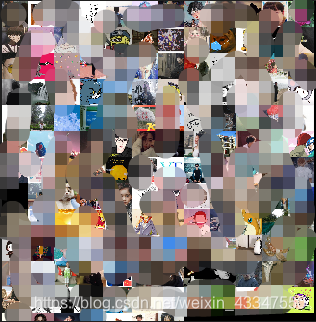
具体实现完整代码如下:
import itchat
import os
import math
from PIL import Image
# 获取数据
def download_image():
# 扫描二维码登陆微信,即通过网页版微信登陆
itchat.auto_login()
# 返回一个包含用户信息字典的列表
friends = itchat.get_friends(update=True)
# 在当前位置创建一个用于存储头像的目录wechatImages
base_path = 'wechatImages'
if not os.path.exists(base_path):
os.mkdir(base_path)
# 获取所有好友头像
for friend in friends:
# 获取头像数据
img_data = itchat.get_head_img(userName = friend['UserName'])
#判断备注名是否为空
if friend['RemarkName'] != '':
img_name = friend['RemarkName']
else :
img_name = friend['NickName']
# 在实际操作中如果文件名中含有*标志,会报错。则直接可以将其替换掉
if img_name is "*":
img_name = ""
#通过os.path.join()函数来拼接文件名
img_file = os.path.join(base_path, img_name + '.jpg')
print(img_file)
with open(img_file, 'wb') as file:
file.write(img_data)
# 拼接头像
def join_image():
base_path = 'wechatImages'
files = os.listdir(base_path) #返回指定的文件或文件夹的名字列表
print(len(files))
each_size = int(math.sqrt(float(6400 * 6400) / len(files)))#计算每个粘贴图片的边长
lines = int(6400 / each_size)#计算总共有多少行
print(lines)
image = Image.new('RGB', (6400, 6400))# new(mode, size, color=0) 定义一张大小为640*640大小的图片,不给出第三个参数默认为黑色
x = 0 #定义横坐标
y = 0 #定义纵坐标
for file_name in files:
img = Image.open(os.path.join(base_path, file_name)) #找到/打开图片
img = img.resize((each_size, each_size), Image.ANTIALIAS)#实现图片同比例缩放,Image.ANTIALIAS添加滤镜效果
image.paste(img, (x * each_size, y * each_size))#将缩放后的照片放到对应的坐标下
x += 1
if x == lines:#如果每行的粘贴内容够了,则换行
x = 0
y += 1
image.save('jointPic.jpg')#最后将全部的照片保存下来
if __name__ == '__main__':
# download_image()
join_image()
写到这本片就完了,我的头发还是那么茂密!
