创建 foreign key步骤
-
确立表关系即主表和被关联表
-
需要先建立被关联表(指定被关联字段唯一)
create table 表名
(
字段名 类型 [限定条件],
字段名 类型 [限定条件],
);
如:
create table deptment
(
dep_id int primary key,
dep_name char(20),
dep_comment varchar(6)
);
- 建立主表限定关联表
create table 表名
(
字段名 类型 [限定条件],
字段名 类型 [限定条件],
...
关联字段名 类型,
foreign key(关联字段名 ) references deptment(depid) on delete cascade on update cascade
#指定主表外键字段和关联的被关联表和被关联字段
#on delete/update cascade 作用是删除/更新对应关联信息后对应关联表自动删除/更新对应信息 ,不指定则删除/更新被关联表中数据主表不会删除/更新
);
如:
create table employee
(
emp_id int primary key,
emp_name char(20),
emp_comment varchar(255),
dep_id int,
foreign key(dep_id) references deptment(dep_id) on delete cascade on update cascade
);
on delete/update cascade
- 用法
请看上面的示例
- 作用
on delete/update cascade 作用是删除/更新对应关联信息后对应关联表自动删除/更新对应信息
示例
- 创建表后查看如下:

-
添加deptment数据
insert into deptment(dep_id,dep_name,dep_comment) values(1,‘IT’,‘it’);
insert into deptment(dep_id,dep_name,dep_comment) values(2,‘Sale’,‘sale’);
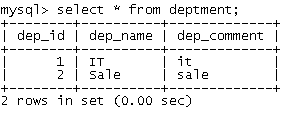
-
添加employee 数据
insert into employee values(1,‘fzl’,‘excellent’,1);
insert into employee values(2,‘Bob’,‘good’,2);
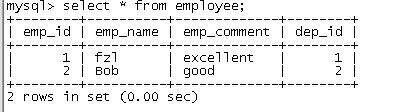
-
查看两张表的数据
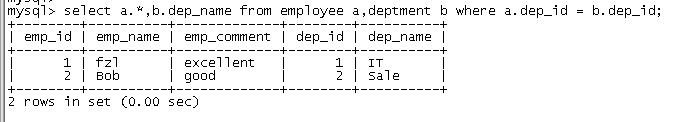
-
删除部门2 查看结果
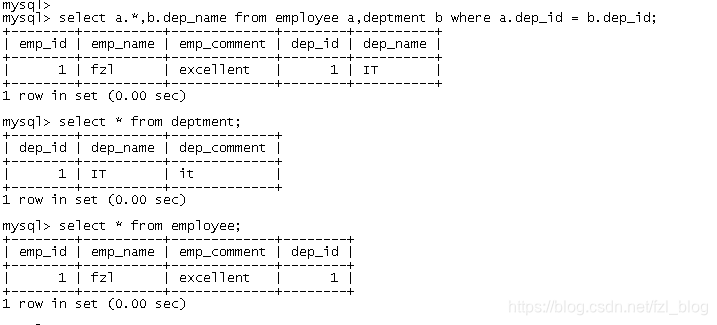
可以看到employee中 dep_id=2的记录自动删除了 哇 amazing
更新也一样 so easy
注:只能是更改/删除被关联表 主表中的记录自动删除/更新 反过来是不成立的