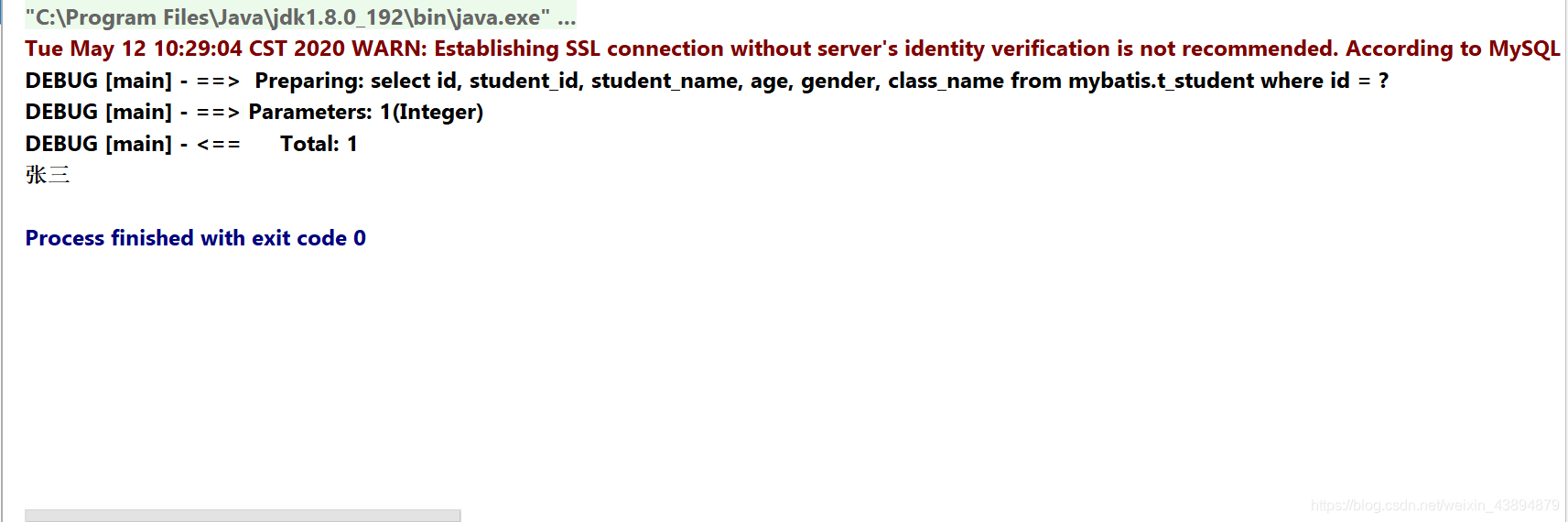文章目录
使用传统的DAO开发方式虽然可以实现需求所需功能,但是采用这种方式在实现类中会出现大量重复代码,在方法中也需要指定映射文件中执行语句的id,并且不能保证编写时id正确性。为此,我们可以使用MyBatis提供的另外一种编程方式,即使用Mapper接口编程。
Mapper接口编程遵循以下规范
- Mapper接口的名称和对应的Mapper.xml映射文件的名称必须一样
- Mapper.xml文件中的namespace与Mapper.xml接口的类路径相同(即接口文件和映射文件需要放在同一包中)
- Mapper接口中的方法名和Mapper.xml中定义的每个执行语句的id相同
- Mapper接口中的方法的输入参数类型要和Mapper.xml中定义的每个sql的parameterType的类型相同
- Mapper接口方法中的输出参数类型要和Mapper.xml中定义的每个sql的resultType的类型相同
只要遵循了这些开发范式,MyBatis就可以自动生成Mapper接口实现类的代理对象,从而简化我们的开发。
Mapper接口编程示例
接下来使用Maven构建的项目,在项目中完成代码的编写,然后通过测试用例测试MyBatis是否自动生成Mapper接口实现类的代理对象。
编辑pom.xml文件
- 添加项目所需的依赖包
<dependencies>
<dependency>
<groupId>junit</groupId>
<artifactId>junit</artifactId>
<version>4.12</version>
</dependency>
<dependency>
<groupId>org.mybatis</groupId>
<artifactId>mybatis</artifactId>
<version>3.4.2</version>
</dependency>
<dependency>
<groupId>mysql</groupId>
<artifactId>mysql-connector-java</artifactId>
<version>5.1.41</version>
</dependency>
<dependency>
<groupId>ant</groupId>
<artifactId>ant</artifactId>
<version>1.7.0</version>
</dependency>
<dependency>
<groupId>org.apache.ant</groupId>
<artifactId>ant-launcher</artifactId>
<version>1.7.0</version>
</dependency>
<dependency>
<groupId>asm</groupId>
<artifactId>asm</artifactId>
<version>3.2</version>
</dependency>
<dependency>
<groupId>cglib</groupId>
<artifactId>cglib</artifactId>
<version>3.2.4</version>
</dependency>
<dependency>
<groupId>commons-logging</groupId>
<artifactId>commons-logging</artifactId>
<version>1.2</version>
</dependency>
<dependency>
<groupId>org.javassist</groupId>
<artifactId>javassist</artifactId>
<version>3.20.0-GA</version>
</dependency>
<dependency>
<groupId>log4j</groupId>
<artifactId>log4j</artifactId>
<version>1.2.17</version>
</dependency>
<dependency>
<groupId>org.apache.logging.log4j</groupId>
<artifactId>log4j-api</artifactId>
<version>2.12.1</version>
</dependency>
<dependency>
<groupId>org.apache.logging.log4j</groupId>
<artifactId>log4j-core</artifactId>
<version>2.3</version>
</dependency>
<dependency>
<groupId>ognl</groupId>
<artifactId>ognl</artifactId>
<version>3.1.12</version>
</dependency>
<dependency>
<groupId>org.slf4j</groupId>
<artifactId>slf4j-api</artifactId>
<version>1.7.30</version>
</dependency>
<dependency>
<groupId>org.slf4j</groupId>
<artifactId>slf4j-log4j12</artifactId>
<version>1.7.22</version>
</dependency>
</dependencies>
- 指定xml、properties等资源文件路径
<build>
<resources>
<resource>
<directory>src/main/java</directory>
<includes>
<include>**/*.properties</include>
<include>**/*.xml</include>
</includes>
<filtering>true</filtering>
</resource>
<resource>
<directory>src/main/resources</directory>
<includes>
<include>**/*.properties</include>
<include>**/*.xml</include>
</includes>
<filtering>true</filtering>
</resource>
</resources>
</build>
添加mybatis-config.xml配置文件
<?xml version="1.0" encoding="UTF-8" ?>
<!DOCTYPE configuration PUBLIC "-//mybatis.org//DTD Config 3.0//EN" "http://mybatis.org/dtd/mybatis-3-config.dtd">
<configuration>
<environments default="mysql">
<environment id="mysql">
<!--使用JDBC事务管理-->
<transactionManager type="JDBC"/>
<!--数据库连接池-->
<dataSource type="POOLED">
<property name="driver" value="com.mysql.jdbc.Driver"/>
<property name="url" value="jdbc:mysql://localhost:3306/mybatis?serverTimezone=UTC&useUnicode=true&characterEncoding=UTF-8"/>
<property name="username" value="root"/>
<property name="password" value="root"/>
</dataSource>
</environment>
</environments>
<mappers>
<mapper resource="mapper/CustomerDao.xml" />
<mapper resource="mapper/StudentDao.xml" />
</mappers>
</configuration>
添加log4j.properties
# Global logging configuration
log4j.rootLogger=ERROR, stdout
# MyBatis logging configuration...
log4j.logger.com=DEBUG
# Console output...
log4j.appender.stdout=org.apache.log4j.ConsoleAppender
log4j.appender.stdout.layout=org.apache.log4j.PatternLayout
log4j.appender.stdout.layout.ConversionPattern=%5p [%t] - %m%n
添加工具类
package com.lwz.utils;
import org.apache.ibatis.io.Resources;
import org.apache.ibatis.session.SqlSession;
import org.apache.ibatis.session.SqlSessionFactory;
import org.apache.ibatis.session.SqlSessionFactoryBuilder;
import java.io.Reader;
/**
* @author Lw中
* @date 2020/5/8 11:03
*/
public class MybatisUtils {
private static SqlSessionFactory sqlSessionFactory = null;
// 初始化SqlSessionFactory对象
static {
try {
// 使用MyBatis提供的Resources类加载mybatis的配置文件
Reader reader =
Resources.getResourceAsReader("mybatis-config.xml");
// 构建sqlSession的工厂
sqlSessionFactory =
new SqlSessionFactoryBuilder().build(reader);
} catch (Exception e) {
e.printStackTrace();
}
}
// 获取SqlSession对象的静态方法
public static SqlSession getSession() {
return sqlSessionFactory.openSession();
}
}
添加pojo类和Mapper接口
pojo类
package com.lwz.entity;
import java.io.Serializable;
/**
* (Student)实体类
*
* @author Lw中
* @since 2020-05-01 18:06:10
*/
public class Student implements Serializable {
private static final long serialVersionUID = -73864453563206708L;
private Integer id;
private Integer studentId;
private String studentName;
private Integer age;
private String gender;
private String className;
public Integer getId() {
return id;
}
public void setId(Integer id) {
this.id = id;
}
public Integer getStudentId() {
return studentId;
}
public void setStudentId(Integer studentId) {
this.studentId = studentId;
}
public String getStudentName() {
return studentName;
}
public void setStudentName(String studentName) {
this.studentName = studentName;
}
public Integer getAge() {
return age;
}
public void setAge(Integer age) {
this.age = age;
}
public String getGender() {
return gender;
}
public void setGender(String gender) {
this.gender = gender;
}
public String getClassName() {
return className;
}
public void setClassName(String className) {
this.className = className;
}
}
Mapper接口
package com.lwz.dao;
import com.lwz.entity.Student;
import org.apache.ibatis.annotations.Param;
import java.util.List;
/**
* (Student)表数据库访问层
*
* @author Lw中
* @since 2020-05-11 09:36:11
*/
public interface StudentDao {
/**
* 通过ID查询单条数据
*
* @param id 主键
* @return 实例对象
*/
Student queryById(Integer id);
}
添加Mapper映射文件
<?xml version="1.0" encoding="UTF-8"?>
<!DOCTYPE mapper PUBLIC "-//mybatis.org//DTD Mapper 3.0//EN" "http://mybatis.org/dtd/mybatis-3-mapper.dtd">
<mapper namespace="com.lwz.dao.StudentDao">
<resultMap type="com.lwz.entity.Student" id="StudentMap">
<result property="id" column="id" jdbcType="INTEGER"/>
<result property="studentId" column="student_id" jdbcType="INTEGER"/>
<result property="studentName" column="student_name" jdbcType="VARCHAR"/>
<result property="age" column="age" jdbcType="INTEGER"/>
<result property="gender" column="gender" jdbcType="VARCHAR"/>
<result property="className" column="class_name" jdbcType="VARCHAR"/>
</resultMap>
<!--查询单个-->
<select id="queryById" useCache="false" resultMap="StudentMap">
select
id, student_id, student_name, age, gender, class_name
from mybatis.t_student
where id = #{id}
</select>
</mapper>
添加测试用例
package com.lwz.test;
import com.lwz.dao.StudentDao;
import com.lwz.entity.Student;
import com.lwz.utils.MybatisUtils;
import org.apache.ibatis.session.SqlSession;
import org.junit.Test;
/**
* @author Lw中
* @date 2020/5/8 10:51
*/
public class StudentTest {
@Test
public void testStudentDao() {
// 通过工具类生成SqlSession对象
SqlSession session = MybatisUtils.getSession();
//第一次查询
StudentDao studentDao = session.getMapper(StudentDao.class);
Student student = studentDao.queryById(1);
System.out.println(student.getStudentName());
}
}
查看输出结果