前言
Redis就不多做介绍了,直接进入正题,通过本篇将学习到(代码地址:https://gitee.com/chaitou/leilema.git):
- Redis常见功能
- Redis高可用分布式
- Springboot集成RedisTemplate的正确姿势
- 集成Spring Cache

常见误区(瑞士军刀开瓶盖)
初学者往往认为Redis就是缓存,这其实是个误区,仅仅拿Redis当缓存好比拿瑞士军刀开瓶盖,但是Redis能做的远不止如此,以下列举几种Redis的常见应用
- 缓存(也是最常见的)
- 分布式锁、数据结构(常见于分布式架构的系统,对分布式有较高要求的小伙伴可以考虑集成
Redission) - 统计(通过Redis
Bitmap 位图或者hyperLogLog可以实现在极小空间消耗的情况下进行用户统计等功能) - 消息队列(对于只有简单消息队列需求的系统来说,通过Redis
发布订阅+队列就足够了,不一定非要集成Rabbitmq之类的中间件) GEO地理位置计算可以用于实现像微信摇一摇、附近商家等功能
Redis高可用分布式
单机版
Redis只有一个实例,没有任何高可用分布式可言,只适合于初学者学习时使用,生产环境是绝对不允许这种情况出现的。一旦这个Redis实例崩溃了,小则缓存失效,全部数据查询走数据库,数据库访问需求暴增。大则影响分布式锁的等功能造成业务异常
高可用Sentinel
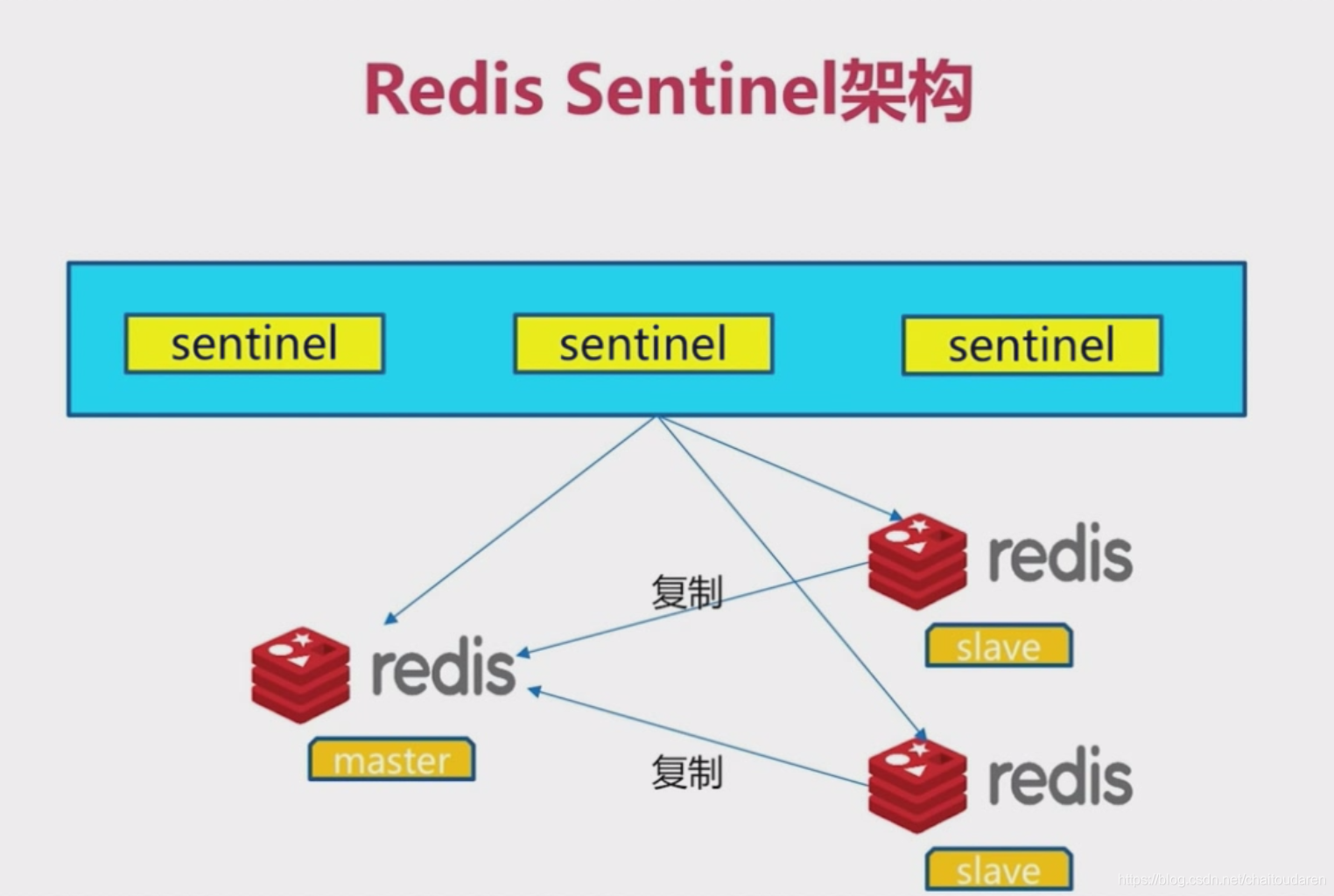
如上图,Sentinel模式也称之为哨兵模式,该模式下拥有多个节点,当其中的master节点出现故障时,其他节点会自动顶替master节点,继续提供服务,实现高可用。由于篇幅有限,这里做个简单的原理介绍:
首先可以看到图上只有一个master节点(主节点),多个slave节点(从节点)。slave从节点根据一定的机制去复制主节点的数据,起到备份作用,也就是备胎,随时等待上位的那种。(当然,这里还有一个功能,可以根据系统情况做读写分离,只在master写,只在slave读)
每个Sentinel每隔一段时间就会向所有的Redis节点发送心跳检测,来监控Redis节点是否正常。如果Sentinel1发现其中一个Redis1节点死掉了,为了公平起见,那么他就会表态:“Redis1节点死掉了,谁赞成谁反对?”。此时的所有Sentinel都会表态,当大多数Sentinel觉得这个redis节点死掉时,那就说明他死掉了。如果这个节点是master节点,那么Sentinel就会挑选一个新的slave节点作为master节点,同时告诉所有slave节点要求成为该新master的slave节点。如果死掉的是slave节点,那就只需要通知以下slave节点死掉了,毕竟他不是master

而对于客户端来说,也就是我们的Java程序来说,我们不再直连Redis节点了,我们需要连接的是Sentinel节点,让Sentinel节点告诉我们真实的Redis节点信息。当然了,这些工作Jedis或者其他客户端都帮我们做好了,只需要做个配置就行
高可用集群Cluster
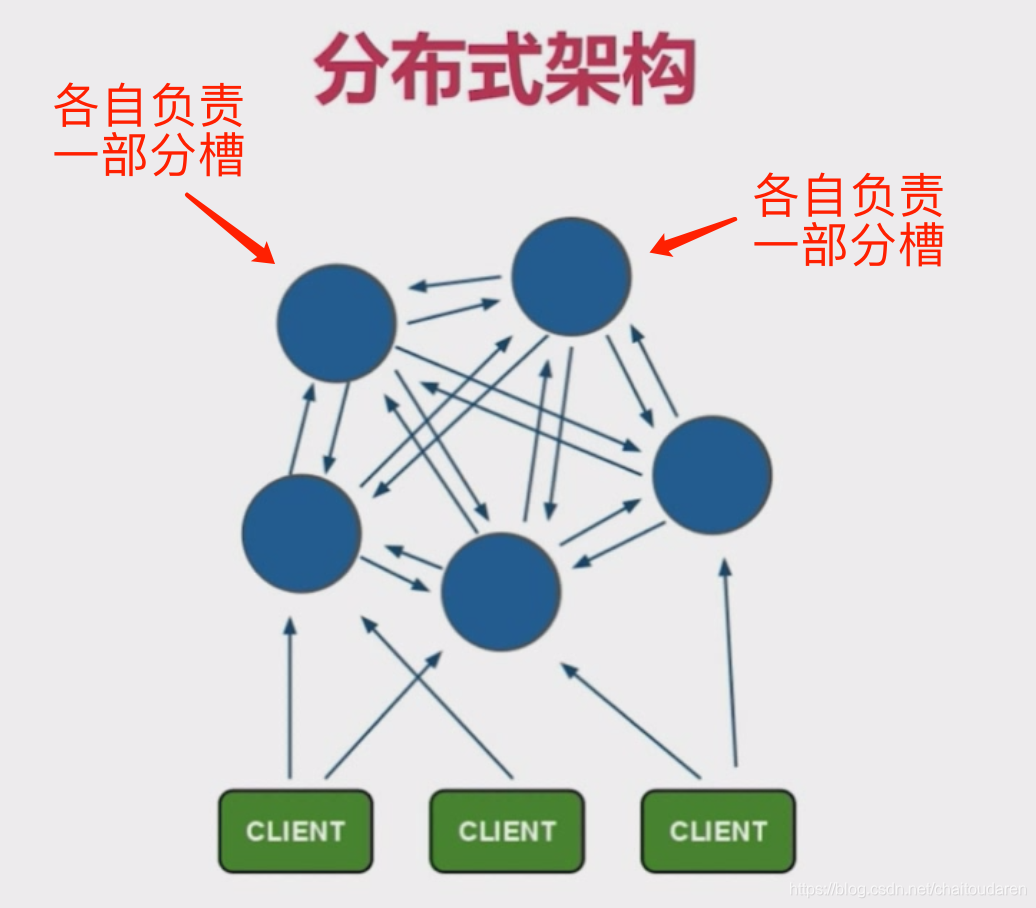
Sentinel模式做到了高可用,但是实质还是只有一个master在提供服务(读写分离的情况本质也是master在提供服务),当master节点所在的机器内存不足以支撑系统的数据时,就需要考虑集群了。
如上图所示,Cluster集群有多个Redis节点,每个节点负责一部分槽。也就是说Redis总共拥有16384个哈西槽,我们指定节点各自负责的槽。假设有3个节点,那么1节点可以负责1-5461,2节点负责5462-10922,3节点负责10923-16384。当我们要存储一个key时,key通过一致性hash算法寻找应该落到的槽,然后找到其对应Redis节点进行存储。这样就实现了Redis集群。
当然,考虑到稳定性,我们一般会给没每个节点设置slave从节点,确保该集群的高可用。因此Cluster经常听到的三主三从指的就是3个master集群,同时拥有3个slave从节点。
对比
单机版就不对比了,没什么意义。关键是Cluster集群与Sentinel的对比

Cluster集群可扩展性强,当一台机器不够用时,加机器重新分配槽就可以解决性能瓶颈。同时Cluster也是高可用的,一旦出现某个节点宕机,从节点会自动替补上去。同时当数据量大时,Cluster每个节点只负责一小部分槽,在确保命中率的情况下,性能更好- 说了这么多是不是意味着
Sentinel对比起Cluster就一无是处了呢?当然不是,Cluster虽然好,但是几乎只要涉及多key操作的命令,Cluster都是不支持的。比如mget、mset、pipeline等。原因也很好理解,mget key1 key2 key3 ...,这上面的key都分布在不同的cluster节点上,一条命令怎么可能解决这个问题呢?我们能做的只有将所有key取出来,再进行分类,然后去不同的Redis实例上取(当然还有可能取错实例),其他的命令读者自行分析
因此,其实Cluster并非想象中的那么好,架构师还是得根据系统情况进行分析。虽然大部分情况下我们都会选择Cluster集群,但是当系统缓存的数据量小,但是频繁需要使用sort、mget这类多key指令时,则Sentinel会更合适。还是那句话,没有最完美的架构,只有最适合的架构。
springboot集成RedisTemplate
说了这么多,正餐终于来了,本篇我们还是主要以讲解Redis Cluster为主,在集成之前,我们得先理清楚几个概念
- Jedis、Lettuce:
Jedis想必都有所耳闻,这2个都是Redis客户端,都偏向于底层,个人理解更像是JDBC - RedisTemplate:
Spring对Redis操作的一层封装,他的底层是通过Jedis、Lettuce实现的。如果我们使用spring-boot-starter-data-redis则默认时Lettuce
之前我们提到过Springboot使用了约定大于配置的思想,这使得我们集成Redis Cluster的RedisTemplate变得容易许多。只要我们按Springboot的约定来,就可以省去很多Bean的配置。简化归简化,原理我们还是要懂的,如果我们使用Spring集成,我们需要配置以下几个Bean
- JedisPoolConfig:也就是
连接池配置信息,记载着最大连接数等信息。类似于数据库连接池Druid,当程序需要连接Redis Server时,程序需要创建连接,使用完后关闭。但是频繁的打开和关闭连接不仅有损性能,同时连接数也不方便管理。连接池解决了以上问题,需要的直接到连接池取,使用完归还 - RedisClusterConfiguration: 记载
Redis Cluster各个节点信息,如IP端口等 - JedisConnectionFactory:
JedisPoolConfig+RedisClusterConfiguration记载着Redis连接的所有必要信息 - RedisTemplate:这个是我们的
终极目标,通过JedisConnectionFactory的完整信息创建出RedisTemplateBean。需要注意的是,由于默认的序列化使用的是jdkSerializeable,关于序列话可以参考:阿里Java手册: 序列化。这种序列化存储二进制字节码,不易读也容易出现乱码,因此需要替换另外一种序列化方式,一般是采用Jackson的序列化方式,当然现在国内有很多项目都采用了阿里的Fastjson方式
引入依赖
spring-boot-starter-data-redis引入相关依赖,如果是老版本的Springboot,引入的则是spring-boot-starter-redis。同时由于默认引入的是Lettuce,而本文使用的是Jedis,因此我们需要排除Lettuce的依赖,引入Jedis依赖
<properties>
<jedis-version>3.1.0</jedis-version>
</properties>
<dependency>
<groupId>org.springframework.boot</groupId>
<artifactId>spring-boot-starter-data-redis</artifactId>
<exclusions>
<exclusion>
<groupId>io.lettuce</groupId>
<artifactId>lettuce-core</artifactId>
</exclusion>
</exclusions>
</dependency>
<dependency>
<groupId>redis.clients</groupId>
<artifactId>jedis</artifactId>
<version>${jedis-version}</version>
</dependency>
配置RedisTemplate
既然使用了Springboot,约定大于配置。如果我们遵循了这一法则,JedisPoolConfig、RedisClusterConfiguration、JedisConnectionFactory这3个Bean是可以不需要手动配置的,而Springboot会帮我们做好,我们只需要专注于配置RedisTemplate就行
yml配置:
spring:
cache:
redis:
time-to-live: 10000
redis:
timeout: 5000
database: 0
cluster:
nodes: 148.70.139.121:7000,148.70.139.121:7001,148.70.139.121:7002,148.70.139.121:7003,148.70.139.121:7004,148.70.139.121:7005
max-redirects: 3
jedis:
pool:
max-active: 8
max-wait: -1
max-idle: 8
min-idle: 0
RedisTemplate Bean:这里需要注意一下序列化的操作
package com.bugpool.leilema.freamwork.configuration;
import com.fasterxml.jackson.annotation.JsonAutoDetect;
import com.fasterxml.jackson.annotation.PropertyAccessor;
import com.fasterxml.jackson.databind.ObjectMapper;
import org.springframework.cache.annotation.EnableCaching;
import org.springframework.context.annotation.Bean;
import org.springframework.context.annotation.Configuration;
import org.springframework.data.redis.connection.RedisConnectionFactory;
import org.springframework.data.redis.core.RedisTemplate;
import org.springframework.data.redis.serializer.Jackson2JsonRedisSerializer;
import org.springframework.data.redis.serializer.StringRedisSerializer;
@Configuration
@EnableCaching
public class RedisConfiguration {
@Bean
public RedisTemplate<String, Object> redisTemplate(RedisConnectionFactory factory) {
RedisTemplate<String, Object> template = new RedisTemplate<>();
template.setConnectionFactory(factory);
// 使用Jackson2JsonRedisSerialize 替换默认的jdkSerializeable序列化
Jackson2JsonRedisSerializer jackson2JsonRedisSerializer = new Jackson2JsonRedisSerializer(Object.class);
ObjectMapper om = new ObjectMapper();
om.setVisibility(PropertyAccessor.ALL, JsonAutoDetect.Visibility.ANY);
om.enableDefaultTyping(ObjectMapper.DefaultTyping.NON_FINAL);
jackson2JsonRedisSerializer.setObjectMapper(om);
StringRedisSerializer stringRedisSerializer = new StringRedisSerializer();
// key采用String的序列化方式
template.setKeySerializer(stringRedisSerializer);
// hash的key也采用String的序列化方式
template.setHashKeySerializer(stringRedisSerializer);
// value序列化方式采用jackson
template.setValueSerializer(jackson2JsonRedisSerializer);
// hash的value序列化方式采用jackson
template.setHashValueSerializer(jackson2JsonRedisSerializer);
template.afterPropertiesSet();
return template;
}
}
由于原生的RedisTemplate也不是非常好用,一般我们会再自己封装一层。有些人习惯把这一层称之为RedisDao,当然也有人习惯把他当RedisUtils工具类来使用,这里笔者并不纠结那种方式跟好,笔者就将他作为Service,需要是注入使用就好
RedisService:
package com.bugpool.leilema.freamwork.utils;
import lombok.extern.slf4j.Slf4j;
import org.springframework.beans.factory.annotation.Autowired;
import org.springframework.data.redis.core.RedisTemplate;
import org.springframework.stereotype.Component;
import org.springframework.util.CollectionUtils;
import java.util.List;
import java.util.Map;
import java.util.Set;
import java.util.concurrent.TimeUnit;
@Component
@Slf4j
public class RedisService {
@Autowired
private RedisTemplate<String, Object> redisTemplate;
/**
* 指定缓存失效时间
*
* @param key 键
* @param time 时间(秒)
* @return
*/
public boolean expire(String key, long time) {
try {
if (time > 0) {
redisTemplate.expire(key, time, TimeUnit.SECONDS);
}
return true;
} catch (Exception e) {
log.error("exception when expire key {}. ", key, e);
return false;
}
}
/**
* 根据key获取过期时间
*
* @param key 键 不能为null
* @return 时间(秒) 返回0代表为永久有效
*/
public long getExpire(String key) {
return redisTemplate.getExpire(key, TimeUnit.SECONDS);
}
/**
* 判断key是否存在
*
* @param key 键
* @return true 存在 false不存在
*/
public boolean hasKey(String key) {
try {
return redisTemplate.hasKey(key);
} catch (Exception e) {
log.error("exception when check key {}. ", key, e);
return false;
}
}
/**
* 删除缓存
*
* @param key 可以传一个值 或多个
*/
@SuppressWarnings("unchecked")
public void del(String... key) {
if (key != null && key.length > 0) {
if (key.length == 1) {
redisTemplate.delete(key[0]);
} else {
redisTemplate.delete(CollectionUtils.arrayToList(key));
}
}
}
/**
* 普通缓存获取
*
* @param key 键
* @return 值
*/
public Object get(String key) {
return key == null ? null : redisTemplate.opsForValue().get(key);
}
/**
* 普通缓存放入
*
* @param key 键
* @param value 值
* @return true成功 false失败
*/
public boolean set(String key, Object value) {
try {
redisTemplate.opsForValue().set(key, value);
return true;
} catch (Exception e) {
log.error("exception when set key {}. ", key, e);
return false;
}
}
/**
* 普通缓存放入并设置时间
*
* @param key 键
* @param value 值
* @param time 时间(秒) time要大于0 如果time小于等于0 将设置无限期
* @return true成功 false 失败
*/
public boolean set(String key, Object value, long time) {
try {
if (time > 0) {
redisTemplate.opsForValue().set(key, value, time, TimeUnit.SECONDS);
} else {
set(key, value);
}
return true;
} catch (Exception e) {
log.error("exception when set key {}. ", key, e);
return false;
}
}
/**
* 递增
*
* @param key 键
* @param delta 要增加几(大于0)
* @return
*/
public long incr(String key, long delta) {
if (delta <= 0) {
throw new RuntimeException("递增因子必须大于0");
}
return redisTemplate.opsForValue().increment(key, delta);
}
/**
* 递减
*
* @param key 键
* @param delta 要减少几(小于0)
* @return
*/
public long decr(String key, long delta) {
if (delta <= 0) {
throw new RuntimeException("递减因子必须大于0");
}
return redisTemplate.opsForValue().increment(key, -delta);
}
/**
* HashGet
*
* @param key 键 不能为null
* @param item 项 不能为null
* @return 值
*/
public Object hget(String key, String item) {
return redisTemplate.opsForHash().get(key, item);
}
/**
* 获取hashKey对应的所有键值
*
* @param key 键
* @return 对应的多个键值
*/
public Map<Object, Object> hmget(String key) {
return redisTemplate.opsForHash().entries(key);
}
/**
* HashSet
*
* @param key 键
* @param map 对应多个键值
* @return true 成功 false 失败
*/
public boolean hmset(String key, Map<String, Object> map) {
try {
redisTemplate.opsForHash().putAll(key, map);
return true;
} catch (Exception e) {
log.error("exception when hash set key {}. ", key, e);
return false;
}
}
/**
* HashSet 并设置时间
*
* @param key 键
* @param map 对应多个键值
* @param time 时间(秒)
* @return true成功 false失败
*/
public boolean hmset(String key, Map<String, Object> map, long time) {
try {
redisTemplate.opsForHash().putAll(key, map);
if (time > 0) {
expire(key, time);
}
return true;
} catch (Exception e) {
log.error("exception when hash set key {}. ", key, e);
return false;
}
}
/**
* 向一张hash表中放入数据,如果不存在将创建
*
* @param key 键
* @param item 项
* @param value 值
* @return true 成功 false失败
*/
public boolean hset(String key, String item, Object value) {
try {
redisTemplate.opsForHash().put(key, item, value);
return true;
} catch (Exception e) {
log.error("exception when hash set key {}, item {} ", key, item, e);
return false;
}
}
/**
* 向一张hash表中放入数据,如果不存在将创建
*
* @param key 键
* @param item 项
* @param value 值
* @param time 时间(秒) 注意:如果已存在的hash表有时间,这里将会替换原有的时间
* @return true 成功 false失败
*/
public boolean hset(String key, String item, Object value, long time) {
try {
redisTemplate.opsForHash().put(key, item, value);
if (time > 0) {
expire(key, time);
}
return true;
} catch (Exception e) {
log.error("exception when hash set key {}, item {} ", key, item, e);
return false;
}
}
/**
* 删除hash表中的值
*
* @param key 键 不能为null
* @param item 项 可以使多个 不能为null
*/
public void hdel(String key, Object... item) {
redisTemplate.opsForHash().delete(key, item);
}
/**
* 判断hash表中是否有该项的值
*
* @param key 键 不能为null
* @param item 项 不能为null
* @return true 存在 false不存在
*/
public boolean hHasKey(String key, String item) {
return redisTemplate.opsForHash().hasKey(key, item);
}
/**
* hash递增 如果不存在,就会创建一个 并把新增后的值返回
*
* @param key 键
* @param item 项
* @param by 要增加几(大于0)
* @return
*/
public double hincr(String key, String item, double by) {
return redisTemplate.opsForHash().increment(key, item, by);
}
/**
* hash递减
*
* @param key 键
* @param item 项
* @param by 要减少记(小于0)
* @return
*/
public double hdecr(String key, String item, double by) {
return redisTemplate.opsForHash().increment(key, item, -by);
}
/**
* 根据key获取Set中的所有值
*
* @param key 键
* @return
*/
public Set<Object> sGet(String key) {
try {
return redisTemplate.opsForSet().members(key);
} catch (Exception e) {
return null;
}
}
/**
* 根据value从一个set中查询,是否存在
*
* @param key 键
* @param value 值
* @return true 存在 false不存在
*/
public boolean sHasKey(String key, Object value) {
try {
return redisTemplate.opsForSet().isMember(key, value);
} catch (Exception e) {
return false;
}
}
/**
* 将数据放入set缓存
*
* @param key 键
* @param values 值 可以是多个
* @return 成功个数
*/
public long sSet(String key, Object... values) {
try {
return redisTemplate.opsForSet().add(key, values);
} catch (Exception e) {
return 0;
}
}
/**
* 将set数据放入缓存
*
* @param key 键
* @param time 时间(秒)
* @param values 值 可以是多个
* @return 成功个数
*/
public long sSetAndTime(String key, long time, Object... values) {
try {
Long count = redisTemplate.opsForSet().add(key, values);
if (time > 0)
expire(key, time);
return count;
} catch (Exception e) {
return 0;
}
}
/**
* 获取set缓存的长度
*
* @param key 键
* @return
*/
public long sGetSetSize(String key) {
try {
return redisTemplate.opsForSet().size(key);
} catch (Exception e) {
return 0;
}
}
/**
* 移除值为value的
*
* @param key 键
* @param values 值 可以是多个
* @return 移除的个数
*/
public long setRemove(String key, Object... values) {
try {
Long count = redisTemplate.opsForSet().remove(key, values);
return count;
} catch (Exception e) {
return 0;
}
}
/**
* 获取list缓存的内容
*
* @param key 键
* @param start 开始
* @param end 结束 0 到 -1代表所有值
* @return
*/
public List<Object> lGet(String key, long start, long end) {
try {
return redisTemplate.opsForList().range(key, start, end);
} catch (Exception e) {
return null;
}
}
/**
* 获取list缓存的长度
*
* @param key 键
* @return
*/
public long lGetListSize(String key) {
try {
return redisTemplate.opsForList().size(key);
} catch (Exception e) {
return 0;
}
}
/**
* 通过索引 获取list中的值
*
* @param key 键
* @param index 索引 index>=0时, 0 表头,1 第二个元素,依次类推;index<0时,-1,表尾,-2倒数第二个元素,依次类推
* @return
*/
public Object lGetIndex(String key, long index) {
try {
return redisTemplate.opsForList().index(key, index);
} catch (Exception e) {
return null;
}
}
/**
* 将list放入缓存
*
* @param key 键
* @param value 值
* @return
*/
public boolean lSet(String key, Object value) {
try {
redisTemplate.opsForList().rightPush(key, value);
return true;
} catch (Exception e) {
return false;
}
}
/**
* 将list放入缓存
*
* @param key 键
* @param value 值
* @param time 时间(秒)
* @return
*/
public boolean lSet(String key, Object value, long time) {
try {
redisTemplate.opsForList().rightPush(key, value);
if (time > 0)
expire(key, time);
return true;
} catch (Exception e) {
return false;
}
}
/**
* 将list放入缓存
*
* @param key 键
* @param value 值
* @return
*/
public boolean lSet(String key, List<Object> value) {
try {
redisTemplate.opsForList().rightPushAll(key, value);
return true;
} catch (Exception e) {
return false;
}
}
/**
* 将list放入缓存
*
* @param key 键
* @param value 值
* @param time 时间(秒)
* @return
*/
public boolean lSet(String key, List<Object> value, long time) {
try {
redisTemplate.opsForList().rightPushAll(key, value);
if (time > 0)
expire(key, time);
return true;
} catch (Exception e) {
return false;
}
}
/**
* 根据索引修改list中的某条数据
*
* @param key 键
* @param index 索引
* @param value 值
* @return
*/
public boolean lUpdateIndex(String key, long index, Object value) {
try {
redisTemplate.opsForList().set(key, index, value);
return true;
} catch (Exception e) {
e.printStackTrace();
return false;
}
}
/**
* 移除N个值为value
*
* @param key 键
* @param count 移除多少个
* @param value 值
* @return 移除的个数
*/
public long lRemove(String key, long count, Object value) {
try {
Long remove = redisTemplate.opsForList().remove(key, count, value);
return remove;
} catch (Exception e) {
return 0;
}
}
}
使用
当我们需要使用到Redis时,使用@Autowired注入。一篇是不可能讲完所有Redis的操作的,因此举个例子,大家自己摸索。下一篇专门写一篇:RedisTemplate实现分布式锁
package com.bugpool.leilema.freamwork.utils;
import com.bugpool.leilema.product.entity.ProductInfo;
import org.junit.Assert;
import org.junit.jupiter.api.Test;
import org.junit.runner.RunWith;
import org.springframework.beans.factory.annotation.Autowired;
import org.springframework.boot.test.context.SpringBootTest;
import org.springframework.test.context.junit4.SpringRunner;
import java.math.BigDecimal;
import static org.junit.jupiter.api.Assertions.*;
@RunWith(SpringRunner.class)
@SpringBootTest
class RedisServiceTest {
@Autowired
RedisService redisService;
@Test
void get() {
ProductInfo productInfo = new ProductInfo();
productInfo.setProductName("推拿")
.setProductId(1)
.setProductPrice(new BigDecimal(100));
redisService.set("testRedisGet", productInfo, 100);
ProductInfo productInfo1 = (ProductInfo) redisService.get("testRedisGet");
Assert.assertTrue(productInfo1.getProductName().equals(productInfo.getProductName()));
}
}
集成Spring Cache
如果你只是想要使用Redis作为缓存,而在每个方法中都使用redisService.set("testRedisGet", productInfo, 100);去设置缓存,侵入性还是很高的。因此Spring Cache通过注解的方式,方便缓存的使用。Spring Cache的配置我们上方已经配置过了,这里拿出来再讲一遍
配置
yml:以下配置指定了Spring Cache使用Redis做缓存,并且缓存失效时间是10s(该有效时间只针对使用@Cacheable这些注解,不影响我们RedisService的使用)
spring:
cache:
redis:
time-to-live: 10000
RedisConfiguration:我们已经在配置RedisTemplate时加上了@EnableCaching的注解,该注解通知Spring Ioc开启Spring Cache,实质是一个后置处理器(postProcessor生命周期),它检查每个Spring bean是否在公共方法上有@Cacheable子类的注释。 如果找到这样的注释,则自动创建代理通过拦截方法调用处理缓存。在Jdk动态代理中我曾写过一个例子,大致原理可以参考
@EnableCaching
public class RedisConfiguration {
使用
@Override
@Cacheable(value = "redis", key = "#root.targetClass + '::' + #root.methodName + '::' + #productName")
public List getByLikeName(String productName) {
return productInfoMapper.getByLikeName(productName);
}
注解包括@Cacheable、@CacheEvict、@CachePut
@Cacheable:每次执行方法前,会根据key查找redis是否存在缓存,如果存在则直接返回缓存结果。如果不存在,则执行方法,方法结束后,将结果放入缓存中。一般用在select查询类的方法上
@CachePut:执行方法前,不管缓存是否存在,都执行方法,并且把结果放入缓存中。一般用在Update方法上
@CacheEvict:清除缓存,一般放在delete方法上
SpringEl表达式:key = "#root.targetClass + '::' + #root.methodName + '::' + #productName"这句话使用的就是SpringEL表达式,一般我们设置Key都是需要加上类名做前缀,防止与其他类的缓存混淆
关于Spring Cache的使用,还是参考:Spring Cache吧,本文篇幅有限就不赘述了。但是还是要强调的是,Spring Cache的使用在大部分的场景下,提升都非常有限,想要用好Redis,还是认真分析业务场景,手动使用RedisTemplate进行优化吧
本专题目录:一步到位springboot目录
gitee代码:https://gitee.com/chaitou/leilema.git